Spoiler
Spoiler



pastebin run 7qeJ4Hu1




pastebin run 7qeJ4Hu1
it installs our installer to the disk. it makes an install disk so you can use it on as many computers as you want.What's the point in this? Also, why in the world are you installing to a disk?!?!?!
How does it make it harder? you run a file, and then you have a disk ready to install to any computer, as well as auto installing to the one you ran it onI don't get it when people install an installer to disks. It would be much, much easier to just run the installer wherever you want the program to be put to, this makes everything a lot harder
Thank you! Credit to the main coder Scoopta for the custom shell and such. Im more of just a designer and he actually makes it a reality. Although i will be coding the API for the GUIAmazing work, I'll be waiting for the GUI based version.
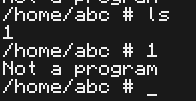
Ill keep that in mind. The thing is, as root you have 100% access.Cool, but I can easily access the root password by typing "nano /dev/sda1/users/root", it would be better to maybe hash the password, or just block access to that directory?
Also, when I try to run a file I've created, it says it's not found, while in reality it's right there, in the same directory and everything.
do chmod +x <filename> and then you can run it. As of right now there is a slight bug with chmod that you might notice in that it doesn't work with sudo and it will be fixed in a future patch and as far as -x it's not currently implemented.Cool, but I can easily access the root password by typing "nano /dev/sda1/users/root", it would be better to maybe hash the password, or just block access to that directory?
Also, when I try to run a file I've created, it says it's not found, while in reality it's right there, in the same directory and everything.
Thanks!do chmod +x <filename> and then you can run it. As of right now there is a slight bug with chmod that you might notice in that it doesn't work with sudo and it will be fixed in a future patch and as far as -x it's not currently implemented.Cool, but I can easily access the root password by typing "nano /dev/sda1/users/root", it would be better to maybe hash the password, or just block access to that directory?
Also, when I try to run a file I've created, it says it's not found, while in reality it's right there, in the same directory and everything.
I wasn't signed in as root, I was signed in as "abc"! :)/>Ill keep that in mind. The thing is, as root you have 100% access.Cool, but I can easily access the root password by typing "nano /dev/sda1/users/root", it would be better to maybe hash the password, or just block access to that directory?
Also, when I try to run a file I've created, it says it's not found, while in reality it's right there, in the same directory and everything.
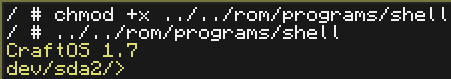
Dude you went balls deep haha. The plans for this weekends patch assuming I have time is to completely overhaul the permission system that the OS uses to all be part of the kernel instead of bash so it should hopefully be a lot tighter and harder to root if you aren't root. Also it's interesting because you noted that you were logged in as abc…yet you're in root's shell hence the # instead of a $…did that happen by default or did you run su to switch to root?Thanks!do chmod +x <filename> and then you can run it. As of right now there is a slight bug with chmod that you might notice in that it doesn't work with sudo and it will be fixed in a future patch and as far as -x it's not currently implemented.Cool, but I can easily access the root password by typing "nano /dev/sda1/users/root", it would be better to maybe hash the password, or just block access to that directory?
Also, when I try to run a file I've created, it says it's not found, while in reality it's right there, in the same directory and everything.I wasn't signed in as root, I was signed in as "abc"! :)/>Ill keep that in mind. The thing is, as root you have 100% access.Cool, but I can easily access the root password by typing "nano /dev/sda1/users/root", it would be better to maybe hash the password, or just block access to that directory?
Also, when I try to run a file I've created, it says it's not found, while in reality it's right there, in the same directory and everything.
EDIT: Apparently I was signed in as root, but I just tested it in the account "abc" and nothing's different.
EDIT 2: Another bug, if you press enter without typing anything it'll request for your password again. This is irritating when I try to use the arrow-keys, which I can't do, and then I press enter, and I have to relog in..
EDIT 3: Boom, another bug! As root, you can exit ScaptOS' shell by typing "chmod +x ../../rom/programs/shell" from the root directory and typing "../../rom/programs/shell" afterwards, at which point you can go into Lua and reset things to the CraftOS standard (it doesn't function very well, because the restrictions still apply).
I said that I was actually logged in as root as an edit in that post, but I tried it as the account "abc" and there are no restrictions, it still worked.-snip-
Dude you went balls deep haha. The plans for this weekends patch assuming I have time is to completely overhaul the permission system that the OS uses to all be part of the kernel instead of bash so it should hopefully be a lot tighter and harder to root if you aren't root. Also it's interesting because you noted that you were logged in as abc…yet you're in root's shell hence the # instead of a $…did that happen by default or did you run su to switch to root?
EDIT: Apparently I was signed in as root, but I just tested it in the account "abc" and nothing's different.
Yes I know there are no restrictions because other than executable there are no permissions currently implemented but I was concerned that the shell system wasn't working right. Good to know you were root. Currently I am working on implementing the permission system and I think you'll be happy to know regardless of who you are / is / and that's final and so far I can't get out of it then again I couldn't before but I tried what you did and it doesn't work anymore so hopefully I've patched that permanently.I said that I was actually logged in as root as an edit in that post, but I tried it as the account "abc" and there are no restrictions, it still worked.-snip-
Dude you went balls deep haha. The plans for this weekends patch assuming I have time is to completely overhaul the permission system that the OS uses to all be part of the kernel instead of bash so it should hopefully be a lot tighter and harder to root if you aren't root. Also it's interesting because you noted that you were logged in as abc…yet you're in root's shell hence the # instead of a $…did that happen by default or did you run su to switch to root?EDIT: Apparently I was signed in as root, but I just tested it in the account "abc" and nothing's different.
Decent work so far.
Pros:Cons:
- Does seem Linux-like, good training for using the command line on my laptop :)/>
- No unnecessary loading screens etc.
- Not a clone of other OSes (except for that other Linux-like OS, but that came out after this sooo… I'll let it slide. Wasn't an intentional copy.
Anyways good work so far and I look forward to updates. Also… How the heck do you edit files? lol.
- Disk installation (just run it on the computer, it's really confusing having it write the installer to a disk. Pastebin installers are all the rage, just let it work after the first time)
- EDIT: AND WITH THAT DISK INSTALLATION COMES SOME REALLY CRAPPY STUFF ON THE DISK TO PREVENT YOU FROM MODIFYING AND DELETING FILES, AND LEAVING THE DISK. WHY THE HELL WOULD YOU DO THIS. LOL.
- Can't seem to edit programs.
- Seems to add unneeded complexity to the default shell, though some people may like it and others may not.
And we can get a clue in on the latest unstable release :P/>Use github, that way no fouls will happen.
We do use github, but we'd rather not have broken code put up for download and possibly break. Our code currently while it added stuff and fixed stuff broke other things that are crucial. We need to fix those things and until then the current release is the only release. Once we have a somewhat useable unstable build we'll release it to ease some of the anxiousness. But until we get Scooptas motherboard back, we cant do anything. However…And we can get a clue in on the latest unstable release :P/>Use github, that way no fouls will happen.
Make another branch which has the latest live code, so the master branch has the latest stable release.We do use github, but we'd rather not have broken code put up for download and possibly break.
Make another branch which has the latest live code, so the master branch has the latest stable release.We do use github, but we'd rather not have broken code put up for download and possibly break.
The thing is, if you have, lets say, a windows live CD in a linux machine, you can change passwords and such very easily and get around the login system. Well, thats essentially how it works with our OS. If you live boot another OS, it WILL be able to be bypassed. The point is to not use the root user and sudo the things you need, not always have permission.ok to the update but that is not Linux stores it's passwords it encrypts them.
My point is is that theyve been taken care of but the thing is, i cant push it because of previously stated issues. Until further notice from me, we will not be pushing updates until at least 1 week from now. Stop the conversation about the security holes. They're in every OS, good or bad.The point is that there are huge security holes in your OS.
Make a branch with live code from latest builds (Live Development), and another branch with stable releases (Stable).Make another branch which has the latest live code, so the master branch has the latest stable release.We do use github, but we'd rather not have broken code put up for download and possibly break.
Isn't that what I just said?Make a branch with live code from latest builds (Live Development), and another branch with stable releases (Stable).Make another branch which has the latest live code, so the master branch has the latest stable release.
Me and scoopta are currently working on an even bigger project, thats the main reason.Cloud, putting this project on hiatus is one step closer to every other unix-like OS on this forum thats gone no where. Try not to be a repeat of everyone elses failures.
YesDoes the strike-through the apt-get means it's not implemented?