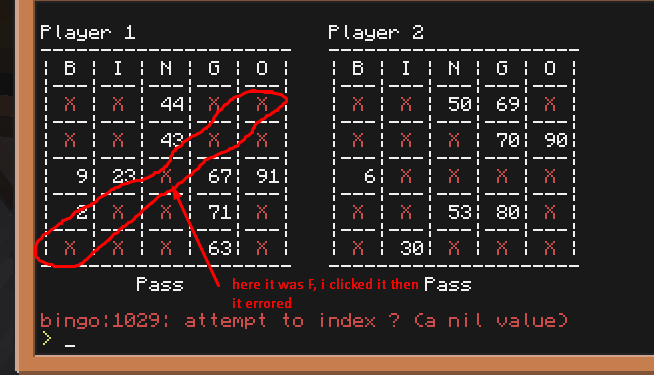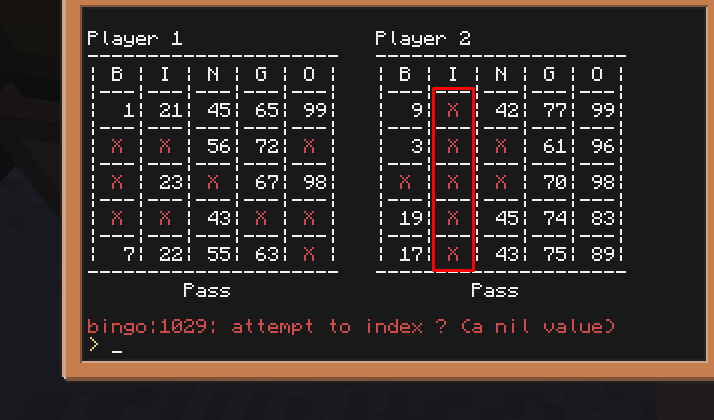Posted 11 April 2015 - 09:09 PM
So, I've started working on a ton of different projects that I haven't finished yet, but this is the first one I have finished. It's bingo in ComputerCraft!
http://pastebin.com/9GMhR0tH
INSTALLING THE PROGRAM: At the end of a game, if you press the space bar, it will restart the game and there is a second file to do this. For this to work properly and set it up easily, I'd recommend typing "pastebin run uBCZM6h9" into the terminal to download the game files in the correct places with the correct names.
This game can be either 1 player playing against an AI, or 2 players playing against each other, which can be selected by using the up or down arrow keys.
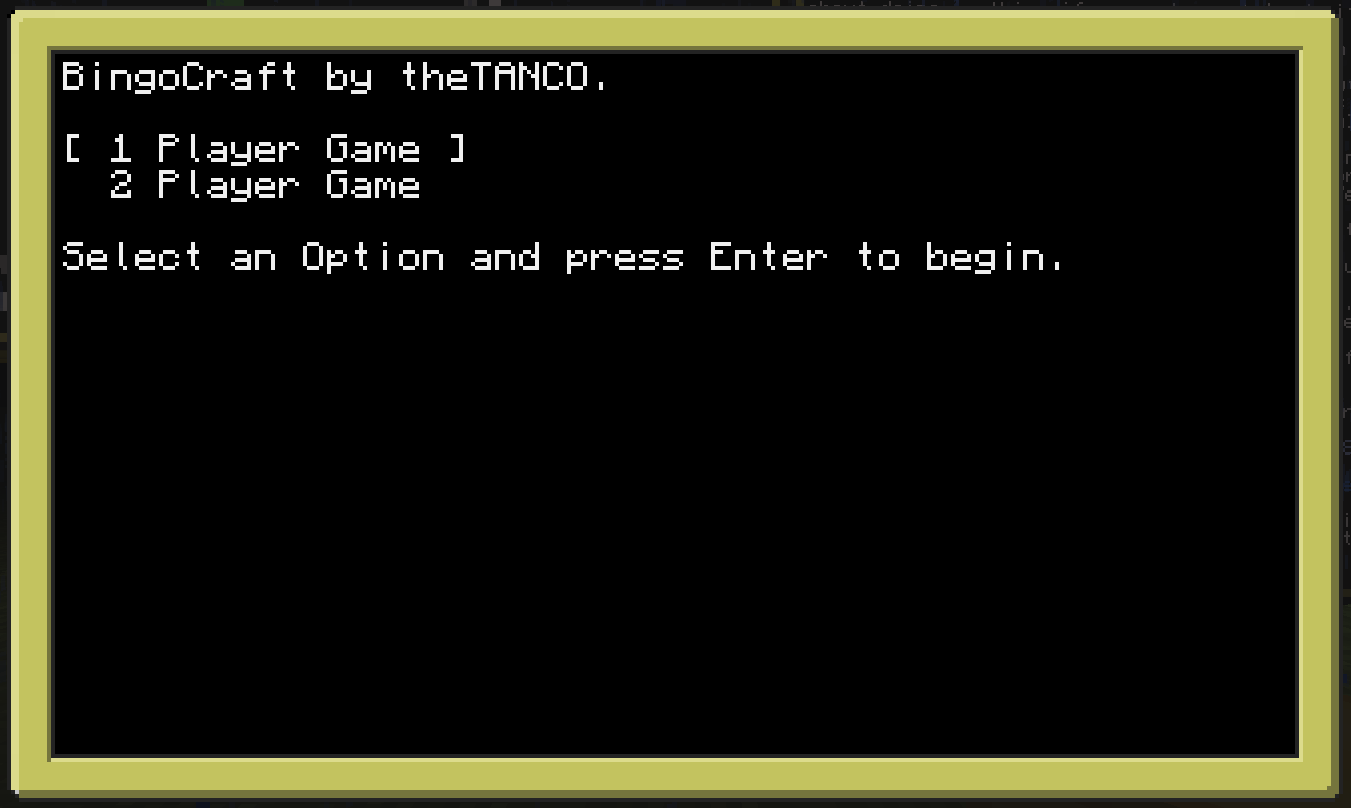
As one would expect, each board consists of five columns and five rows of random numbers. A random number is called above the boards. If you have that number you can click on it on your board to mark it, or you can click on the free space in the middle at any point during the game. If you do not have the number you need, click the pass button under your board.
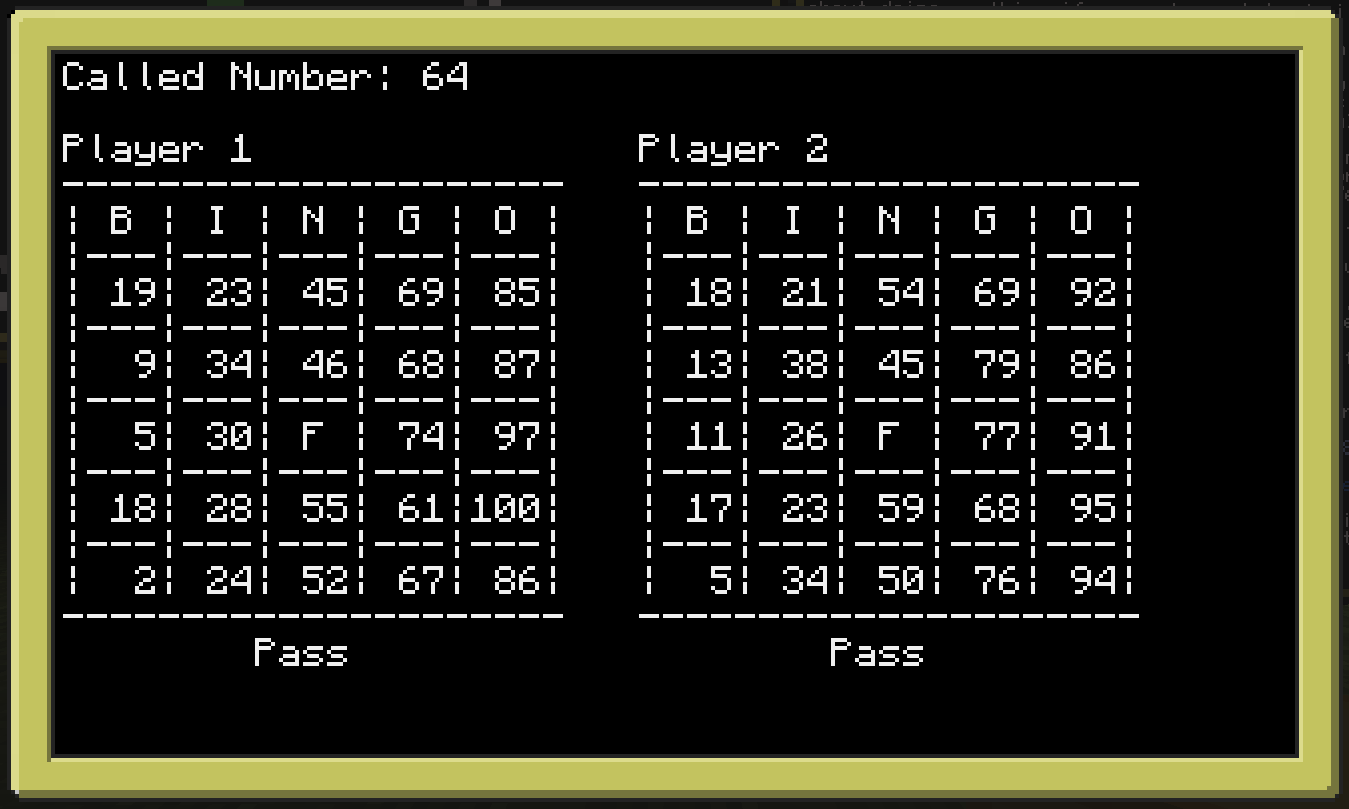
At the end of a game you can see win/loss statistics for both 1 player mode and 2 player mode.
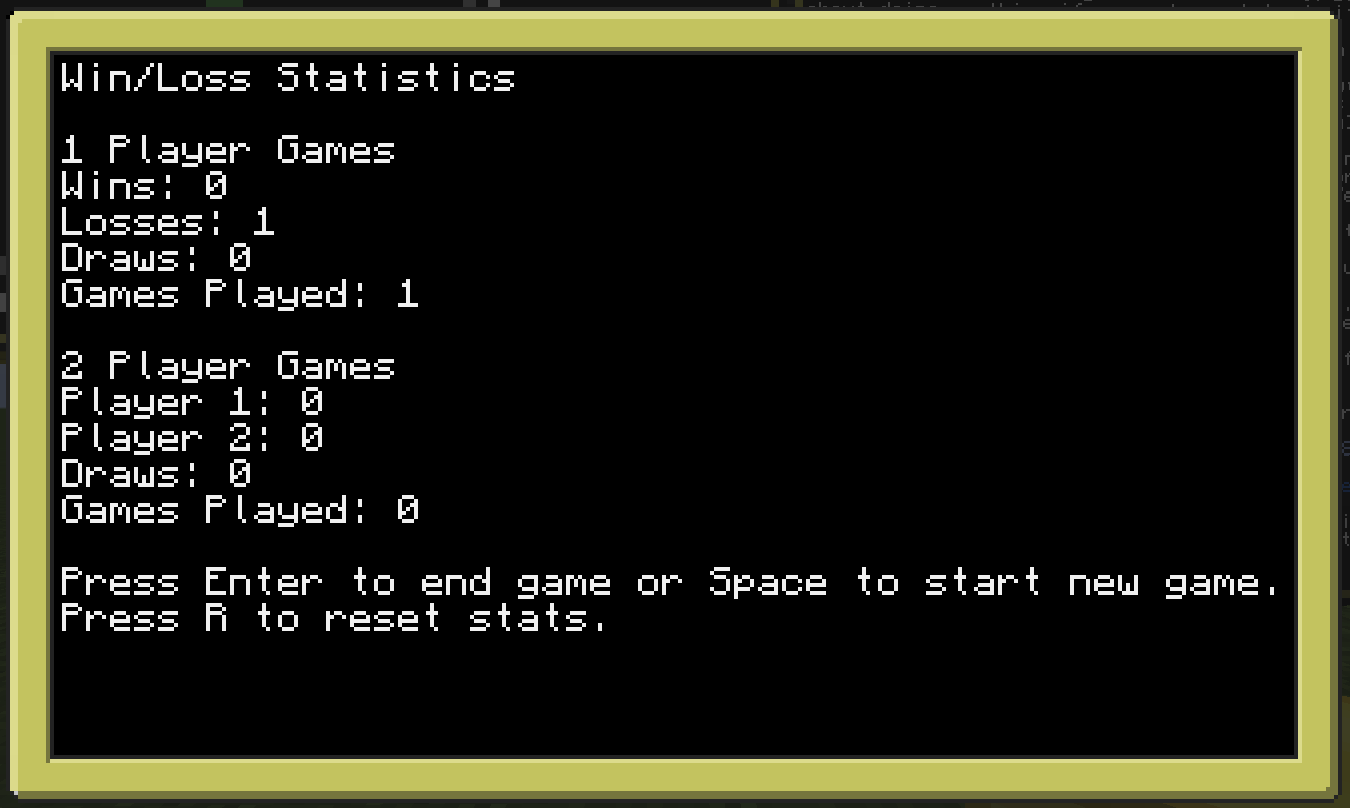
I hope you enjoy! I tested this multiple times to make sure everything works properly, but let me know if you find any bugs, or if you can think of any way this could be improved. :)/>
Edit: Probably should have made it clearer about how to install the program. So I fixed that.
Edit 2: Fixed a bug where you could pass your turn by clicking the free space after it had already been clicked.
http://pastebin.com/9GMhR0tH
INSTALLING THE PROGRAM: At the end of a game, if you press the space bar, it will restart the game and there is a second file to do this. For this to work properly and set it up easily, I'd recommend typing "pastebin run uBCZM6h9" into the terminal to download the game files in the correct places with the correct names.
This game can be either 1 player playing against an AI, or 2 players playing against each other, which can be selected by using the up or down arrow keys.
Spoiler
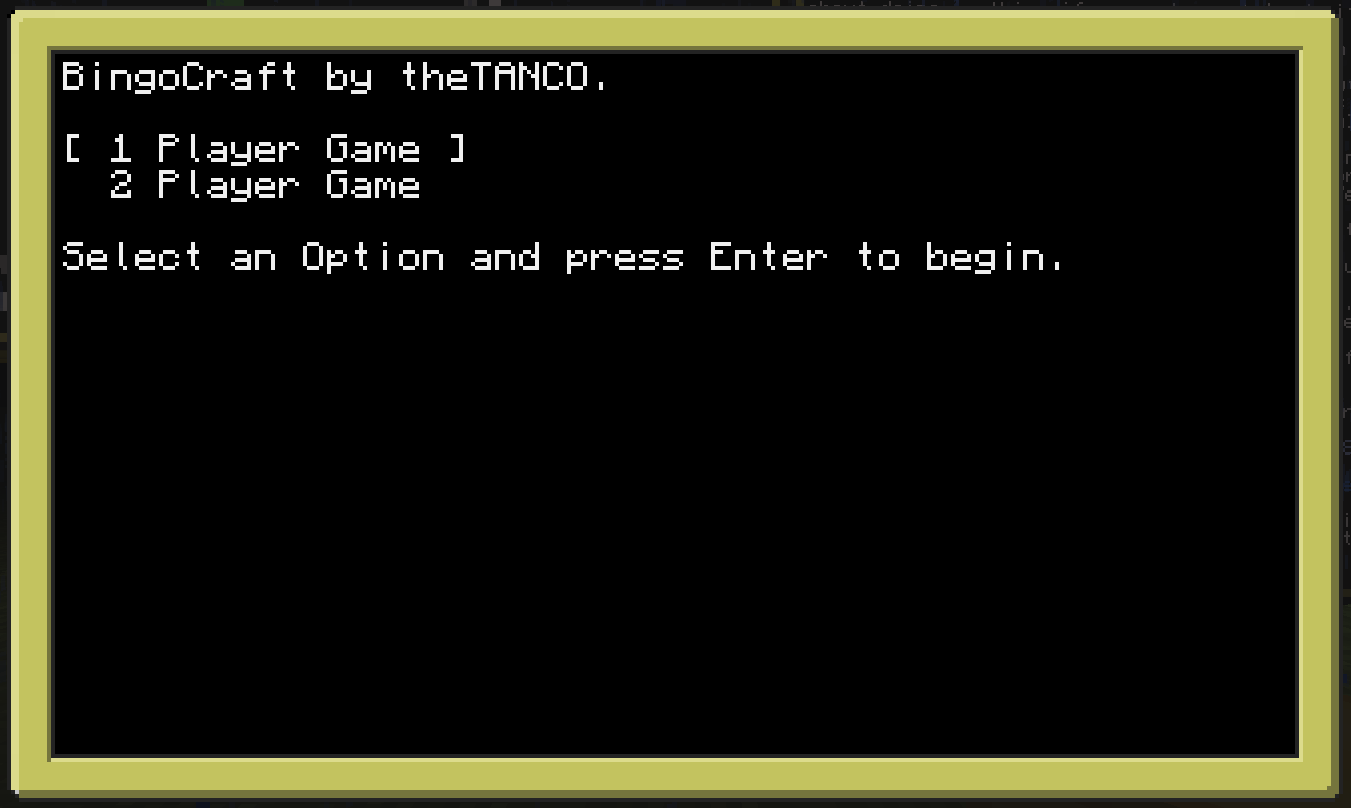
As one would expect, each board consists of five columns and five rows of random numbers. A random number is called above the boards. If you have that number you can click on it on your board to mark it, or you can click on the free space in the middle at any point during the game. If you do not have the number you need, click the pass button under your board.
Spoiler
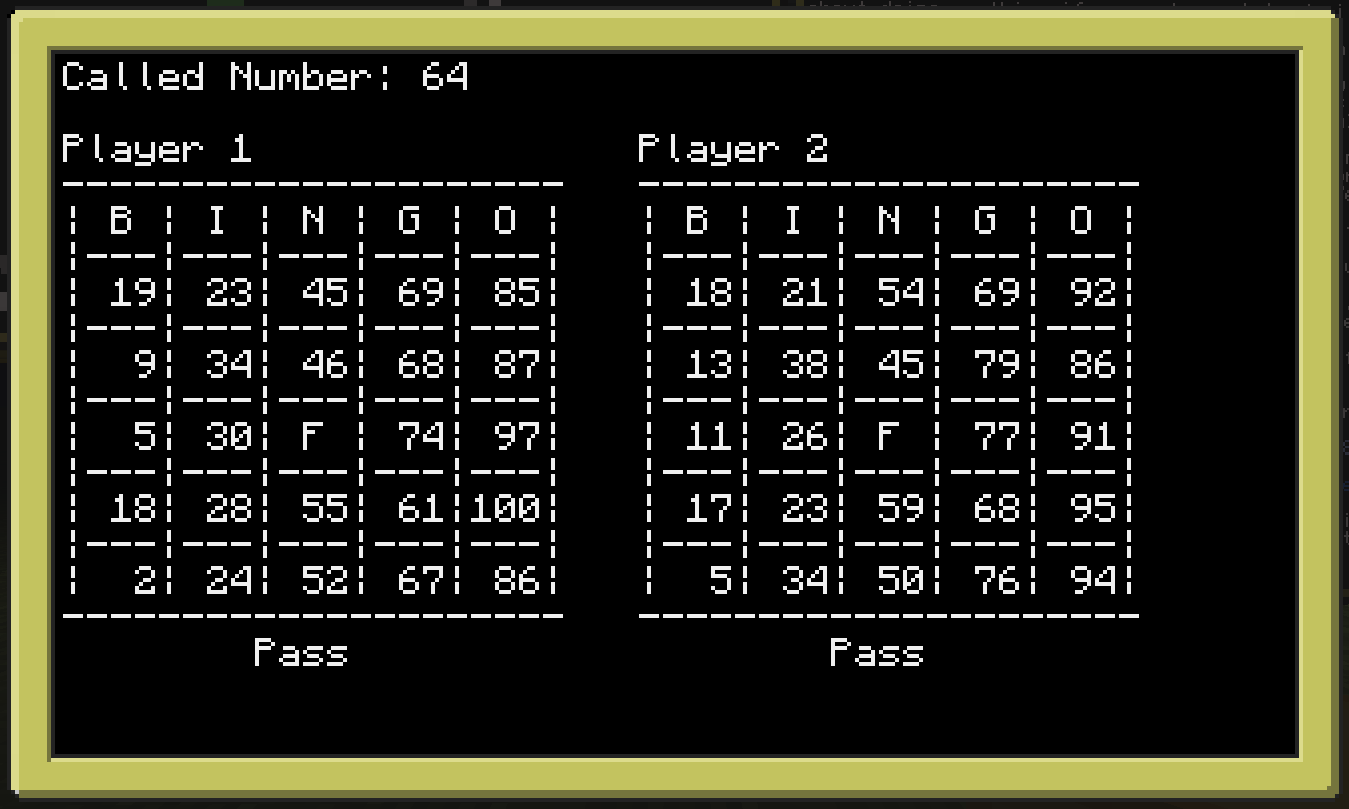
At the end of a game you can see win/loss statistics for both 1 player mode and 2 player mode.
Spoiler
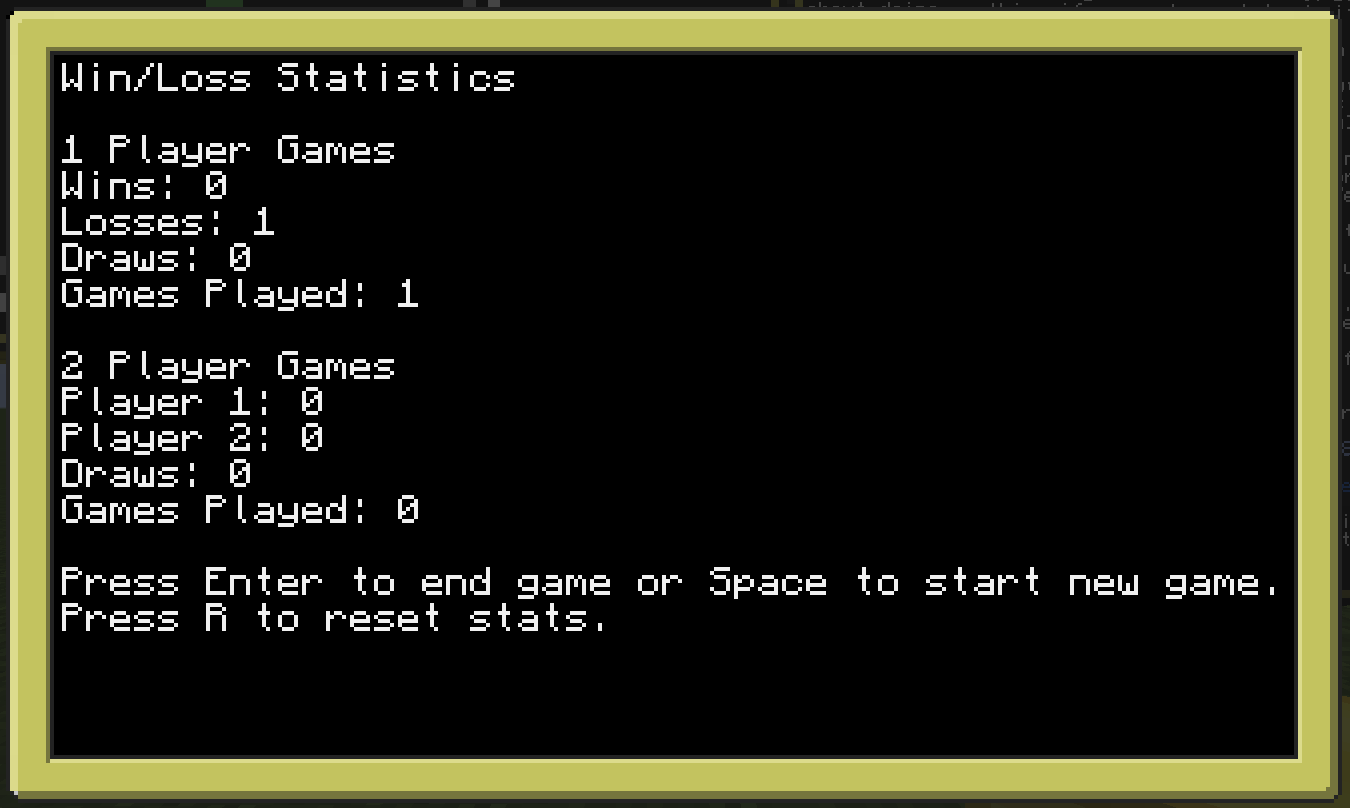
I hope you enjoy! I tested this multiple times to make sure everything works properly, but let me know if you find any bugs, or if you can think of any way this could be improved. :)/>
Edit: Probably should have made it clearer about how to install the program. So I fixed that.
Edit 2: Fixed a bug where you could pass your turn by clicking the free space after it had already been clicked.
Edited on 20 April 2015 - 05:50 AM