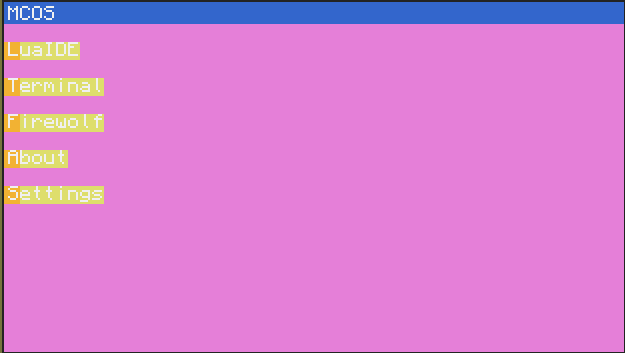52 posts
Location
Earth
Posted 12 April 2015 - 05:05 PM
MCOSFinally, I have completed this long, tiring project.
This OS has been in beta for quite a while until today, where I made it non-floppy-disk.
Introducing, MCOS. MCOS is a good operating system with Settings, Firewolf, LuaIDE and Terminal.
The OS GUI itself is really simple. It makes it good for the newbie to the OS so they can get used to it quickly.
As I said, really simple. Now, the only setting at the moment is Custom Boot Screen. Like no other OS, you can actually customize how you enter your machine. This can open up some flaws for your computer at the moment but I will add a password system in the forseeable future.
Now, for the pastebin stuff :D/>
IT HAS TO BE AN ADVANCED COMPUTER, LIKE ALWAYS!
Run this command: Removed because it 'isn't an OS' D:
Hope you enjoy!
Please make sure to leave any info about bugs and related issues immedietley. Thank you.
Edited on 28 April 2015 - 06:02 PM

249 posts
Posted 25 April 2015 - 04:07 AM
never actually tested it but the picture looks more like a control panel than an OS

1847 posts
Location
/home/dannysmc95
Posted 27 April 2015 - 03:46 PM
It's not exactly an OS…
As we post constructive criticism, let me start:
+ This is not exactly an "OS", so what you really need to do is look at some of the OS's currently out, and have a look at them. I would recommend you read up a lot on Lua, and possibly even use some of the drawing API's out there (Look up the OS API as well to load the API).
+ This is just some text being printed on the screen, and you downloading other peoples programs, now did you get permission to use them programs in your OS?
+ Everyone will moan because you do not have multitasking etc, you do not need it, but it is 'cool' to have it.
+ I would suggest attempting simple programs first, like try with a file manager, so you can have graphical file manager, then maybe try with some file sender using rednet, maybe even up your game and try a chat program, then learn more about tables, how to manipulate them. I would also suggest maybe looking up touch events and how to work with changing clocks?
+ Look at os.pullEvent() and the parallel API.
One more bit of advice, do not make an OS until you feel you have the knowledge to do so. This is a nice start but do not use shell.run("pastebin get XXXXXXXX name") or something like that learn to use the FS API, and learn more about Lua.

52 posts
Location
Earth
Posted 12 June 2015 - 06:09 PM
Well, that was true. But, I have been working on a kinda 'secret' project.
The next post will be all about it :)/>

52 posts
Location
Earth
Posted 12 June 2015 - 06:22 PM
Hey Guys!
Since I left you, I have been working on a new project. Well, when I say new, I pretty much mean a month (almost) worth of work put into this OS.
It is better than MCOS 1 for one good reason:
HandCoded API
This API is called Graphix. You will find it in the folder apis and the file name is graphix. This little API lets you do the following:
Centered Text/Print (why not?)
Centered Slow Print
Centered Write
Quick Background Color Changing (set bg color and total clear)
Total Clear (clear screen and cursor pos to 1,1)
This tiny API was probably the most used API in the whole OS!
I used 1 third party app with permission from Gonow32 which was his File Manager!
And before you say, yes I have used GitHub and the FS API!!! Party!
So, the pastebin for the installer. Much more refined and epic than the last one.
As a warning people, I warn you that there is a lot of bugs in this. Just make sure you backup what you have on the computer that you install MCOS Beta 2 on. I am not responsible for any damage that comes from this tool as it is just another OS that is in its beta stages.
Run this command (ON AN ADVANCED COMPUTER! MAKING OTHER VERSIONS SOON!)
pastebin run 9zYtG3fp
I recently added an update. You will now install MCOS Beta 3 Dev Build 1. This contains a new desktop interface named MCStart coded by me!
Quite easy now. And don't forget, the source code (plus the installer) is on GitHub for all the people who like their forks xD
Any issues, bugs or typos? Don't worry! In the event there is a large bug which is a huge inconvenience to the OS, reply to this topic with the Issue, what you were doing beforehand and the date and time of occurance. MCFunRide will get onto fixing the bug.
Edited on 01 July 2015 - 12:24 PM

2679 posts
Location
You will never find me, muhahahahahaha
Posted 12 June 2015 - 07:11 PM
I see that the installer takes each file individually. Isn't that slow?
Why don't you use something among the lines of
Compress?There are also some other similar programs.
The advantage of an archiver is the downloading speed. Only one connection to make through http.

52 posts
Location
Earth
Posted 12 June 2015 - 07:14 PM
Nice! But, I just like having a bit of control over what I can add to the installer rather than having to recompress the OS to add a single file. Might try it in MCOS Beta 2 Build 2 :)/>

2679 posts
Location
You will never find me, muhahahahahaha
Posted 12 June 2015 - 07:57 PM
Of course, I just thought it would improve download speed. ;)/>

8543 posts
Posted 12 June 2015 - 08:01 PM
Threads merged. Please stick to one topic per OS.