This runs on Pocket Computers, advanced or otherwise. It also runs on block computers, but why one would do that would elude me.
As with all GPS programs, you need a wireless modem and a working GPS server within rednet range. And the GUI is quite sexy if I do say so myself.
Version 1.3.9
pastebin get x9ajKSc0 map
pastebin get AJfSisNg map
Older version(s):
Spoiler
Version 1.3 (with options screen and rename function)
pastebin get 4RfTdBFk map
Version 1.2.4
pastebin get G7SmdMKD map
Syntax:
map --Will start map normally.
map cc --Will clear config settings, like scale factor or what kind of label is displayed. Won't start map.
map cw --Will delete all waypoints. Won't start map.
map oc --Will open config file
map fast --Will enable term.redirect(term.native()). Will screw with the 'bg' command and monitors.
map update --Will update map to the latest version.
New screenshots!
Spoiler

One of the newer screenshots (1.3.9) that shows the separate background colors.
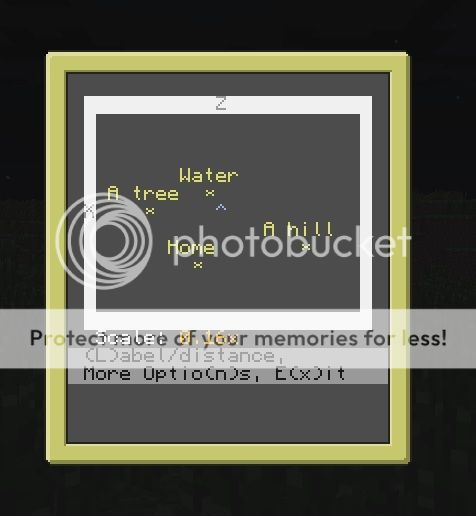
My minimap is capable of…waypoints! There's no limit to the amount you can have, as setting one would be stupid.
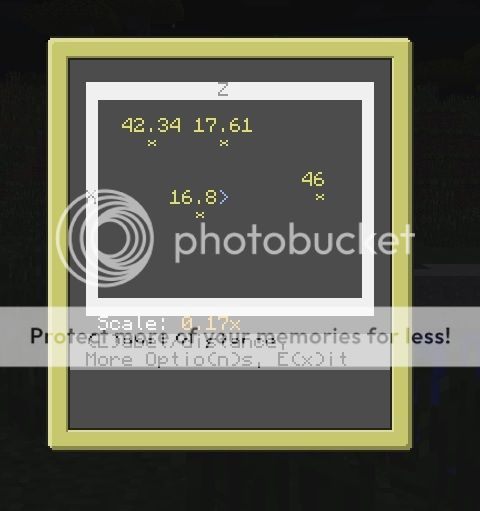
If you want to get the distances of each waypoint, pressing 'L' will toggle labels, from names to distances and back.
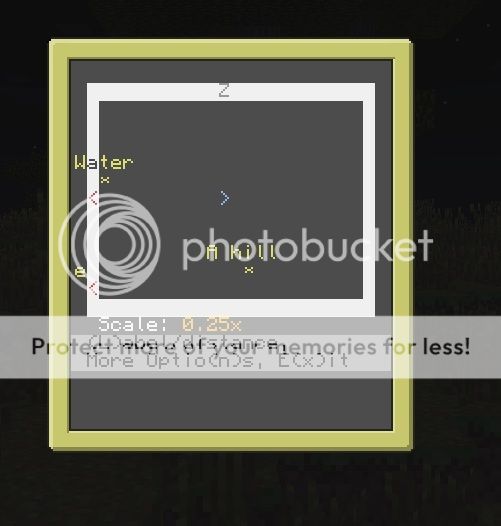
If a waypoint goes off-map, the label will blend into the border, and red arrows will appear.
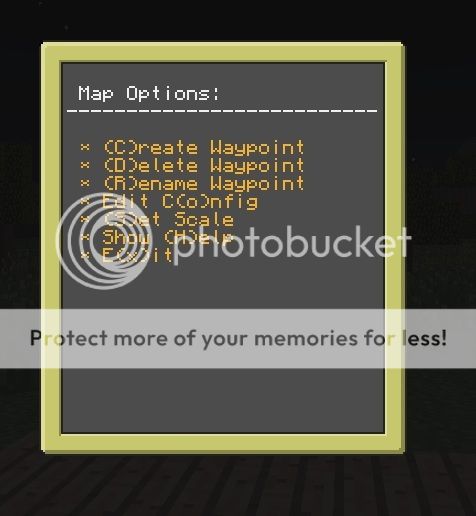
Map has plenty of options, and two more if you enable 'turtleMode = true'.

And here's the config. It sets all the customizable varaiables with ease, and can be accessed by pressing 'O' at the options menu. If you look at the code, you can also set other, key variables to other things. You can turn on grayScale mode by setting grayAllowed to true!
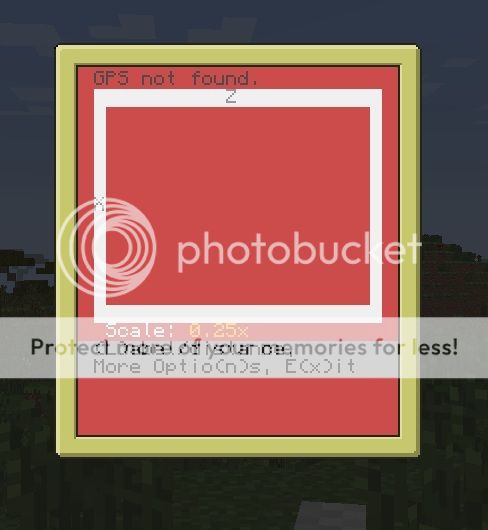
Of course, you can't always be in GPS range, and this minimap tells you that you can't reach a GPS server with a nice, welcoming red screen of death and despair.

Since 1.3, you can put Map on turtles and control them with WASD and other buttons found by pressing 'T' in the options menu.
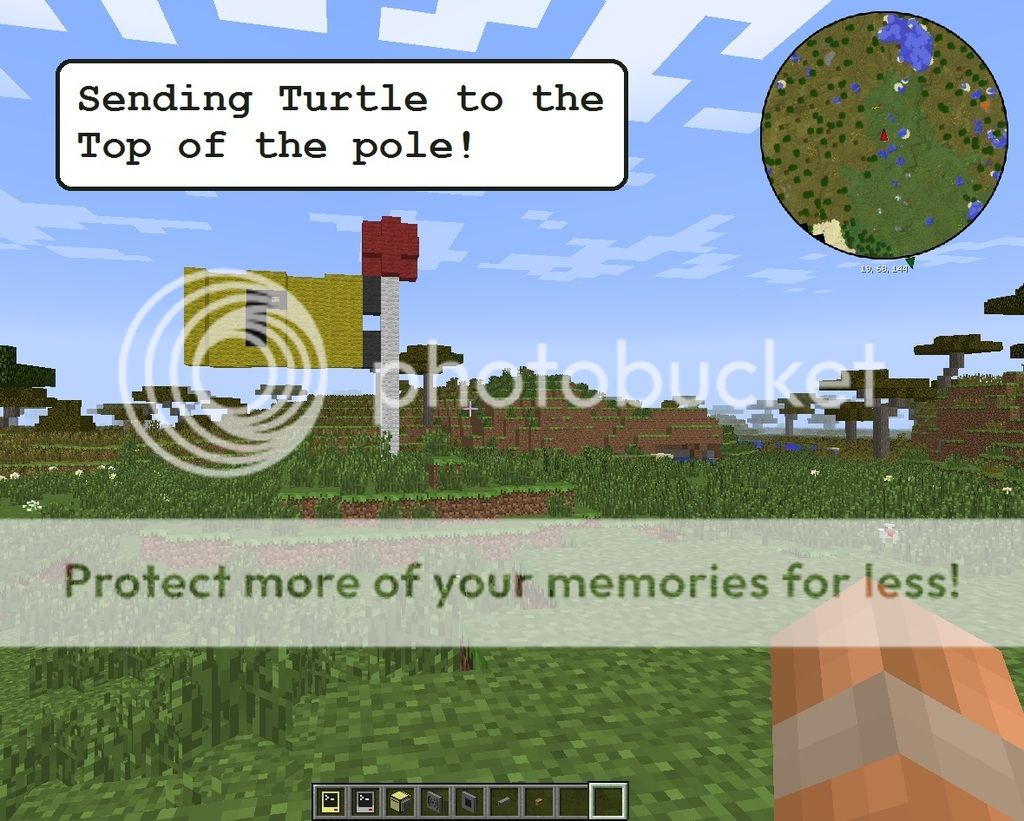
Turtles can be told to go to either a set of coordinates, or a waypoint by name!
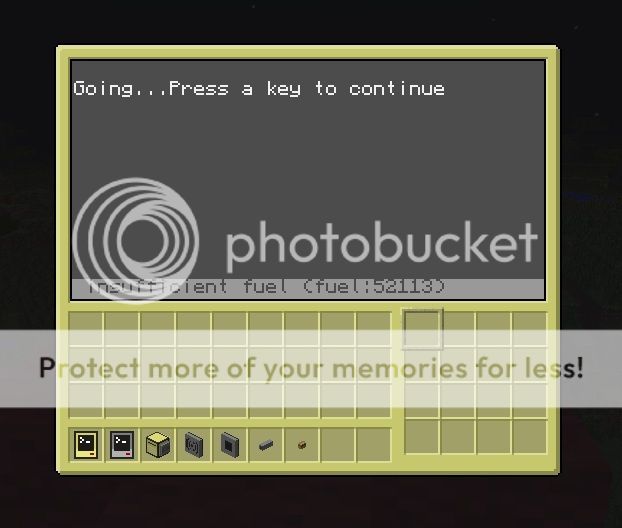
If you tell your turtle to go to a certain point, and you don't have quite enough fuel, it will tell you and stop you from even trying.

As advertised, Map supports normal computers in all it's functions. No more gold mining!
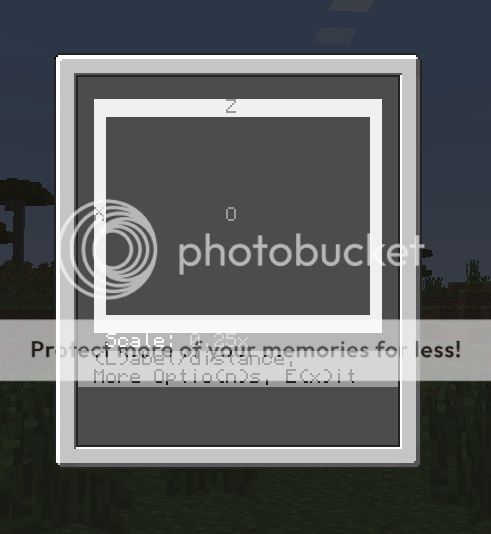
To prepare for the 1.74 update, Map will automatically detect if you have it, and if you do, will go into grayscale mode, which looks leagues better than monochrome.

Map is now downloadable on Strafe, a steam-like game distributor program! (1.2.4 as of yet)
Unspoil for bat-paper madness!
Spoiler
Look how big my program is! Each page about, like, a hundred bytes anyhow. This is for version 1.3.3.
Upcoming Features:
Spoiler
+Better math for finding the direction of offscreen waypoints (I need help for this, PM me)
+More, if I think of more
Changelog:
Spoiler
::Version 1.3.9 --Current version!
+Added config option 'colorLimit', which simulates being incapable of rendering certain colors. (2=colors,1=grayscale,0=monochrome)
+Added a means of pathmaking, but it doesn't do anything yet (press space, move, press space)
+Added a new mapColor for the background color of the inside of the minimap
*Added a main config path (.map) where everything is stored. FINALLY.
*Made the mapColors config option more readable
*Fixed the monochrome title screen displaying a gray background for the startup text
*Updated help screen text
*Cleaned up the update code a bit
*Made scaleFactor increase/decrease by 0.1, rather than multiply/divide by 1.1.
::Version 1.3.8
+Added a very basic chat function to main screen by pressing T. Messages cannot be too long, as of yet.
+Added config option 'doFlash', which enables the screen flash effect. Default is false.
*Changed config option 'mapProtocol' to number instead of string.
*Fixed the poorly handled usage of seeking other Map clients (changed from changing rednet channel to using modem API)
*Removed most red herrings
::Version 1.3.7
+Allows 'Map' clients to see other clients around them on the screen! Can be disabled.
+Added config option "broadcastData" to toggle whether you want your coordinates and whatnot broadcasted.
+Added config option "networkName" to identify yourself to other 'Map' clients
+Added config option "mapProtocol" which is the rednet protocol used to broadcast/receive coordinates and stuff.
+Added settings options "Inspect waypoint", which lists X, Y, Z, and other data about a waypoint/player blip.
*Fixed bug where if a turtle turns for the first time, it errors.
::Version 1.3.6
+Made a prompt to enter coordinates in spoofMode, so that turtles can go to waypoints w/o GPS. Does not work on PDAs.
*Fixed the loadstring version so it works with arguments.
::Version 1.3.5
+Replaced a single waypoint file with a waypoint folder, where multiple waypoint files can be placed and used.
+Added the ability to click on commands while on the main minimap screen and the options menu.
+Added the ability to change the scaleFactor by putting your mouse cursor on the "Scale: " and scrolling.
+Added animation on main minimap screen that spins. Each time it spins, a gps request returns. If red (or white), then a GPS connection failed. If a gps request succeeds, then it turns green (or lightGray/black)
*You can only delete or rename waypoints that are located in the file called '/.waypoints/waypoints'.
*Fixed bug where turtles, when being sent to a point and lose GPS connection, stop moving and error.
*Made Map default to turtleMode = true when first ran on a turtle.
*Created and fixed bug where the third waypoint you create isn't put in the waypoint file.
::Version 1.3.4
-Removed youChar config option, because I should've earlier
+Added the ability to have colored waypoints, with colored offscreen arrows!
+Added error handling system (via pcall())
+Added title screen for gray/adv/norm computers, and added a config option to disable it (is disabled by default)
*Fixed bug where, when a point goes over the border, it doesn't have a white background.
+Added mapColors config option, to set the color palate of the program.
+Added directionSensitivity config option, to determine how much you need to move for the direction indicator to change.
+Added monitorTextScale config option, to determine monitor text size when using on a monitor (but why would you?)
*Replaced 'mon' argument with 'fast' argument. term.redirect(term.native()) is now disabled until 'fast' argument is given.
*Fixed very minor flickering thing when pressing 'L' on main screen.
::Version 1.3.3
*Flipped X for the map to make sense. I wonder why I never did this before. Turtles defaultly turn the right way now. (yaaay!)
*Config option 'keyAgoesRight' is no longer needed, but it hasn't been removed just in case someone wants to use it.
*Fixed bug where, in the options menu, if you press PRINTSCREEN, then it errors.
::Version 1.3.2:: (cannot be downloaded, replaced with 1.3.3)
+Improved non-advanced computer greatly, preparing for the latest CC release with gray in normal computers. Keeps support for 1.6 normal computers.
::Version 1.3.1:: (cannot be downloaded, replaced with 1.3.3)
+Added turtle support, allowing turtles to be controlled through WASD
+Allows turtles to be sent to either a set of coordinates or a waypoint, by name
+Added turtleMode config option to go with turtle support
+Added keyAgoesRight config option to reverse left/right controls for turtle support, as turning left on the map turns the turtle right
*Fixed some bugs
*1.3.1 can be updated to 1.3.2 with 'map update'
::Version 1.3::
+Added a more compact options screen to help with accidental keypresses
+Added a Rename function to rename existing waypoints
*Fixed bugs
*Helped with small flickering issues
::Version 1.2.4::
+Added better support for non-advanced computers
+Optimizations
+Added other misc features I forgot about but ARE important
+Added autoUpdate config option to automatically update to current version of your number. Doesn't update the version number
+Added 'mon' argument to disable term.redirect(term.native())
*Fixed lots of bugs
*Optimized the code for much greater speed and less flickering
::Version 1.2.1::
+Added scale factor indicator to screen
+Added ability to change scale factor with numpad +/-
*Fixed tons of flickering issues
*Increased speed with term.redirect(term.native())
*Changed config format to make much more sense
::Version 1.1::
+Now works as planned!
+Added advanced computer support
+Added all shown features
::Version 1.0:: --Cannot be downloaded (for good reason)
+First release as a test
-Doesn't allow saving waypoints automatically
-Most features don't work actually
Get to this post quicker with this link! http://bit.ly/1zPQip3
If you get an error when running a newer version of Map after having used a previous version of Map, then do 'map cc'. It will clear your config, and when you next run it, will get it to the latest format.
I had posted this in the hopes that someone like oeed or awsumben13 would remake this into a fancy product, but I've got that done pretty well. For the Phoenix/Silica tablets, huzzah.
You can contract this with STD! Inject it here!






