Posted 28 May 2015 - 06:02 AM
Warning: This program will work on an advanced computer, but it is dependent on a program I wrote that only works on a command computer. Make sure to read everything for the details.
So I've started doing work where I have to keep track of how long I work and calculate how much I get paid. I started out writing down everything on paper and doing the math in my head, but I felt like that was too time consuming. So I wrote a program that would do those calculations for me, but the problem is that I was too inexperienced at the time I wrote it, and the way I wrote it required me to still have to write information on paper. Now that I've learned a lot more I decided to rewrite that program to keep all information.
The time, date, buttons and stuff are all on the left side. The tabs for the log selection are at the bottom of the left side. The logs are to the right side.
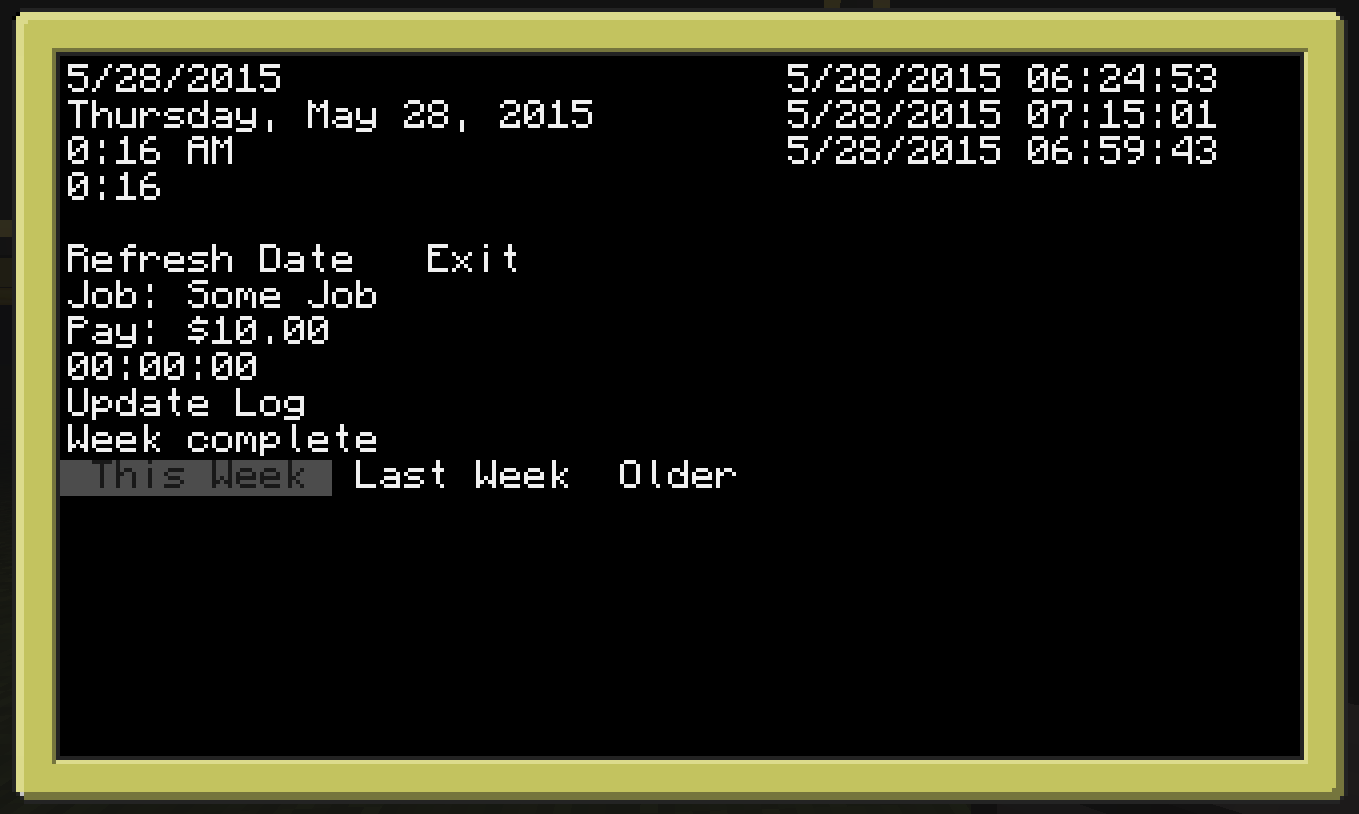 First, make sure that you click "Refresh Date" to make sure the date is correct. Then all you have to do is type in your job, how much you get paid per hour, and how much time you worked, then click "Update Log" and it will get added.
First, make sure that you click "Refresh Date" to make sure the date is correct. Then all you have to do is type in your job, how much you get paid per hour, and how much time you worked, then click "Update Log" and it will get added.
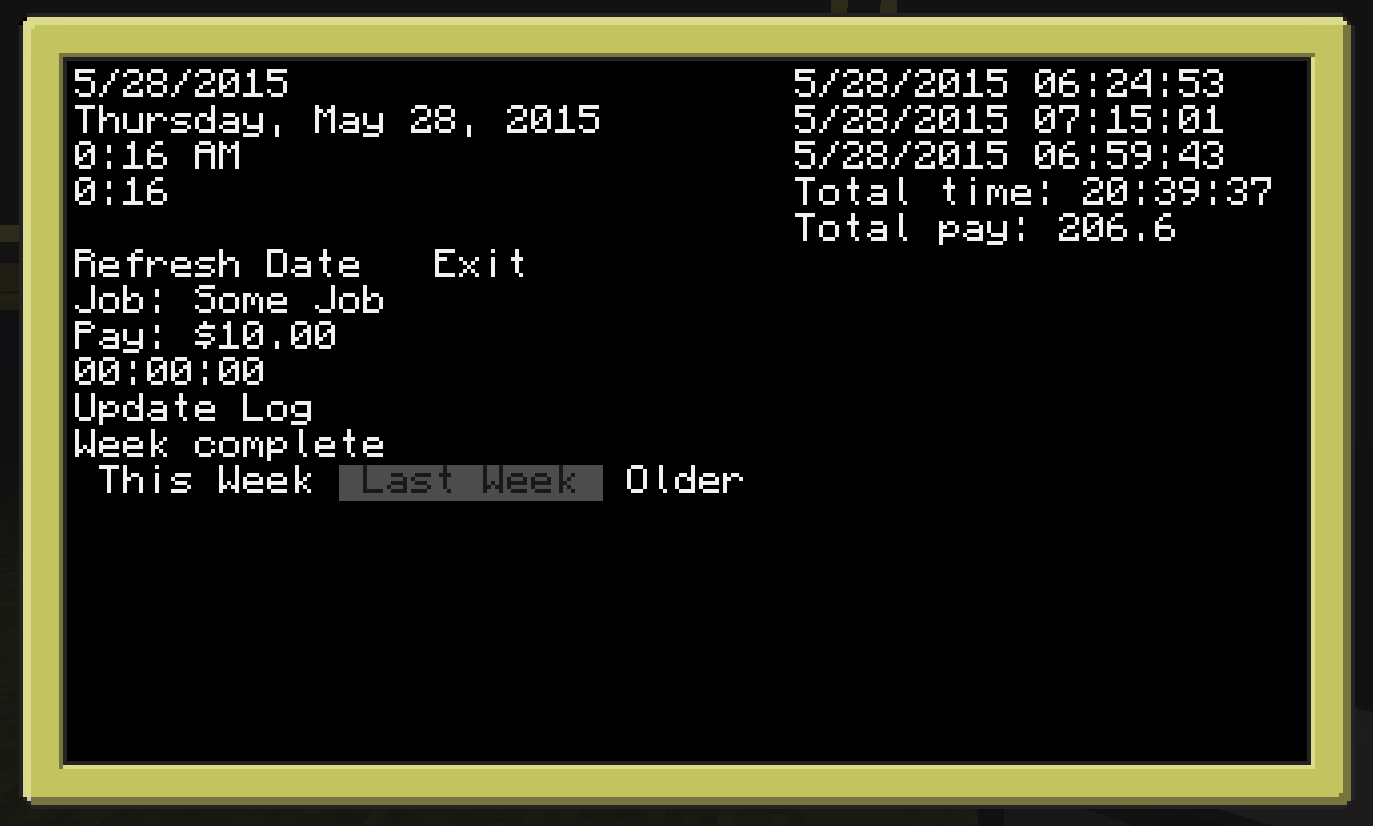 Then, once your week is over (or month or whatever you have), you can click on "Week complete", and the program will do the calculations for the total time worked as well as total pay. This information gets moved to the "Last Week" tab in the logs. Then when you complete another week, the information in "Last Week" gets moved to the "Older" tab, where you can see your entire log (minus this week and last week). The log in the "Older" tab also has a record of your job and pay.
Then, once your week is over (or month or whatever you have), you can click on "Week complete", and the program will do the calculations for the total time worked as well as total pay. This information gets moved to the "Last Week" tab in the logs. Then when you complete another week, the information in "Last Week" gets moved to the "Older" tab, where you can see your entire log (minus this week and last week). The log in the "Older" tab also has a record of your job and pay.
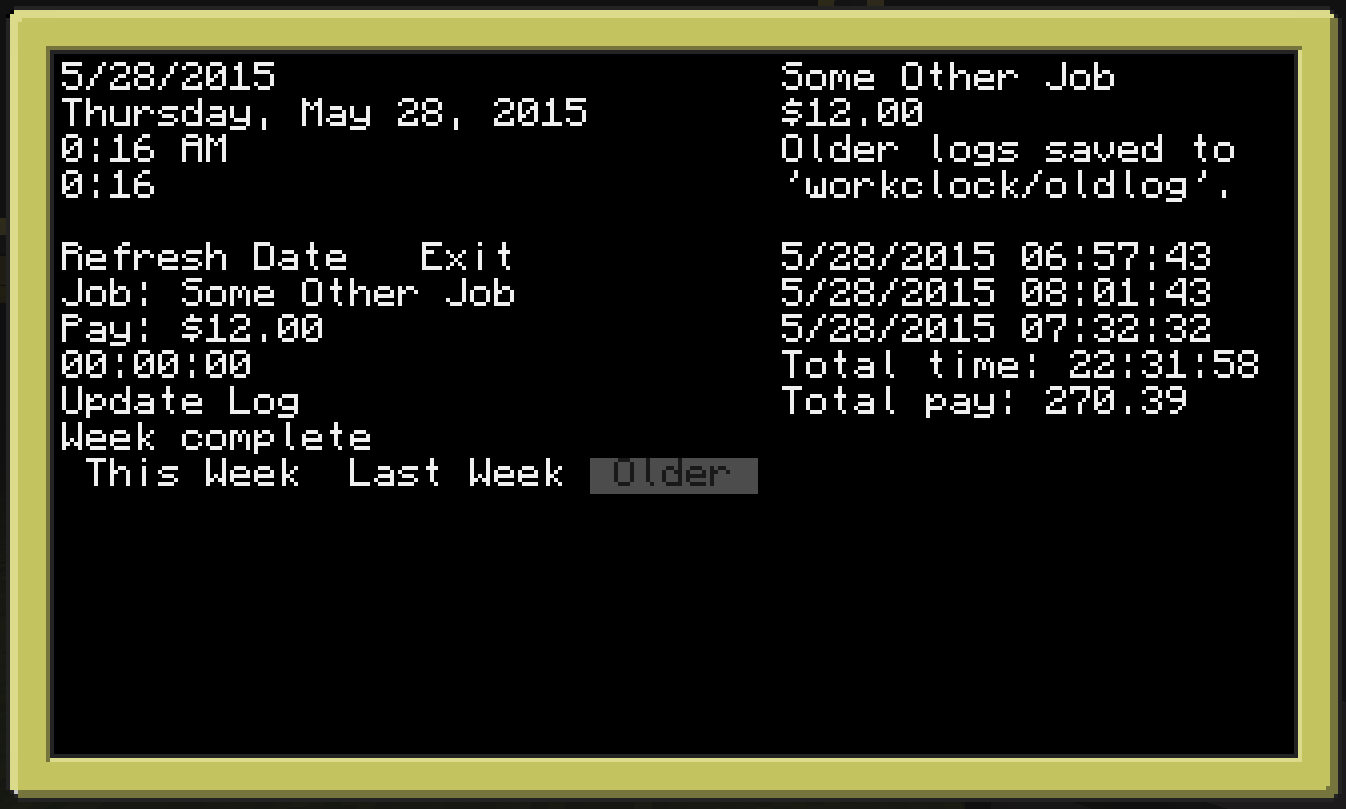 If you were to start working a different job with a different pay, you can change it. The logs from your previous job(s) will be saved to another location, and the logs will be cleared for your new job.
If you were to start working a different job with a different pay, you can change it. The logs from your previous job(s) will be saved to another location, and the logs will be cleared for your new job.
I figured I couldn't be the only person in the world who finds this useful so I figured I would share this with the world.
For instructions on the command computer program click this spoiler:
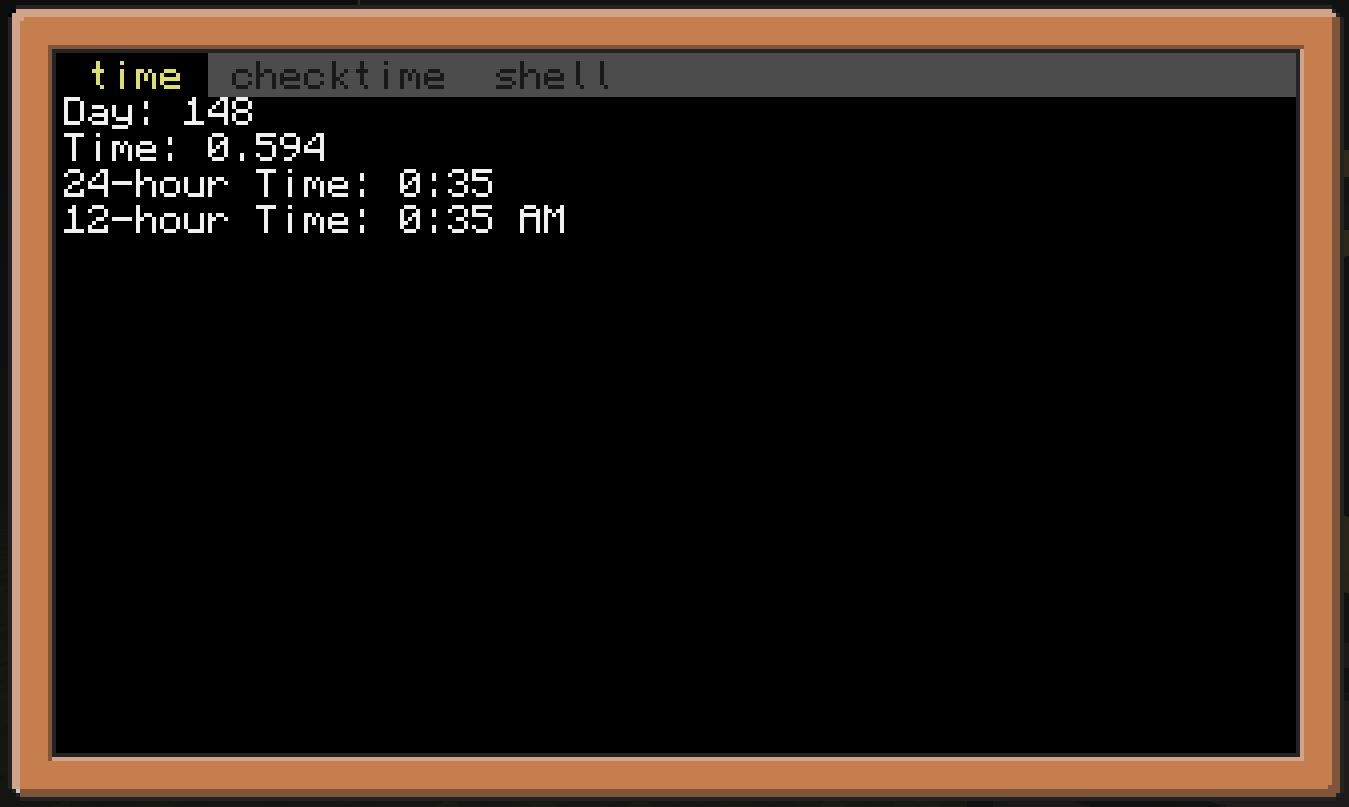 You can change the minute by pressing the up or down arrow keys, you can change the hour by pressing the left or right arrow keys, and you can change the day by pressing the + or - keys on the numpad. Day 1 in-game is equivalent to January 1, 2015. Since I made this program in 2015 I figured it would be unnecessary to make it start any earlier. Use the aforementioned keys to change the time to match up with the actual time. The time in my work log program is dependent on this program.
You can change the minute by pressing the up or down arrow keys, you can change the hour by pressing the left or right arrow keys, and you can change the day by pressing the + or - keys on the numpad. Day 1 in-game is equivalent to January 1, 2015. Since I made this program in 2015 I figured it would be unnecessary to make it start any earlier. Use the aforementioned keys to change the time to match up with the actual time. The time in my work log program is dependent on this program.
I will warn you that the controls for this can be unresponsive because I'm still inexperienced and don't know how to deal with timers. The work log program, however, works the way it should, so don't worry about that. Always let me know of any bugs, or how this could be better.
So, now that you've read how everything works (assuming you did) go ahead and check out the pastebins and download the programs.
Save this as "startup" on the command computer: http://pastebin.com/iPViJK6z
Work Log Program: http://pastebin.com/kYUbJNnw
EDIT: I've fixed up the command computer program so that it doesn't crash as often and you won't lose the time as easily.
So I've started doing work where I have to keep track of how long I work and calculate how much I get paid. I started out writing down everything on paper and doing the math in my head, but I felt like that was too time consuming. So I wrote a program that would do those calculations for me, but the problem is that I was too inexperienced at the time I wrote it, and the way I wrote it required me to still have to write information on paper. Now that I've learned a lot more I decided to rewrite that program to keep all information.
The time, date, buttons and stuff are all on the left side. The tabs for the log selection are at the bottom of the left side. The logs are to the right side.
Spoiler
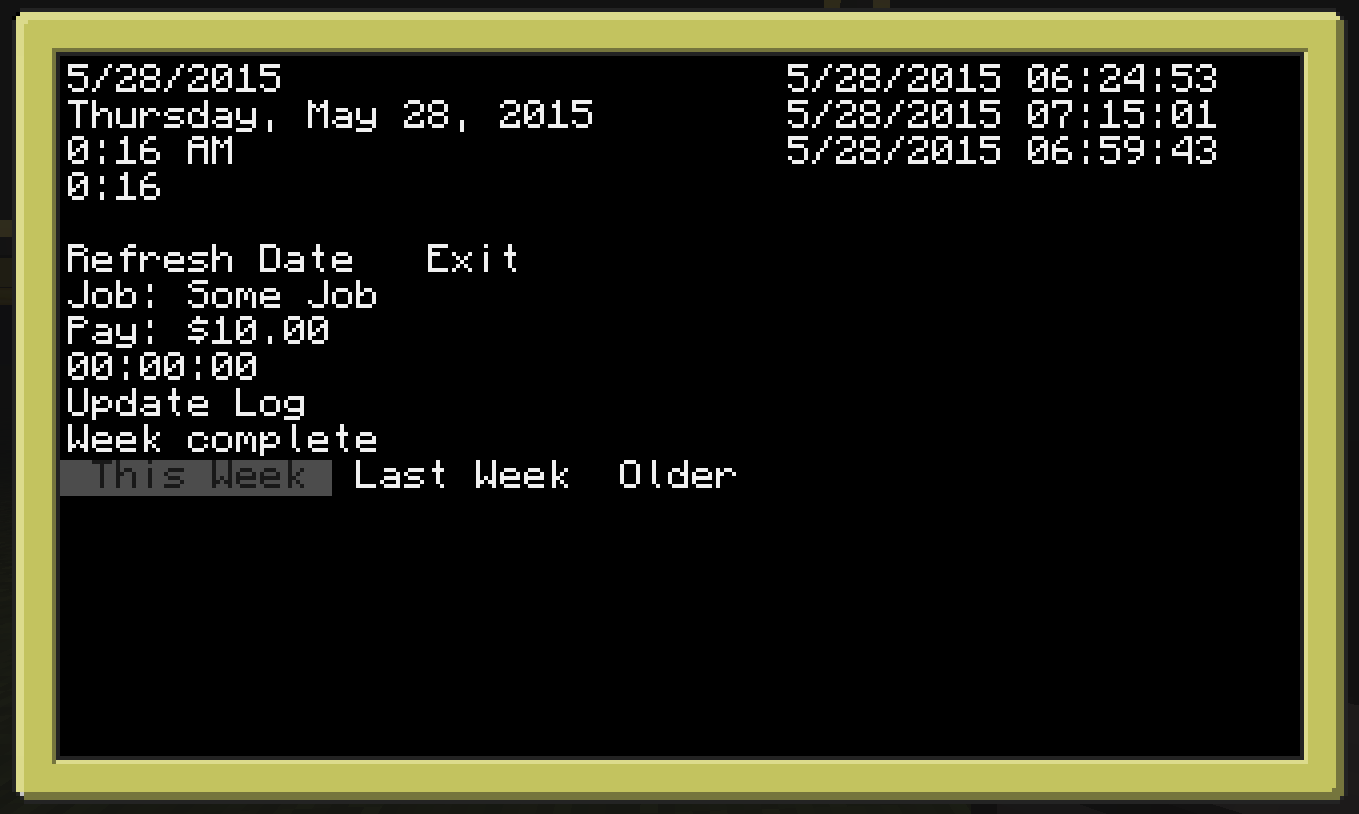
Spoiler
There's suppsed to be a "$" in the total pay. Noticed it right before posting this and fixed it.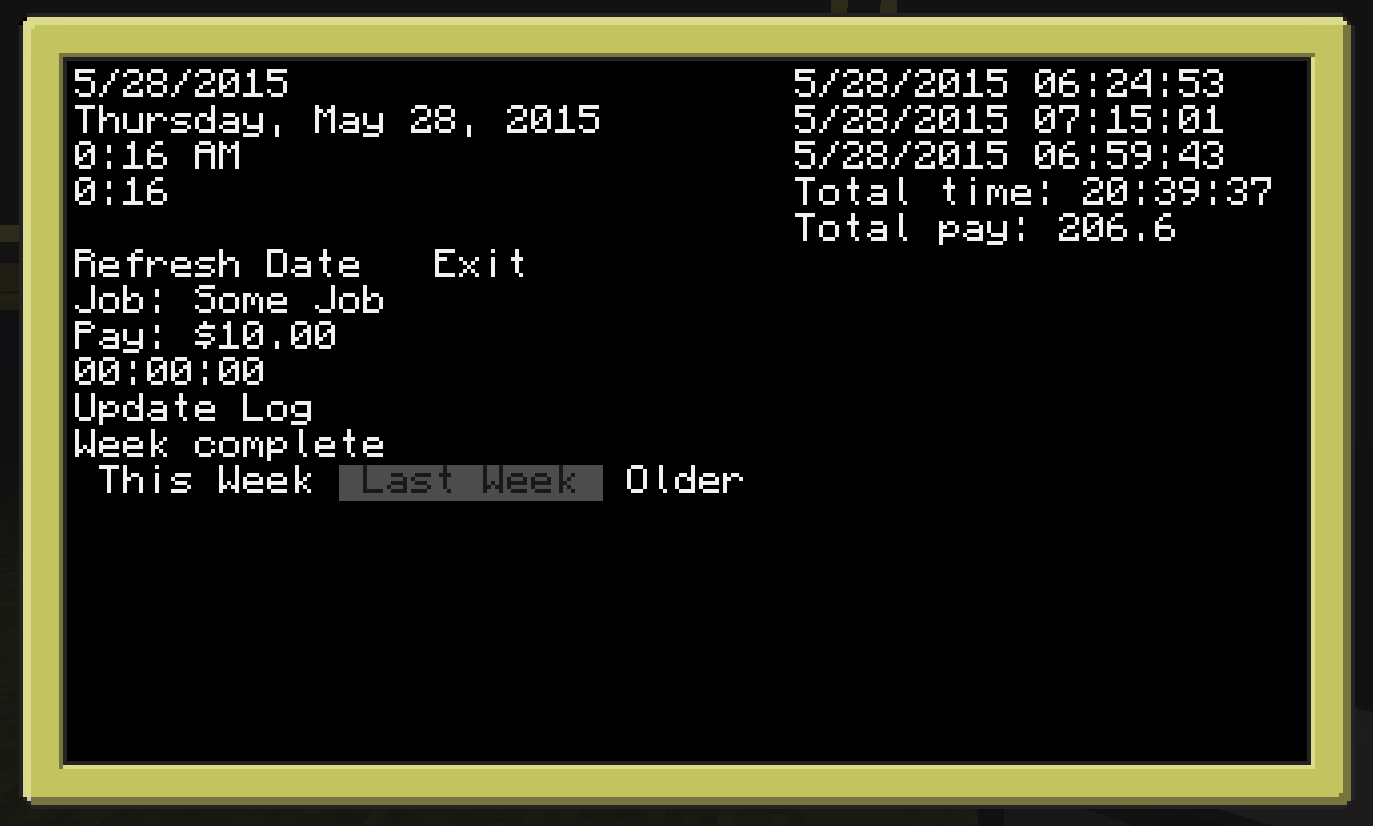
Spoiler
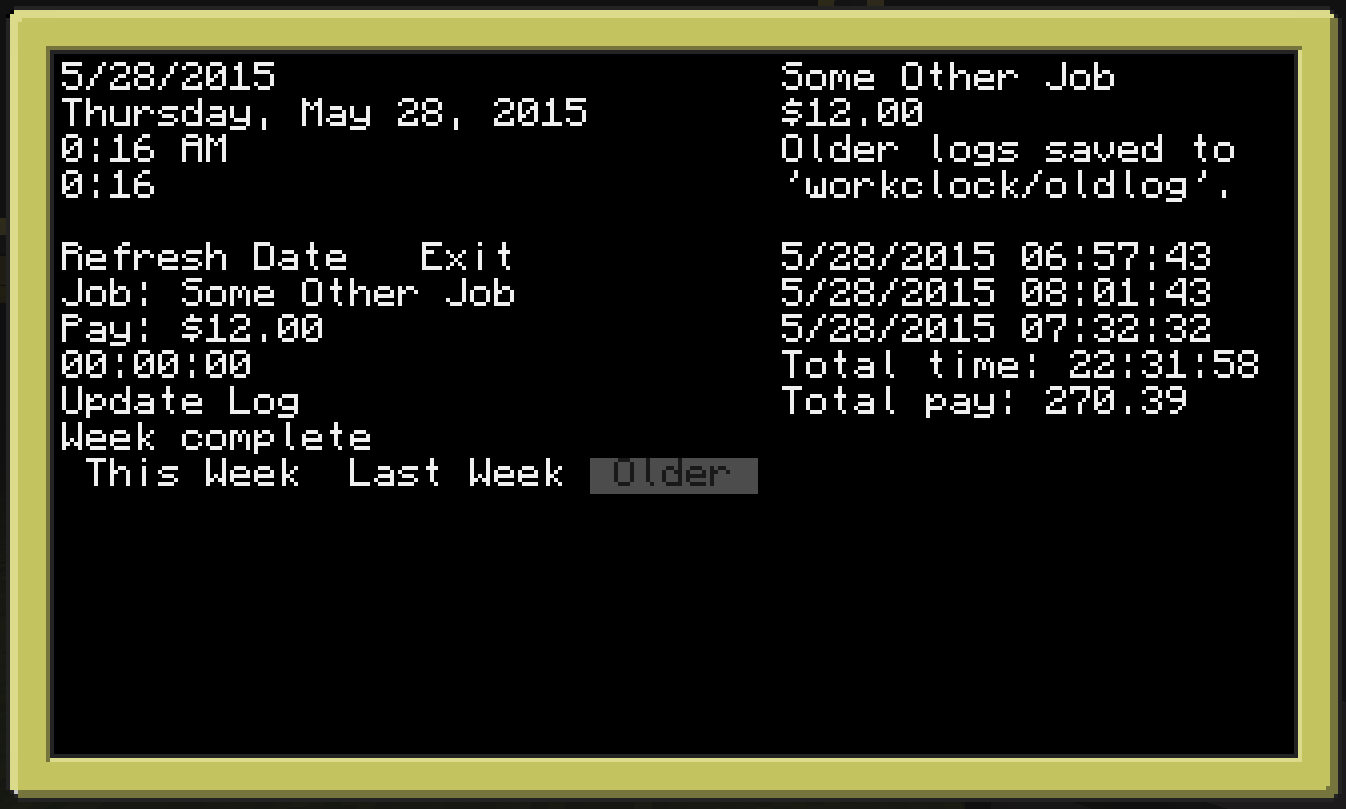
I figured I couldn't be the only person in the world who finds this useful so I figured I would share this with the world.
For instructions on the command computer program click this spoiler:
Spoiler
This program that I've written for the command computer slows down in-game time so that it syncs with real time. I didn't feel the need to put a lot of work into this because I only wanted this for my time-based programs. Eventually I may create an API that keeps track of real time without the need of a command computer.Spoiler
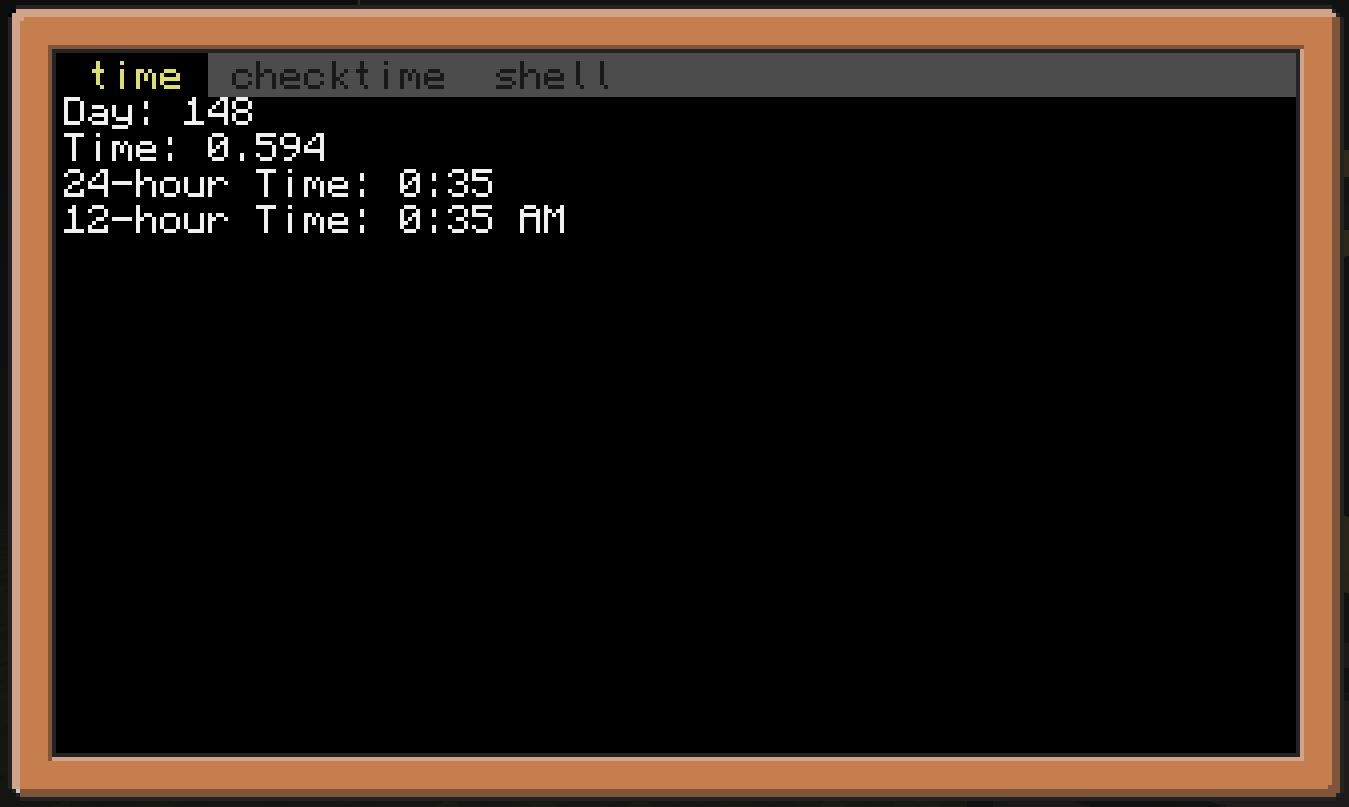
I will warn you that the controls for this can be unresponsive because I'm still inexperienced and don't know how to deal with timers. The work log program, however, works the way it should, so don't worry about that. Always let me know of any bugs, or how this could be better.
So, now that you've read how everything works (assuming you did) go ahead and check out the pastebins and download the programs.
Save this as "startup" on the command computer: http://pastebin.com/iPViJK6z
Work Log Program: http://pastebin.com/kYUbJNnw
EDIT: I've fixed up the command computer program so that it doesn't crash as often and you won't lose the time as easily.
Edited on 18 October 2015 - 04:46 AM
