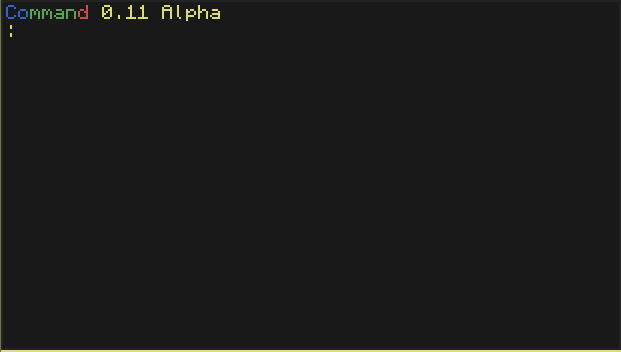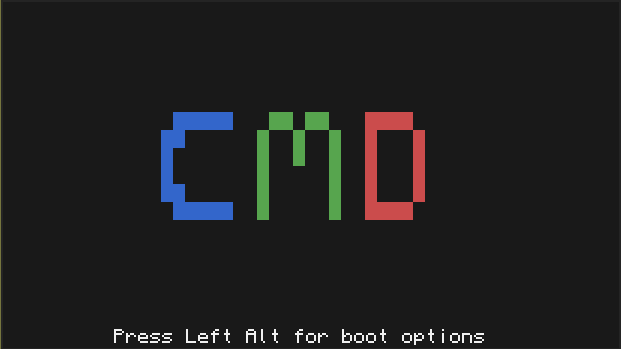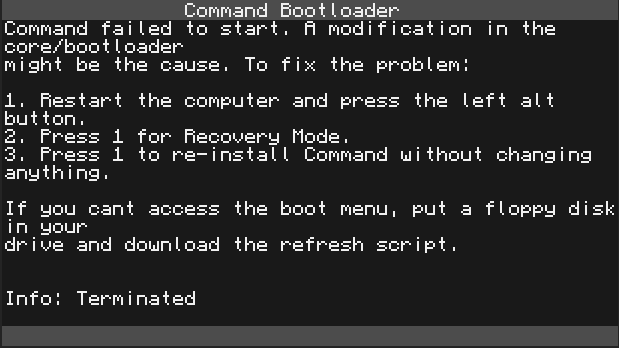26 posts
Posted 14 June 2015 - 07:10 PM
Hello, This project is now discontinued due to development in Arch.
Thank you, and do whatever with the os in general;
– FetchArch was scrapped.
Command
Alpha - GUI coming soon! (It uses Bedrock) Command OS. That was the decrypted binary code that Monthkiller and I released today.
Now the OS comes. Dont expect a
gui until farther notice. It is only CLI right now. Dont give hate.
Features:
- Now no longer including the path than >! It is now the path and then :
- CLI (Command Line Interface)
- Boot Menu!
- Recovery Menu!
- Error catching!
- Support with 1.6 and above (feel free to test it on 1.5 and below)
- Lyte Installer
- Quick install/uninstall
- Ability to refresh the computer/reinstall the os without deleting any files
- Addons! (To add them, download them then run them, or lua > cmd.hook(filename))
ToDo:
- Internet recovery
- Some type of apt-get instead of pastebin
- Floppy disk support
- PDA Support
Screenshots
Command Terminal
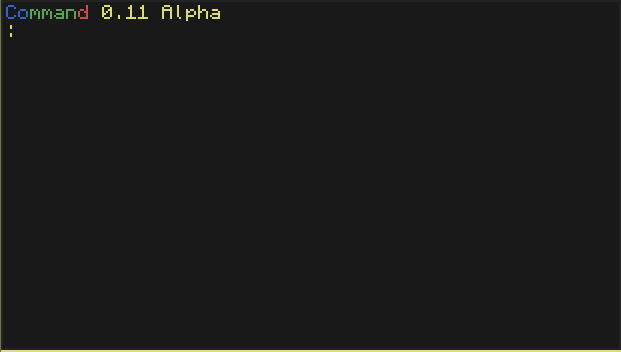
Booting
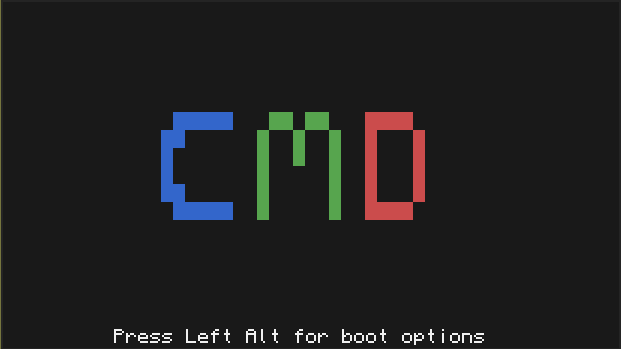
Crashed on Boot
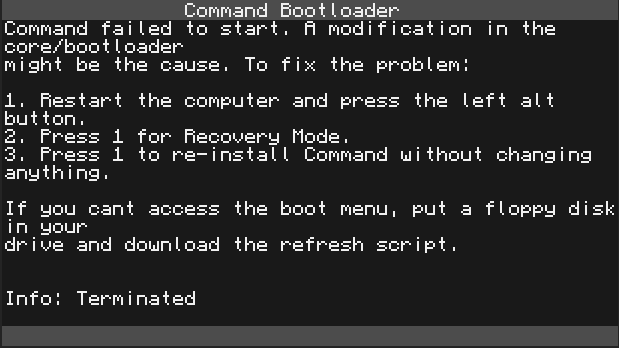
(The refresh script for now is the installer.)
[namedspoiler="The next update's GUI]
The installer.
[img]http://i.imgur.com/WuUuUbk.png[/img]
The desktop. The circuitboard thing is a notification for the beta/nightly releases/
[img]http://i.imgur.com/9htk5bq.png[/img]
The hole GUI is powered by oeed's Bedrock.
[/namedspoiler]
[/namedspoiler]
[namedspoiler='Changelog']
0.11-2:
Compressed the hole os with Creator's Compress to download with ease
0.11-1:
Fixed bug when programs dont reset the background color
0.11:
Added error catching.
—BEFORE PUBLIC—
0.10:
Added the shell.
0.09:
Moved the hook function to cmd.
0.08:
Added Terminate prevention but not in bootloader because for ALT boot menu.
0.07:
Added Recovery Menu
Added Alt Boot Menu.
Added Boot Screen.
Worked on cmd api.
0.06:
Started project because i like to start at random numbers.[/namedspoiler]
Download:
This OS uses the Compress program by Creator instead of Lyte.
Simply put in this:
[CODE]
pastebin run mYQeYE4w
[/CODE]
and it should download.
Thanks to Monthkiller for helping me with his lua knowledge,
bwhodle for the Settings API and
Creator for his Compress program.Edited on 03 August 2015 - 01:32 AM

2679 posts
Location
You will never find me, muhahahahahaha
Posted 14 June 2015 - 07:48 PM
I saw you are downloading each file invividually. Inseatd try using
Compress. It is faster and easier to distribute and host.

26 posts
Posted 14 June 2015 - 07:50 PM
I saw you are downloading each file invividually. Inseatd try using
Compress. It is faster and easier to distribute and host.
Thank you. I'll put the compressed file on GitHub and tell Lyte to use that. So I never have to update the installer :D/>
I'll also add the program and credit you.
The file will be modified so it can reboot and run with no args.
Just put it on GitHub Just noticed that it packed rom… Deleted it…Going to keep the old way.
It seems Lyte doesn't like that on my side.Lyte doesn't work anymore period!
Edited on 14 June 2015 - 06:23 PM

2679 posts
Location
You will never find me, muhahahahahaha
Posted 14 June 2015 - 09:31 PM
Well, jou just put the compressed file on pastebin and then make another pastebin thet says:
shell.run("pastebin run pastebinid directoryyouwanttoextractto")
It works with me atleast.

8543 posts
Posted 14 June 2015 - 10:18 PM
Wait, so, you have all the files for OmniOS up on Github, but instead of doing the sensible thing and installing from there, you create an eighteen thousand line text file and fetch that from pastebin? :blink:/>
…I'm not sure you should be advising others on how to distribute their software.

2679 posts
Location
You will never find me, muhahahahahaha
Posted 14 June 2015 - 10:24 PM
Wait, so, you have all the files for OmniOS up on Github, but instead of doing the sensible thing and installing from there, you create an eighteen thousand line text file and fetch that from pastebin? :blink:/>
…I'm not sure you should be advising others on how to distribute their software.
Well, yes and there are several reasons why I do this:
- the code on github is not always working, so I want to control what you download and under that I mean I want you to get working code.
- the download is faster, instead of downloading ~40 files I download 1 file.
I don't think the advantages are quite negligeable. But you can do as you want. ;)/>
Anyway, happy coding.
Edited on 14 June 2015 - 08:24 PM

26 posts
Posted 14 June 2015 - 11:21 PM
Wait, so, you have all the files for OmniOS up on Github, but instead of doing the sensible thing and installing from there, you create an eighteen thousand line text file and fetch that from pastebin? :blink:/>
…I'm not sure you should be advising others on how to distribute their software.
Well, yes and there are several reasons why I do this:
- the code on github is not always working, so I want to control what you download and under that I mean I want you to get working code.
- the download is faster, instead of downloading ~40 files I download 1 file.
I don't think the advantages are quite negligeable. But you can do as you want. ;)/>
Anyway, happy coding.
Well hey, it works. Thats all that matters.

8543 posts
Posted 15 June 2015 - 02:03 AM
- the code on github is not always working, so I want to control what you download and under that I mean I want you to get working code.
- the download is faster, instead of downloading ~40 files I download 1 file.
That's what branches are for.
Sure, one file might be
slightly faster than several files, for a given total size, but when it comes time to update, you've got to download the entire file all over again, rather than being able to download only the files that have changed (like packman does when updating packages from github/bitbucket).

1023 posts
Posted 15 June 2015 - 03:56 AM
- the code on github is not always working, so I want to control what you download and under that I mean I want you to get working code.
- the download is faster, instead of downloading ~40 files I download 1 file.
That's what branches are for.
Sure, one file might be
slightly faster than several files, for a given total size, but when it comes time to update, you've got to download the entire file all over again, rather than being able to download only the files that have changed (like packman does when updating packages from github/bitbucket).
All of what is below is based on experience (observations). Nothing below is facts from a website, but because they are from experiences they are valid and can not be said to be wrong.
Honestly one big file is the smartest way to do it. Say if you were to download something as one big file or forty small files which one would obviously be faster?
If you said the smaller files I honestly feel sorry for you… The majority of the time (from experience) is not spent actually downloading, but instead making the connection to actually begin downloading. Sure it might be more efficient in the terms of how much you have to download to split it up for updates, but if you update more than 2 or 3 files it almost always takes longer. This is all from experience of course. I have seen multiple things that show long lists of programs that it is downloading from pastebin and all of them add up to under 10k lines, but I download a 10k line program in a fraction of the time.
One of the few times a lot of smaller files would be better is if the person downloading it has a data limit. Assuming it only updates what is needed.
Edited on 15 June 2015 - 02:00 AM

8543 posts
Posted 15 June 2015 - 05:13 AM
Yes, as I said, one large file is slightly faster. At the file sizes of common ComputerCraft programs, I haven't noticed very much of a difference at all as far as download speeds, though. The other advantages of separate files more than make up for the tiny speed boost, I find.
We're veering off topic at this point, though. If either of you'd care to continue the conversation, it'd be best to move to PM.