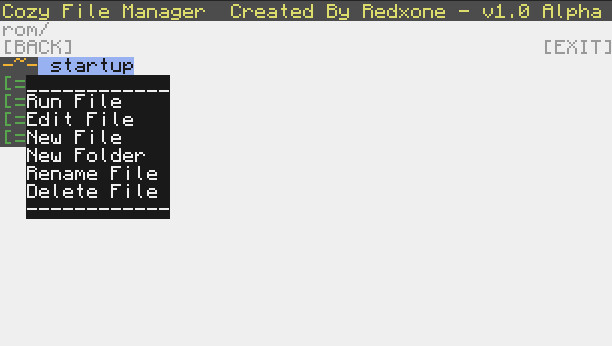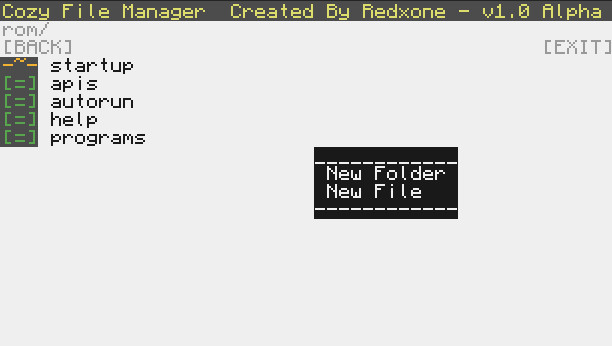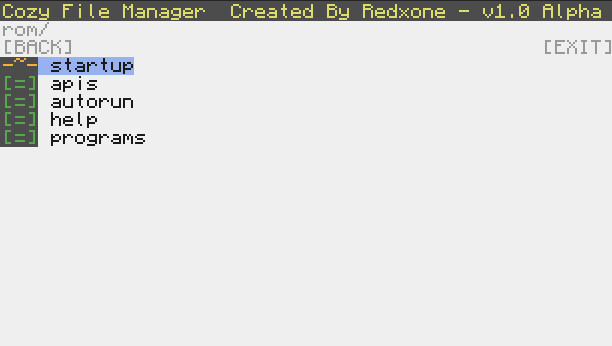Why use Cozy?
well, tired of navigating you computer with Hundreds of commands?
with cozy just click your way through!
Is This Going To Be Like Cake FileManager?
OH DEFINITELY NOT this file manager makes the Cake filemanager look like a baby's toy! (if it didn't already)
Todo:
make Cozy File load cozy theme files (.thm) - DONE!
Update - 1.4v
+ added a theme arg system run cozyfile with a file for the argument and it will load the thm!
Update - 1.3v
+fixed menu's going off sceen
+fixed file rename being off place
Update - 1.25v
+fixed exit button
+added a way to easily make themes!
Update - 1.2v
+fixed menus going off screen
+fixed when clicking open folder from menu, folder would be empty
Update - 1.1v
+ Added Copy,Paste,Cut
-Removed Created By Redxone in the title bar
Theme Loader
pastebin get za6edZkD load_theme
Matrix Theme!
thm = {
foldercolor = colors.lime,
filecolor = colors.lime,
iconbgcolor = colors.black,
folderIcon = "DIR",
fileIcon = "FLE",
bgcolor = colors.black,
tbcolor = colors.black,
tbtcolor = colors.lime,
textcolor = colors.lime,
dimtextcolor = colors.green,
selectedcolor = colors.gray,
mbcolor = colors.black,
mtcolor = colors.lime,
infocolor = colors.lime,
}
Arctic Theme
thm = {
foldercolor = colors.green,
filecolor = colors.black,
iconbgcolor = colors.white,
folderIcon = "[+]",
fileIcon = "[-]",
bgcolor = colors.white,
tbcolor = colors.blue,
tbtcolor = colors.white,
textcolor = colors.black,
dimtextcolor = colors.gray,
selectedcolor = colors.lightBlue,
mbcolor = colors.lightBlue,
mtcolor = colors.white,
infocolor = colors.gray,
}
Download!
installer - http://pastebin.com/4tt1J2D3
Screenshots (OUTDATED):