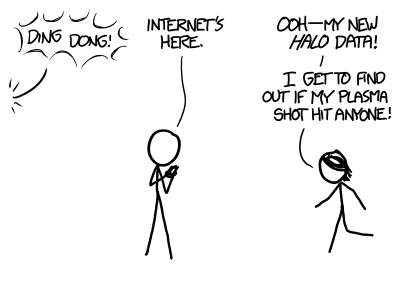The "cx4" ComputerCraft program lets you store any data in a "Cloud Chest" at boomtree.com (full disclosure - also created by me). You can edit the data at that site, share it with others, or simply store and access any data up to 64kb (a full stack of kilobytes!) in every chest location (up to 27) from any ComputerCraft computer.
A screenshot:

Instructions!
First, visit boomtree.com/cx4
You should see the "ComputerCraft Cloud Chest" key. This is your unique key to store your CC data on the real internet.
As the instructions on that page describe, now install the cx4 program on your ComputerCraft computer inside Minecraft:
pastebin get grsCHK53 cx4Access the lua interactive mode and install cx4 as an API:
os.loadAPI("cx4")Now you need to tell cx4 what cx4 Chest you are accessing. Your value must come from your cx4 page in Boomtree as mentioned above:
cx4.Chest("PSgq1MGwj")Now you can use your cx4 Chest to store data in the cloud, and edit it using any web browser:
cx4.Set(0, "your data goes here.")
cx4.Get(0)Please note you'll need to click the "Refresh" button on your boomtree.com/cx4 page to see the changes you've made via ComputerCraft in your browser.
Also, if you resize the screen you should click Refresh or reload your browser as the screen may be wonky.
And presumably someone here would like to add how to make this API more effective by chucking the cx4 program into your API directory!
Give it a shot, and don't hesitate to tell me about the problems you encounter. If you wish to have full security for your data, change the cx4 program to access https; my ComputerCraft install doesn't seem to connect to https, but the boomtree server is capable and ready for that. As long as you keep your cx4 key secret and use https, your data should be safe.