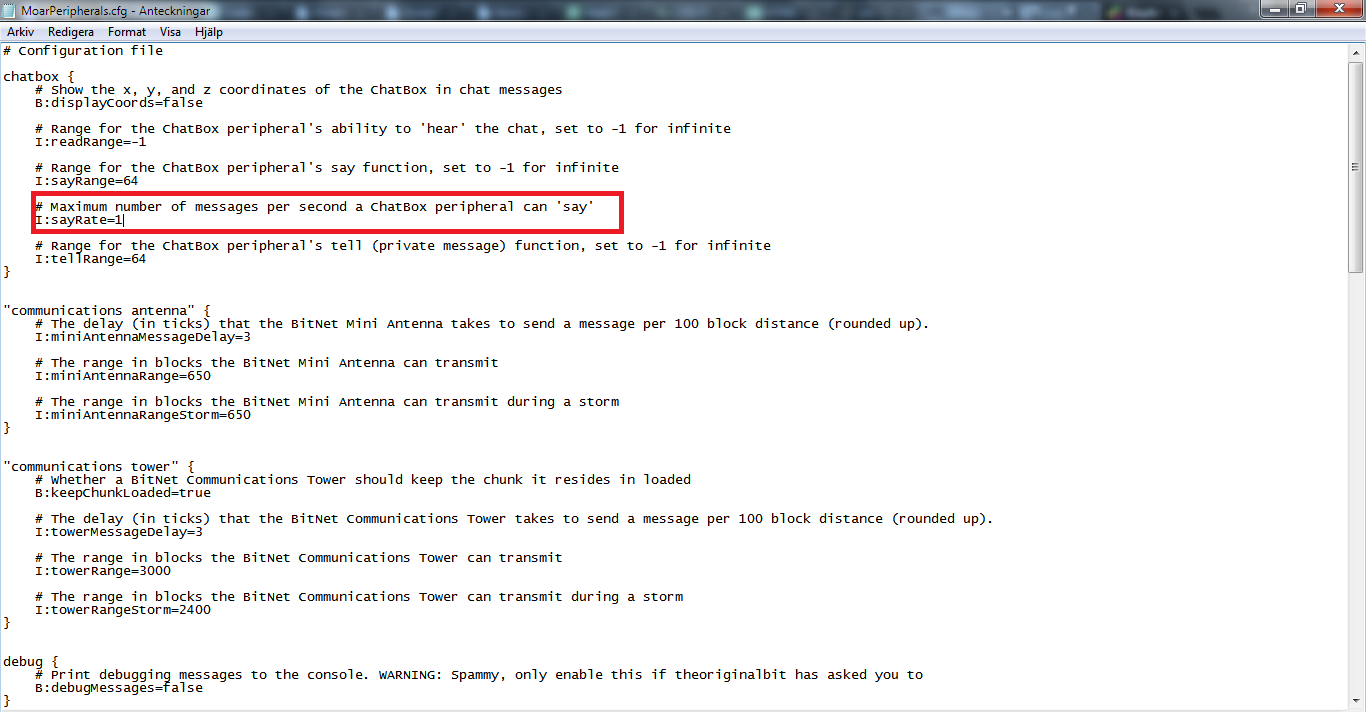Posted 16 July 2015 - 06:42 PM
Overview
Chatventure allows you to play the inbuilt adventure program using the minecraft chat, as well as allowing multiple people to play at once from anywhere in the world, and private games for when you don't want people messing with you.

Tada!
Basically, it uses some fancy hacking to make read() and write() calls go through the chatbox, so you can play it exactly like you would normally. Anyway, enough with that… how do you use it?
Firstly, download using 'pastebin get H7Z0JBYg chatventure', then run the program. There are some config options, but more on that later.
You can type '##adventure help' to find out how to use it. It will tell you the following:
To get back to the global game, use '##adventure global', but be warned, this does delete your current private game.
If you want what you say to not be seen in the chat, use '##adventure say' instead of '@'.
There are also some config variables at the top of the file.
Chatventure allows you to play the inbuilt adventure program using the minecraft chat, as well as allowing multiple people to play at once from anywhere in the world, and private games for when you don't want people messing with you.

Tada!
Basically, it uses some fancy hacking to make read() and write() calls go through the chatbox, so you can play it exactly like you would normally. Anyway, enough with that… how do you use it?
Firstly, download using 'pastebin get H7Z0JBYg chatventure', then run the program. There are some config options, but more on that later.
You can type '##adventure help' to find out how to use it. It will tell you the following:
- ##adventure global - play globally
- ##adventure private - play privately
- ##adventure say (message) - say a message
- alternatively, you can use '@ (message)'
To get back to the global game, use '##adventure global', but be warned, this does delete your current private game.
If you want what you say to not be seen in the chat, use '##adventure say' instead of '@'.
There are also some config variables at the top of the file.
- gamepath - the path of the game, who knows why you'd want to change this
- side - the side of the chatbox, use 'auto' to automatically detect the side (this is the default)
- prefix - the prefix to chat messages, default is '@'
- range - the range of the chatbox, default is -1 (infinite)
Edited on 17 July 2015 - 12:06 AM