Posted 22 July 2015 - 10:02 PM
pastebin get YexjVqLA startup
API s: This program makes a heavy use of a modified version of bwhodle's .ini files api
What is it:
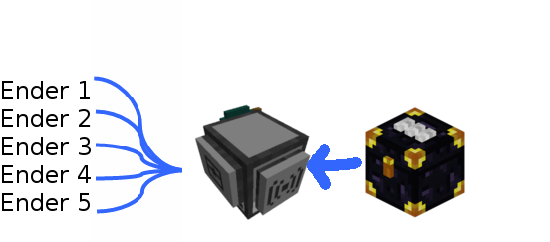
Basically ? A router. Except you just need one turtle and one enderchest.
That's the kind of thing you use once at the beginning of your world and throw away once you have some tesseracts. I keep it somewhere hidden in a bookmark in case of a server reset. I hate collecting ender pearls, blazerods and obsidian.
This program allows you to scan the ender chest's inventory and transfer its items to 27 different enderchests by changing the first one's colours.
This is useful if you have say, multiple different machines that require a constant yet small supply of a couple of items (it's obviously a little bit slower). Place an enderchest, put the coal for your turtles in the first slot, the bonemeal for your tree farm in the second, the paper for your printer in the third, and voilà: it'll suck these items and transfer them to the right ender chests. You have saved two enderchests.
It will examine the chest's inventory, note what slots are full, suck them, and according to the slot number of the stack sucked, change the colours of the enderchest and transfer the item to another enderchest. Then it reverts back to the "input" enderchest and repeats the cycle.
Example:
Let's say you didn't touch any settings and you placed a White/White/White enderchest in front of the turtle and launched the program.
Eventually, it detects an item, say, in the first slot of the chest.
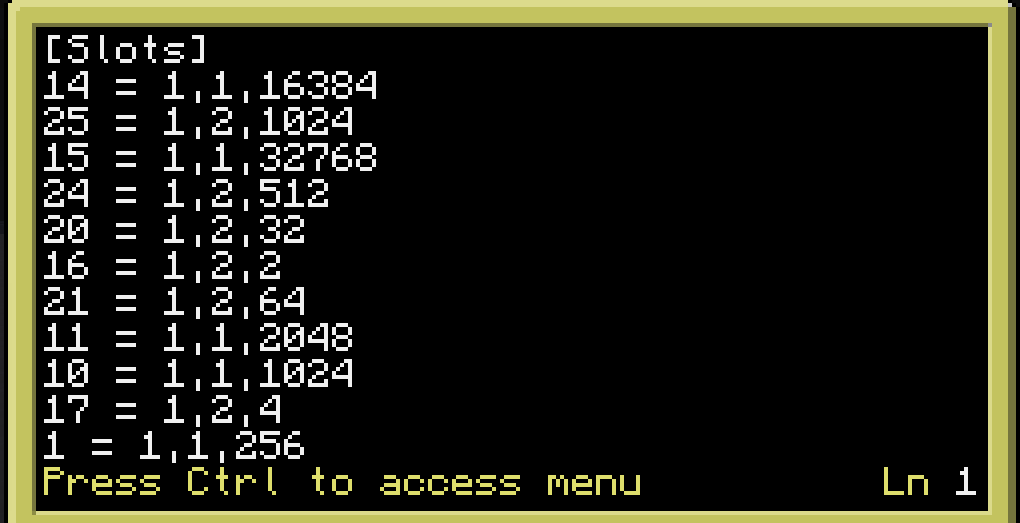
How to use:
Put an enderchest around the turtle.
Download, launch, and that's it.
Note: You may want to adjust the "settings" file that is created along the program.
If you don't, it's going to work like that: if your chest was White/White/White (1,1,1) when you launched the turtle for the first time, the first slot will be linked to the W/W/Orange enderchest (1,1,2), the second to the W/W/Magenta (1,1,4) the third to the W/W/LightBlue(1,1,8) etc up to Black/Black/Black (32768,32768,32768).
By editing the "settings" file, you can customize which slot goes to what chest
To figure out what number matches what colour, refer to this page of the wiki:
http://computercraft...28API%29#Colors
Setup:
None required. But it's better if you put the input enderchest in front, on top or below. It'll be slower if you don't.
If something breaks, I tested it with the enderchest in front.
API s: This program makes a heavy use of a modified version of bwhodle's .ini files api
What is it:
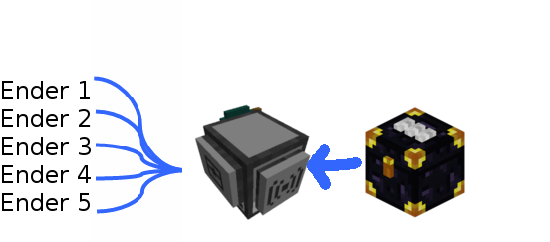
(That's basically what a router is)
Basically ? A router. Except you just need one turtle and one enderchest.
That's the kind of thing you use once at the beginning of your world and throw away once you have some tesseracts. I keep it somewhere hidden in a bookmark in case of a server reset. I hate collecting ender pearls, blazerods and obsidian.
This program allows you to scan the ender chest's inventory and transfer its items to 27 different enderchests by changing the first one's colours.
This is useful if you have say, multiple different machines that require a constant yet small supply of a couple of items (it's obviously a little bit slower). Place an enderchest, put the coal for your turtles in the first slot, the bonemeal for your tree farm in the second, the paper for your printer in the third, and voilà: it'll suck these items and transfer them to the right ender chests. You have saved two enderchests.
It will examine the chest's inventory, note what slots are full, suck them, and according to the slot number of the stack sucked, change the colours of the enderchest and transfer the item to another enderchest. Then it reverts back to the "input" enderchest and repeats the cycle.
Example:
Let's say you didn't touch any settings and you placed a White/White/White enderchest in front of the turtle and launched the program.
Eventually, it detects an item, say, in the first slot of the chest.
- It will check into the settings what enderchest matches the slot number 1.
- By default, the first slot matches the enderchest just "after" the input chest's colours. After the colours W/W/W (1,1,1) comes W/W/Orange (1,1,2).
- It will suck the item, change the ender chest's colours to W/W/Orange, drop the item inside, then revert back to W/W/W.
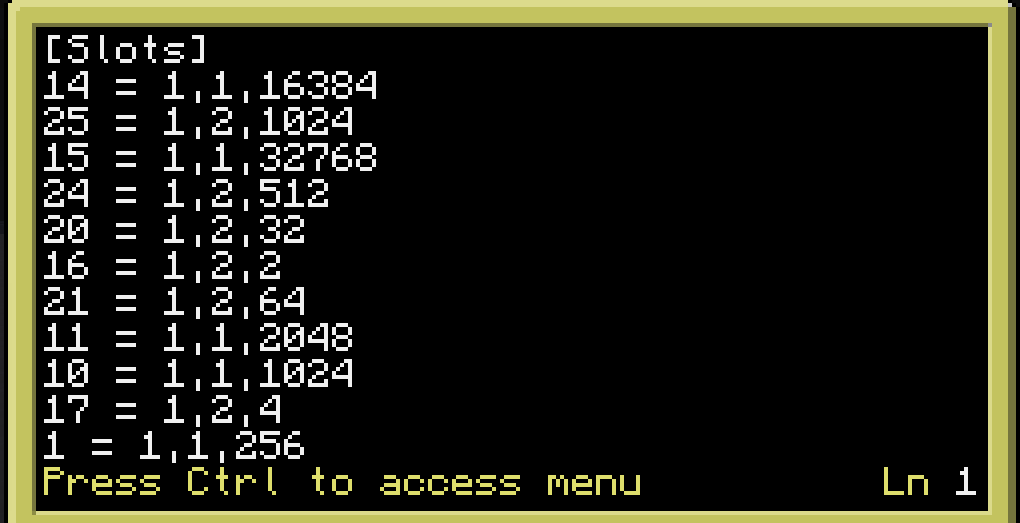
How to use:
Put an enderchest around the turtle.
Download, launch, and that's it.
Note: You may want to adjust the "settings" file that is created along the program.
If you don't, it's going to work like that: if your chest was White/White/White (1,1,1) when you launched the turtle for the first time, the first slot will be linked to the W/W/Orange enderchest (1,1,2), the second to the W/W/Magenta (1,1,4) the third to the W/W/LightBlue(1,1,8) etc up to Black/Black/Black (32768,32768,32768).
By editing the "settings" file, you can customize which slot goes to what chest
To figure out what number matches what colour, refer to this page of the wiki:
http://computercraft...28API%29#Colors
Setup:
None required. But it's better if you put the input enderchest in front, on top or below. It'll be slower if you don't.
If something breaks, I tested it with the enderchest in front.
Edited on 23 July 2015 - 12:07 AM
