Posted 27 August 2015 - 10:37 AM
This is my new BigReactors control script. It is based on direwolf20's program, but it can control up to 16 Turbines and 1 single Reactor.
The first time you run it the script will calculate the rodLevels for 1 turbine, for 2 turbines, for 3 turbines, … for n turbines. To ensure a faster startup the next time you run it the program saves all rodLevels in a file called "config.txt".
Additionally you need some bundled redstone cables to get this working. The computer will output a signal for each turbine on the assigned channel, if the steam flow should be turned off, because each turbine should operate at 1800 rpm. (You can change this manually at the end of the file, if you want.)
For more information on the original script visit: https://www.youtube....h?v=l7ZwSFVYITU

Setup:
The steam buffer described above is just an idea. If you have a better idea to control the steam flow with a redstone signal, let me know!
Pastebin:
Download the button API: pastebin get XBbMUYNn button
Download the script: pastebin get AL0sK3wa control
Download DemoWorld (Feed the Beast Infinity MC Version 1.7.10): http://www.mediafire.com/download/a4bhzv5bdbww9d7/Creative.zip
If you find any grammar mistakes, let me know, because English isn't my first language.
The first time you run it the script will calculate the rodLevels for 1 turbine, for 2 turbines, for 3 turbines, … for n turbines. To ensure a faster startup the next time you run it the program saves all rodLevels in a file called "config.txt".
Additionally you need some bundled redstone cables to get this working. The computer will output a signal for each turbine on the assigned channel, if the steam flow should be turned off, because each turbine should operate at 1800 rpm. (You can change this manually at the end of the file, if you want.)
For more information on the original script visit: https://www.youtube....h?v=l7ZwSFVYITU

Setup:
- Edit the button API: Change first line ("local mon = peripheral.wrap("right")") to the side where you have connected your monitor.
- Edit the reactor control script:
- Change "redstoneOutput" to the side where you have connected your bundled redstone cable (e.g. Insulated Redstone Conduit (EnderIO))
- Add/Remove entries to the "turbines"-list. Modify the values of the turbines depending on the names the turbines have (right-click the modems). For example: If you have only three turbines, remove the last entry. If you have 7 turbines add 3 entries. You have 4 turbines connected to the network: turbines[0] = peripheral.wrap("BigReactors-Turbine_0") turbines[1] = peripheral.wrap("BigReactors-Turbine_2") turbines[2] = peripheral.wrap("BigReactors-Turbine_5") turbines[3] = peripheral.wrap("BigReactors-Turbine_1") But don't forget to change the names "BigReactors-Turbine_1". The maximum turbines you can have: 16 (limited to the channels of the redstone cables and to the size of the monitor, but I haven't tested it)
- Add/Remove entries to the "turbinesColor"-list. Each entry should get it's own color. Refer to the wiki (Color API) for available colors.
- Adjust the value "numTurbines" depending on how many turbines you have connected.
- Adjust the value "numCapacitors" depending on how many Capacitor Banks (EnderIO) you have connected.
- Place a monitor 3x7 on the side you specified in the button API.
- Connect the bundled cable to the "redstoneOuput" side.
- Connect all turbines and the reactor to the network. Connect the computer to the network.
- Place a tank somewhere (e.g. Railcraft) and connect the reactor steam output to one of the valves.
- Add two valves for each turbine and connect the fluid pipes. You need two Resonant Servos (Thermal Dynamics) for each turbine to get 2000mb/t. Setup the bundled cables and invert the redstone signal. Change the channel of each output to the turbines channel color.
- Connect the water output of each turbine with a reactor cooling port.
- Don't forget to setup your Capacitor Banks. The more you have the better it works!
Spoiler
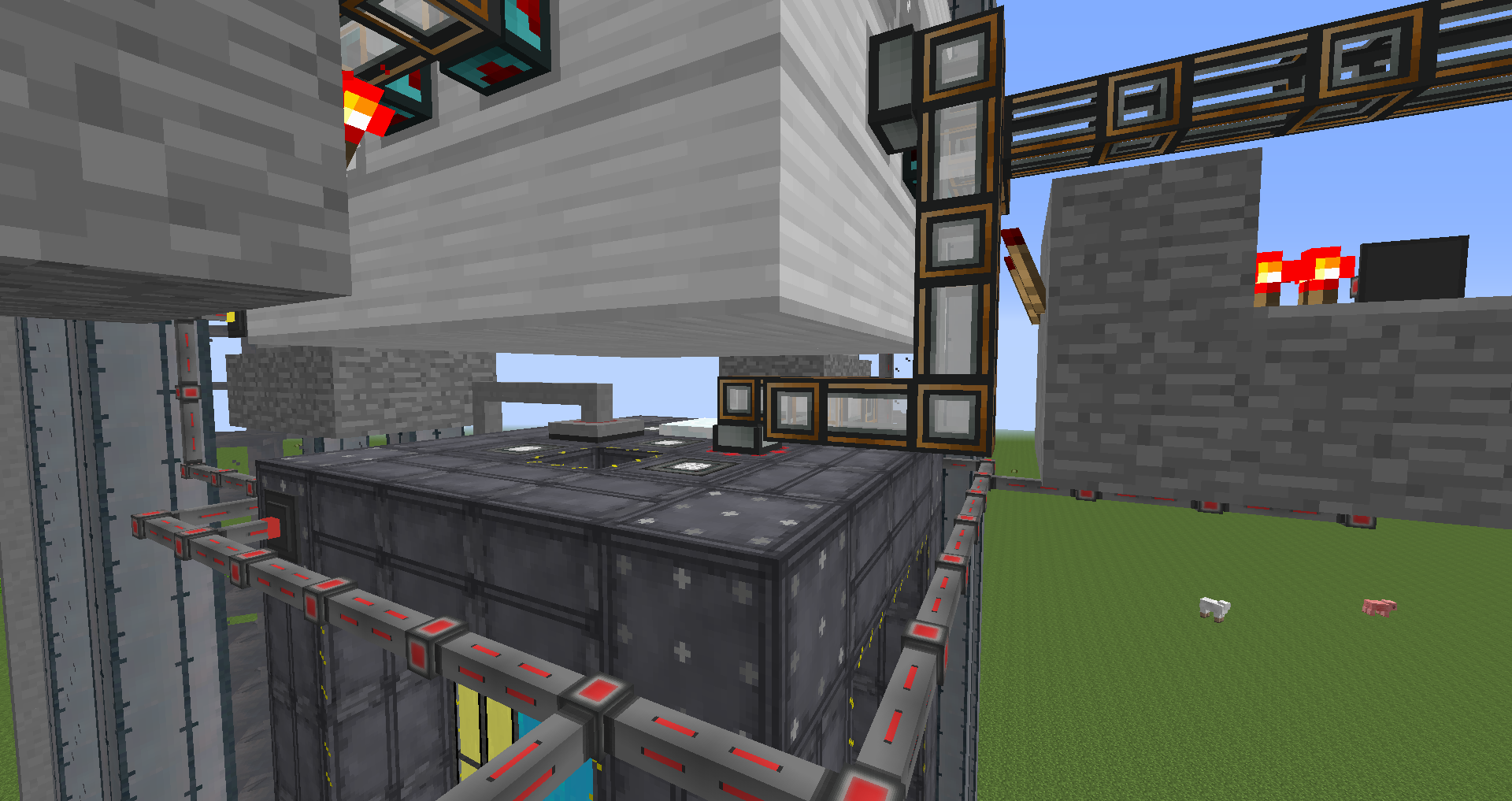
Spoiler

Spoiler
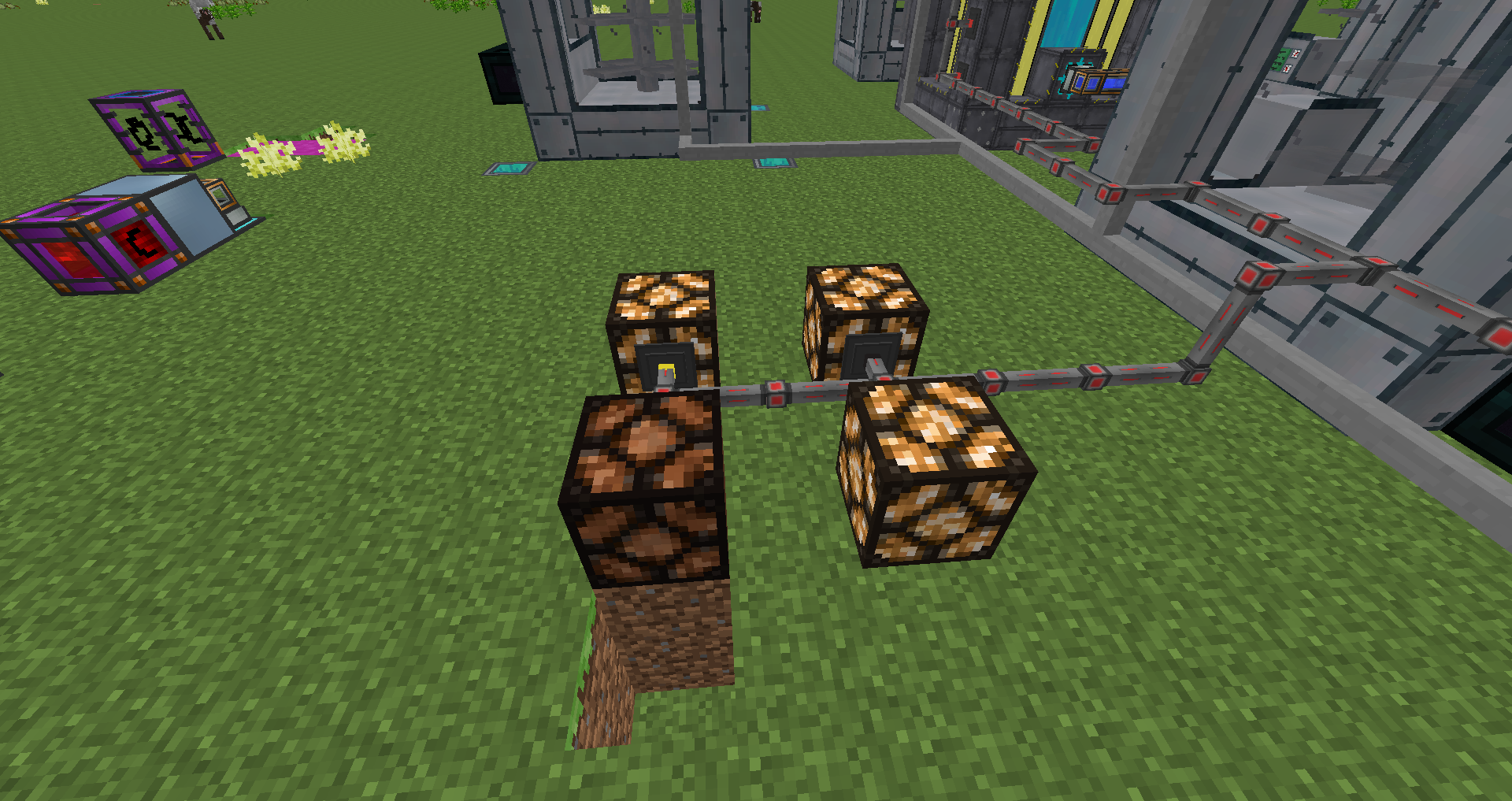
The steam buffer described above is just an idea. If you have a better idea to control the steam flow with a redstone signal, let me know!
Pastebin:
Download the button API: pastebin get XBbMUYNn button
Download the script: pastebin get AL0sK3wa control
Download DemoWorld (Feed the Beast Infinity MC Version 1.7.10): http://www.mediafire.com/download/a4bhzv5bdbww9d7/Creative.zip
If you find any grammar mistakes, let me know, because English isn't my first language.
Edited on 06 September 2015 - 04:26 PM
