Posted 29 August 2015 - 08:52 PM
I never seem to get round to sharing the stuff I create for CC so I'd thought I'd post this API thingy I've been working on recently. It lets you create on screen 'objects' and easily manipulate them around, as well as set event handlers for mouse related events at specific coords on the object. I've included a demo as it is easier to show what it does than explain with words! I'm keen to get feedback on this method of screen handling, and hopefully have plans to create a GUI API around it…
Demo Instructions:
The red, white and orange boxes can be selected and dragged by clicking on them where there is not an 'X'. A letter will appear to show you where you have clicked.
You can also scroll them up and down, again by scrolling on them where there is not an 'X'.
There are multiple keyboard hotkeys as listed below.
'r' - pressing 'r' will refresh the three objects, changing the positions of the 'X's
'c' - pressing 'c' will clear all objects on the screen
'd' - pressing 'd' will draw the three objects again if they have been cleared using the above method
'p' - pressing 'p' will create a pop-up that is invisible at first, but will 'catch' all mouse events and draw green crosses on the screen, left clicking one of these will delete the pop-up
'v' - pressing 'v' will toggle the visibility of the red object
's' - pressing 's' will set the screen size to half of the available space, press this then try dragging an object to the right…
'z' - pressing 'z' will set the screen size to zero, just because! Try clearing the screen by pressing 'c', then set the screen size to zero and redraw the objects by pressing 'd', and then set the screen size to half by pressing 's' and see what happens!
'b - pressing 'b' sets the screen size back to full screen, or 'big' size.
Screenshots:
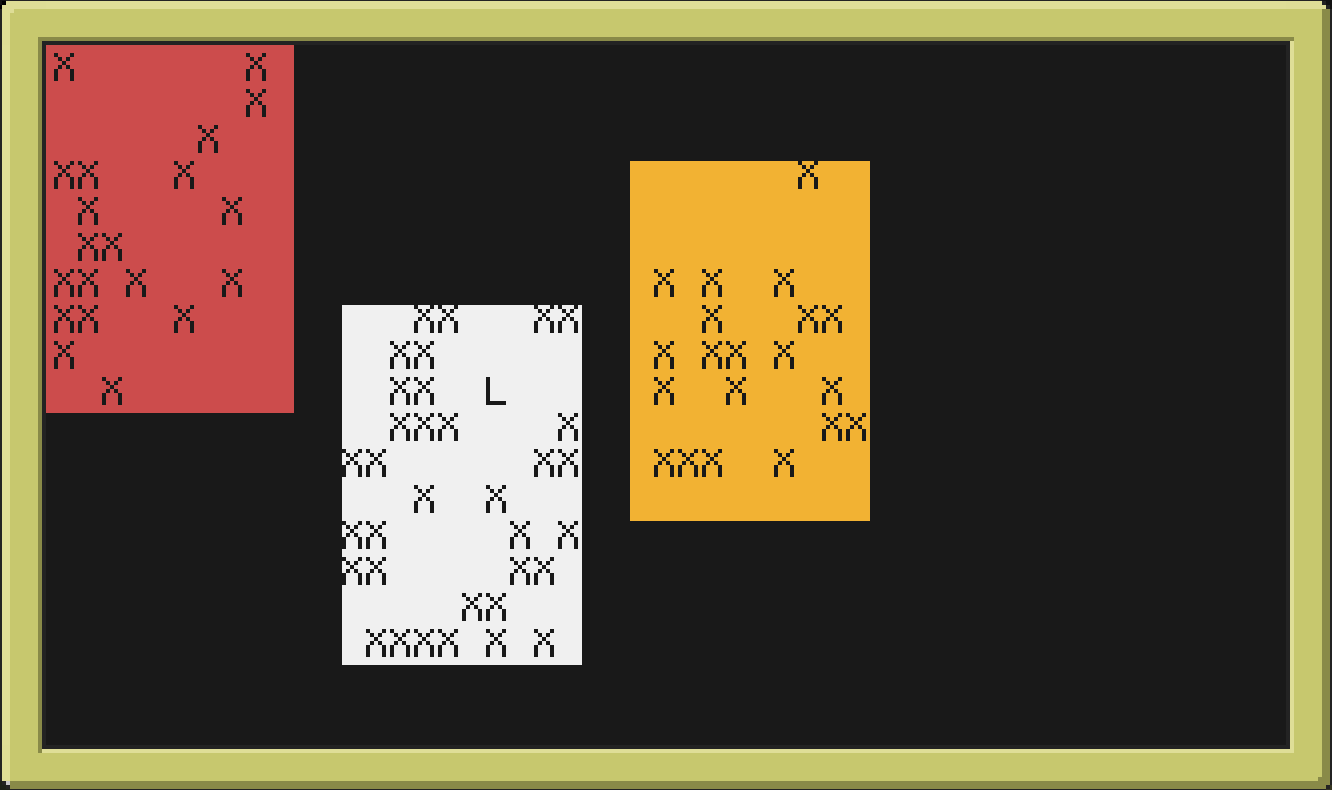
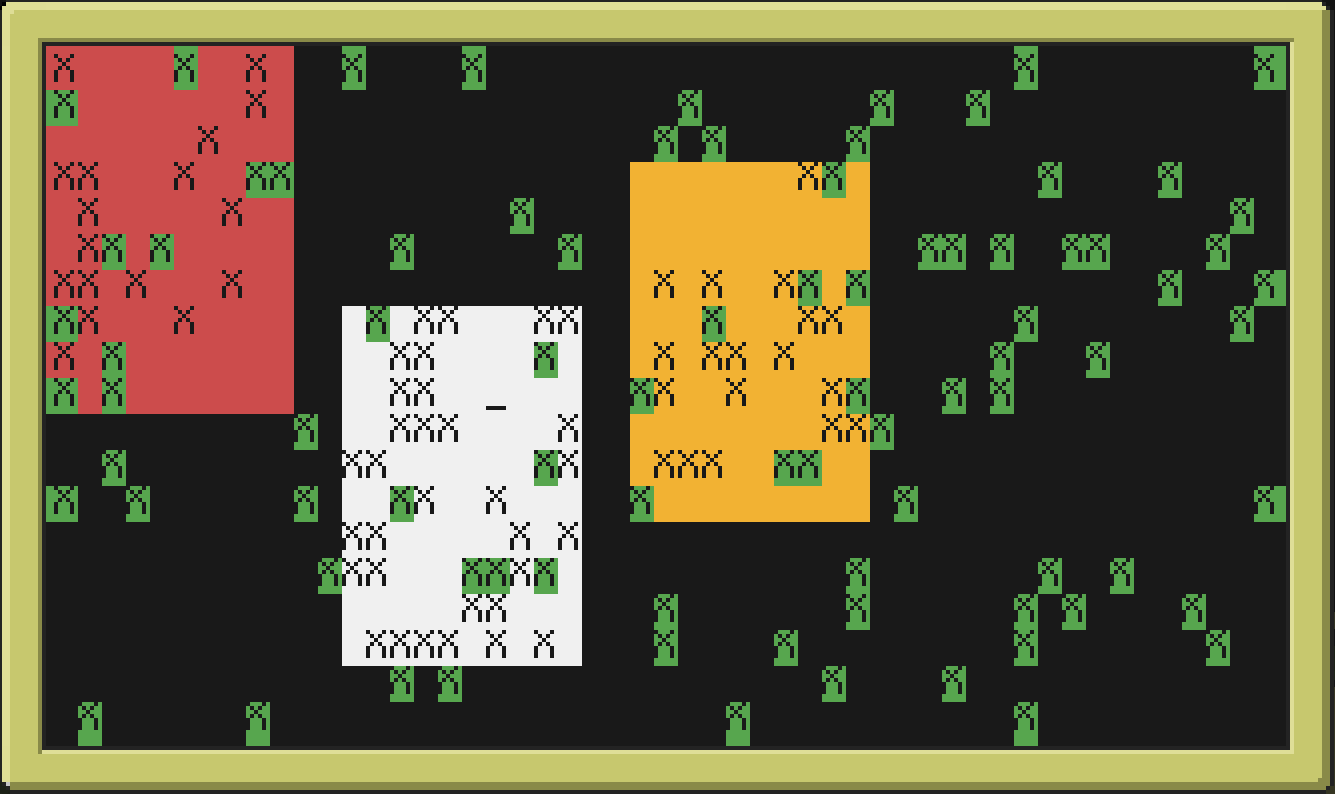
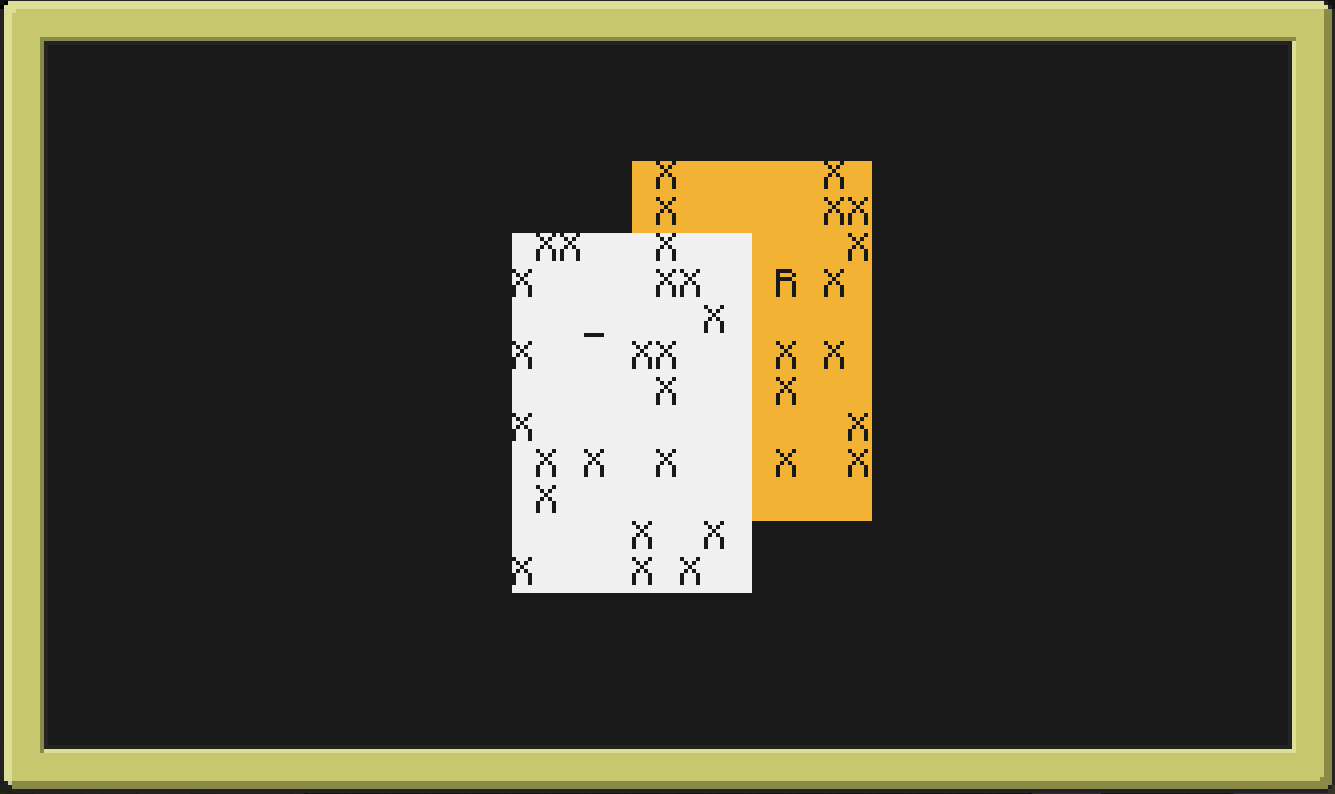
Downloads:
objectManager API - UTDfsygi
objectManager Demo - FVDGtt5P
WARNING: Requires CC version 1.74 or higher
Demo Instructions:
Spoiler
To exit at any point, just press 'backspace'.The red, white and orange boxes can be selected and dragged by clicking on them where there is not an 'X'. A letter will appear to show you where you have clicked.
You can also scroll them up and down, again by scrolling on them where there is not an 'X'.
There are multiple keyboard hotkeys as listed below.
'r' - pressing 'r' will refresh the three objects, changing the positions of the 'X's
'c' - pressing 'c' will clear all objects on the screen
'd' - pressing 'd' will draw the three objects again if they have been cleared using the above method
'p' - pressing 'p' will create a pop-up that is invisible at first, but will 'catch' all mouse events and draw green crosses on the screen, left clicking one of these will delete the pop-up
'v' - pressing 'v' will toggle the visibility of the red object
's' - pressing 's' will set the screen size to half of the available space, press this then try dragging an object to the right…
'z' - pressing 'z' will set the screen size to zero, just because! Try clearing the screen by pressing 'c', then set the screen size to zero and redraw the objects by pressing 'd', and then set the screen size to half by pressing 's' and see what happens!
'b - pressing 'b' sets the screen size back to full screen, or 'big' size.
Screenshots:
Spoiler
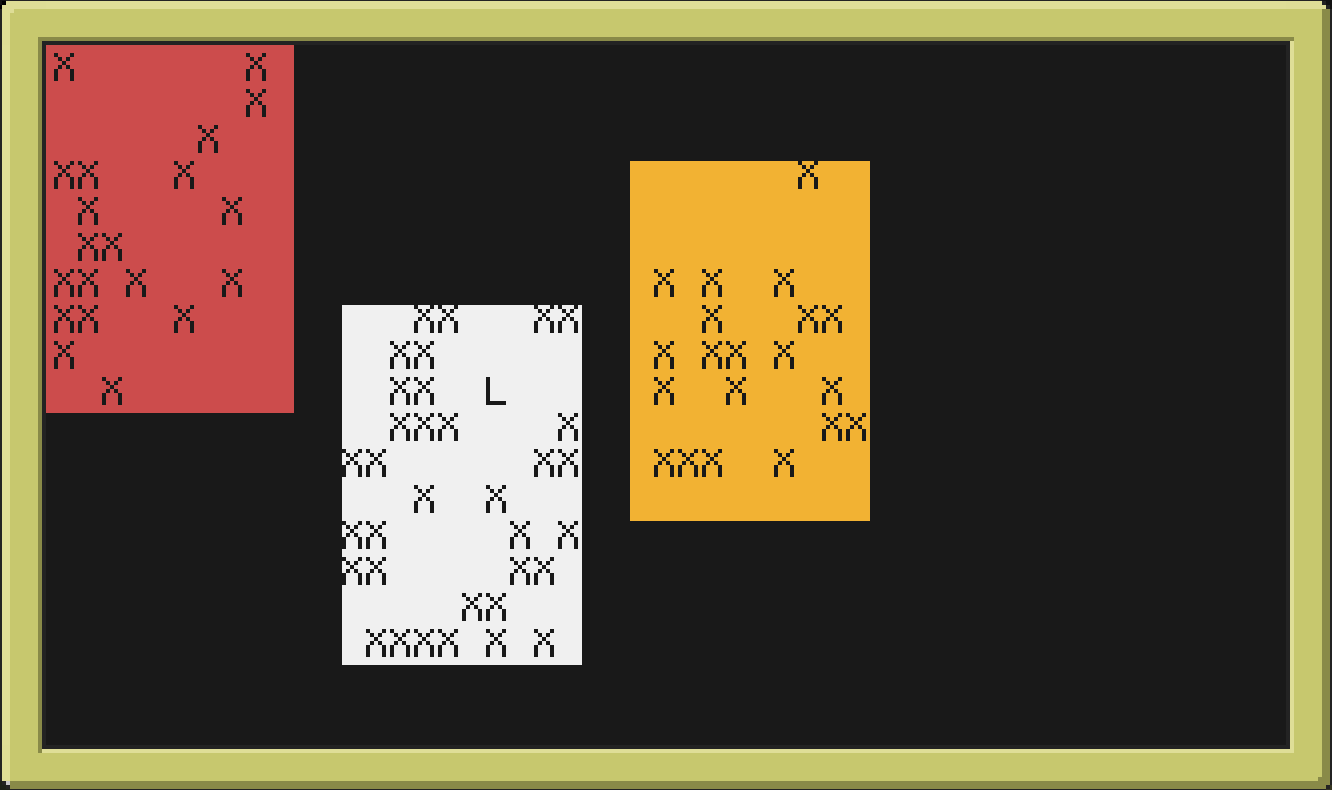
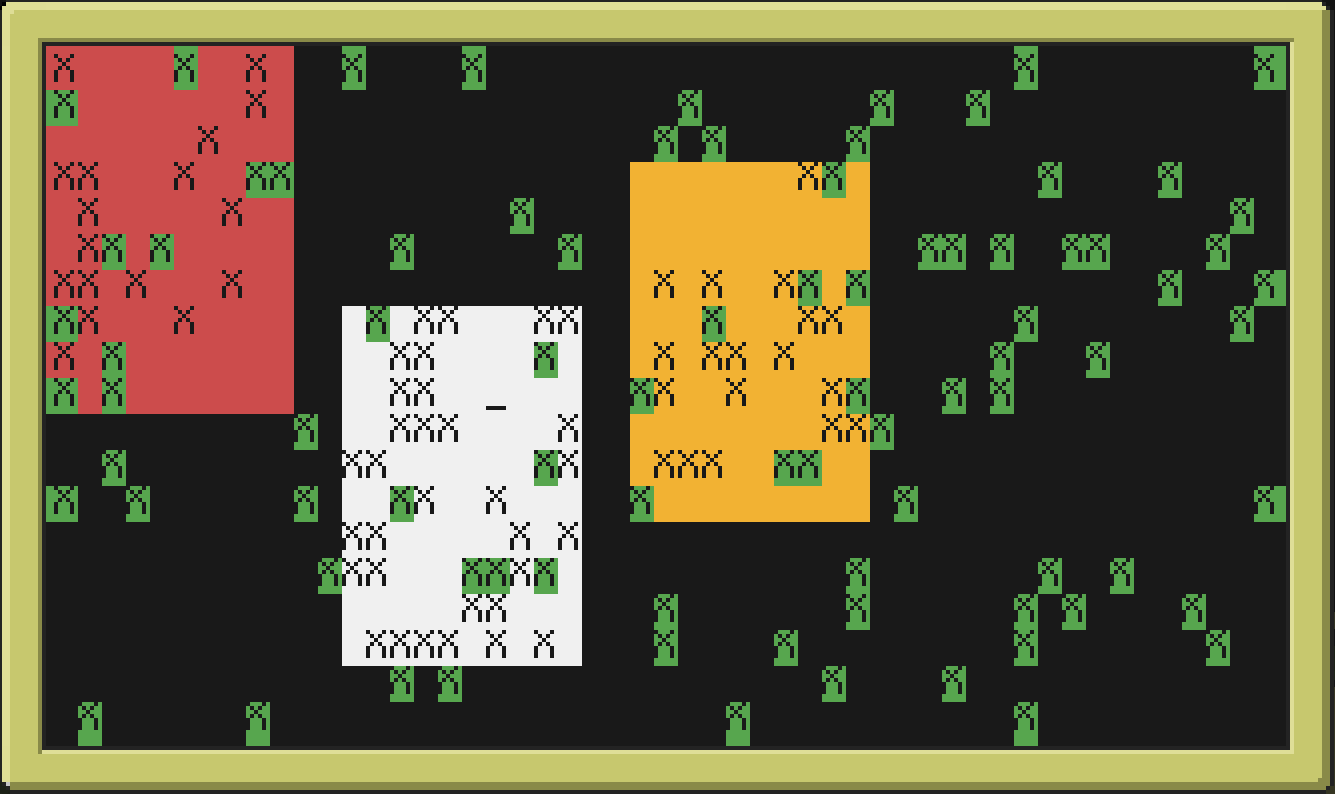
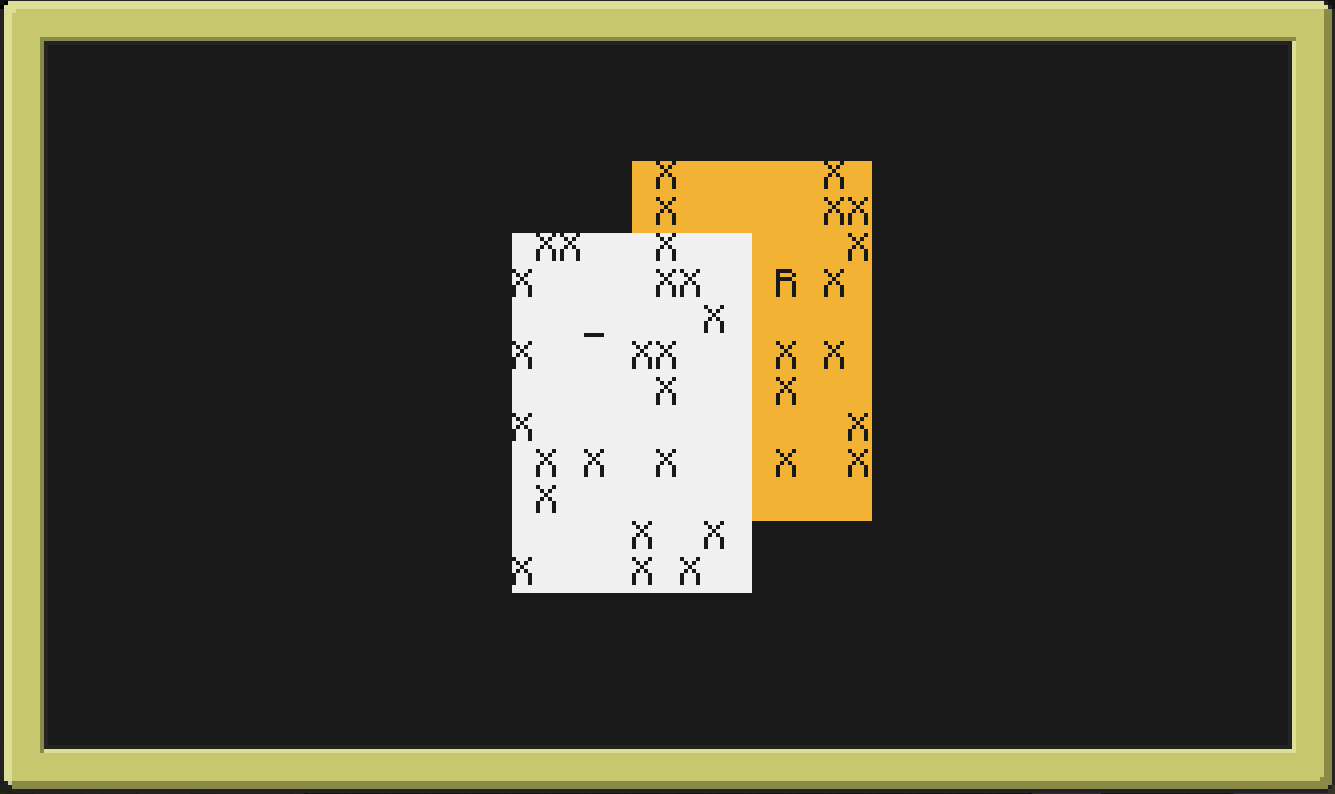
Downloads:
objectManager API - UTDfsygi
objectManager Demo - FVDGtt5P
WARNING: Requires CC version 1.74 or higher
Edited on 29 July 2017 - 04:14 PM
