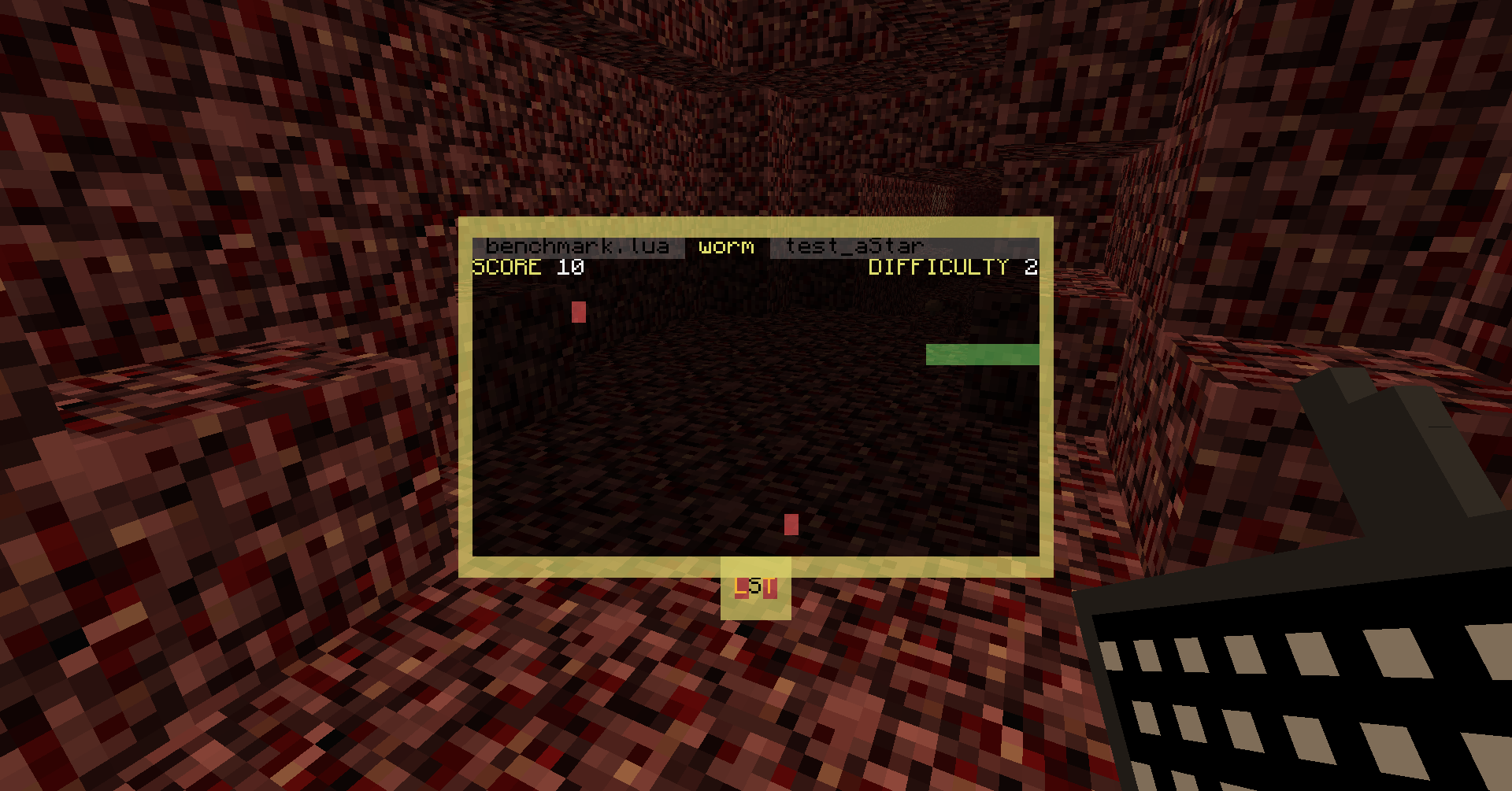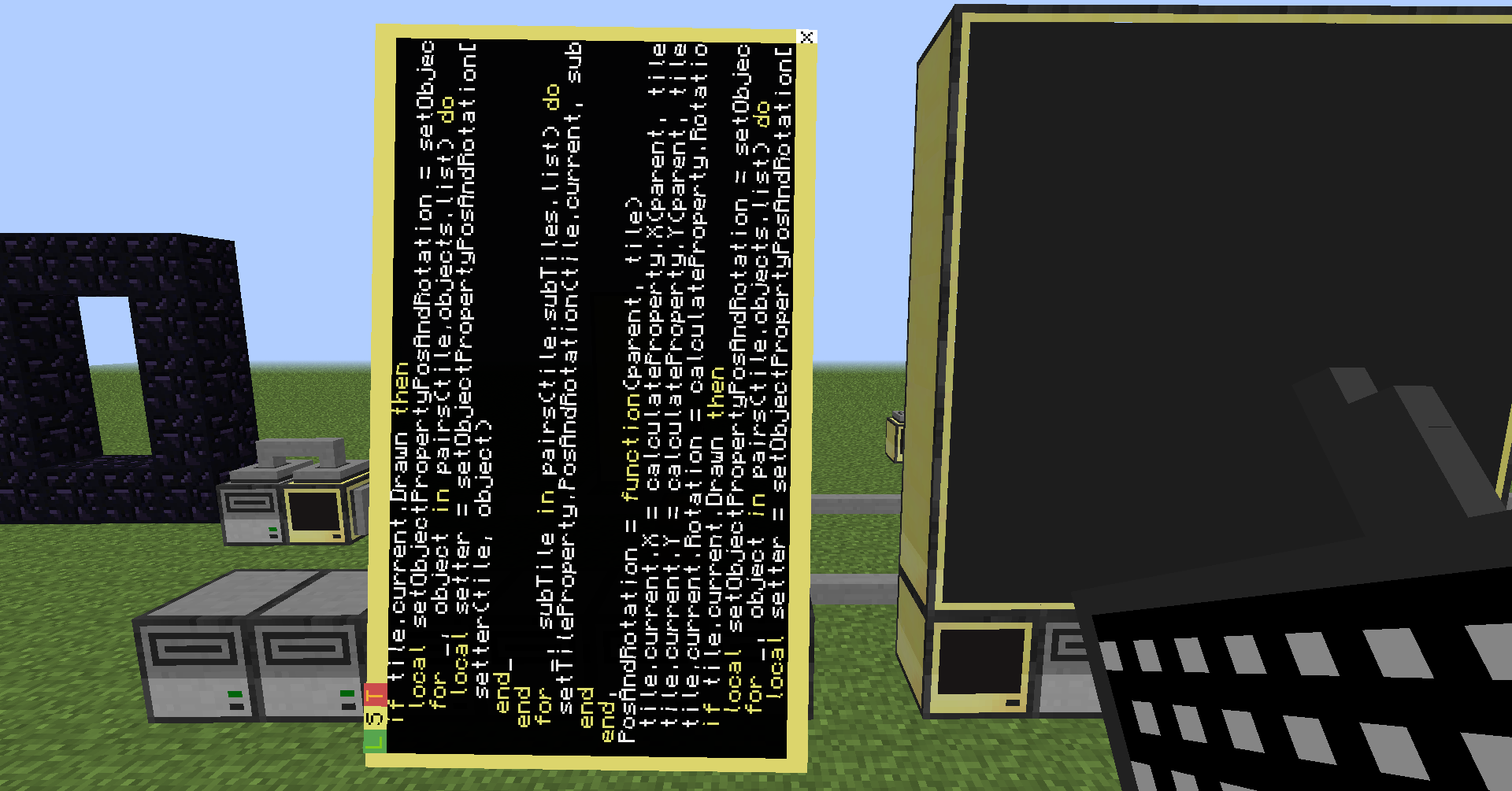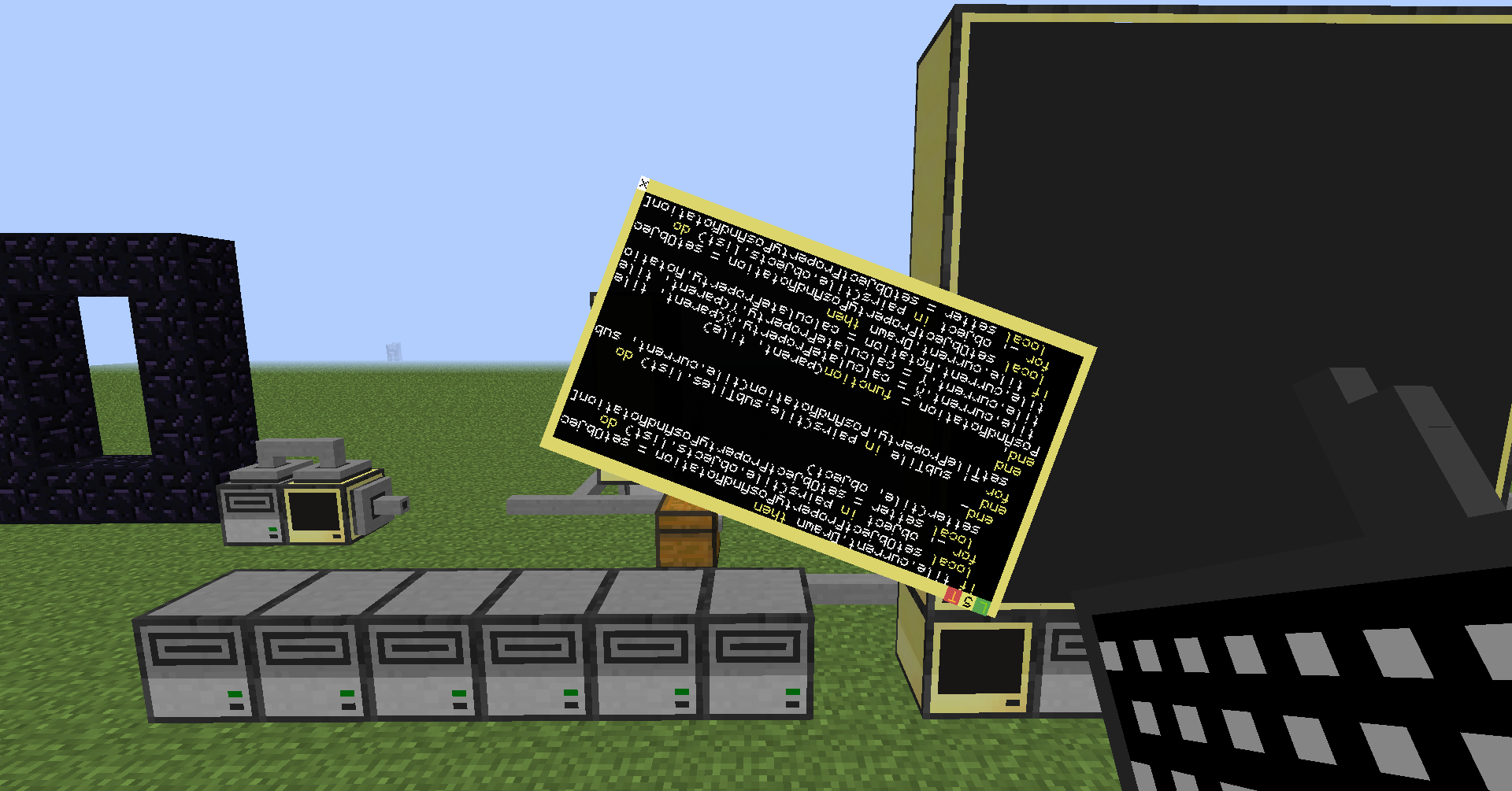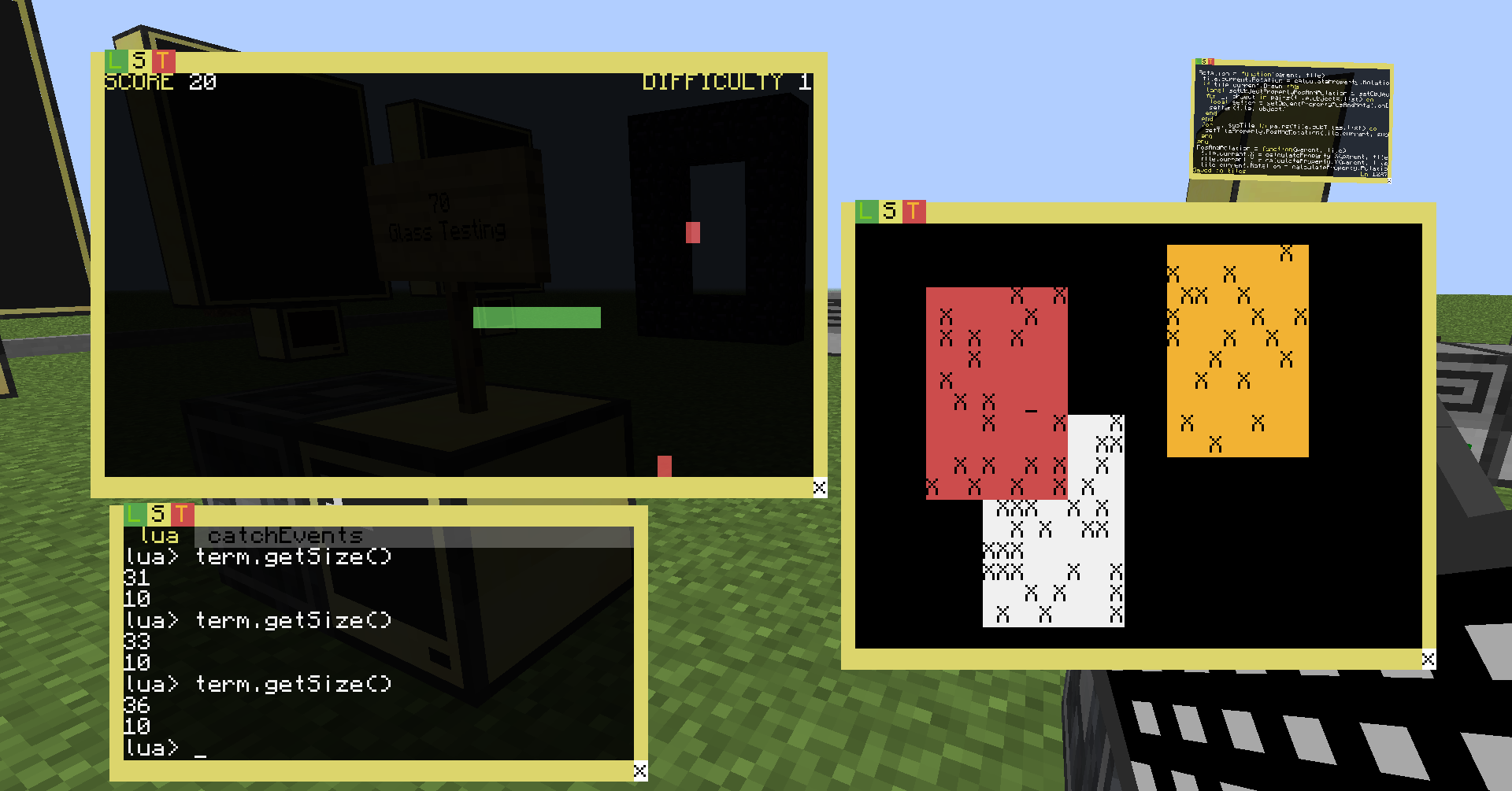
Introducing multiglass, the program that is about 5 ComputerCraft versions too late! This program lets you run any program on your terminal glasses, and control them through your wireless keyboard, exactly like using a pocket computer. Just place a terminal glasses bridge next to your computer, connect your terminal glasses to it, and away you go.
Features:
- Works exactly the same as any regular advanced computer (apart from mouse_drag implementation, which is only available on 0.5.x version)
- Includes a toolbar that allows you to customise the size and transparency of the screen, as well as lock the screen so you can still see it when not using the wireless keyboard
- Has termination support through an extra button on the the toolbar
- It even works across dimensions!
- Each user has their own instance that only they can use (it isn't sandboxed though so be careful who you give access to!)
0.5.x New Features:
- Now has mouse_drag implementation
- Multiple windows!!!
- Uses new 'tiles' API which allows for easy rotation and re-scaling of windows
- Easier to use toolbar for window manipulation
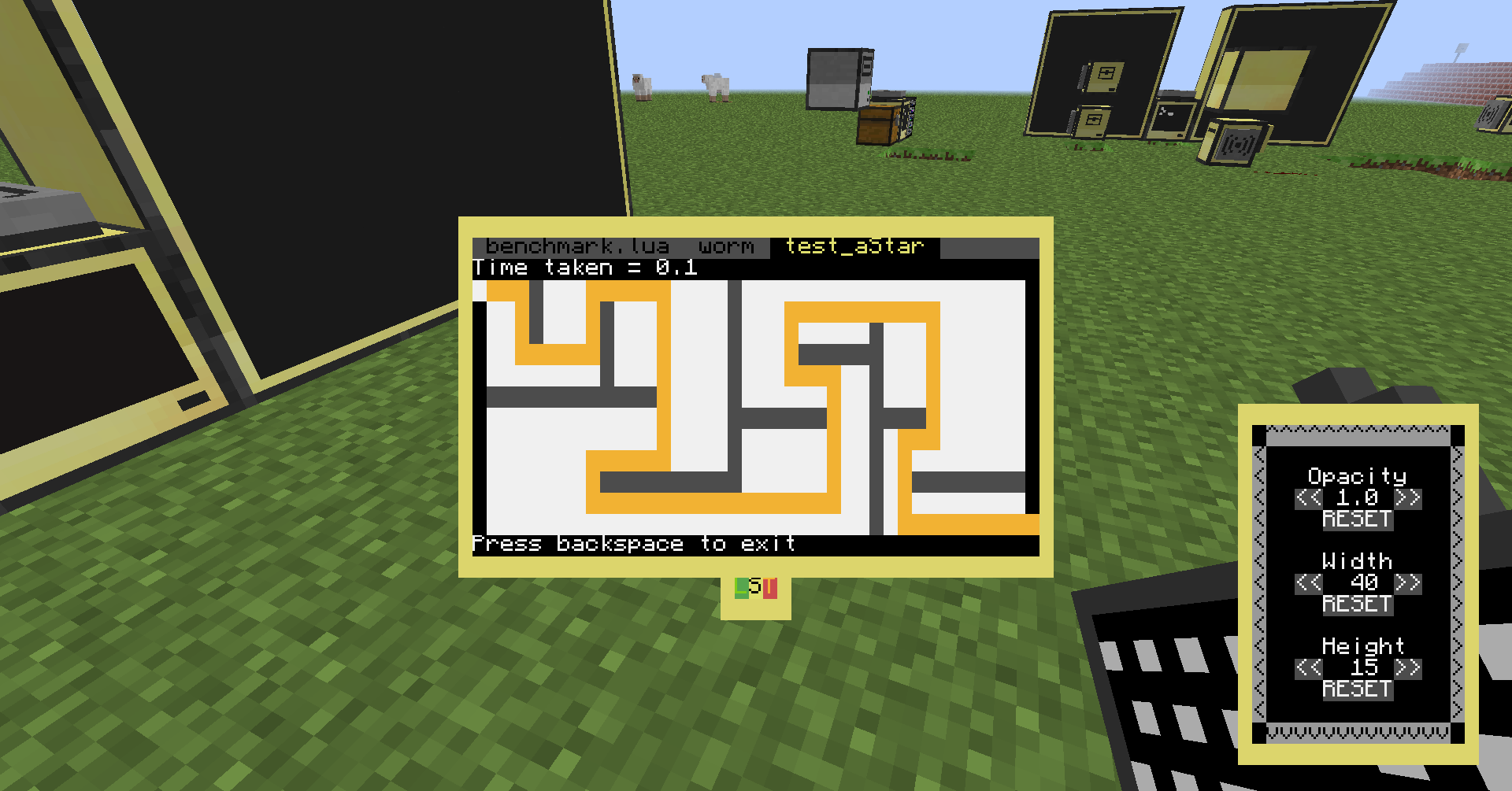
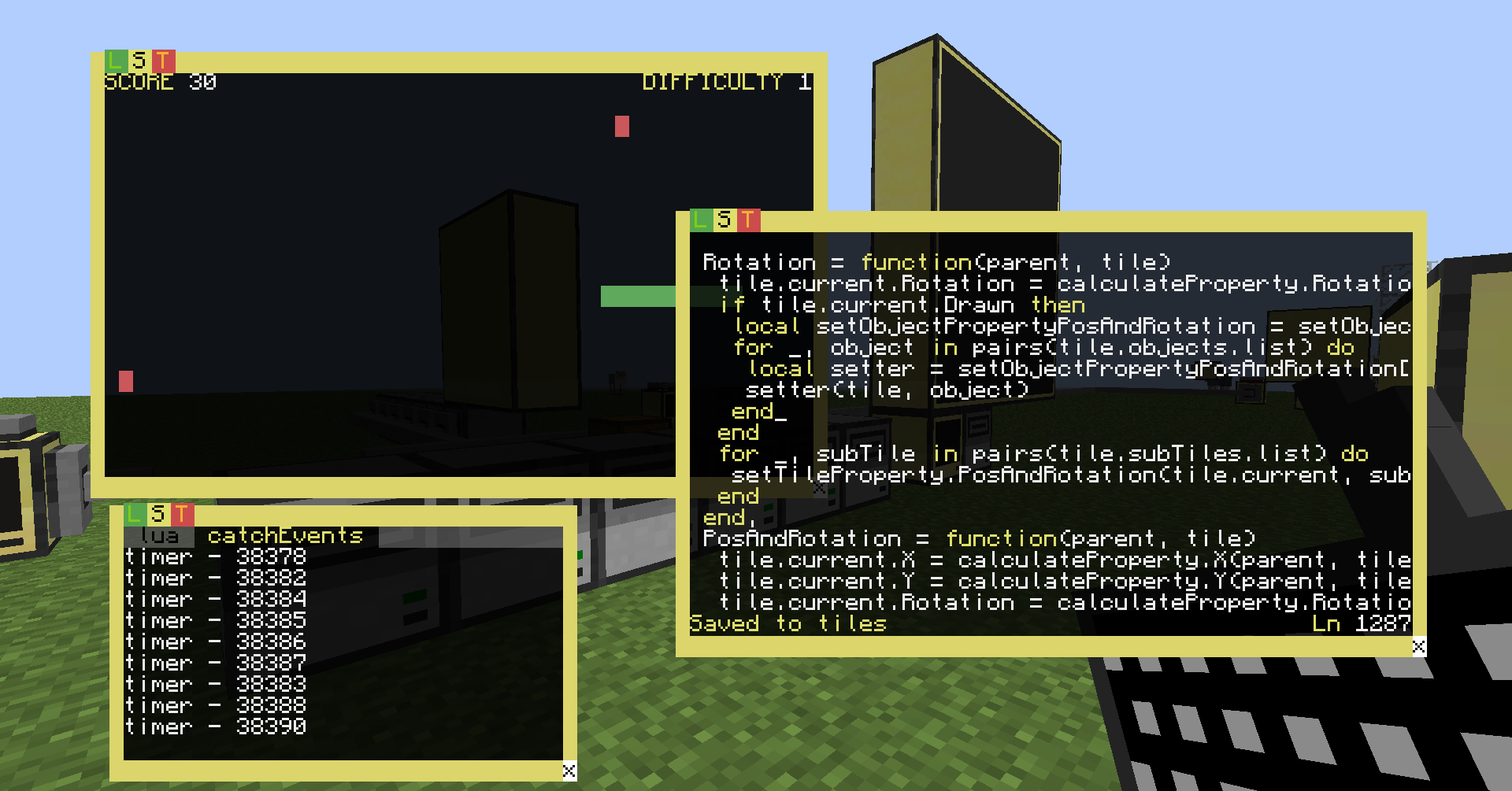
Usage:
The program is available for download from pastebin:
- For OpenPeripheral-Addons Version 0.4.x: BnCDV0b4 (Does not require 'tiles' API)
- For OpenPeripheral-Addons Version 0.5.x: nTQN6hQA (Will also download the required APIs)
Once you've downloaded, all you need to do is provide the side the terminal glasses bridge is attached to as the first argument:
multiglass
All code is also available on Github.
User guide:
Spoiler
0.5.x version:Spoiler
When using the wireless keyboard, double left click anywhere in empty space to stop using the keyboard. Similarly, double right click in empty space to open a new window running CraftOS's multishell. You can then left click and drag the yellow surround of the window to move it around.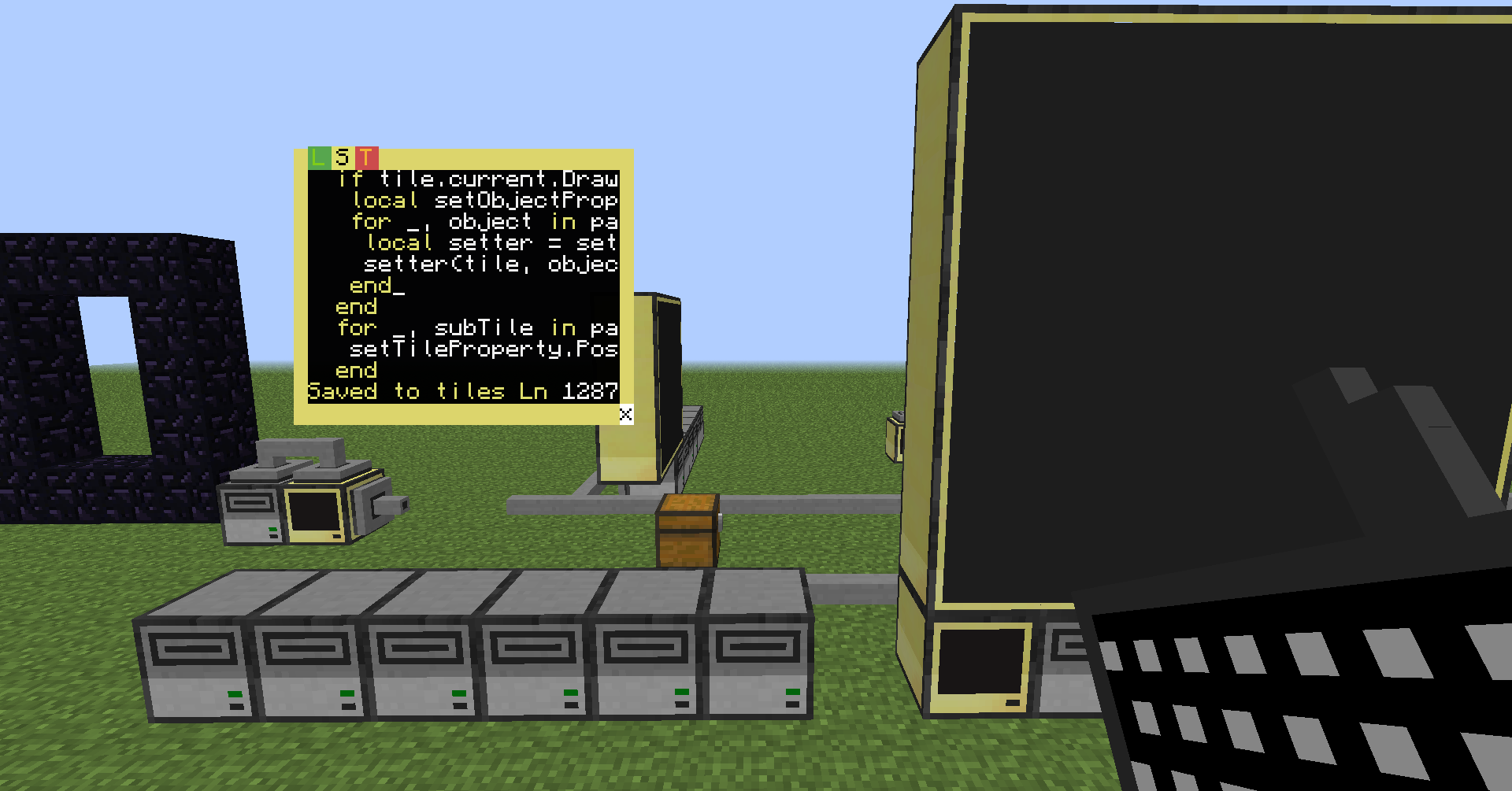
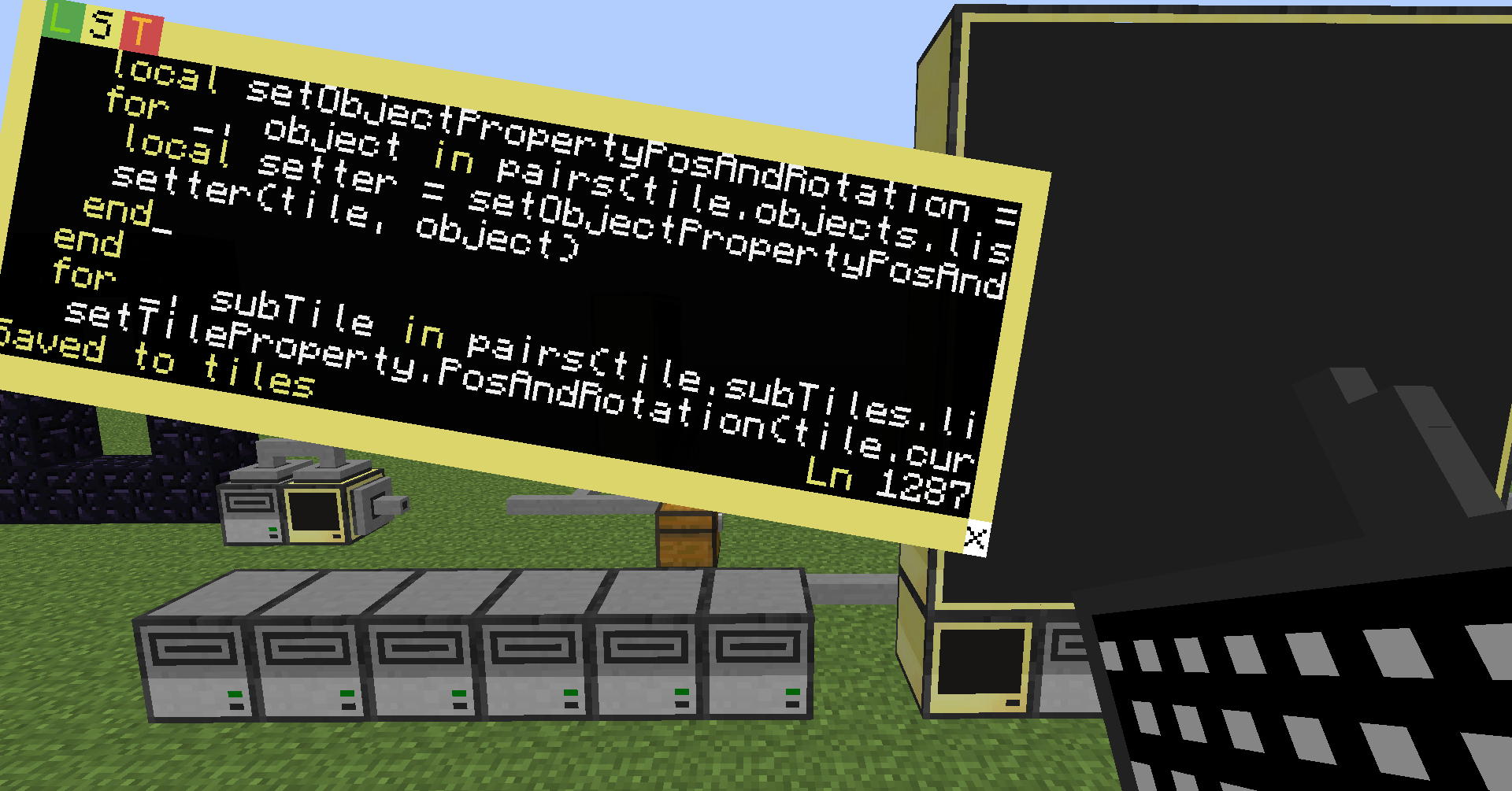

0.4.x version:
Spoiler


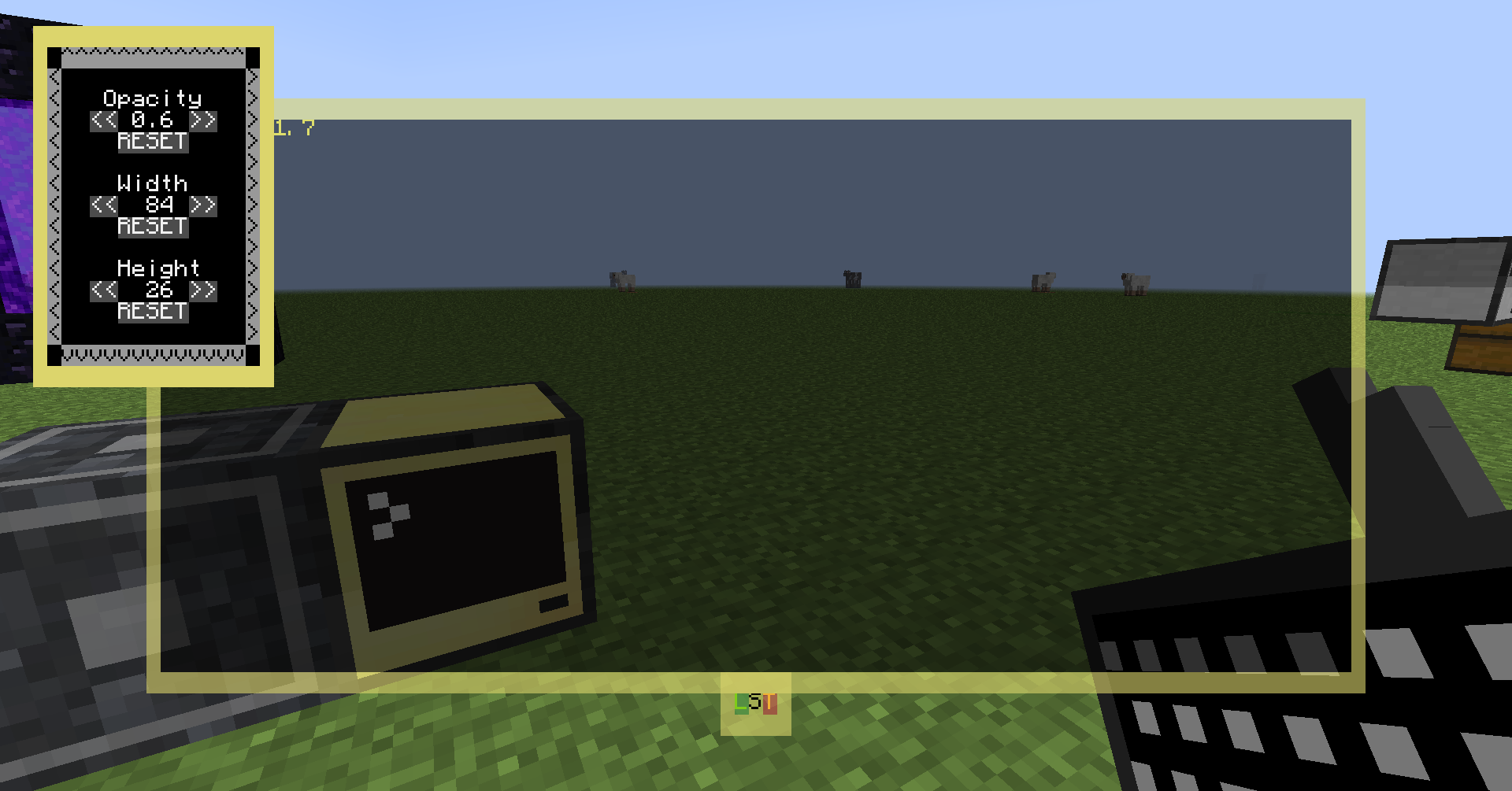
Spoiler