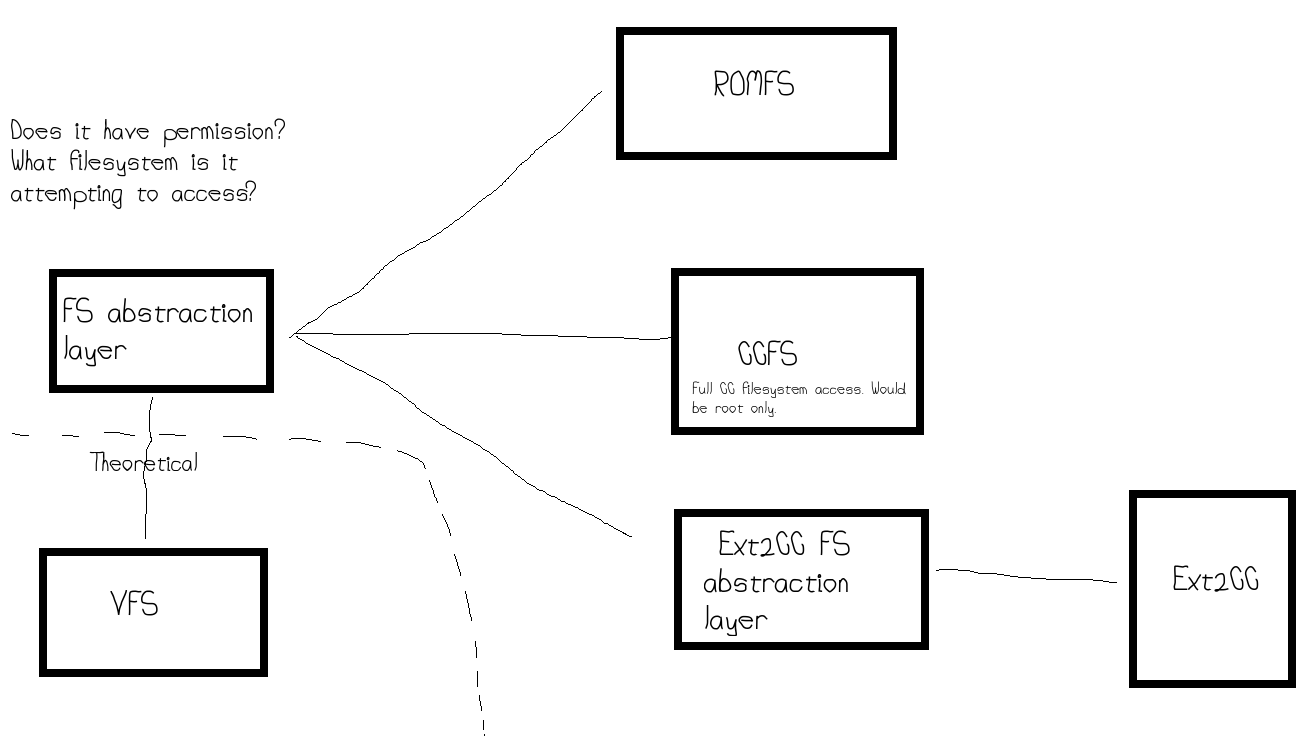Features
* Own ArchLinux-inspired Installer: CubixLI(Cubix Live Installer)* Own bootloader: SBL(Simple BootLoader)
* Own Graphical Enviroment: lx(LuaX, WIP)
* Set of programs from coreutils(make, cd, ls, mkdir, rm, cat, nano, cp, ps, etc.)
* Other useful programs: wget, ps-utils(ps-suspend and ps-hibernate)
* Own package manager: yapi(Yet Another Package Installer)
* bootsplash: make your boot more beautiful
* initramfs-tools: package with tools to generate customised initramfs for cubix
* Device management(/dev/random, /dev/mouse, /dev/stdout, /dev/stdin etc.)
* Login management(sudo, sha256(password+salt) hashing)
* Own shell: cshell(Cubix Shell)
* UTC Time(handle user-defined timezones, get time from servers)
* Filesystem management
* cifs(Cubix Integration FS, translates VFS calls to old fs calls)
* tmpfs(Temporary FS, uses a table from RAM to access files, losing them on reboot)
* Init system with runlevels, based on sysvinit(init scripts)
* MIT Licensed
* And a lot more that I don't remember now!
Latest Version: 0.6.0-rc3
Stable Version: 0.5.3
Grab the source: https://github.com/lkmnds/cubix
Screenshots(0.5.2): http://imgur.com/a/uXGCc
Gitter chat(needs github account to talk): https://gitter.im/lk...aign=share-link
Screenshots(from version 0.1.0, VERY old): http://imgur.com/gallery/ScWRd
Installing stable Cubix(Recommended to work with ADV Computers):
pastebin run B1t3L4Uw
mkfs.cbx
smallyapi base
genfstab /etc/fstab
tzselect TIMEZONE1,TIMEZONE2
mkinitramfs cubixbase
sbl-config new
sethostname HOSTNAME
reboot
(To install the latest version, use "smallyapi base-latest" instead of "smallyapi base")
(For lazy people, use "autoinstall" after the pastebin)
Default user: cubix
Default password: 123
Default superuser: root
Default superuser password: toor
(changing users: "sudo adduser USER PASSWORD" in the shell)
How it works (in techical terms):
All the manuals related to cubix can be found here:
https://github.com/l...ter/usr/manuals
You can see kernel/bootseq.man for the Boot Sequence of Cubix or yapi.man to see how can you use yapi, the package manager of cubix
Thank you,
Luna.