What… Is… This…
This is a WIP platformer game. It is not near finished and there is quite a few annoying things about this version. there will also be many, many more things coming in the future.
Also, I'm coming up with a new name soon.
Why am I throwing this version out so early?
I want to see what people think of the overall concept.
Content:
As said above, this is still a VERY EARLY VERSION. This has very few features.
New in 1.0.00 (Alpha)
**Editor - Create and edit your maps easily! Use R-Click to open the menu.
**Lava (block) - Kills the player
**Wall (block) - Stops the player
**Gravity - Brings the player down when not on the ground.
New in 1.0.01 (Alpha)
**Graphic Improvements in:
- Editor
- Game
**Starting Area
**Finishing Area
**Improved Gravity
**Improved Jumping
**Improved Movement
Known Problems/Reporting Problems
This is a list that includes bugs and flaws with the current version.
- No outstanding ones yet. Please post down below what ones should be included here!
If you find a bug or have a suggestion, please post it down below!
Features Likely in the Next Version (1.0.02)
I mean, you have to have something to look forward to.
- Ladders (pushed to 1.0.02)
- Enemies? (AI) (pushed to 1.0.02)
**WARNINGS** PLEASE READ!
This program prefers a CLEAN workspace. This means a completely new computer. It should be noted that if a startup file exists, it will be renamed and replaced!
This program also uses an api that I made. This keeps the game/editor/etc code cleaner. You should note that this runs on computer startup.
Snapshots
Note: Art is going to change. If it looks ugly now then forgive me, this is still a work in progress!
Spoiler
**all snapshots still from 1.0.00Game Menu (Huge WIP)
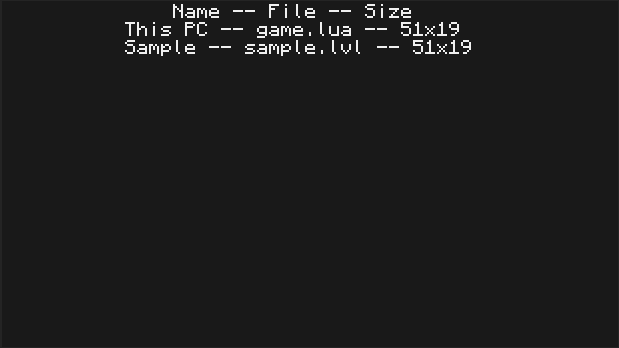
Sample Level

Game Over! Text
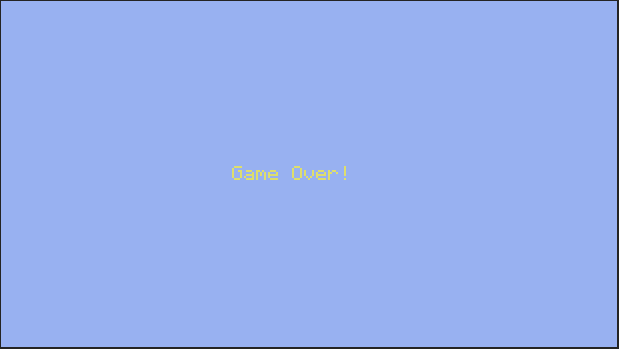
Sample Level (in editor)
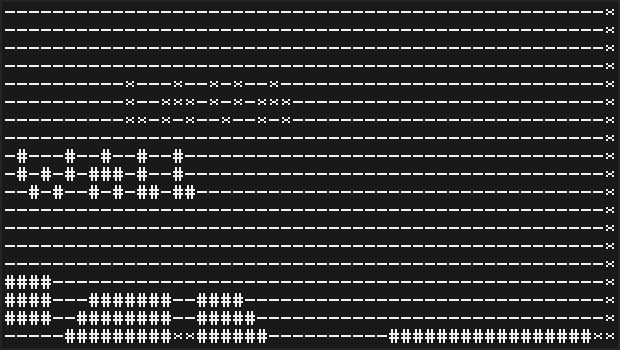
Download
Download the installer by putting this into your computer:
pastebin run g01HD0A3
This will download the editor, game, textapi, and the sample level(s).




