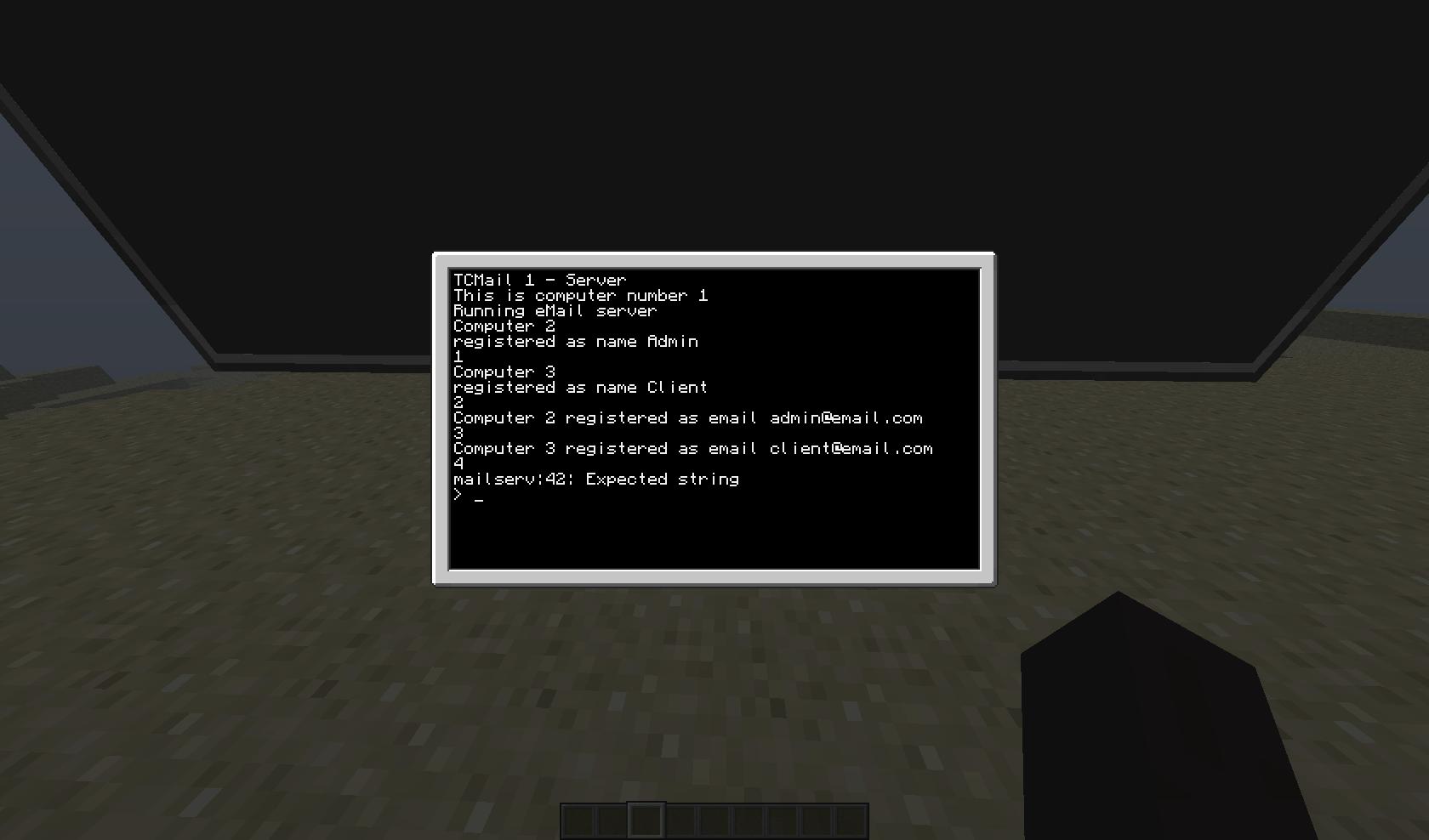SO, after several days of non-stop trial and error, bugfixing, tweaking, rewriting, and asking annoying questions on these very forums, I'm proud to be done with the first version of TCMail.
TCMail is an OS-Independent mail system utilizing a central processing server and a client set of programs. Its capabilities include:
-Database storage of names, emails, custom names, and etc.
-Linking of Computer IDs to these names, done automatically.
-Ability to send an email to any name or ID registered (and have it go to the correct place).
-Time-independent mail retrieval (the email is still there if the server restarts and can still be picked up).
-Saving and loading of the previously mentioned database.
-Username checking; will not allow duplicate usernames or computer names on the network.
-Automatic Registration.
-And more!
I've written a very user-friendly install system, which will even add the necessary code onto your current OS in order to allow OS independence. The singular install system can install all 3 versions of TCMail (Admin, Client, and Server).
BIG FLASHY WARNING SIGN THAT YOU WILL DEFINITELY READ:
You MUST have a modem on the right side of the computer in order for TCMail to function correctly!
DOWNLOAD:
[attachment=302:TCMail 1.zip]
SCREENSHOTS:
Spoiler
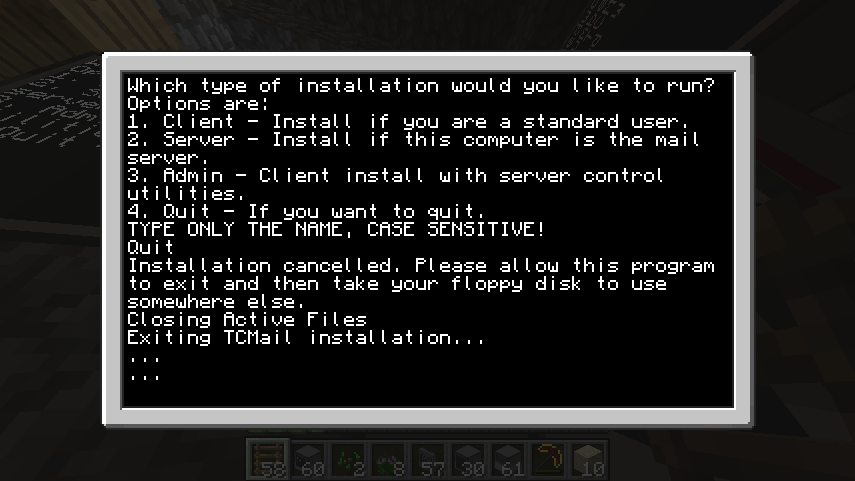
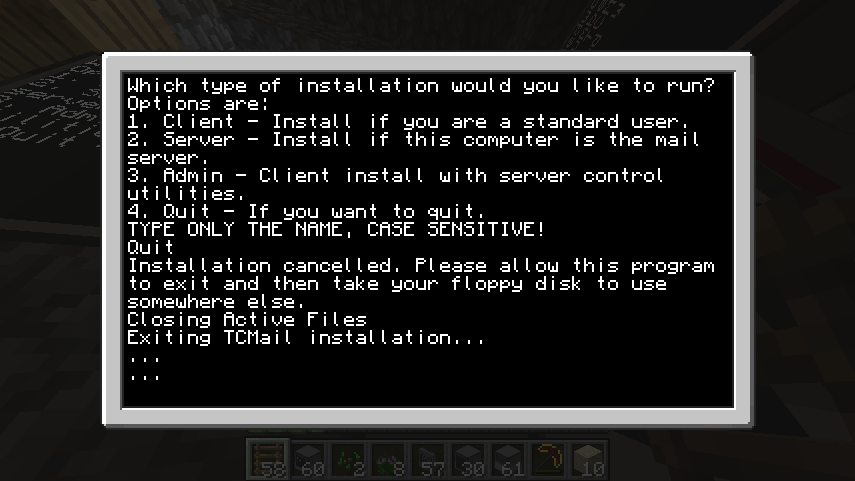
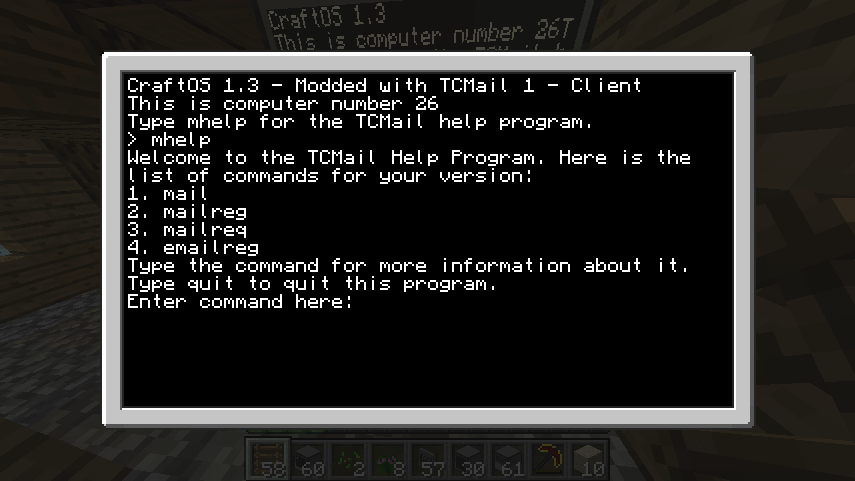
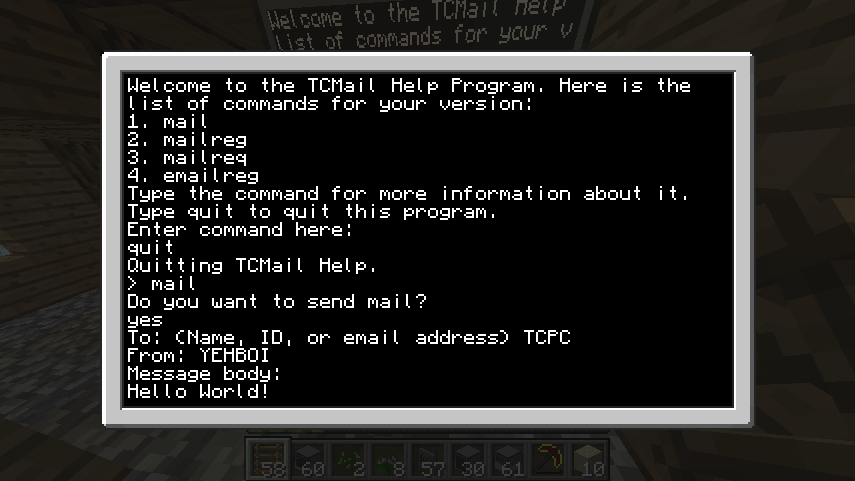
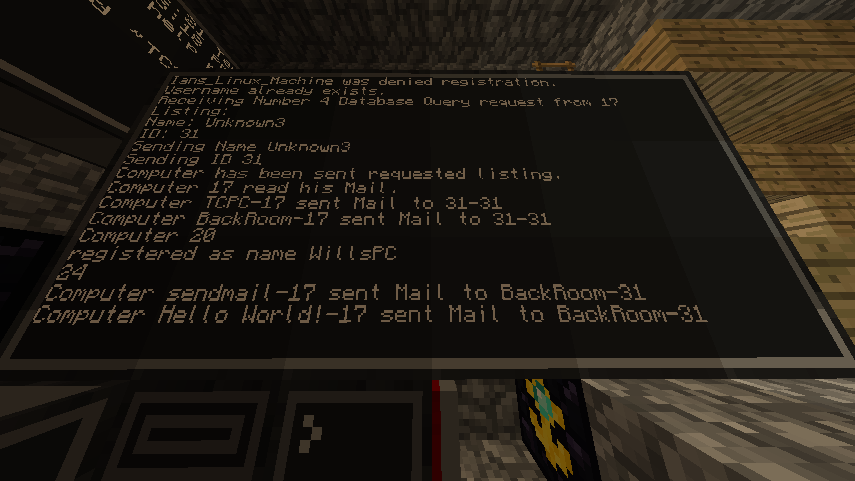
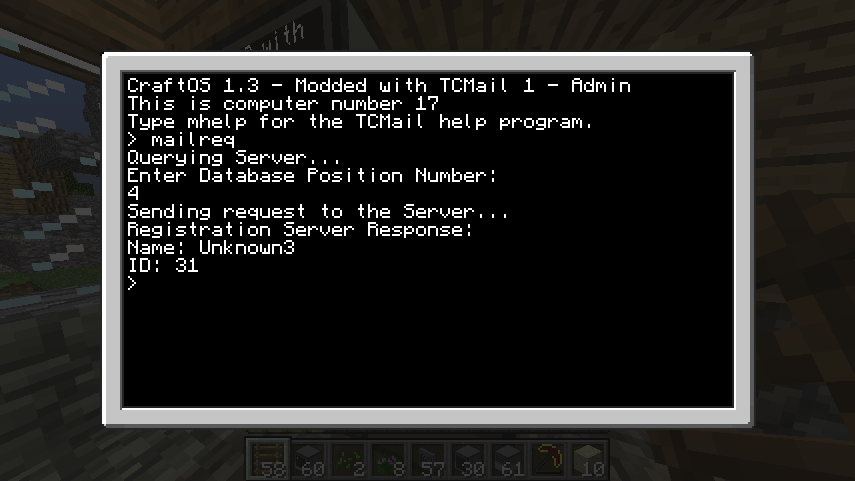
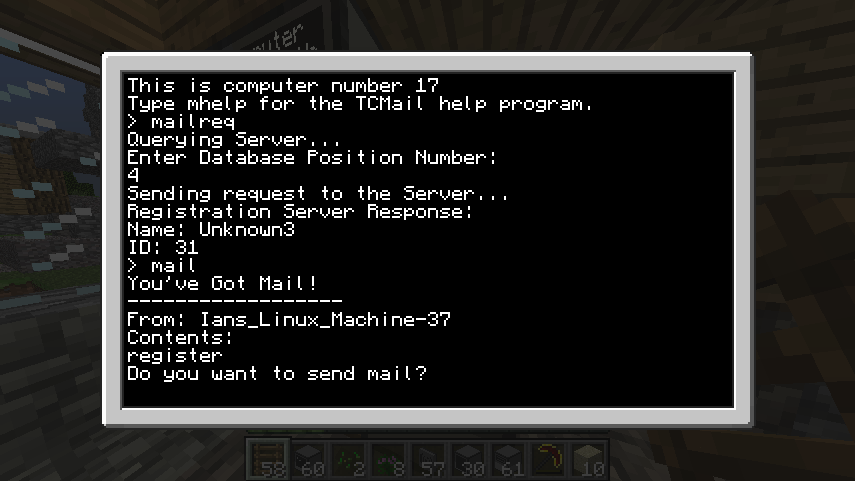
Installation Instructions (external, not ingame!):
1. Download the attached zip folder.
2. Unzip the zip folder.
3. Select the "Disk" folder inside the unzipped folder and hit CTRL+C (or whatever the stupid mac equivalent is).
4. Navigate to your world folder you will be installing TCMail in.
4a. If this is in singeplayer:
1. Open the start menu.
2. Type in "run" or if you are not a noob to this, open up run.
3. Type in %appdata%. Hit enter.
4. Depending upon whether you installed CC normally, or it is a part of technic or tekkit, go to the following folders:
Minecraft: ".minecraft"
Tekkit: ".techniclauncher/tekkit"
Technic: ".techniclaunher/technic"
5. Locate the "saves" folder inside the folder you went to. Open it.
6. Open up the folder with the name of your world.
7. Open up the "computer" folder.
8. Keep this on the side of your screen. Open up minecraft.
9. Go into your world. Grab yourself a BLANK floppy disk.
10. Open up a computer with an attached Disk Drive. Put the floppy IN the Disk Drive.
11. On the computer, type, without the quotes, "label set disk TCMail".
12. Once that is completed, take out the floppy disk. Hover your mouse over the disk. Note the number after the colon on the window that pops up. That is important! Write it down. Or remember it.
13. Go back to the folder we had open earlier. Inside the "computer" folder, there is a folder called "disk". Open it.
14. Inside THAT folder there should be at least 1 numbered folder. Locate the folder whose name is the number you wrote down earlier, and open it.
15. Go to the other window you had open with the unzipped file loaded in it. Copy the entire contents of the TCMail "Disk" folder into the numbered folder. Go back ingame.
16. Put the floppy disk in the drive on the computer you would like to install TCMail on.
17. Type "reboot", without quotes, into the computer. The computer will reboot and bring up the TCMail installation system.
18. Follow the directions in the installer!
4b. If this is in multiplayer, have your local server admin follow these steps.
Credits/Shoutouts:
Kudos to Pinkishu and MysticT, for putting up with my incessant questions and giving me excellent help.
MysticT: Beginnings of Loading Code
Pinkishu: Table Code
Credit for the original code which I built off of and gutted goes to PCKid11. Topic: http://www.computerc...tercraft-email/