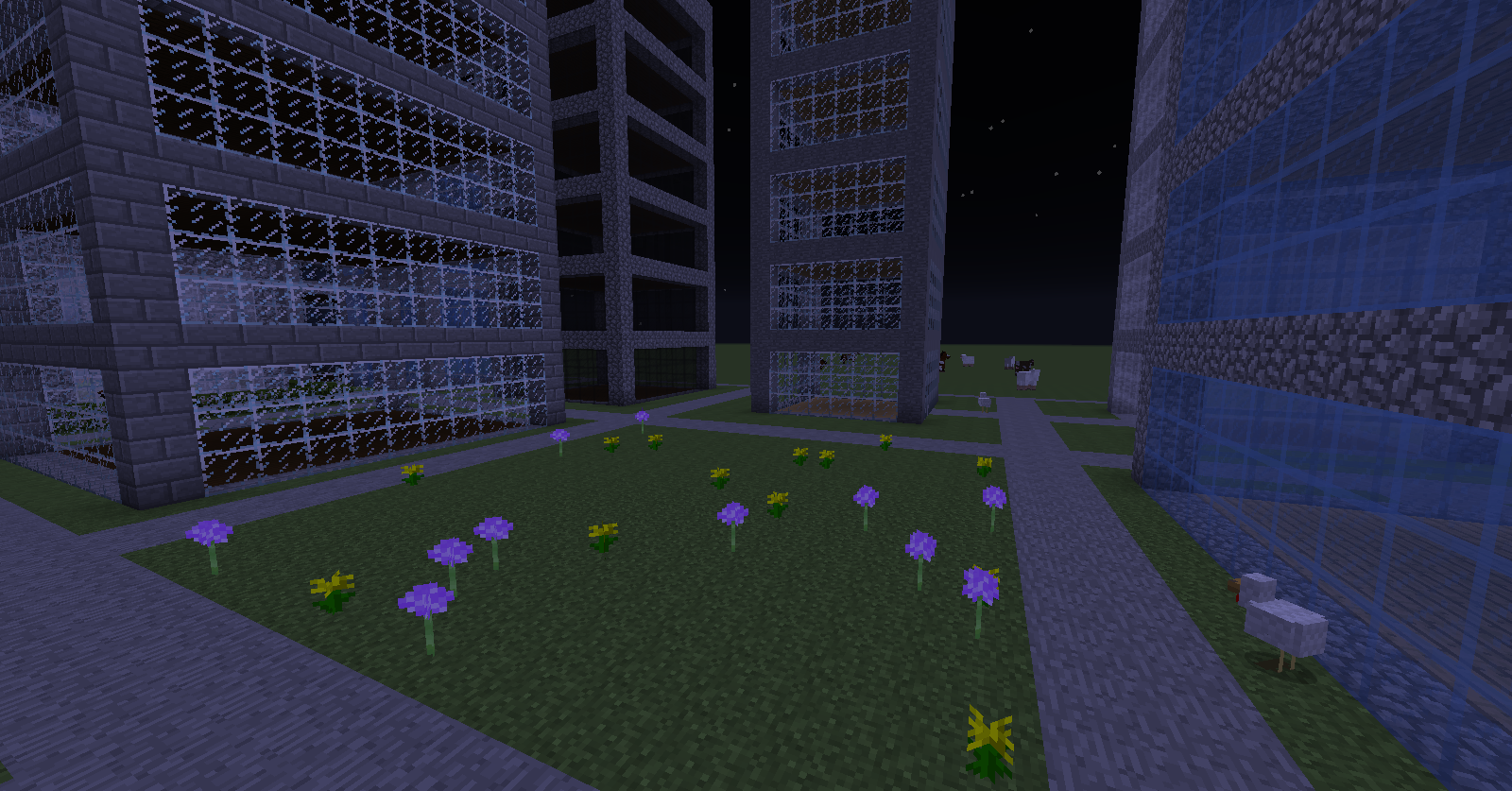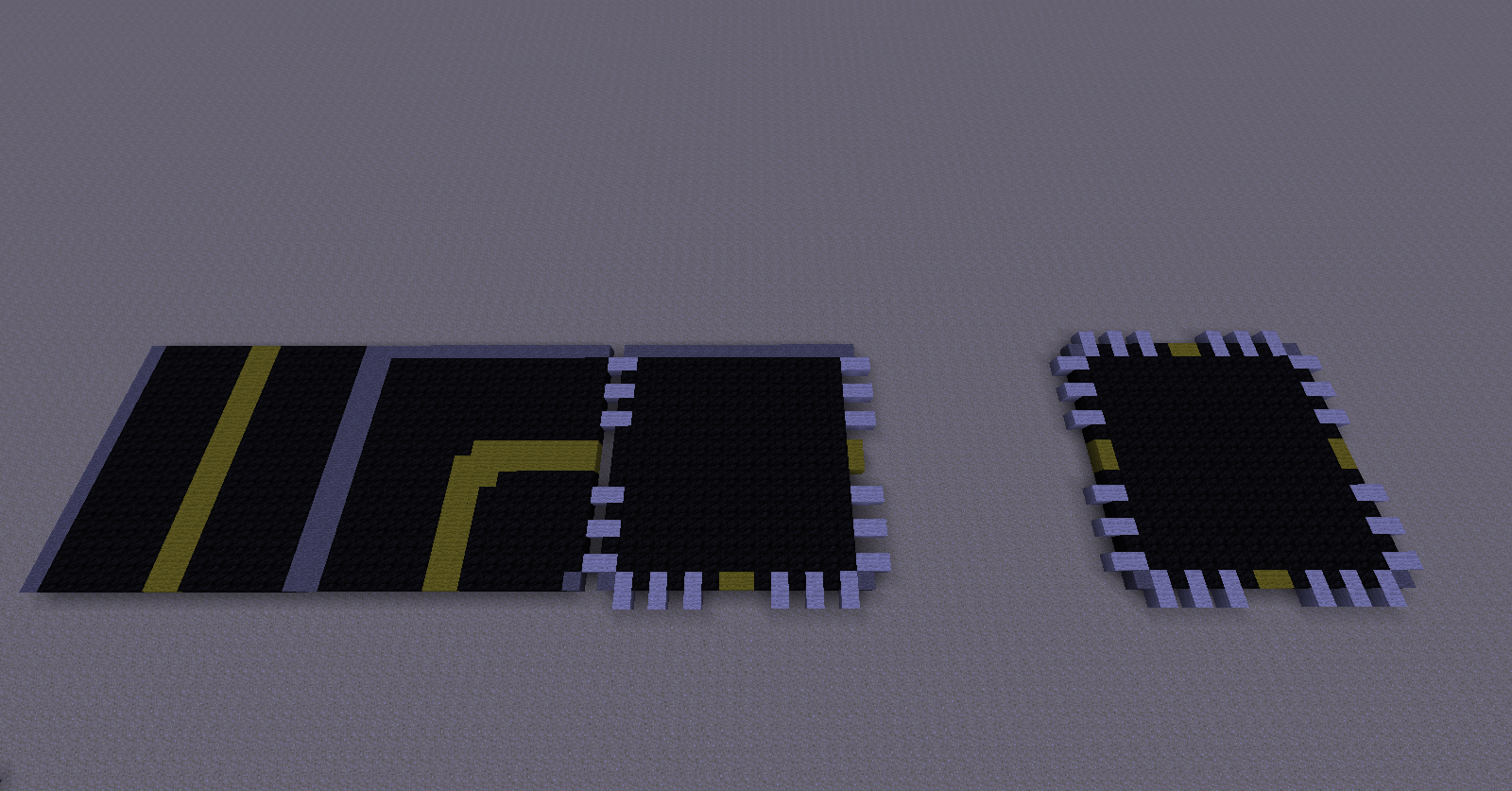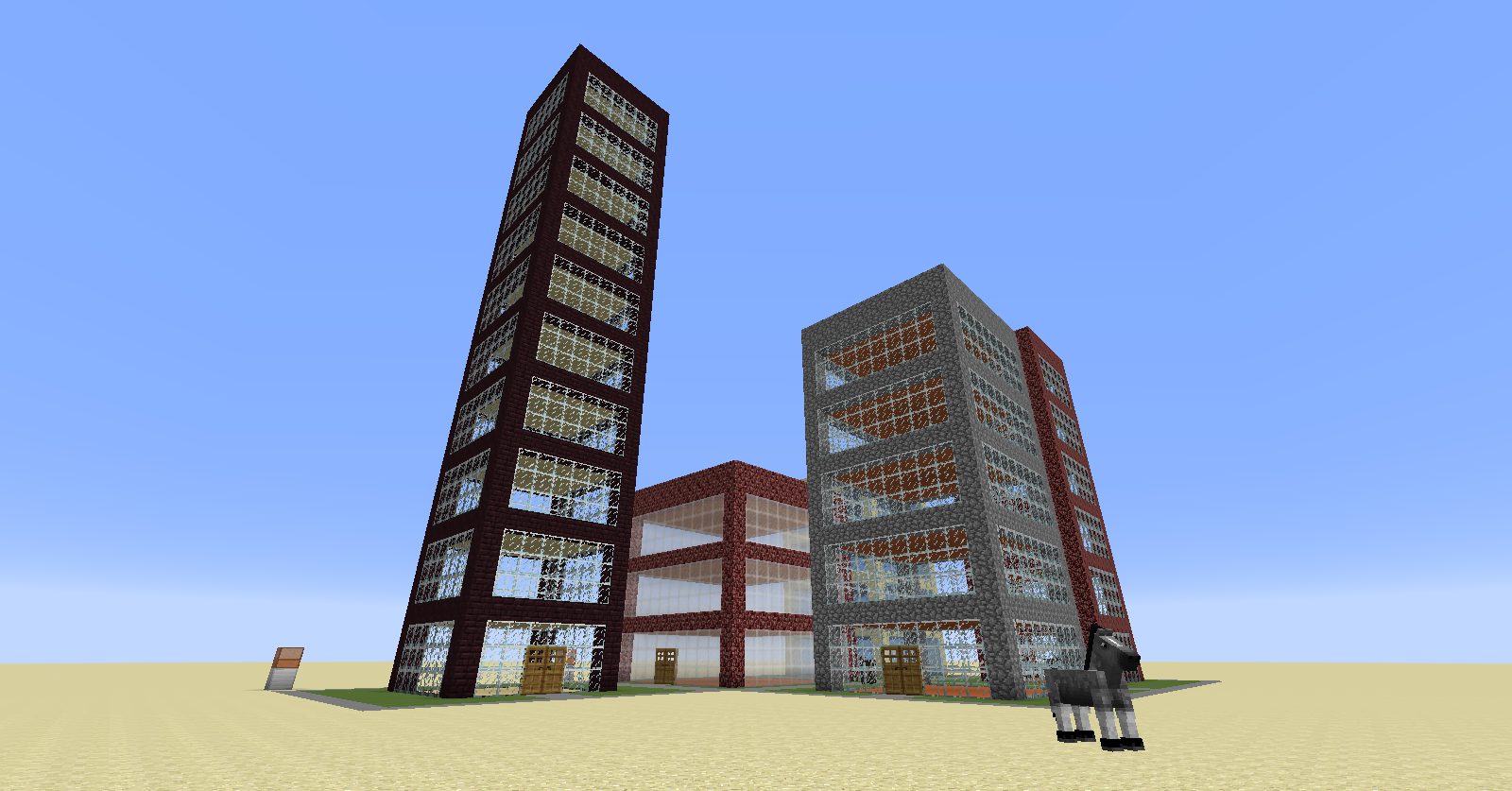
Here is an example. I had to run the script once as a 1x1 and once as a 2x2 to get this shape.
All the blocks used are fully configurable and should support mod blocks.
The goal of this project is a re-write/completion of this http://www.computerc...dural-building/
The current version is 3.2
To add this to your computer, use the following command:
pastebin get DZ78widc citygenOld versions:
Spoiler
Version 3
pastebin get gaAjBHvG citygen
pastebin get N0CFJLHb citygen
pastebin get itUkpB7P citygen
You can then use the following command to generate a city:
citygen <corner x=""> <height of="" base="" level=""> <corner z=""> <chunks in="" x="" direction=""> <chunks in="" y="" direction="">
To Do:
- Add roads (will likely require a re-write)
Add doors- Add multi-plot buildings (will likely require a re-write so I will try to tack it on with roads)
- Add more buildings
- Make the pattern have less grids (and multiple height levels)
- Log building (
and block) placement - Add to the skyscrapers (
ladders(with random orientation), fire escapes) - Street lights
- Fill air blocks option
- Occasionally misses blocks.
Fill roof block next to ladder with outside material- Runs out of storage space due to logging (commented out log)
Spoiler

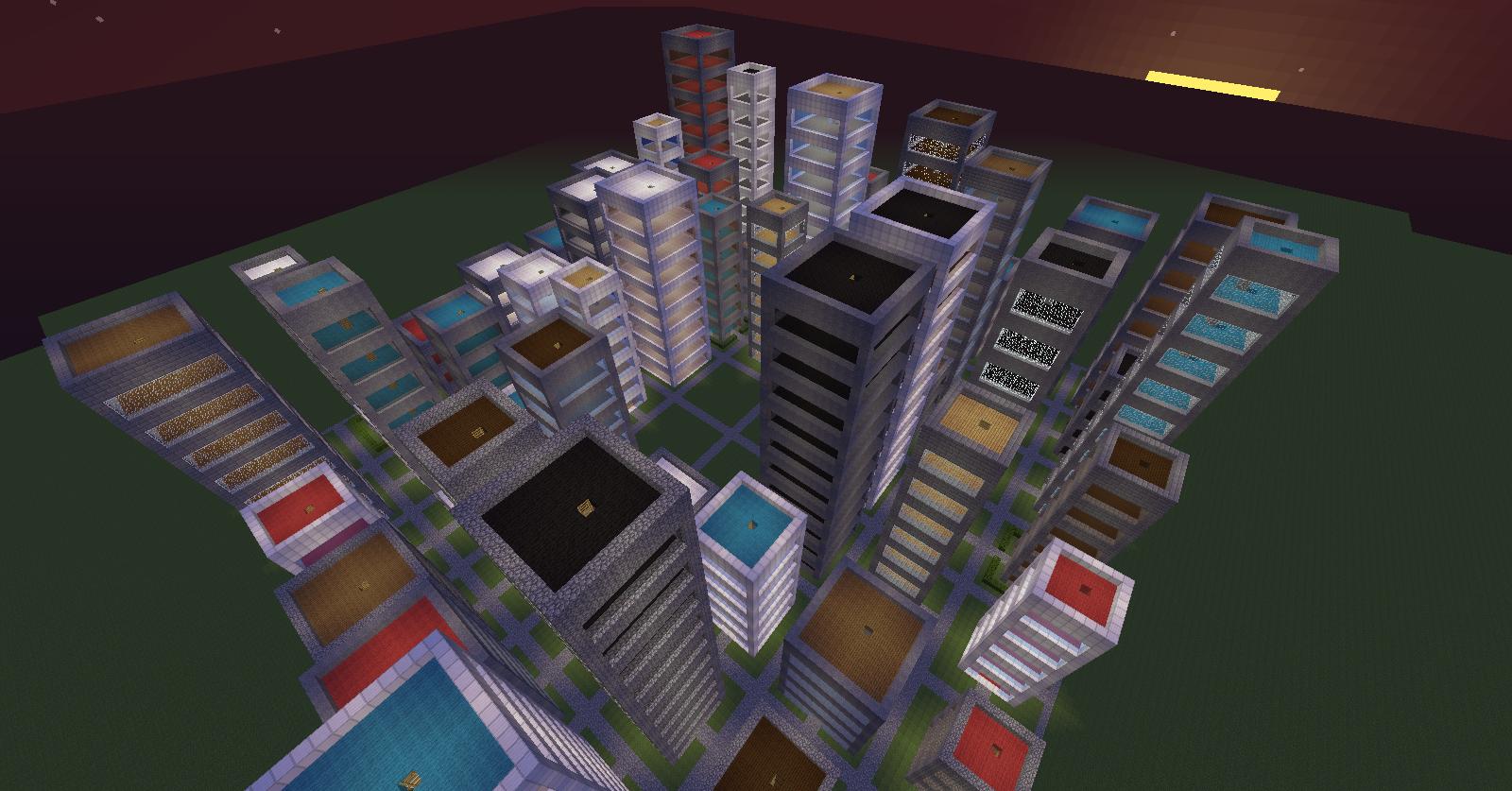
Video:
Spoiler
<iframe width="560" height="315" src="https://www.youtube.com/embed/ojYA2D6MNEc" frameborder="0" allowfullscreen></iframe>https://youtu.be/ojYA2D6MNEc