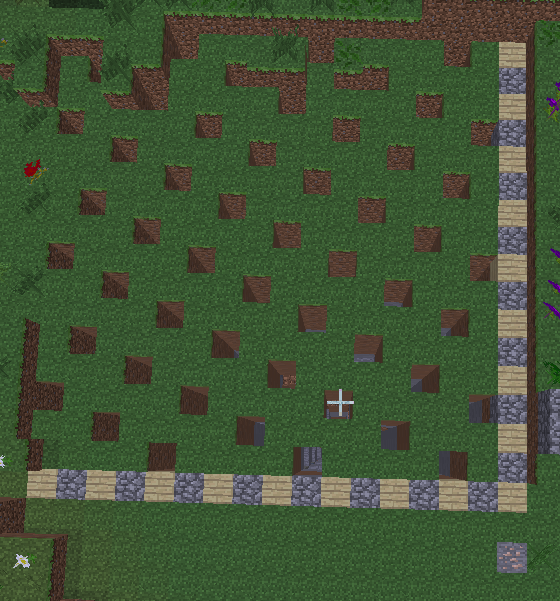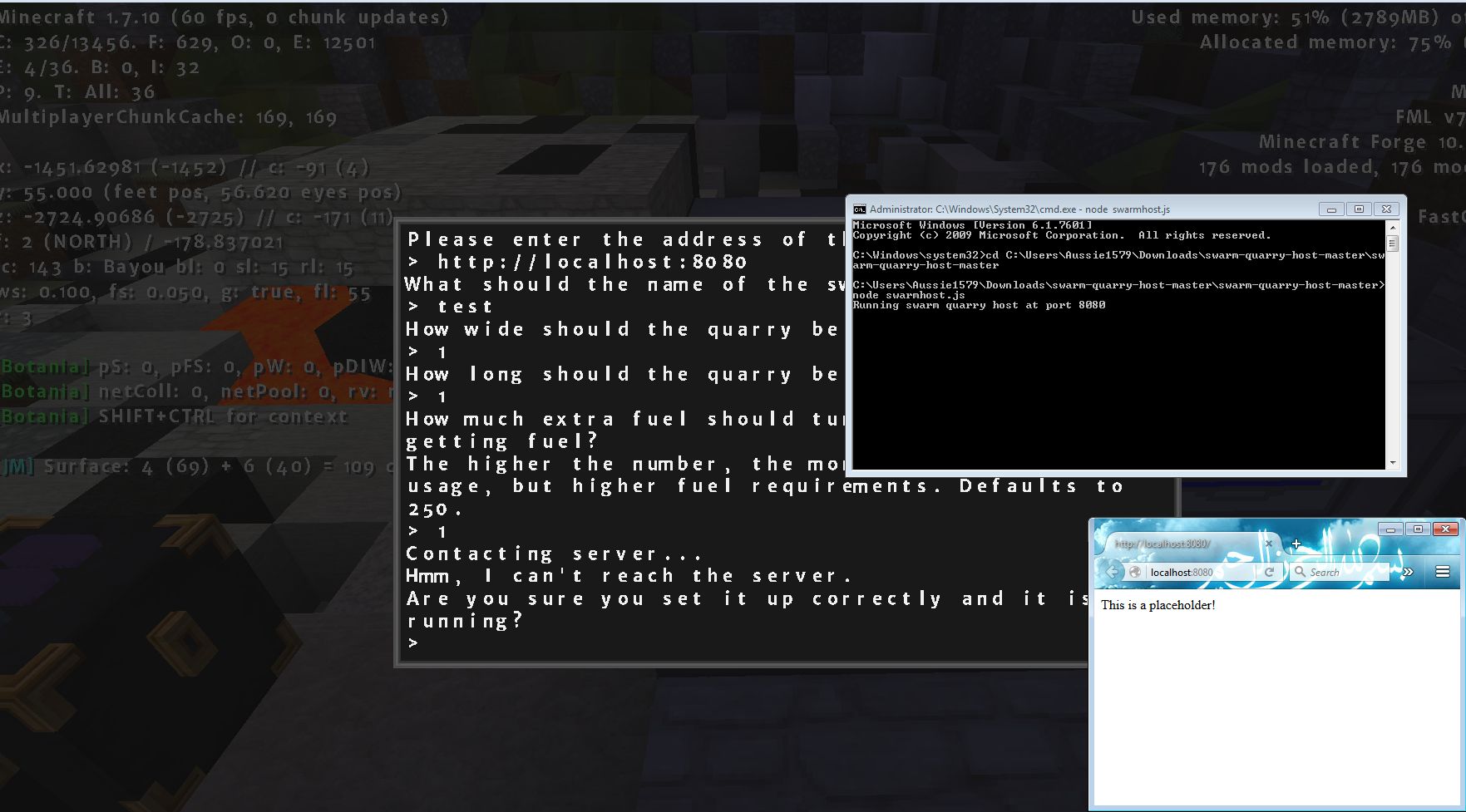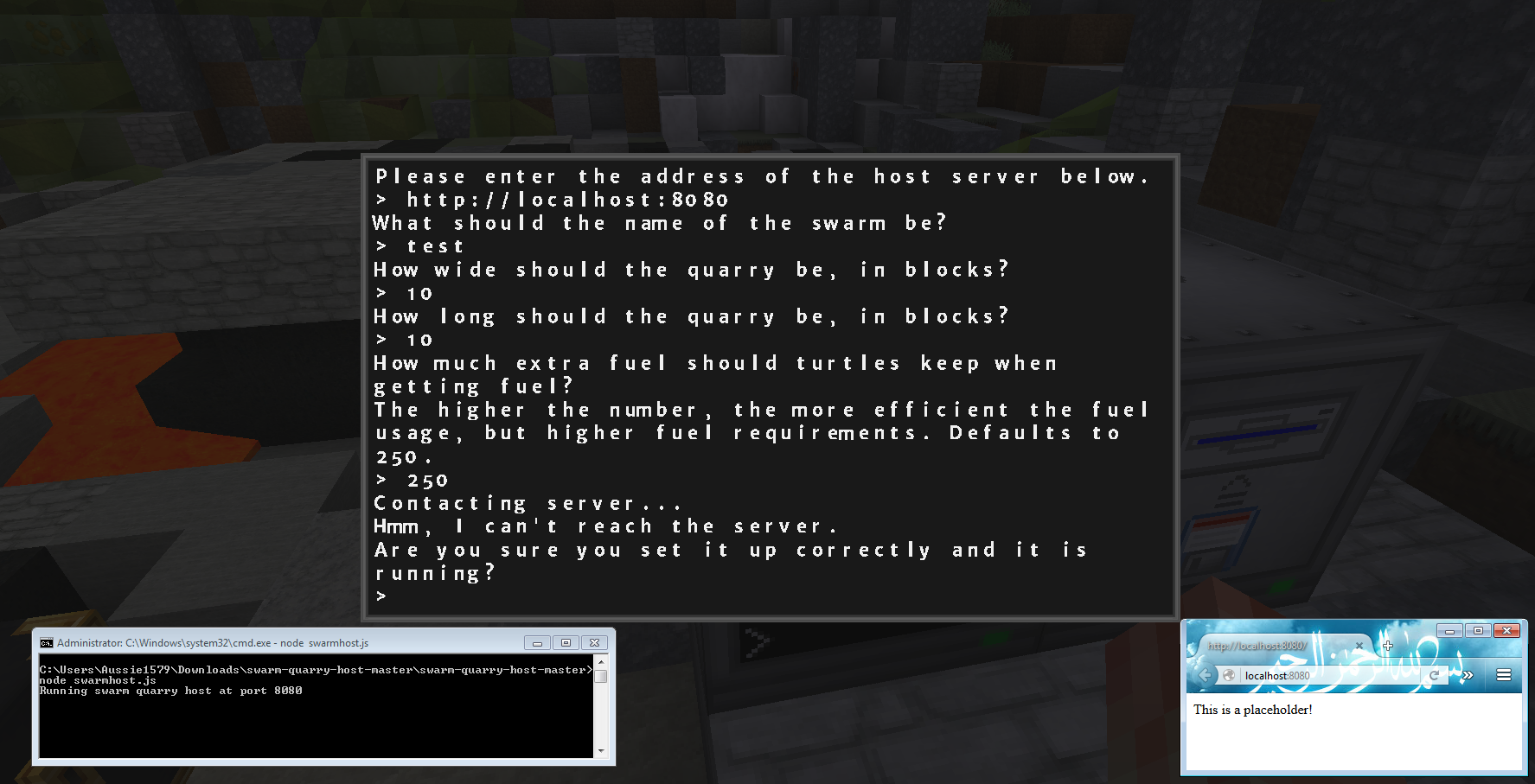Please note that NodeQuarry is in beta! There will be bugs!

Features
- No 'host' turtle required
- No rednet modems required (a miner only requires a pickaxe and nothing more)
- You can use as many turtles as you want in a single swarm, all working together to extract ores
- If given a bucket, turtles can refuel themselves from lava lakes to reduce fuel costs
- "Junk" blacklist - turtles will not mine worthless blocks like cobblestone and dirt, saving time and inventory space.
- Persistence - if the chunk unloads, or the world is reloaded, the turtles will resume right where they left off.
- A real computer to run the host software - for singleplayer worlds, you can use the same PC you play Minecraft on. For multiplayer, you'll need to do some portforwarding, or use a hosted server. You don't need much processing power at all, it's a very lightweight program.
- Mining turtles. You don't need modems on them, just pickaxes. You can have as few as one or as many as one hundred or more.
- Chests, or other forms of storage. You will need at least two - one to store fuel for the turtles, and one for the turtles to drop ore in.
- A disk drive and floppy disk. These are used to quickly deploy turtles into the swarm.
Host Server
The host setup is very easy. You will need to have node.js and npm installed.1. Download the host software. You can use git to do this like shown below, or download the zip directly from here.
git clone https://github.com/apemanzilla/swarm-quarry-host.gitcd swarm-quarry-hostnpm install4. Finally, start the server with node.js.
node swarmhost.jsThat's it! If all goes well, you should see something like this:
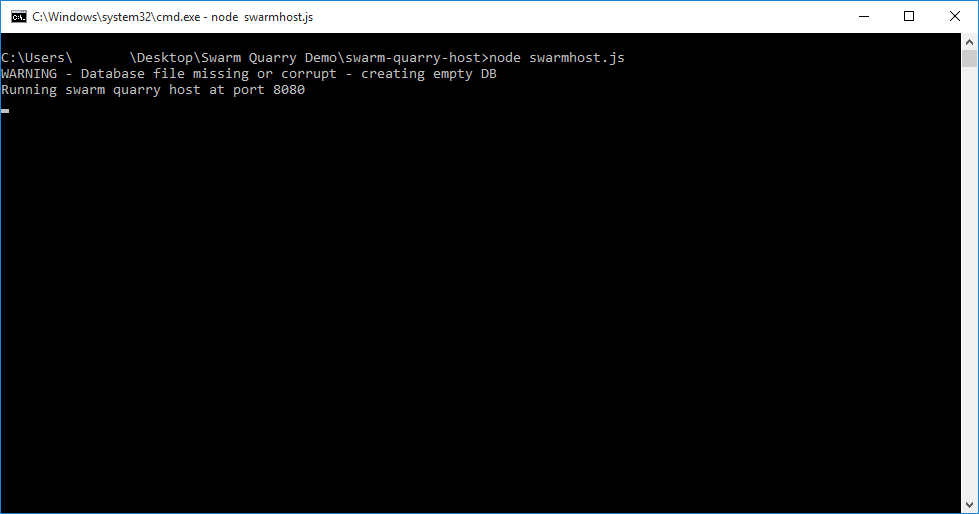
You can test that it's working by opening a browser and pointing it to the server's address and the port that's shown in the terminal. You should get some placeholder text. (This will eventually be turned into a web control panel)
Turtle Swarm
Setting up the turtles that do the actual mining happens in two parts: First, you have to create a configuration disk. Secondly, you have to use the disk to deploy your turtle miners.Creating the configuration disk
For this step, you will need a turtle or computer, a disk drive, and a floppy disk.
1. Place the disk drive next to the computer and insert the floppy disk.

2. On the computer/turtle, run the following command to download the swarm miner software and start the setup:
pastebin run YV1P4ykm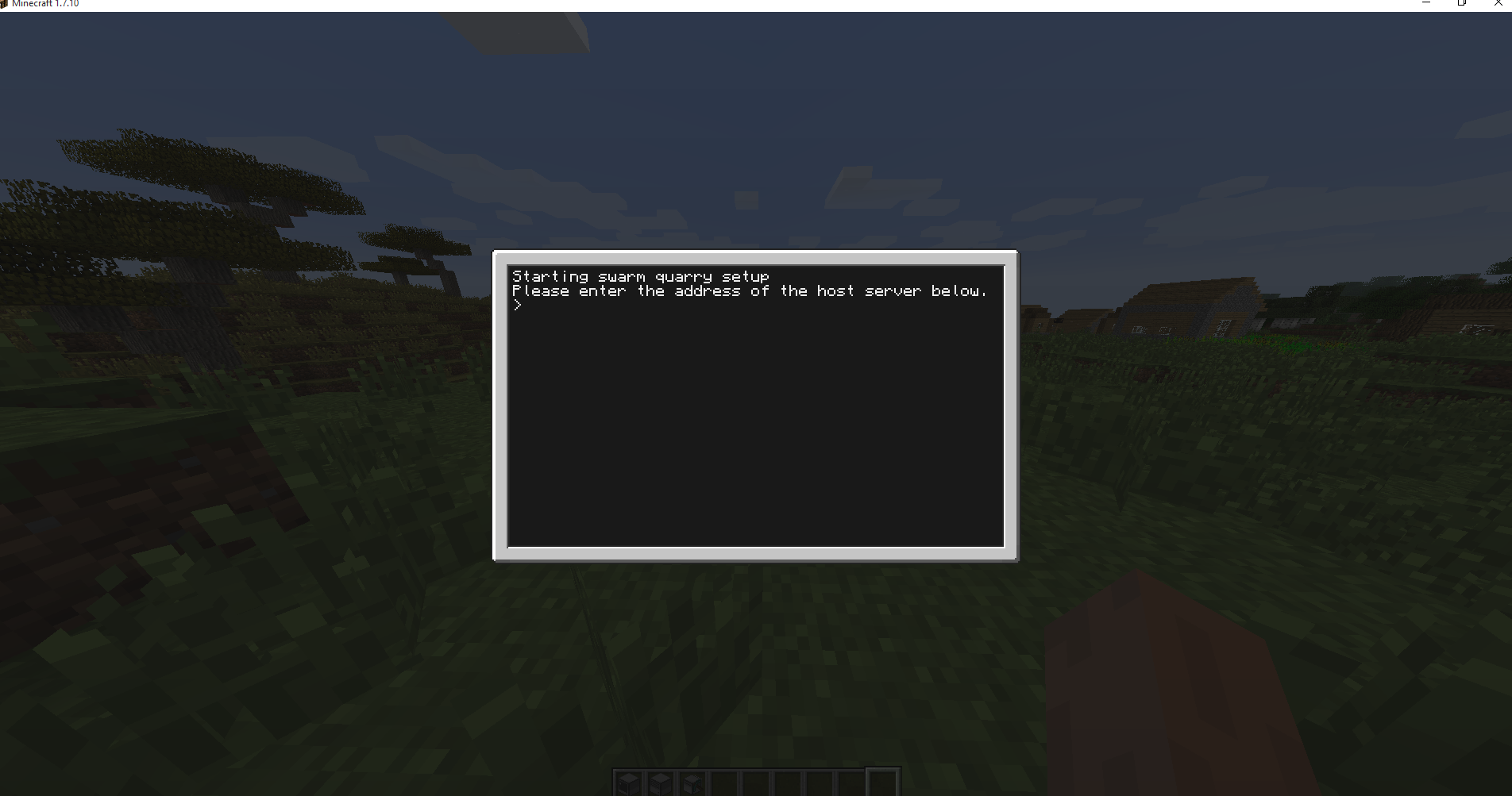
3. Simply follow the prompts in the setup until it completes. If all goes well, you should get a message like this:
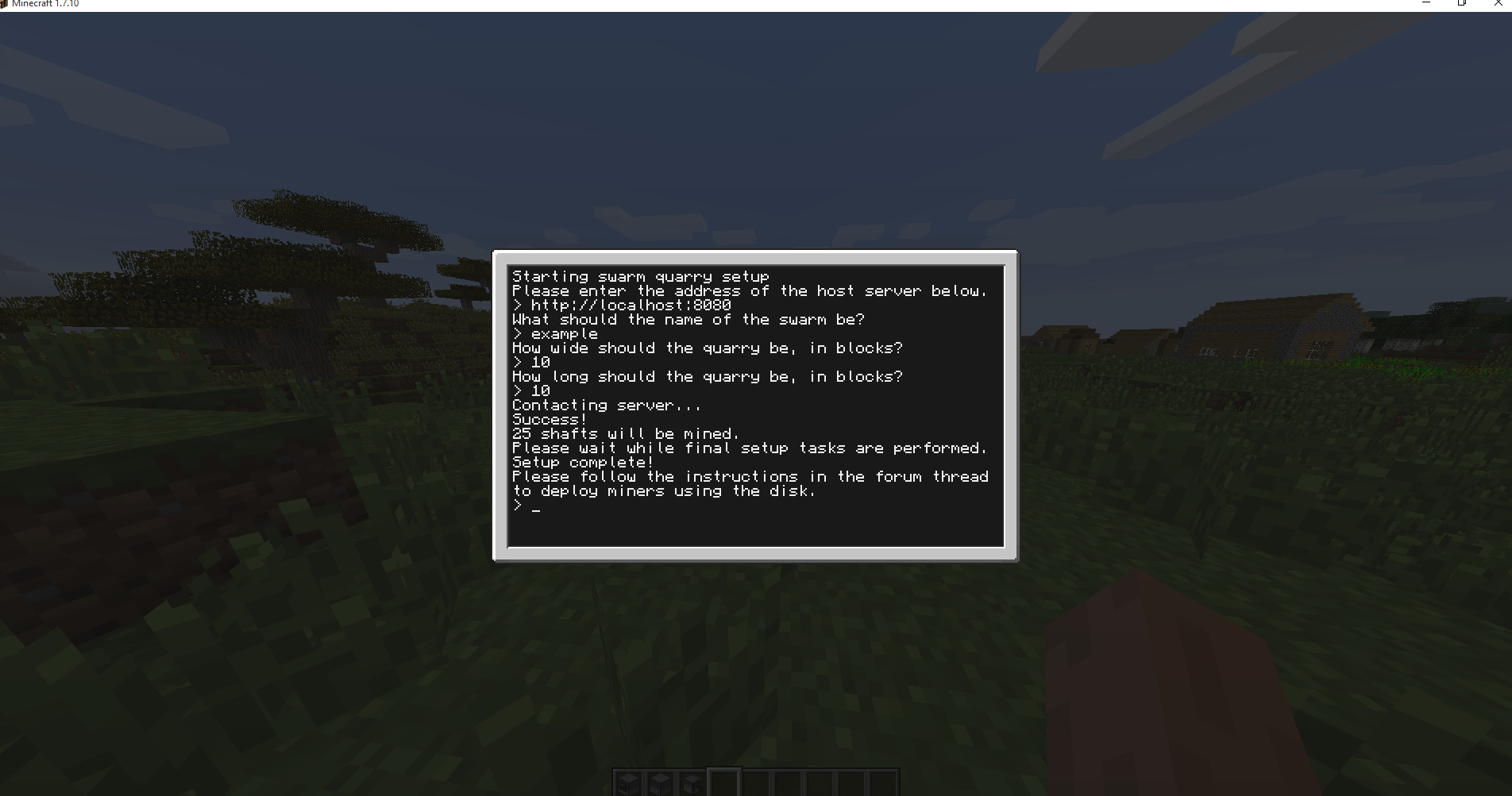
4. Remove the disk and proceed to the next section.
Deploying miners
For this step, you will need the following:
- One or more mining turtles. They do not need to be advanced or have modems.
- The installation disk you created in the previous step
- A disk drive
- 2 chests or other forms of storage. AE2 interfaces, enderchests, and other mod blocks should work fine.
- A bit of coal to get the miner(s) started.

2. Place a mining turtle on the disk drive, facing away from chests.

3. Right click the turtle to start it up. You will be presented with a yes/no prompt asking if you would like to add a turtle to the swarm. Before answering, you can give the turtle an empty bucket to allow it to refuel from lava lakes. After optionally giving the turtle a bucket, press 'Y' to add it to the swarm.
4. If the turtle does not have enough fuel to start mining, or to reach the fuel chest, it will ask for some fuel. It only needs enough to get to the fuel chest, so a piece of wood, a log, or a piece of coal works.
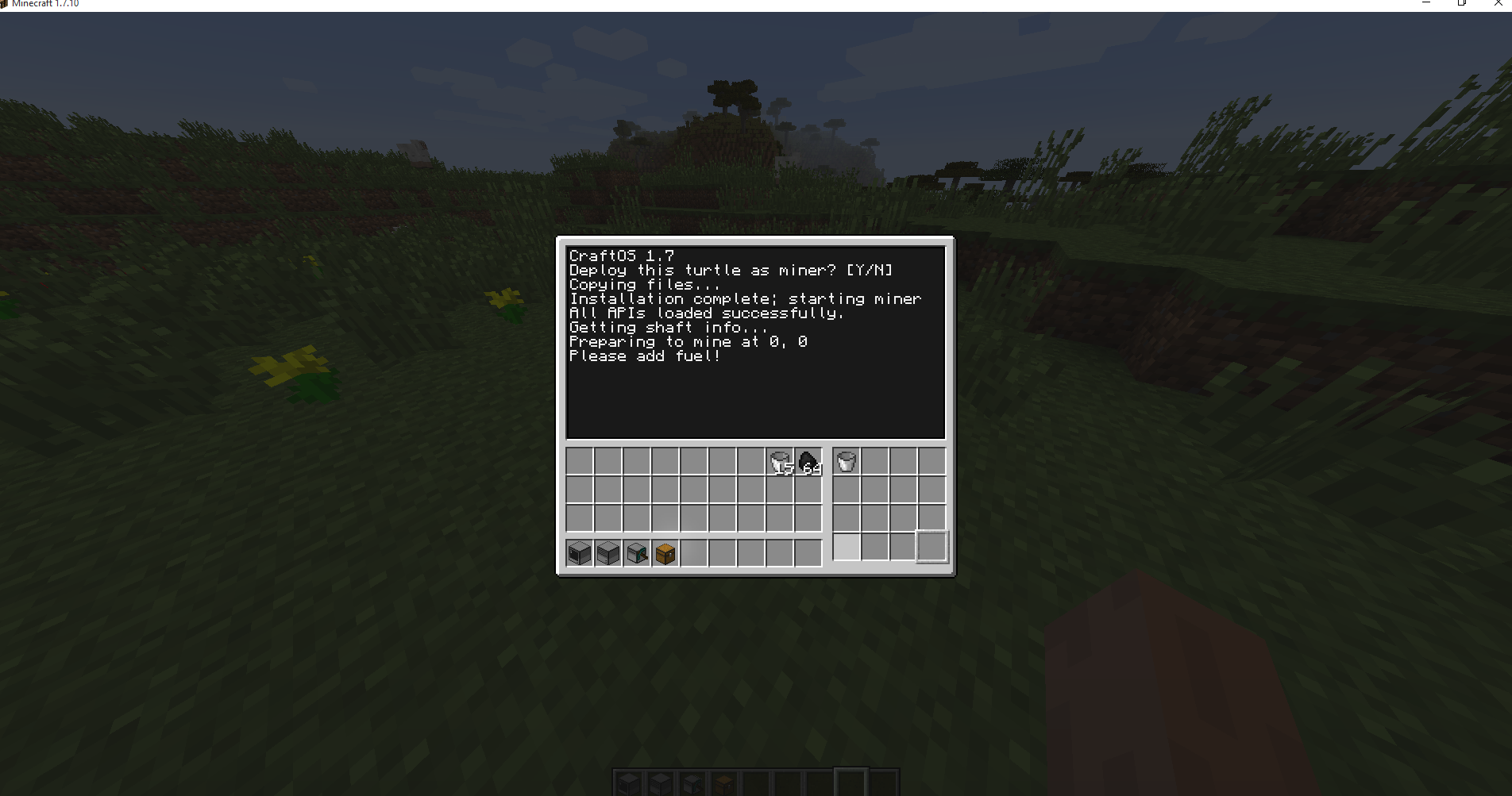
5. That's it! Once the turtle has enough fuel to get started, it will begin mining. You can repeat steps 2 through 4 to deploy more turtles to the swarm.
Once the turtles finish mining an area, they will, one by one, return to the dropoff area and drop all their loot into the chests. They will then wait there, and the next turtle will break and put them in the chest, until there is only one turtle left. The turtles will also uninstall the swarm programs from themselves so they are ready to be used for something else, or maybe another swarm.
The source code for the turtle code is available here, and the source code for the host server is available here.
Try out the program and let me know of any bugs you find or features you want!