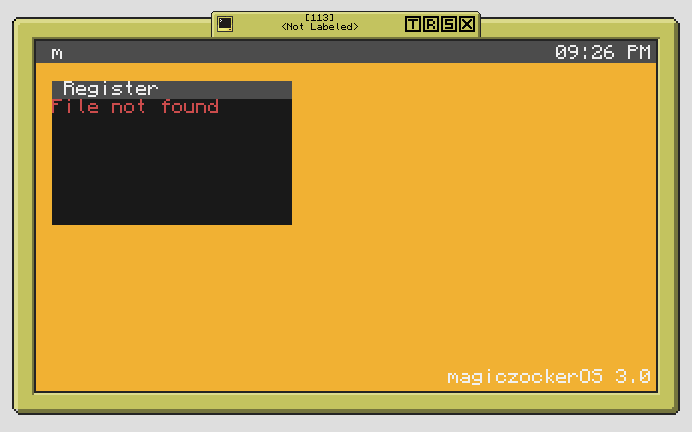42 posts
Posted 01 January 2016 - 01:10 PM
The magiczockerOS is highly customizable and compatible with most ComputerCraft versions.
I hope you like this OS and ideas are always welcome.
Features
- clock
- compatible with most computercraft versions
- customizeable colors
- double-click window to maximize/resize it
- drag window from/to taskbar to maximize/resize it
- dragable windows
- monitor modes (PC only, Extend, Duplicate, Monitor only)
- support for non advanced computers
Installation
Download link removed
Changelog
Spoiler
Version 4.0 Preview 2 (2019-03-03)
+ Improved performance
+ Bug fixes
+ Removed /magiczockerOS/log.txt
+ Crashes from user windows display properly
Version 4.0 Preview 1 (2018-12-26)
+ all magiczockerOS files have file endings
+ color filter
+ left-hand mouse option
+ more monitor options
+ new filesystem
+ readded "Show Desktop" startmenu entry
+ reworked window killing
+ rewritten settings
+ sandbox for shell (not finished yet)
+ support for all computercraft versions
- removed z-fighting
Version 3.0 (2017-11-21 - Birthday Update)
+ add resize button
+ better event handling
+ clock
+ complete rewrite
+ double click window to maximize/resize it
+ less drawing for better performance
+ monitor modes (PC only, Extend, Duplicate, Monitor only)
+ new default design
+ new window-api (self made)
+ redesign of the settings
+ shortcuts for normal computers
+ right ctrl + arrow keys = move window
+ right ctrl + c = close window
+ right ctrl + m = minimize window
+ right ctrl + n = new window
+ right ctrl + r = maximize/resize window
+ right ctrl + x = startmenu open/close
+ startmenu entries can be aligned to left, middle and right
- removed all magicOS.* commands
- removed about program
- removed modified shell
- removed search (moved into the store)
- removed 'Show Desktop'-function
- removed Tablet Mode
- removed window border
Version 2.0 (2016-12-27 - Christmas Update)
+ black-white themes
+ complete rewrite
+ CraftOS button in startmenu
+ improved performance
+ reworked taskbar
+ reworked taskmanager
+ search
+ settings
+ store
+ support for ComputerCraft 1.3 and newer
+ user system
- magicOS.clockFormat()
- magicOS.createNewWindow()
- magicOS.getProzessList()
- magicOS.killProzess()
- magicOS.setAktivMenuButtonColor()
- magicOS.setAktivMenuButtonTextColor()
- magicOS.setButtonPosition()
- magicOS.setClockColor()
- magicOS.setClockTextColor()
- magicOS.setDesktopColor()
- magicOS.setFocus()
- magicOS.setMenuButtonColor()
- magicOS.setMenuButtonText()
- magicOS.setMenuButtonTextColor()
- magicOS.setMenuColor()
- magicOS.setMenuTextColor()
- magicOS.setMinimizeColor()
- magicOS.setMinimizeIcon()
- magicOS.setMinimizeTextColor()
- magicOS.setTaskbarColor()
- magicOS.setTaskbarIconColor()
- magicOS.setTaskbarPosition()
- magicOS.setTitleColor()
- magicOS.setTitleTextColor()
- magicOS.setWindowBorderColor()
- magicOS.setWindowTopBorderColor()
- magicOS.showClock()
- magicOS.startWindow()
- magicOS.windows()
- removed clock temporarily
- removed desktop temporarily
- removed notFoundIcon
Version 1.2 (2016-03-14 - Easter Update)
+ added a rightclick menu at the taskbar
+ added settings-file
+ cleaned up code
+ fixed startup error: 171: attempt to call nil
+ improve the performance (window drag)
+ magicOS.addButton(color)
+ magicOS.changeButtonColor(id,color)
+ magicOS.changeButtonSymbol(id,symbol)
+ magicOS.changeButtonName(id,name)
+ magicOS.getButtonsList()
+ magicOS.removeButton(id)
+ magicOS.setClockTextColor(color)
+ magicOS.setTaskbarIconColor(color)
+ reworked magicOS.killProzess(id)
+ reworked magicOS.getProzessList()
+ reworked taskmanager
+ reworked windows-resize
+ some bug-fixes
+ Tablet-Mode
+ taskbar improvements
- magicOS.setCloseButtonColor(color)
- magicOS.setCloseButtonText(text)
- magicOS.setCloseButtonTextColor(color)
- magicOS.setDeaktivatedCloseButtonColor(color)
- magicOS.setDeaktivatedCloseButtonTextColor(color)
- magicOS.setDeaktivatedMaximizeButtonColor(color)
- magicOS.setDeaktivatedMaximizeButtonTextColor(color)
- magicOS.setDeaktivatedMinimizeButtonColor(color)
- magicOS.setDeaktivatedMinimizeButtonTextColor(color)
- magicOS.setMaximizeButtonColor(color)
- magicOS.setMaximizeButtonText(text)
- magicOS.setMaximizeButtonTextColor(color)
- magicOS.setMinimizeButtonText(text)
- magicOS.setMinimizeButtonColor(color)
- magicOS.setMinimizeButtonTextColor(color)
- magicOS.setWindowResizeColor(color)
- magicOS.setWindowResizeTextColor(color)
- magicOS.setWindowResizeText(text)
Version 1.1 (2016-01-02 - Desktop Update)
+ Desktop icons
Version 1.0 (2016-01-01 - First release)
First release
Edited on 16 April 2019 - 11:10 AM

14 posts
Location
/home/nikov2002
Posted 01 January 2016 - 04:27 PM
Wow. Windows. It's simple and cool
Hey, may I use window to include in my 'multitasking' os?

42 posts
Posted 01 January 2016 - 04:54 PM
Yes, because it is easier to make tabs or windows and to redraw them.

314 posts
Location
Glass/UX/main.lua
Posted 01 January 2016 - 05:25 PM
This is probably the best first-os I've seen! :D/>. I like the lyqydOS/MacOS design. The only thing that needs to be added is a desktop.

42 posts
Posted 01 January 2016 - 05:36 PM
Thanks for your feedback, I will try to build in a desktop.

2679 posts
Location
You will never find me, muhahahahahaha
Posted 01 January 2016 - 08:24 PM
It indeed looks extremely good. And as said before, best first time OS!
Also, for the installer, use something like sheets or flare or bedrock, the code will be much shorter.

42 posts
Posted 01 January 2016 - 08:36 PM
Thanks Creator for your feedback.

2679 posts
Location
You will never find me, muhahahahahaha
Posted 01 January 2016 - 08:41 PM
No problem.
If you need more feedback, just ask for it. :)/>

749 posts
Location
BOO!!
Posted 14 March 2016 - 01:53 PM
I can't get the installer to work
Never mind…

749 posts
Location
BOO!!
Posted 14 March 2016 - 02:02 PM
You do know people want to see the files, right? Get rid of that dot!!!

749 posts
Location
BOO!!
Posted 14 March 2016 - 02:18 PM
Also, in .magicOS/shell, where it says read and gives two arguments, add a third one, shell.complete

1715 posts
Location
ACDC Town
Posted 14 March 2016 - 03:29 PM
Oh my god, this is really good! This works really smoothly in CCEmuRedux! Good job, man.
But, upon opening the shell, 'startup' errors: 171: attempt to call nil
And it kinda flickers on the install menu
And it should have a dedicated function button (F1) for opening/closing the menu
And windows should maximize if they're dragged onto the top bar
And fullscreen windows should have the title+buttons on the menubar to save space
Edited on 14 March 2016 - 02:29 PM

42 posts
Posted 14 March 2016 - 06:09 PM
Thanks for your great suggestions LDDestroier. I'll fix the installer once I have time.

42 posts
Posted 15 March 2016 - 06:44 PM
Updated the magiczockerOS 1.2 installer.
Edited on 21 November 2017 - 06:09 AM

42 posts
Posted 27 December 2016 - 04:18 PM
Updated to magiczockerOS 2.0.
Edited on 21 November 2017 - 06:08 AM

42 posts
Posted 21 November 2017 - 07:13 AM
Updated to magiczockerOS 3.0
Some new features and changes:
- better performance
- double click window to maximize/resize it
- monitor modes (PC only, Extend, Duplicate, Monitor only)

31 posts
Location
Somewhere in America
Posted 21 November 2017 - 11:11 AM
A few suggestions:
* Remove all of the sides around the windows (except for the title bar of course) because they look a little bulky.
* Add separate menus to the start menu (like program or game sections)
* Use GitHub for easy source control
* Add a paste bin installer
Other than these suggestions, the os looks good.

1715 posts
Location
ACDC Town
Posted 21 November 2017 - 01:12 PM
Upon startup, opens a window labeled "Login" with a black background, and red text "File not found". Clicking or pushing a button closes it, leaving me no option but to reboot or shutdown. Might want to get that checked.

42 posts
Posted 21 November 2017 - 04:23 PM
Sorry, but I can't reproduce the error. Did you try a clean installation?
If the error is still there, can you send me a picture of the error?

1715 posts
Location
ACDC Town
Posted 22 November 2017 - 05:20 AM
Sorry, but I can't reproduce the error. Did you try a clean installation?
If the error is still there, can you send me a picture of the error?
I did try a clean installation, and this is what I got.
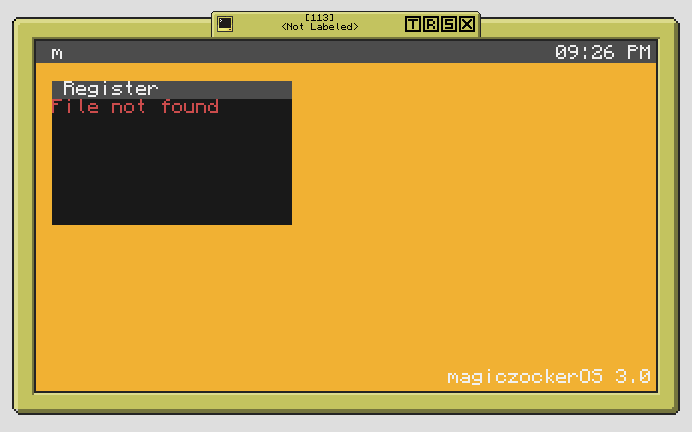
That's what appears at startup every time. Clicking or pressing a key closes the window.

42 posts
Posted 22 November 2017 - 06:01 AM
The error shoud be fixed, because I corrected a typing issue.
Edited on 22 November 2017 - 06:04 PM

53 posts
Location
Stop being nosy
Posted 22 November 2017 - 08:05 PM
The calendar has a bug where the day is two days-of-the-week off. (Today, November 22, is a Wednesday, but the calendar says that it's a Friday.)

42 posts
Posted 23 November 2017 - 05:48 AM
This is not a bug. For the real calender, click in the sidemenu on "Real".

327 posts
Location
Julfander Squad Studio
Posted 23 November 2017 - 07:40 PM
I love this! Probably the best OS on here. And this is your first post? Respect!

42 posts
Posted 23 November 2017 - 08:12 PM
Thanks Jummit for your great feedback. Yes, this was my first topic.
Edited on 18 February 2018 - 08:13 AM

42 posts
Posted 28 December 2018 - 09:13 AM
magiczockerOS 4.0 Preview 1 released.

42 posts
Posted 03 March 2019 - 09:07 AM
magiczockerOS 4.0 Preview 2 released.
Changes:
- Improved performance
- Bug fixes
- Removed /magiczockerOS/log.txt
- Crashes from user windows display properly