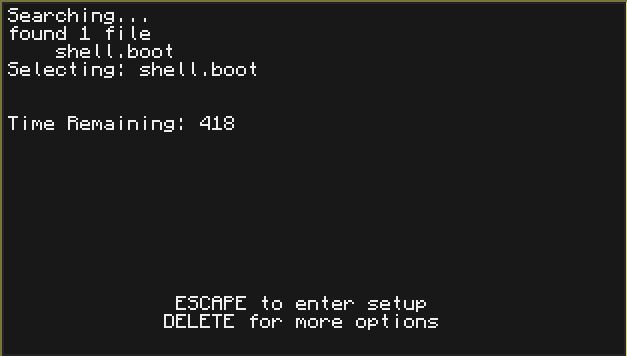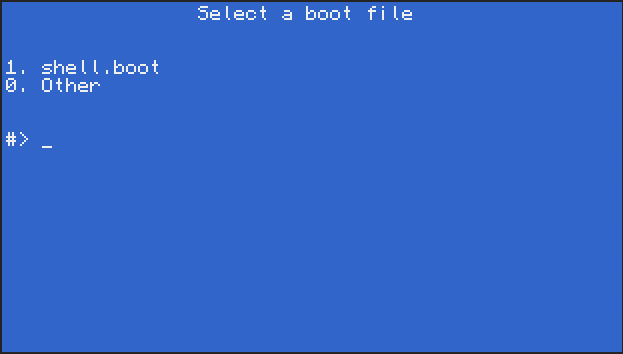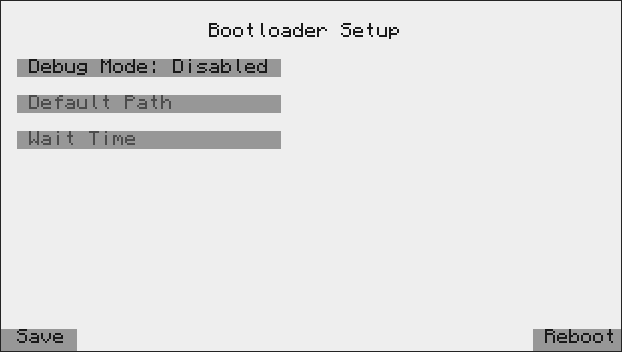changelog
V.1.2:
- removed cli configuration tool bug
- added secure boot fuctionality
Manual
Actually booting into something
There are two ways to tell Boot to boot into somethingthe first way is to create a program ending in ".boot", ".start", ".startup", ".load", or ".bin"
Example
file: program.boot—————————————————
print("Hello There!")The second way is to set Boot's defualt path using
startup defaultPath=[path]Menus
startup menu (hold delete):http://imgur.com/MmecZAR
the startup menu allows you to chose a temporary boot device/file
bootloader menu (hold escape) {advanced computers only}:
[image not available]
the bootloader menu is a gui front end to the command line configuration utility (powered by: oeed's bedrock framework/api)
configuration
you have two options to configure Bootthe first option is to enter the bootloader menu (escape) {requires an advanced computer} and do your configuring there.
the second option is to use Boot's command line configuration utility
startup var value
example: to enable debug mode:
startup dev true
Secure Boot
to enable secure boot just runstartup SecureBootFile {path to boot file} startup SecureBootFile shell.bootsetting other vars
Boot has a variety of configuration items not included in the gui config tool (mostly 'cause laziness), if you want to change their values just use the CLI config tool.the vars you can change are located in between the '–#–' and the '–==–==–==–==' lines at the top of Boot's startup file
To use the CLI config tool just run
startup var stringstartup ID 42Downloads
pastebin run Jn48zZjG
Screenshots