Posted 13 February 2016 - 11:09 AM
Over the past few days have been making a program GUI styled OS that is a great upgrade from the normal computercraft craftOS. The reason being is that you navigate with your mouse instead of commands and everything will be displayed.
Pastebin Link
Screenshots:
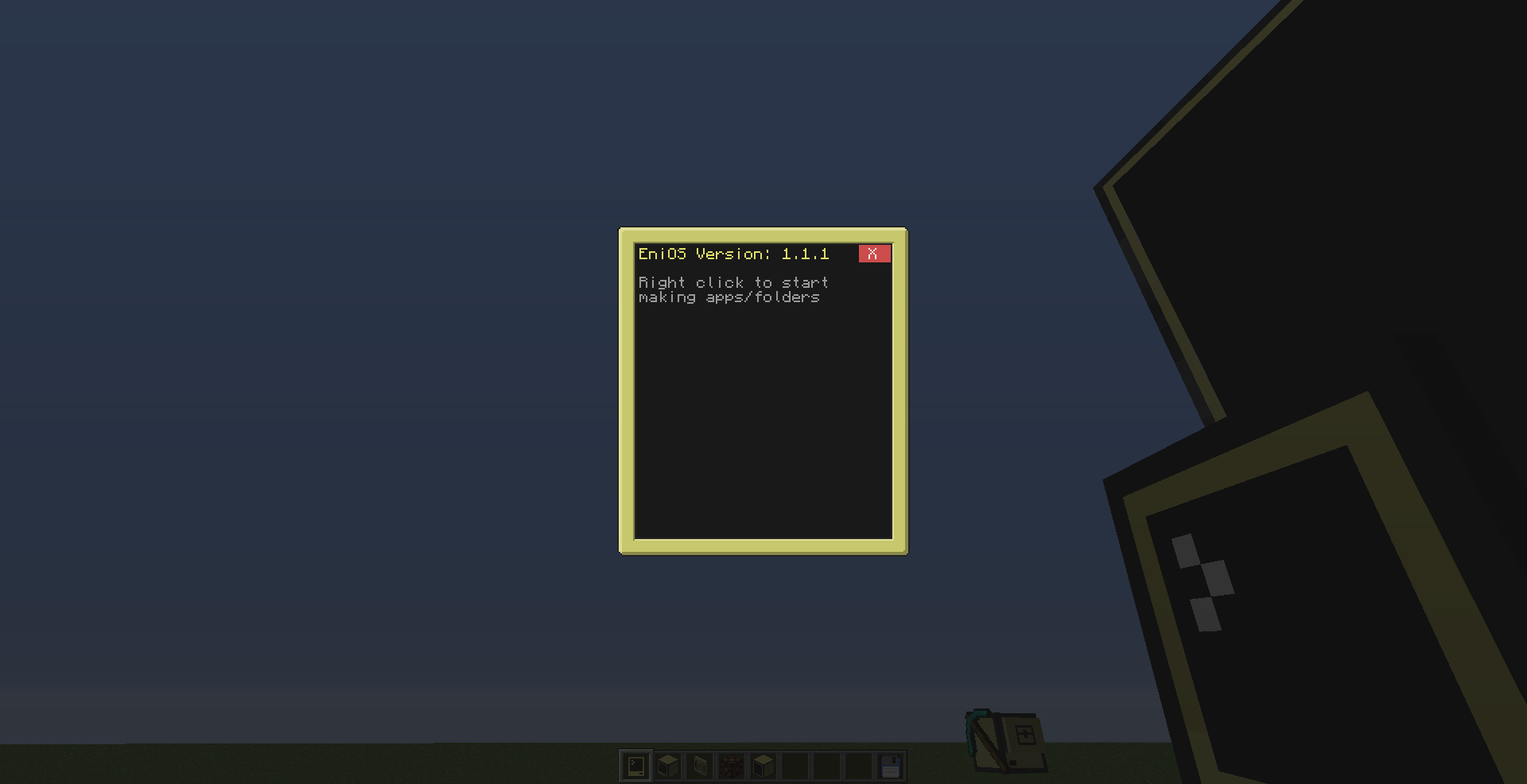

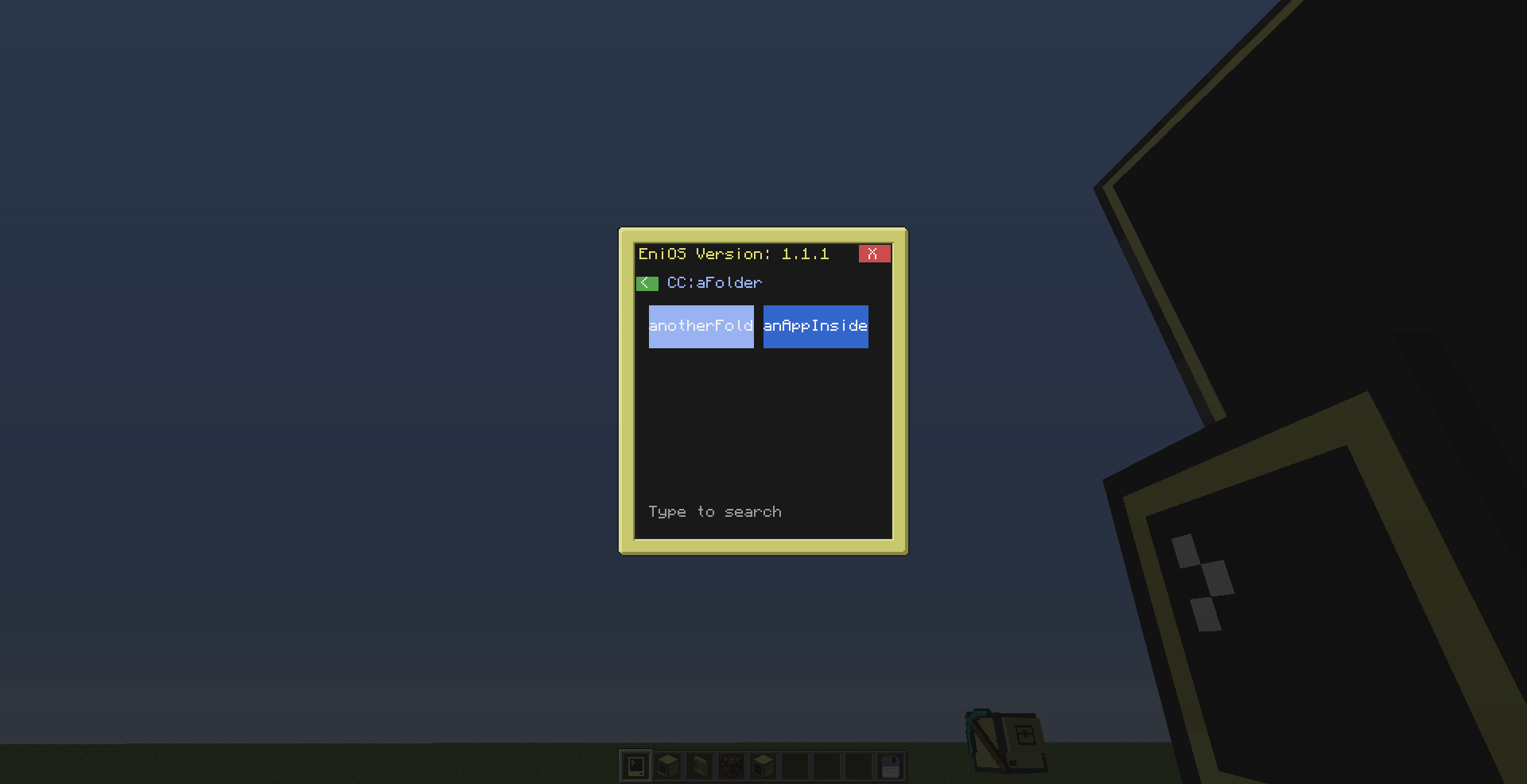


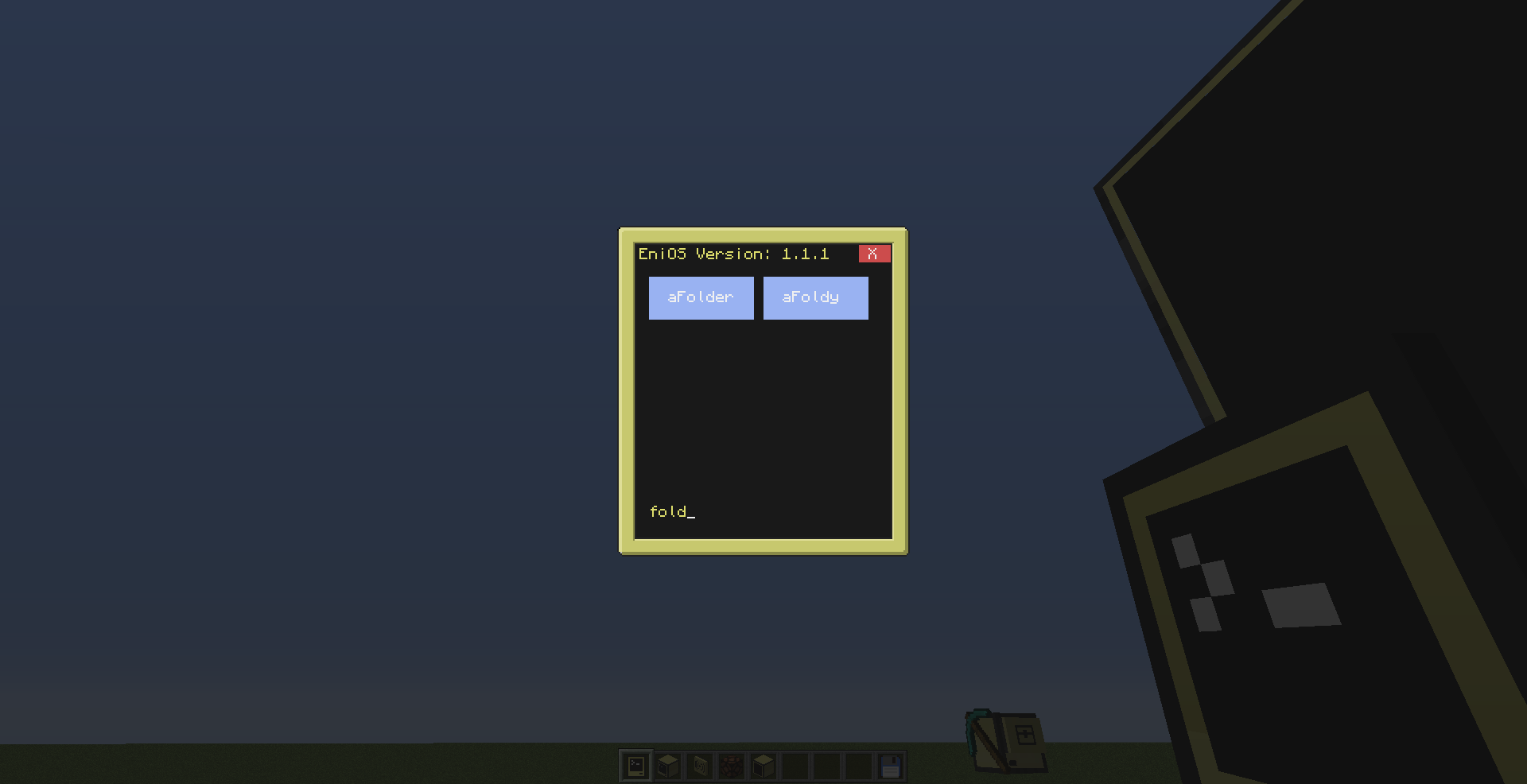
Features:
- It will try to fit as much apps on the one page as possible (again an algorithm i've made)
- Customizable sizes of the icons for the apps (just an width/height type of input thats at the very start of the program)
- Left click can run apps, go into folders, choose pages, close the program and go back out of folders (basically anything that has a background colour)
- Right click to get drop down menus! - These will try to overlay wherever you have right clicked on the window
- - if you right click on empty space you can create a folder/app from the drop down menu
- - if you right click on an app you can edit or delete the app
- - if you right click on a folder you have the option of deleting it
- When you have multiple apps/folders, you can search for specific ones by simply typing! (this just uses a string.find() and the characters it accepts are lowercase a-z and also backspace. to reset the search just left click anywhere other than the page icons)
- Customizable colour themes in the user config
- Choose where the upper folder is in the user config
- I will be adding more and more features as i think of them so expect some updates.
1.2 Version update changelog
- when you click power icon at the top right, it will load a drop menu for restart, shutdown and terminate
- changed os.pullEvent() to os.pullEventRaw()
1.3 Version update changelog
- Fixed Various typos and made things look better
- Made a message appear when everything is loading before it starts
1.3.1 Version update changelog
- fixed typos/added more comments
1.3.2 Version update changelog
- Added clipboard to assign to directories and names
- Added paste option to the create drop down menu
- Made paste option to only appear once you have a clipboard
- Added a link to this page in the help text at the top
- Added numbers to searching folders
1.3.3 Version update changelog
- Replaced the os.pullEventRaw()'s with os.pullEvent()'s
- Fixed an error when creating an app/folder when you have nothing as the name
1.3.4 Version update changelog
- will redefine os.pullEvent as oldPullEvent before running an app and then after defined as os.pullEventRaw
1.4 Version update changelog
- Added a button next to the search bar that you can filter the current directory with
- Added a background colour for the search bar
1.4.1 Version update changelog
1.4.2 Version update changelog
- Fixed an error when trying to connect to pastebin without an internet connection
- Fixed an error that would happen when you are on e.g page 2 and when you filter the directory so that it only has 1 page worth of icons
- Fixed the search background visibility issues
- Tweaked colours of the filter/search bar
1.4.3 Version update changelog
1.4.4 Version update changelog
1.4.5 Version update changelog
- Added a checkFilterTags function to help dropMenuFilterTags
- Added a comment where i had missed one
1.4.6 Version update changelog
- Added a new filter for the addNew icon that will toggle it's visibility
1.4.7 Version update changelog
1.5 Version Download: http://pastebin.com/3WNuQwWA
1.5 Version update changelog
- Added temporary file locations to the user config for running and editting files
1.5.1 Version update changelog
- Made OS handle the file extensions but display them without the extension
- Removed being able to search for the file extensions
- Automatically compresses any files without the file extensions
1.5.2 Version update changelog
Pastebin Link
Screenshots:
Spoiler
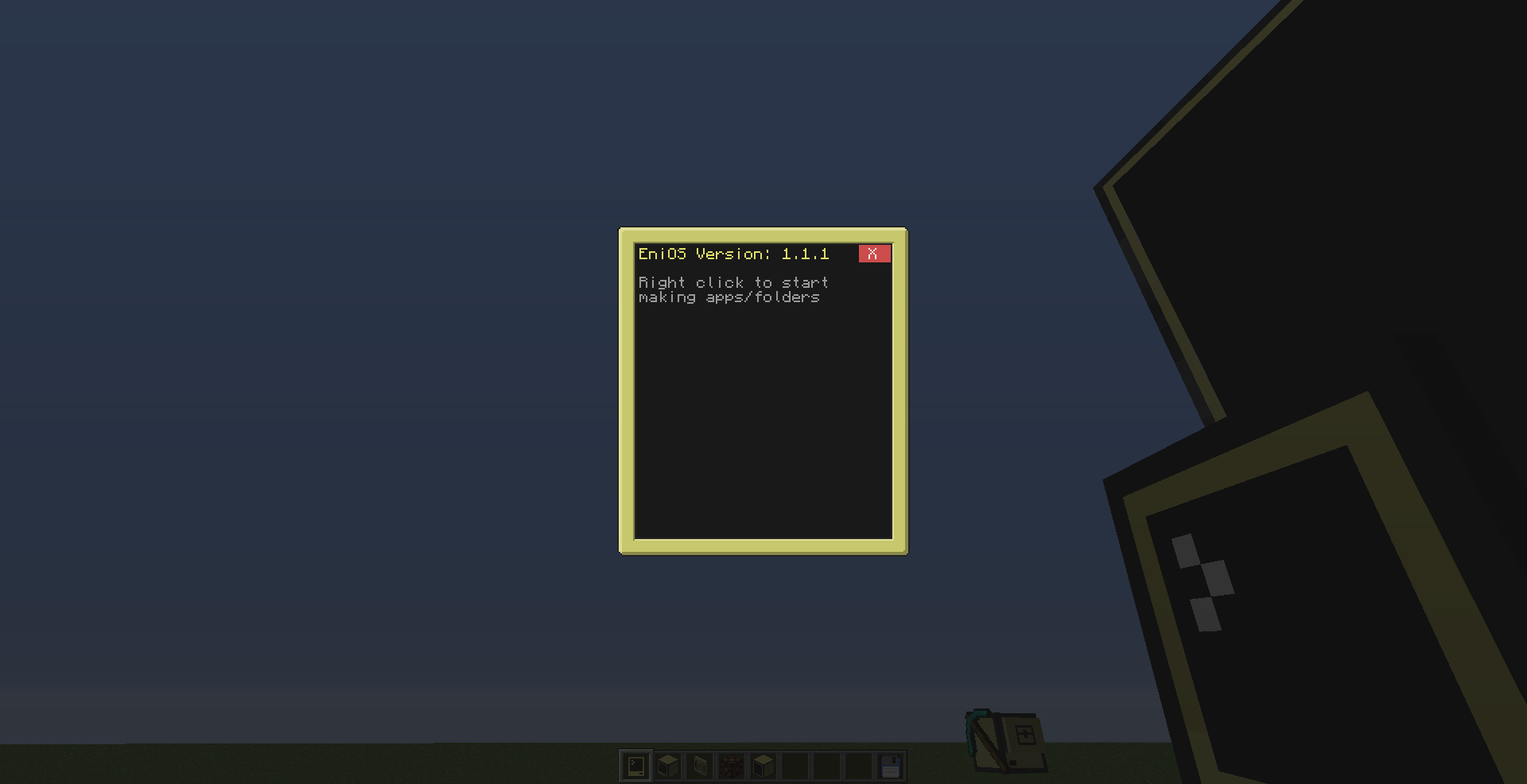

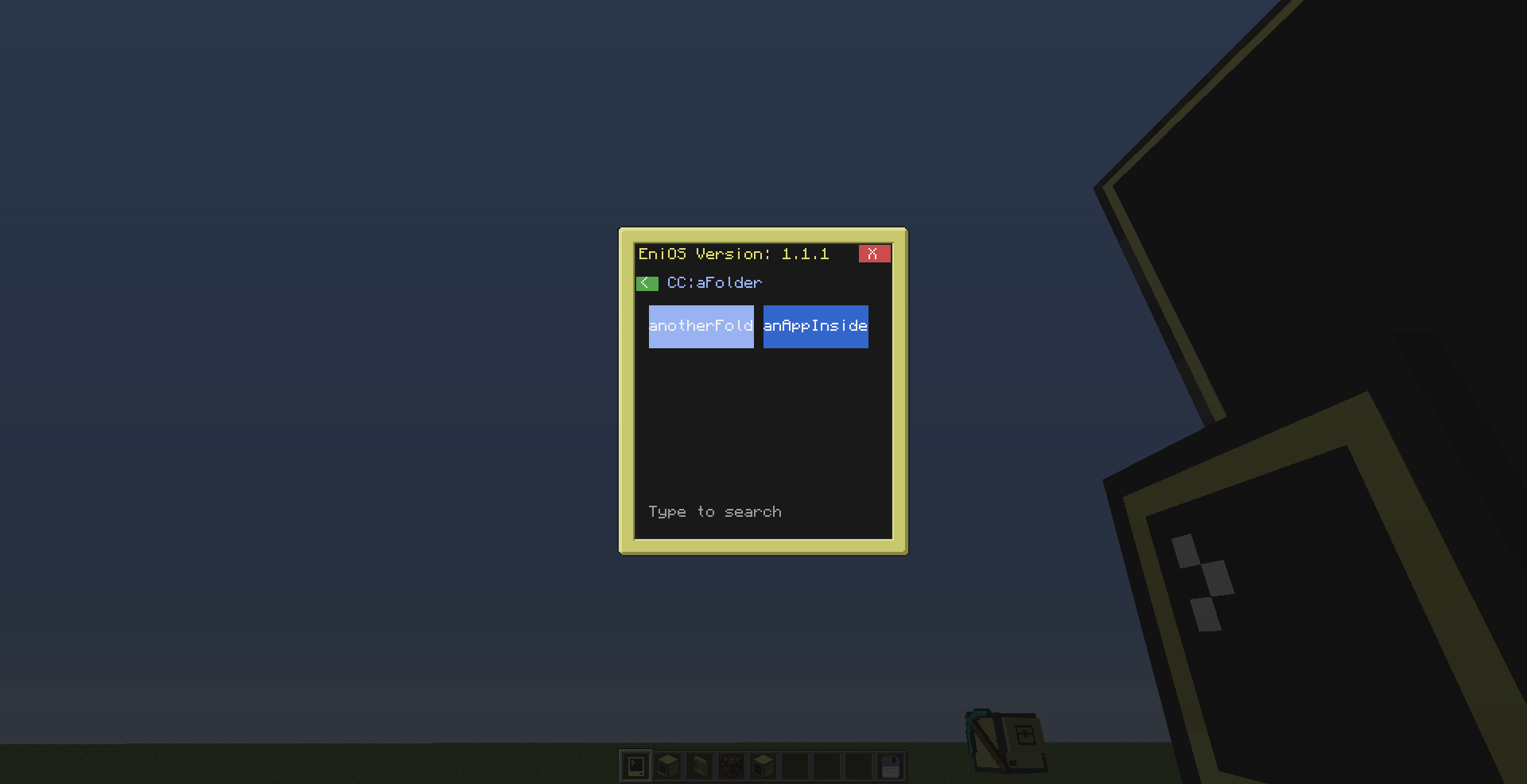


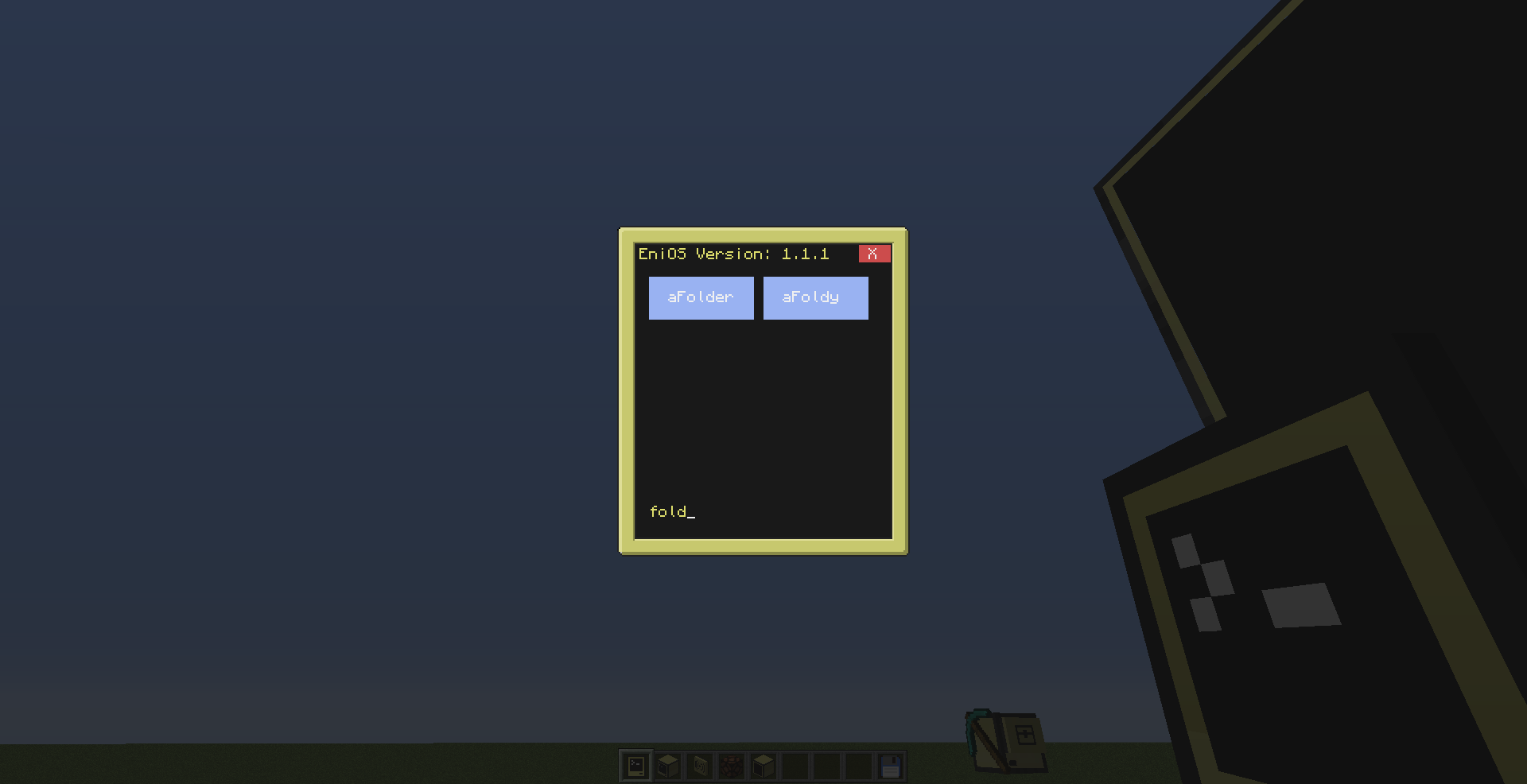
Features:
Spoiler
- Completely automatic pagination (using an algorithm i've made)- It will try to fit as much apps on the one page as possible (again an algorithm i've made)
- Customizable sizes of the icons for the apps (just an width/height type of input thats at the very start of the program)
- Left click can run apps, go into folders, choose pages, close the program and go back out of folders (basically anything that has a background colour)
- Right click to get drop down menus! - These will try to overlay wherever you have right clicked on the window
- - if you right click on empty space you can create a folder/app from the drop down menu
- - if you right click on an app you can edit or delete the app
- - if you right click on a folder you have the option of deleting it
- When you have multiple apps/folders, you can search for specific ones by simply typing! (this just uses a string.find() and the characters it accepts are lowercase a-z and also backspace. to reset the search just left click anywhere other than the page icons)
- Customizable colour themes in the user config
- Choose where the upper folder is in the user config
- I will be adding more and more features as i think of them so expect some updates.
1.2 Version update changelog
Spoiler
- changed the X icon for terminating the program to an O- when you click power icon at the top right, it will load a drop menu for restart, shutdown and terminate
- changed os.pullEvent() to os.pullEventRaw()
1.3 Version update changelog
Spoiler
- Added a pastebin option to create new files with!- Fixed Various typos and made things look better
- Made a message appear when everything is loading before it starts
1.3.1 Version update changelog
Spoiler
- Fixed a bug with creating new folders/apps where it wouldn't check if the name already existed- fixed typos/added more comments
1.3.2 Version update changelog
Spoiler
- Added copy options for folder & app drop down menus- Added clipboard to assign to directories and names
- Added paste option to the create drop down menu
- Made paste option to only appear once you have a clipboard
- Added a link to this page in the help text at the top
- Added numbers to searching folders
1.3.3 Version update changelog
Spoiler
- Defined os.pullEvent as os.pullEventRaw so read() will use os.pullEventRaw- Replaced the os.pullEventRaw()'s with os.pullEvent()'s
- Fixed an error when creating an app/folder when you have nothing as the name
1.3.4 Version update changelog
Spoiler
- Made oldPullEvent variable thats defined as os.pullEvent- will redefine os.pullEvent as oldPullEvent before running an app and then after defined as os.pullEventRaw
1.4 Version update changelog
Spoiler
- Made a filtering system!- Added a button next to the search bar that you can filter the current directory with
- Added a background colour for the search bar
1.4.1 Version update changelog
Spoiler
- Fixed an error when being on last page and then filtering the directory1.4.2 Version update changelog
Spoiler
- Added a Hidden filter to the directory filters thats automatically on to not show any files/folders that start with a "."- Fixed an error when trying to connect to pastebin without an internet connection
- Fixed an error that would happen when you are on e.g page 2 and when you filter the directory so that it only has 1 page worth of icons
- Fixed the search background visibility issues
- Tweaked colours of the filter/search bar
1.4.3 Version update changelog
Spoiler
- Added coloured text to the filter list so that lime == activated and red == deactivated1.4.4 Version update changelog
Spoiler
- Added the ability to rename files using the drop menu for apps1.4.5 Version update changelog
Spoiler
- Made the existing dropMenuFilterTags code much more efficient- Added a checkFilterTags function to help dropMenuFilterTags
- Added a comment where i had missed one
1.4.6 Version update changelog
Spoiler
- Added an addNew icon (+) to where the apps/folders show up.- Added a new filter for the addNew icon that will toggle it's visibility
1.4.7 Version update changelog
Spoiler
- Switched the page buttons with the search and filter locations1.5 Version Download: http://pastebin.com/3WNuQwWA
1.5 Version update changelog
Spoiler
- Added compression to the file system so that the OS automatically compresses any files you create or edit.- Added temporary file locations to the user config for running and editting files
1.5.1 Version update changelog
Spoiler
- Added compressed file extensions- Made OS handle the file extensions but display them without the extension
- Removed being able to search for the file extensions
- Automatically compresses any files without the file extensions
1.5.2 Version update changelog
Spoiler
-Fixed a bug when compressing files automatically where their contents would be nothingEdited on 27 July 2016 - 04:09 AM



