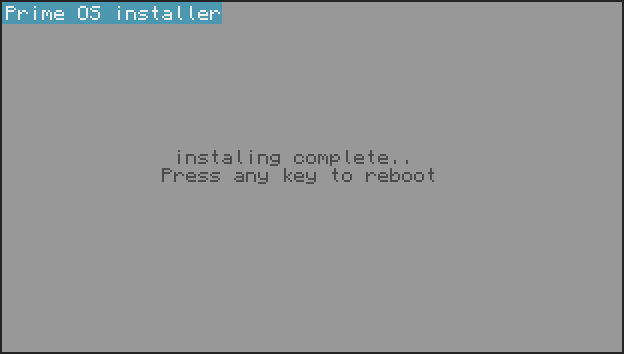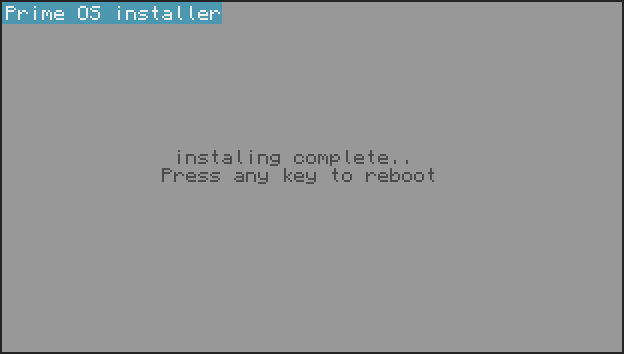4 posts
Posted 14 February 2016 - 02:19 PM
— the past few weeks I've been working on a operating system I call 'PrimeOS'. I will work on this when I have time. —
IT'S FINALLY HERE! PrimeOS 2.0! A gui, password protection and much more!screenshots
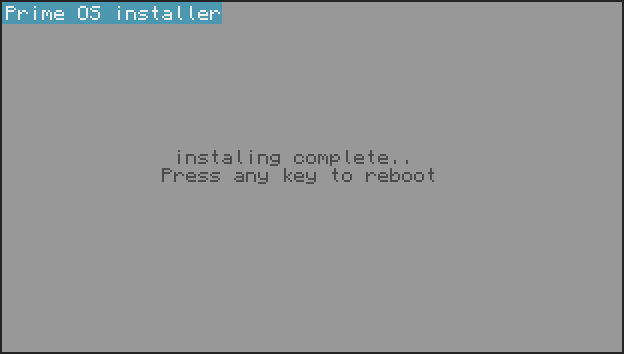




features
- GUI
- password security with encryption
- new ".app" extention for applications
- shell
- all commands
- settings
- 'text' api
- comes with NPaintPro and LuaIDEversions
V2.0
- GUI (with menu and app buttons)
- password security with encryption
- new ".app" extention for applications
- changed file system
- bugfixes
V1.0
- PrimeOS shell with commands: exit, shutdown, reboot, echo, cd, list, move, delete, mkdir, rename, copy, lua, paint, edit, clear, pastebin, help, programs, apis, time, alias, run
- text api implementation
- settings
- npaintpro implementation
- luaIDE implementationComming in future versions:
- settings app (high priority)
- more programs (low priority)
- improvements in programs (low priority)
(any suggestions are welcome!)
> pastebin run GCG4WZNr
then the installer wil ask to press a key to reboot and after the reboot some files will be installed and you will be good to go.
github:https://github.com/madvilager/PrimeOS/
Edited on 26 February 2016 - 04:38 PM

122 posts
Location
France
Posted 16 February 2016 - 05:33 PM
Your OS is cool :D/>
Edited on 16 February 2016 - 04:38 PM

1847 posts
Location
/home/dannysmc95
Posted 16 February 2016 - 05:37 PM
That's pretty good :D/>/>/>
I fixed some bugs, added APIS, tweaked the checking of files, and fixed a little the installer.
You can try it out :
pastebin get UqMRB7Xn installer
or
pastebin run UqMRB7Xn
:)/>/>/>
Same error in both commands (I know they are the same file, but I tested both in case):
"bios:14: [string "installer"]:29: unexpected symbol near ';'
I would always suggest actually testing your code before submitting it.
the past few days I've been working on a operating system I call 'PrimeOS'. I will work on this when I have time.
Currently it's only a shell but I am working on a GUI.
If you want you can already start by making a program and desktop and change the setting
'boot_desktop=0'
to
'boot_desktop=1'
in the file 'settings'. I will probably have it finished in about 2 weeks form now.
screenshots


features
- new shell
- all commands
- settings
- 'text' api
- comes with NPaintPro and LuaIDEv1.0
- PrimeOS shell with commands: exit, shutdown, reboot, echo, cd, list, move, delete, mkdir, rename, copy, lua, paint, edit, clear, pastebin, help, programs, apis, time, alias, run
- text api implementation
- settings
- npaintpro implementation
- luaIDE implementationComming in future versions:
- GUI (high priority)
- passwords and more security (high priority)
- more programs (low priority)
- improvements in programs (low priority)
(any suggestions are welcome!)how to install:
> pastebin get GCG4WZNr installer
> installer
or
> pastebin run GCG4WZNr
then the installer wil ask to press a key to reboot and after the reboot some files will be installed and you will be good to go.
This also has an error:
Bad argument to 'unpack' from the stack trace (I use an emulator), it was expecting a table and you gave it a nil variable, please fully test your code before submitting it to the forums, or it makes you look silly.

122 posts
Location
France
Posted 16 February 2016 - 05:40 PM
I was pretty speedy, sorry :/
I edited the message before you post your message.

122 posts
Location
France
Posted 16 February 2016 - 06:59 PM
I'm working at this moment for the setup (and fixed the bugs of shell and startup ;)/> ). I post the Pastebin ID when it's done and when they have no gliches :)/>

4 posts
Posted 16 February 2016 - 07:14 PM
That's pretty good :D/>/>/>/>
I fixed some bugs, added APIS, tweaked the checking of files, and fixed a little the installer.
You can try it out :
pastebin get UqMRB7Xn installer
or
pastebin run UqMRB7Xn
:)/>/>/>/>
Same error in both commands (I know they are the same file, but I tested both in case):
"bios:14: [string "installer"]:29: unexpected symbol near ';'
I would always suggest actually testing your code before submitting it.
the past few days I've been working on a operating system I call 'PrimeOS'. I will work on this when I have time.
Currently it's only a shell but I am working on a GUI.
If you want you can already start by making a program and desktop and change the setting
'boot_desktop=0'
to
'boot_desktop=1'
in the file 'settings'. I will probably have it finished in about 2 weeks form now.
screenshots


features
- new shell
- all commands
- settings
- 'text' api
- comes with NPaintPro and LuaIDEv1.0
- PrimeOS shell with commands: exit, shutdown, reboot, echo, cd, list, move, delete, mkdir, rename, copy, lua, paint, edit, clear, pastebin, help, programs, apis, time, alias, run
- text api implementation
- settings
- npaintpro implementation
- luaIDE implementationComming in future versions:
- GUI (high priority)
- passwords and more security (high priority)
- more programs (low priority)
- improvements in programs (low priority)
(any suggestions are welcome!)how to install:
> pastebin get GCG4WZNr installer
> installer
or
> pastebin run GCG4WZNr
then the installer wil ask to press a key to reboot and after the reboot some files will be installed and you will be good to go.
This also has an error:
Bad argument to 'unpack' from the stack trace (I use an emulator), it was expecting a table and you gave it a nil variable, please fully test your code before submitting it to the forums, or it makes you look silly.
Tanks for letting me know the bugs, I was doing this as a weekend-project and thats why it was so crappy. I am planning on totally restructuring the file system and the files themselfs.

4 posts
Posted 27 February 2016 - 10:04 AM
— the past few weeks I've been working on a operating system I call 'PrimeOS'. I will work on this when I have time. —
IT'S FINALLY HERE! PrimeOS 2.0! A gui, password protection and much more!screenshots
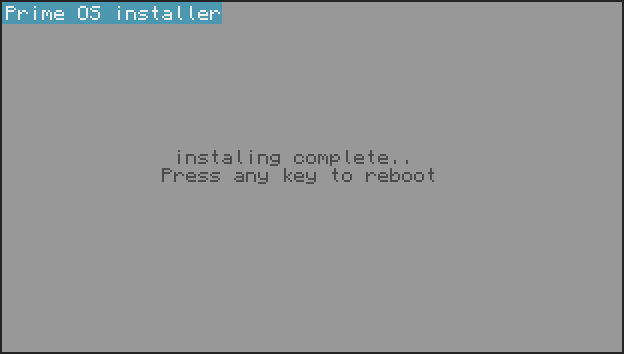




features
- GUI
- password security with encryption
- new ".app" extention for applications
- shell
- all commands
- settings
- 'text' api
- comes with NPaintPro and LuaIDEversions
V2.0
- GUI (with menu and app buttons)
- password security with encryption
- new ".app" extention for applications
- changed file system
- bugfixes
V1.0
- PrimeOS shell with commands: exit, shutdown, reboot, echo, cd, list, move, delete, mkdir, rename, copy, lua, paint, edit, clear, pastebin, help, programs, apis, time, alias, run
- text api implementation
- settings
- npaintpro implementation
- luaIDE implementationComming in future versions:
- settings app (high priority)
- more programs (low priority)
- improvements in programs (low priority)
(any suggestions are welcome!)
> pastebin run GCG4WZNr
then the installer wil ask to press a key to reboot and after the reboot some files will be installed and you will be good to go.
github:https://github.com/madvilager/PrimeOS/