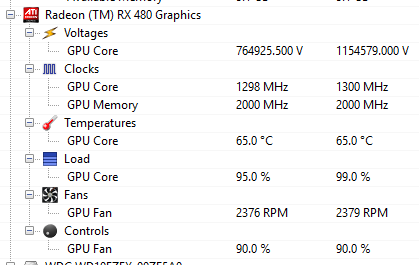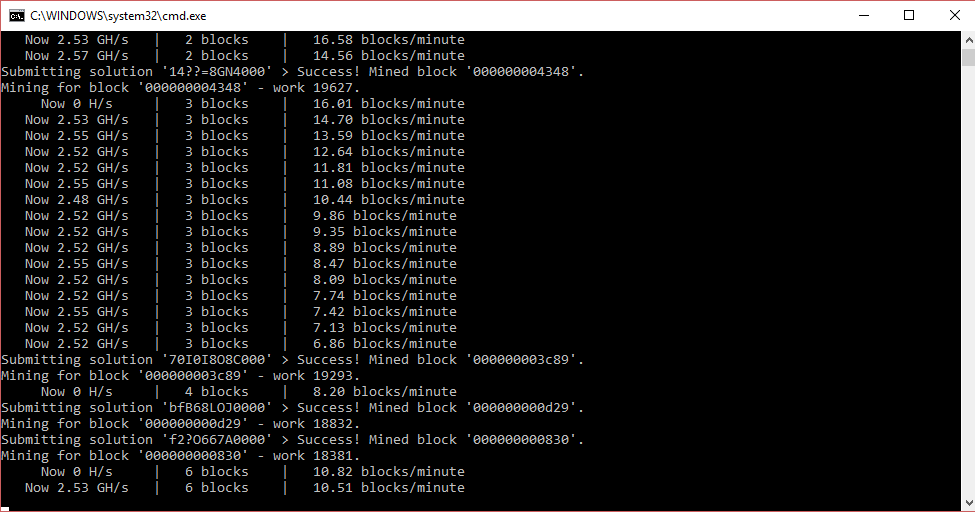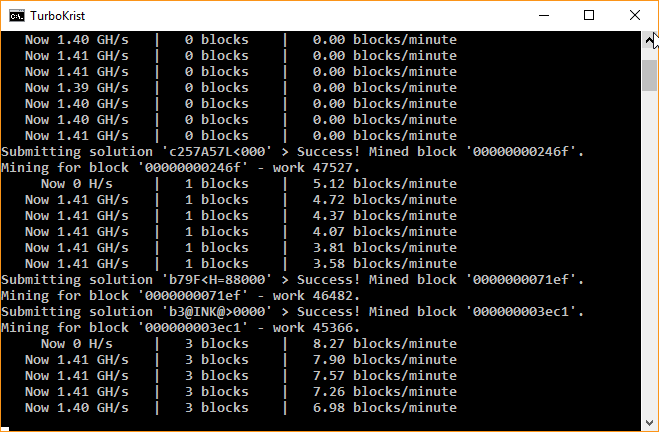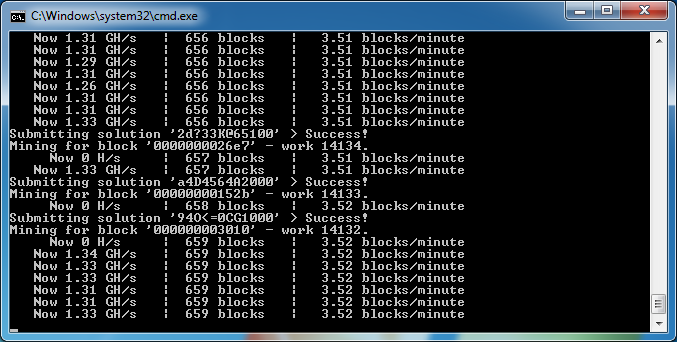
This screenshot is from mining on a XFX R9 390 - double dissipation edition
The code is all open source, available on GitHub under the GNU GPL v3.
Before you go and try to use turbokrist, there's a few things you should know.
Firstly, turbokrist is still very much in beta. It is for the most part stable, but is somewhat buggy and can cause driver crashes or worse if you push it too far.
Secondly, you will need mildly good equipment to mine. The work value is going down, making it more difficult to mine. If you have old hardware, turbokrist won't magically make it easy to mine again.
Finally, turbokrist is not very easy to use right now. It will take some trial and error to find the best configuration for mining.
With this in mind, you can follow the build instructions to compile the source code. I am not currently providing compiled releases for a couple reasons.
If you enjoy turbokrist, please tip me by sending Krist to apemanzilla.kst - it wasn't easy to create this!
Credits
apemanzilla (Myself) - Started the project, wrote most of the code, and tested.
Lignum - Helped some with development, helped test and debug.
sci4me - A good portion of my hashing/mining code is ported from sci4me's SKristMiner, and I used some of his utility code. Also helped with testing.
Yevano, Lemmy, 1lann, Justyn - Helped test and find bugs.
Taras (3d6) - Created Krist.