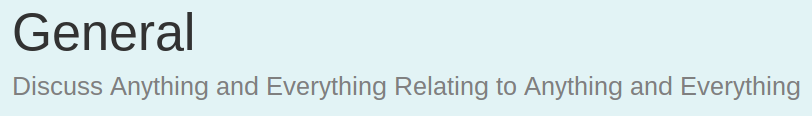The mod is a forcefield mod for 1.8 (MFF: Modular FluxFields)
This UI system is based off of components. Each component can be set to have an action performed whenever it is clicked on, and an action to be performed on every frame.
This uses slick-util to render fonts. Roboto is used.
Currently existing components are:
- UIButton
- UIComponent (A panel)
- UICustomQuad (Specify 4 points in which a quad will be drawn between them)
- UIDualSlider (A slider with 2 handles)
- UIGradientPanel (A panel that can have a gradient)
- UIIndeterminateRadialProgressBar (A circular indeterminate progress bar)
- UILabel (Text)
- UILineGraph
- UIListBox (A scrollable list of components)
- UIListSpacer (A spacer for use within a UIListBox)
- UINotification
- UINotificationManager
- UIProgressBar
- UIRadialProgressBar (A circular progress bar)
- UIRootComponent (The panel that contains everything, and also draws the debug mode)
- UITextButton (A button with text)
- UIToggleBox (A checkbox)
Screenshots!
The Info UI:
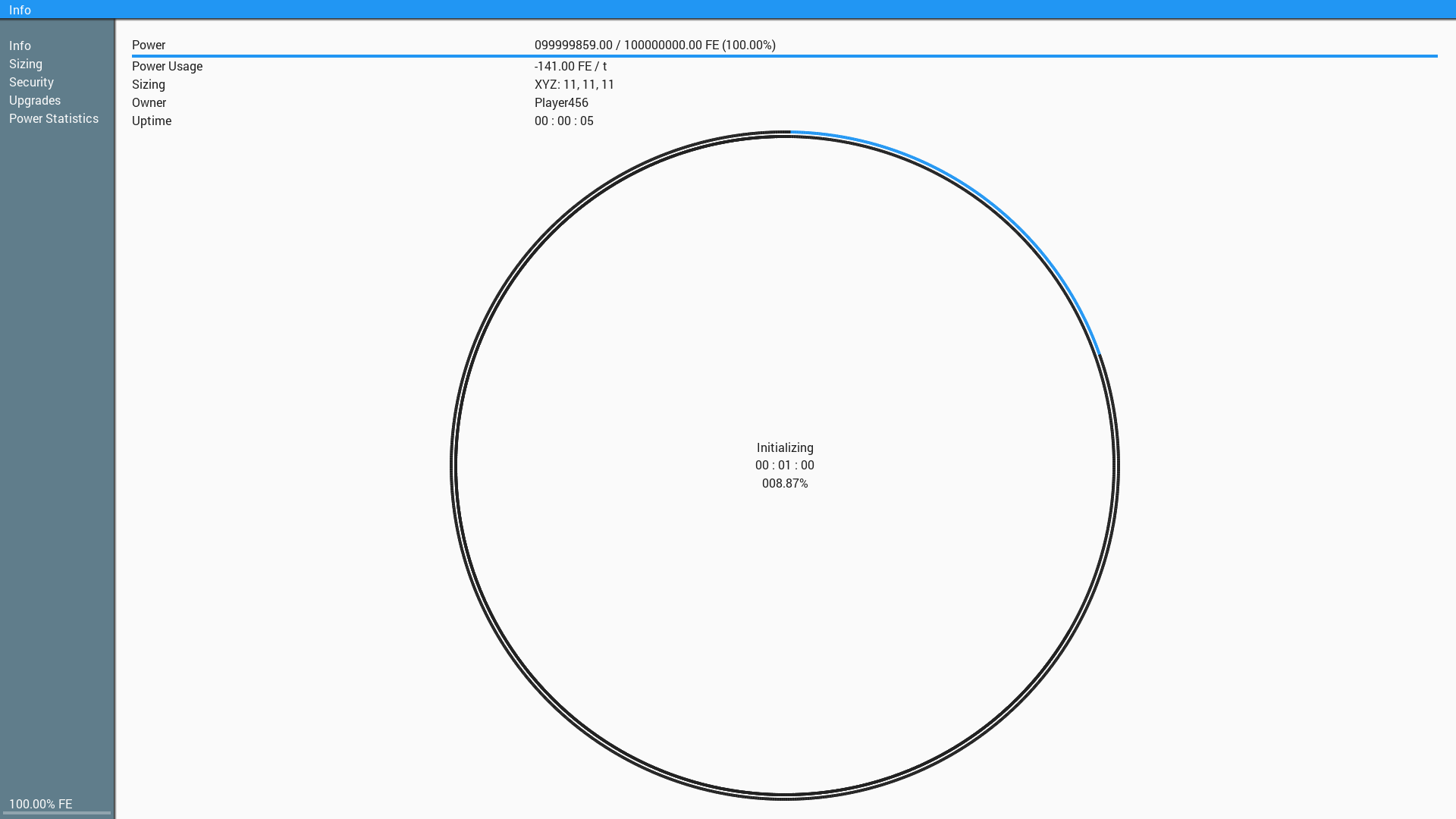
Sizing GUI:
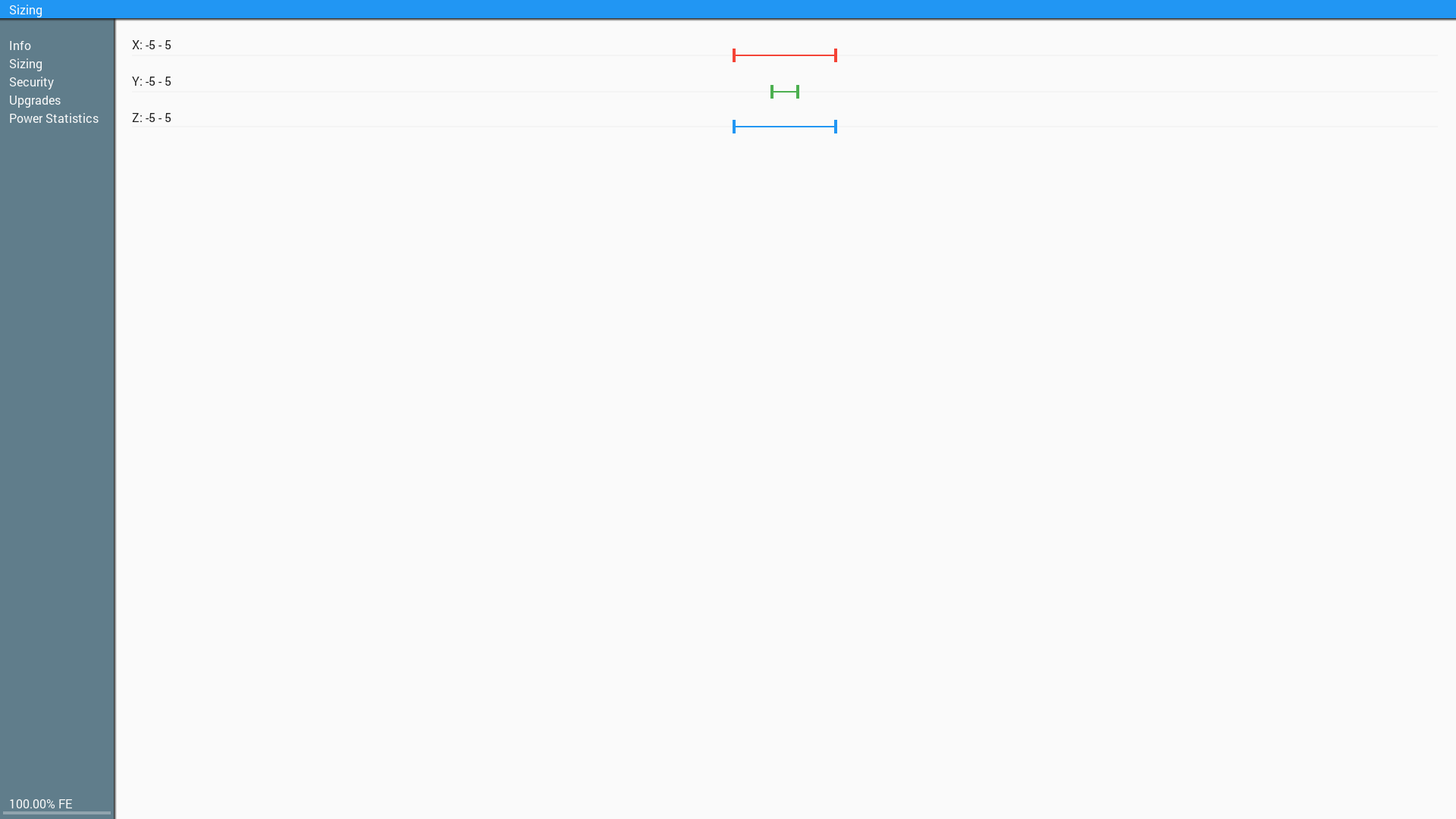
The Security GUI:
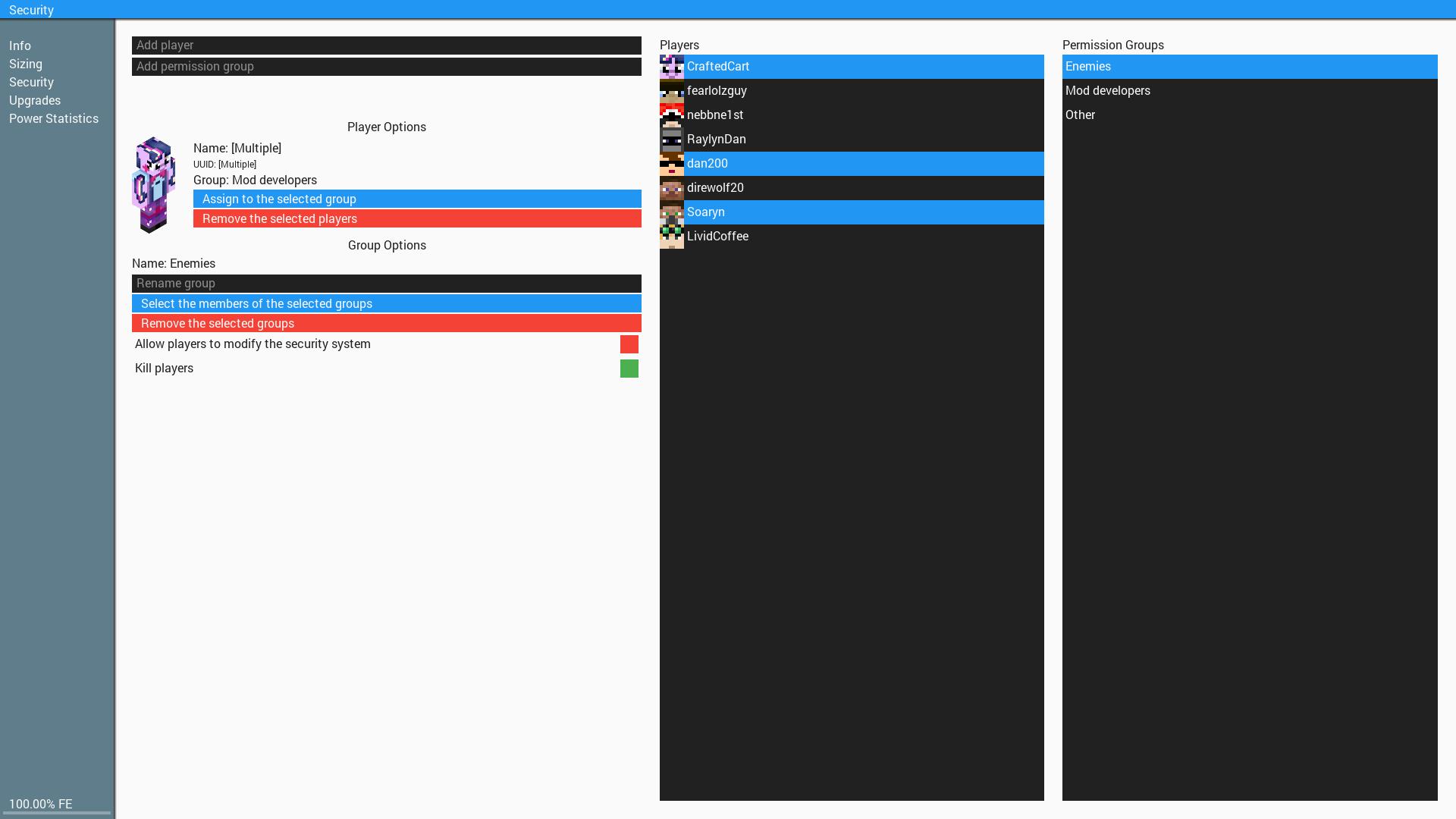
This one is the most interesting one (The code for this one is bigger than the logic for the whole of the tileentity - And it's still incomplete!).
Player names and UUIDs are gotten via Mojang's APIs.
Player faces and body renders are gotten via Crafatar.
The thin grey boxes are text boxes.
The text boxes follow standard conventions as well (for the most part - Mojang, It's option + arrow keys on mac to jump across words, not command + arrow keys).
- Ctrl / Option arrows to jump across by words
- Cmd arrows to goto the beginning / end
- Ctrl / Option backspace / delete to remove words
- Cmd backspace / delete to wipe out everything to the left / right of the cursor
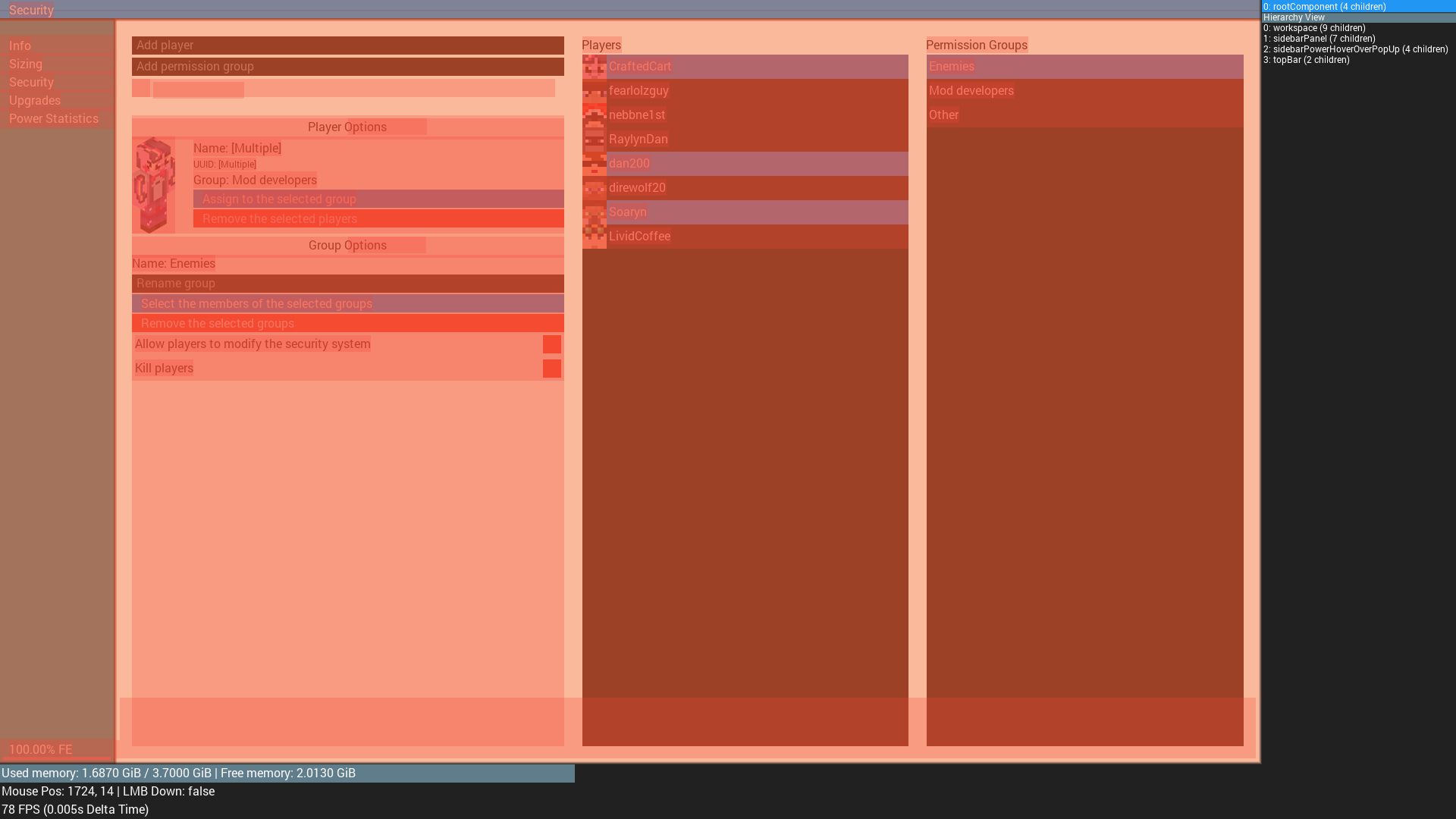
As I said, everything is a component. The hirearchy can be explored on the right. Being able to inspect the hirearchy of componets is a lot more useful than what you may think (When developing it, at least).
The Power Statistics GUI:
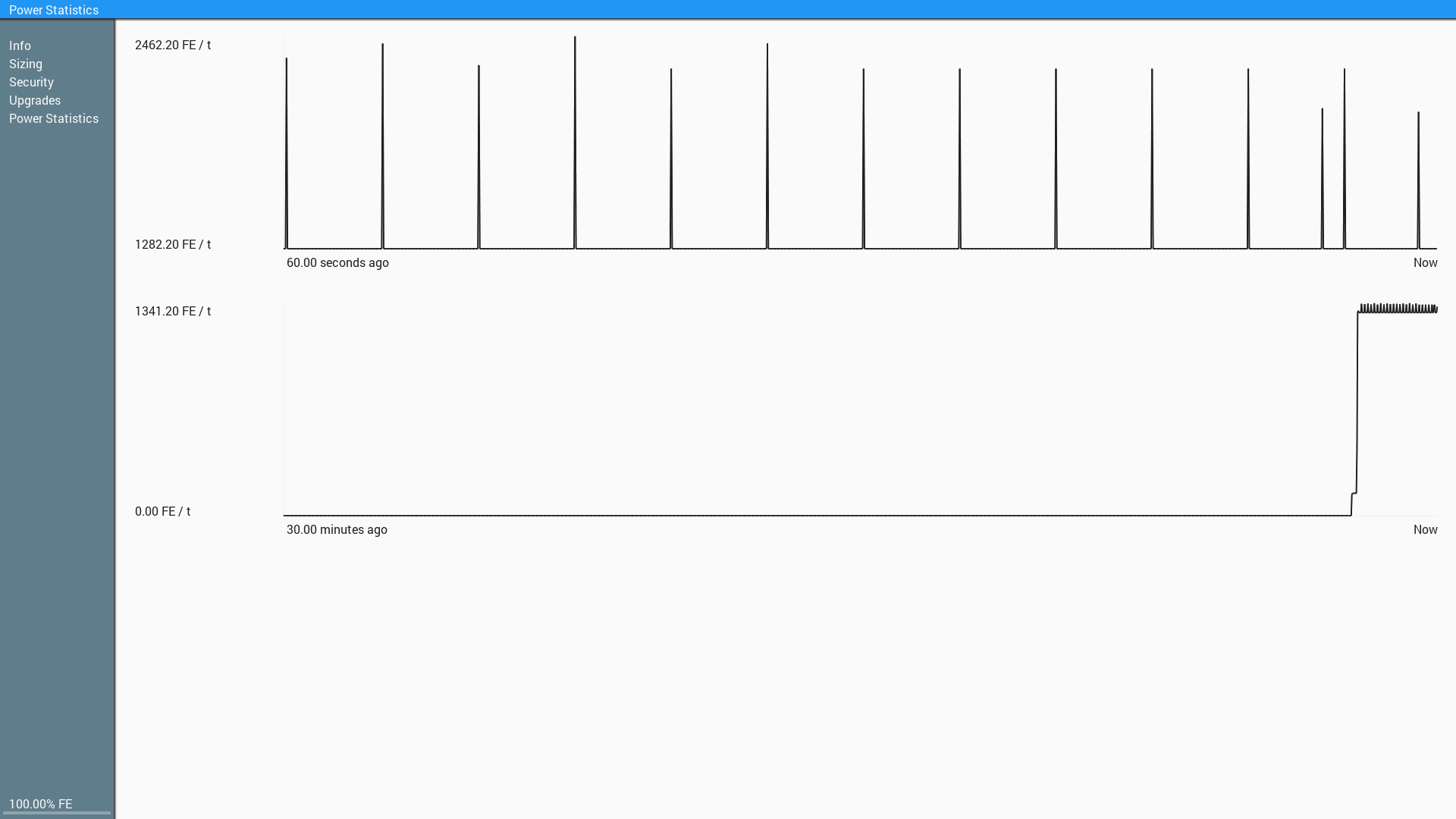
I thought that this UI implementation could work fairly well within ComputerCraft (I'm already working on another mod though. Don't expect me to make a plugin for this). Many people have asked for bigger screen resolutions however this would take up more of the network. As this UI system uses components, there would be no need to send each pixel's data over the network.
Source Code for the GUI (Look in guiutils for the components and stuff): https://github.com/C...elds/client/gui
TRY IT YOURSELF
The latest download for Modular FluxFields at the time of posting is Alpha 2 (No fancy GUIs there).
You can download bleeding edge builds from here: https://bintray.com/...-Bleeding-Edge/
If you do, place down a ForceField Projector and a Creative Power Generator on top. RClick on the Projector.
If you have any questions, feel free to ask me!
Source code for MFF: https://github.com/C...ular-FluxFields
Website: http://craftedcart.g...lar-FluxFields/
Downloads (No fancy GUIs yet, try the bleeding edge links for that): http://craftedcart.g...s/download.html