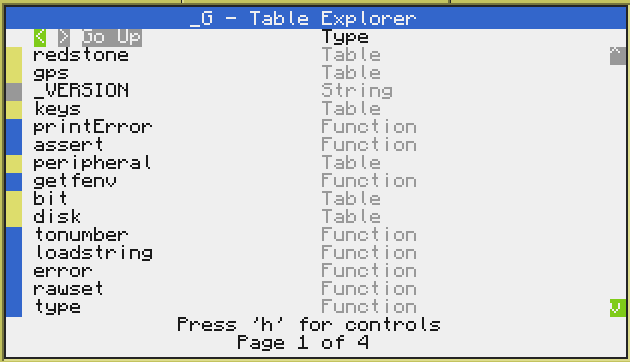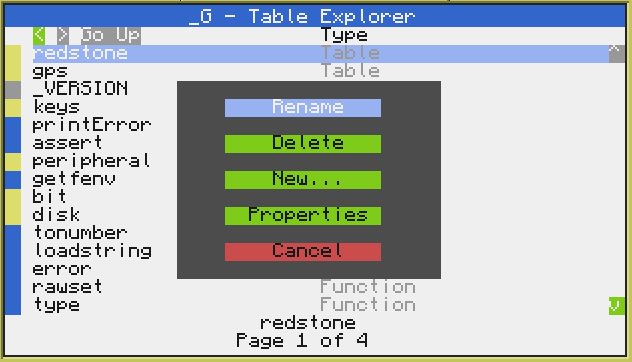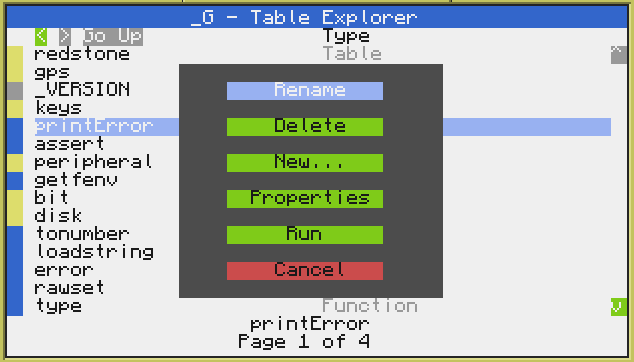957 posts
Location
Web Development
Posted 17 February 2016 - 07:36 PM
Table ExplorerLook through your table!. Edit, create, and delete indexes.
Spoiler
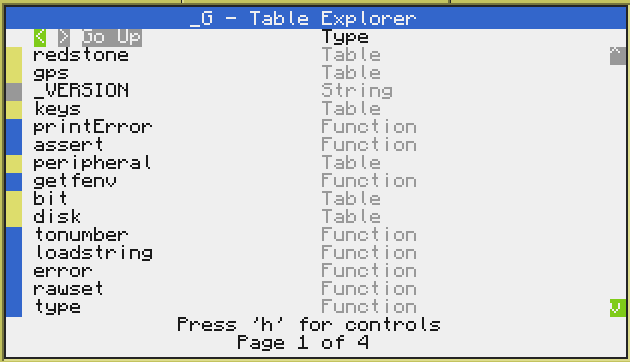
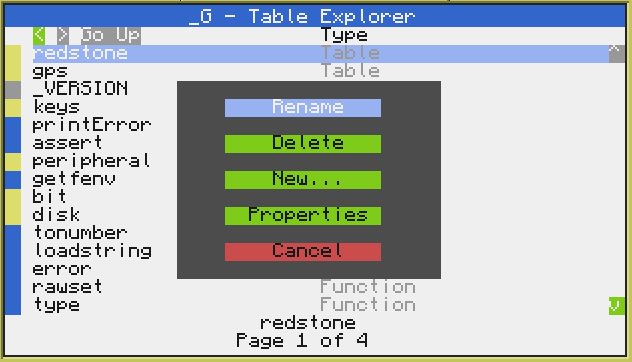
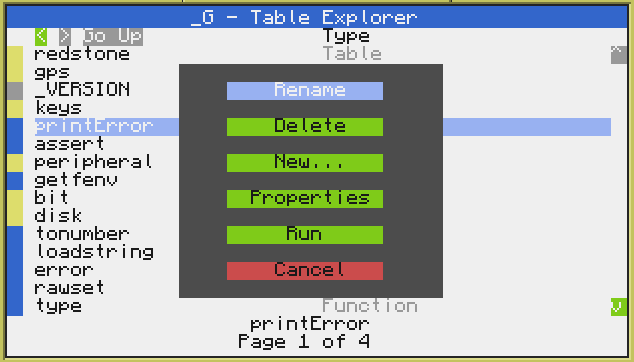
Run the following command in a computer (Supports full color and gray scale displays)
pastebin run LkzPw4G5
or for older versions of CC
pastebin get LkzPw4G5 install
install
How to useIn the terminal, run:
te explore <table name>
Note that the table must be in _G
In a program:
shell.run("te api") --# Loads the API
te.explore( <table> , <string (name)> )
DO NOT use
os.loadAPI("te"), it won't work!
Bug Reports or SuggestionsPost a comment here or on
the Github page
Edited on 17 February 2016 - 08:49 PM

2679 posts
Location
You will never find me, muhahahahahaha
Posted 17 February 2016 - 07:47 PM
If the thing in the title is not the path, please add it.

957 posts
Location
Web Development
Posted 17 February 2016 - 08:46 PM
If the thing in the title is not the path, please add it.
Umm.. what?

2151 posts
Location
Auckland, New Zealand
Posted 17 February 2016 - 08:51 PM
Nice idea, this is pretty cool!

797 posts
Posted 17 February 2016 - 09:02 PM
This is pretty neat.
If the thing in the title is not the path, please add it.
Umm.. what?
I think he means showing "_G.redstone" at the top when you're looking in the redstone table.

2679 posts
Location
You will never find me, muhahahahahaha
Posted 17 February 2016 - 09:06 PM
Just add the table path, like "_G/atable/anotherone/rednet"

957 posts
Location
Web Development
Posted 17 February 2016 - 09:06 PM
I think he means showing "_G.redstone" at the top when you're looking in the redstone table.
Just add the table path, like "_G/atable/anotherone/rednet"
In the screenshots, it shows
_G, so it displays
_G - Table Explorer, but in directories it'll show
_G.redstoneI use periods (.) instead of slashes because I thought it made more sense.. you know, file paths have slashes, but tables are indexed with [""] or .Edited on 17 February 2016 - 08:07 PM