Do you want to see how its gone up and down the last minute, or ten?
Try Powergraph!

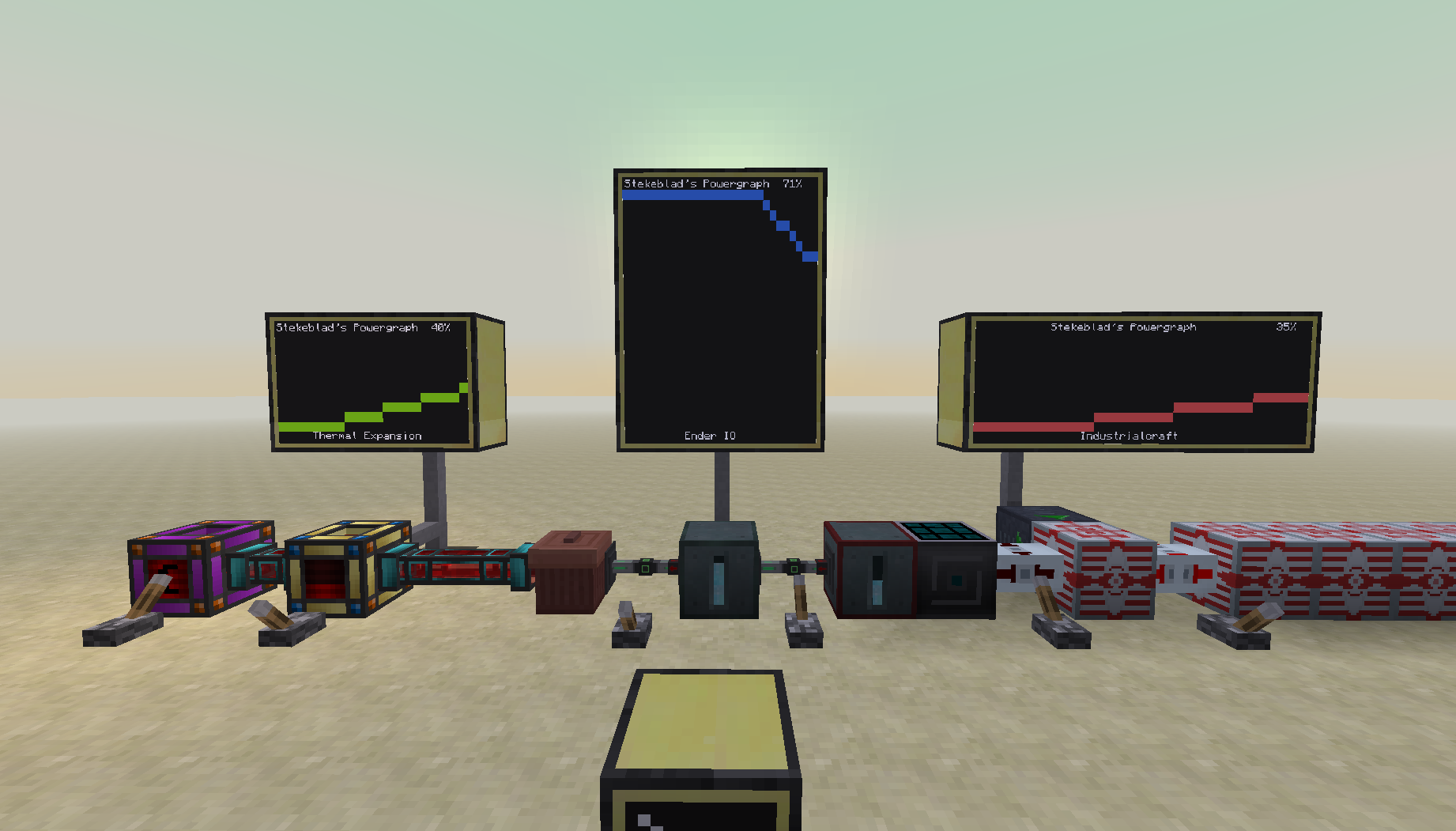
Introducing PowergraphMulti
PowergraphMulti is a updated version of Powergraph that supports multiple monitors and energy storage blocks, if you before wanted to use multiple monitors you had to run several copies of Powergraph, but not anymore.
Features!
- Designed for all monitors from 3*2 and bigger (like the one above). But smaller works.
- Advanced and normal monitor support.
- Supports energy storage blocks from several mods.
- The color of the graph can be changed (requires advanced monitor).
- Supports adding a one line name at the bottom, with no name added the bottom row will be used by the graph.
- Configurable update time.
- PowergraphMulti is designed for using several energy storages and monitors
- Set text scale / resolution for monitors - Fit more details on a small monitor or make it easier to read from far away!
[indent=1]With simpleMode (enabled by default) you can just place down the computer and connect the peripherals, run the program and it will hopefully work without any configuration in the program! simpleMode will only take the first monitor and energy storage it finds so if you want to connect multiple energy storages or monitors you still need to configure it. SimpleMode scans for the energy storages listed under "Tested mods and blocks"[/indent]
Current limitations
- Screen size to not update automaticly, program restart required. (will probably not be implemented)
First, note that many blocks will not work with pure Computercraft, many of them will need one of the extra peripherals mods! (don't know witch)
The following mods and blocks should work with correct configuration, other blocks may or may not work, try it.
- Energy Cell (Thermal Expansion)
- Capacitor Bank (Ender IO)
- Energy Core (Draconic Evolution) (connect to an energy pylon)
- Batbox/MFE/MFSU (Industrial Craft 2) (Only with peripheral proxy from OpenPeripherals)
- Energy Cube and Induction storage (Mekanism)
- lv/mv/hv Capacitor (Immersive Engineering)
- Reactor and Turbine (Big Reactors)
- no currently known
Configuring program settings
Spoiler
The settings part of the program is located right at the beginning of the file and looks like this:
------------- Configuration part ------------------
-- Seconds between checking stored energy
-- and updating monitors (default: 5)
local updateInterval = 5
-- Simple mode tries to scan for compatible storages and
-- wrap the first found one and the first found monitor
-- For more advanced configuration, set this to false and
-- and fill the dataTable below (example follows)
-- Default: true
local simpleMode = true
local dataTable = {
}
-- help for how to fill dataTable:
--[[ add a comma at the end of all lines except the
last one in all tables.
"[required]" in front of a line means you need to
have it or the program won't work, rows with
"[optional]" are optional and can be left out.
The following information can be added:
[required] monitor = the side or network name
of a monitor connected to the computer.
[required] energy = the energy storage witch
content should be displayed on the
monitor defined above.
[optional] text = a word or sentence that will
be displayed at the bottom line on the
monitor.
[optional] blitColor = Will be ignored if its
not a advanced monitor, specifies the
color of the graph, see following link
for help:
http://www.computercraft.info/wiki/Colors_(API)#Colors
allowed values are 0-9 and a-f,
defaults to 5 (green)
[optional] textSize = Sets how large the text is and
how thick the graph line is.
Needs to be between 0.5 and 5 and is in
steps of 0.5. eg 0.5, 1, 1.5 ... 4.5, 5
Default is 1. (5 is very large text)
local Example = {
{
monitor = "monitor_1", <-- comma
energy = "tile_blockcapacitorbank_name_0", <--comma
text = "ME Backup", <-- comma
blitColor = "5" <-- no comma, last line for this monitor-battery pair
},{ <-- comma between braces, their are more monitor-battery pairs
monitor = "top", <-- comma
energy = "back", <-- comma
textSize = 0.5 <-- no comma, last line in this pair
} <-- no comma, this was last pair
} <-- closing the example table, no comma
]] -- (ignore this two brackets, they indicate
-- the end of this long multi-line comment)
------------- End of configuration part --------------------
License
MIT-license
Download
pastebin get 9KpbFEqb powergraphMulti
Updates
6 March 2016: Bug fix and added support for IC2 EU storage
9 April 2016: Added PowergraphMulti
28 May 2016: Added ability to set text scale for monitors in powergraphMulti
10 August 2016: Small update to support Mekansim energy cubes and induction storage
24 January 2017: Added simpleMode
26 January 2017: Added support for BigReactors
10 November 2017: Added support for reading energy information using Plethora for increased peripheral support (looks for the existence of getMetadata().energy.capacity and getMetadata().energy.stored in the wrapped peripheral.)
Open for suggestions for new features.



