Posted 08 March 2016 - 02:55 AM
GSet
I don't believe anyone's made something like this yet. It's an easy visual way to quickly add, remove, and make changes to settings. It's probably not to useful for most people, but it was still fun to make.
Features:
- Works on both regular and Advanced computers (I haven't tried pocket computers yet)
- Keyboard shortcuts for all commands
- Easily add, remove, and edit settings
- Set and load from different files
TODO:
- React better to screen size changes
Shortcuts:
Arrow keys and W and S : move selection up and down (for regular computers only)
A or + : add setting
D or - : delete setting
Enter or Left-click : edit setting
Right-click : edit setting directly (only necessary if you want to change a boolean to a different data type)
Q : quit program
Screenshots:
Spoiler
Advanced interface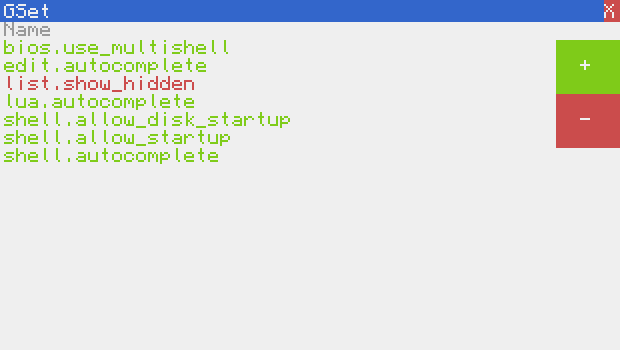
Editing setting
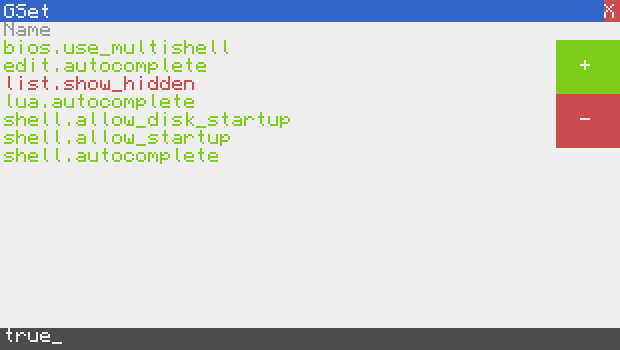
Regular computer
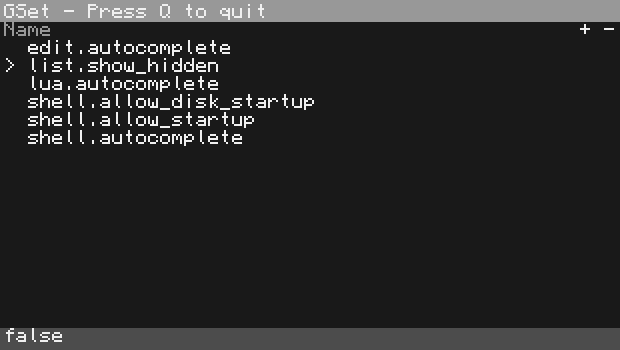
Bugs:
Spoiler
None yet, that I know ofYeah, I know. GSet? Gedit?
Download:
pastebin get CtNLHb37 gsetpackman install gsetFeedback is always appreciated.
Edited on 11 August 2016 - 07:48 PM

