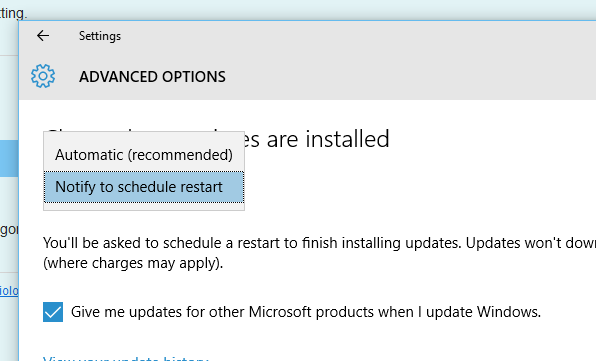Obviously you can still downgrade - just, you know. The long way.
In any case, I'm not really a fan of 10 myself.
There's a saying, "if you're not paying for the product, you are the product". It's fairly obvious how this works in relation to Windows 10 - they're not charging users, but they're obviously pushing as hard as they can to get as many users onto it as possible, so they're obviously selling something to someone.
And indeed, they're
pushing. For example, despite promises that it'd never happen, about a fortnight ago 10 was pushed as a "recommended update" (that is to say, "installed automatically under default Windows Update settings") for older OS releases. You might think that the EULA would put the brakes on this, but no, it was rigged to install first,
then show the EULA, and if the user didn't accept, it'd attempt a rollback. With varying degrees of success depending on the system in concern. Fun times!
All this business about "get your free upgrade before the cut-off date!" looks like baloney to me. I believe there will be no "cut-off date". Instead, in a gesture of "generosity", Microsoft will decide to extend the "free" period "indefinitely". For now, it's purely another method of encouraging people to upgrade, and to do it sooner rather than later.
See, if MS slaps a price tag on 10, then they'll have to cut out all these underhanded tactics they're using to get people to upgrade to it. They're taking a "better to ask forgiveness than permission" attitude right now, and that's dangerous enough as things stand, but it won't work at all if people's wallets are involved.
Speaking of which, people DID have to pay for the older OS releases. Support for Windows 7, for eg, is promised through to 2019. Microsoft presumably wants to cut the related support crews down sooner rather than later - they've already made whatever money they're going to from 7 sales, and every user who sticks with it is only going to potentially
cost them at this point. 7 doesn't have the store, the login ads, and so on.
Policies aside, the OS itself; I have three main gripes:
- Backwards compatibility. Don't get me wrong, Microsoft puts a lot of work into this - absolutely puts Apple to shame, for one thing - but it's never perfect. If there isn't any software you want to run that "needs" 10 then you only stand to lose functionality by upgrading.
- Windows Explorer. It still has the network thumbs.db bugs introduced back in 7 (or was it Vista?). It also seems to be incapable of automatically refreshing file listings; even on fresh installations I'm constantly having to mash F5 after deleting or moving files around. It still hasn't brought the info panes back up to the standards set by XP.
- Updates. This is the big one, which may well prevent me from ever accepting the new OS - a lesson most anyone who's ever had driver issues learned a long time ago is "never, ever let Windows Update touch your drivers unless you're already having trouble with them". 10 does it without asking, and the only way to stop it is to kill the update service entirely. There's no compromise.
I can see the "logic" behind that last point - if everyone's running the latest software, then a whole lot of technical support issues should get wiped out. The average user never installs optional updates, and if given a choice, will promptly hit the "stop bothering me" button and get back to what they
want their computer to be doing. You either force updates down people's throat or they don't get done at all. Give users an option to switch to something less aggressive and they'll take it at the first opportunity and never look back.
The ends don't justify the means, however, not in my eyes.
For one thing - I simply don't trust Windows Update to get the right drivers. I recent years, I've come across multiple systems which have the wrong drivers, and Windows will actually attempt to block you from installing the correct ones - because the
system manufacturers are recommending older drivers than the
component manufacturers.
This can even lead to Windows performing automatic rollbacks on manual driver installs. A great example of this occurred when one of NVidia's driver update tools automatically installed a new driver on a whole heap of systems, and 10 decided they should be using a different version. Cue an infinite loop of the two updaters switching the driver over and over, while in the meantime the computers sat there like bricks.
And what happens if a recent update comes with an actual show-stopping bug? The usual answer is "don't install new updates you don't need for at least a month, let other users try them first, then go ahead if all's well". The cutting edge is the bleeding edge, after all - let the willing serve the role of "beta tester".
Under 10, everyone's the beta tester. If a new driver causes problems, you have to let the wretched thing install anyway, then if your system's still functional
then you can tell Windows to uninstall it and not to do it again.
Anyway, I suppose it's only fair that I do feel that the general desktop
has been improving somewhat with each new release of Windows. The old Start menu, quite frankly, didn't work - the average user slowly built up a collection of folders which eventually covered the entire screen, same as 8's tiles do, and the only real answer was to either stick shortcuts on the desktop, or on the quick launch bar (and most users didn't really know how to do either). You can customise the menu layout, but cutting down on folders means more icons per folder, and Windows
crawls when loading icons. You lose either way.
Mind you, whenever I
do use a version with a conventional Start menu, I find myself modding it back to as close to 95's as I can get it. XP would be my favourite release, but I dislike its default interface intensely.
But the tiles interface isn't so bad, mainly because it does a pretty good job of showing you what you use, hiding what you don't, and making it easy to search for anything you want that isn't immediately visible.
That said, I do tend to find myself simply using Explorer to hunt down executables directly these days… Especially in regards to Minecraft. I've got so many builds that it's just not worth the time to set up shortcuts to them all.