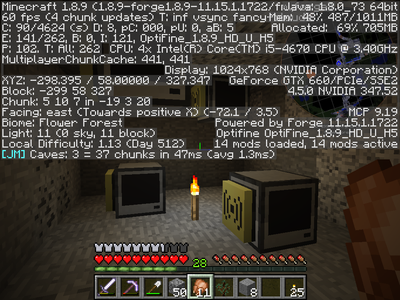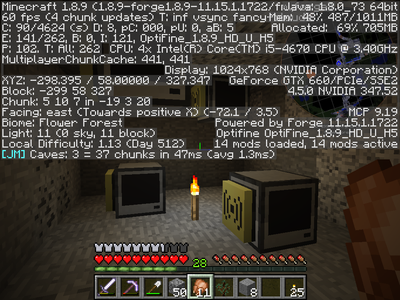7 posts
Posted 28 March 2016 - 07:44 AM
VERSION:MC 1.8.9 (Forge 11.15.1.1722)CC 1.78DESCRIPTION:When chunks are unloaded and reloaded, no computers/turtles turn on and their startup code does not run. Clicking on the computers individually is required.EXPECTED RESULT:The computers/turtles should turn on and run their startup scripts automatically when the chunks load, unless everything I've read is out of date.REPRODUCTION STEPS:Turn on computers / turtles. Restart the server.The following is the contents of the "startup" file in the root directory
shell.run("gps","host",-296,329,58)
SCREENSHOT/VIDEO:4 Computers with modems (GPS server) all off after a server reset:
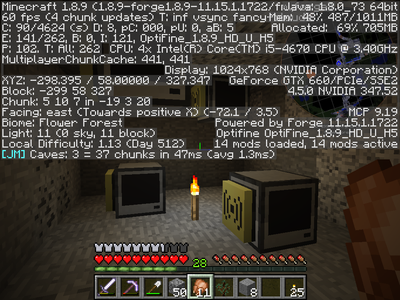

2427 posts
Location
UK
Posted 28 March 2016 - 04:45 PM
This is a known long-standing issue, I've found that creating a new world sometimes fixes it.
Edited on 28 March 2016 - 02:46 PM

957 posts
Location
Web Development
Posted 28 March 2016 - 10:25 PM
This is a known long-standing issue, I've found that creating a new world sometimes fixes it.
To add onto this, there's no sure way to fix it.
OP, it's possibly related to incorrectly closing the game, did you, perhaps, stop the server by forcing it to stop instead of typing '/stop' (if you have control of the server)?

7 posts
Posted 28 March 2016 - 10:35 PM
YES! That fixed the issue. Thank you for the quick replies.

7 posts
Posted 02 April 2016 - 01:06 AM
Unfortunately, I'm still observing the issue of computers not rebooting when chunks are unloaded and reloaded naturally, instead of with a server reboot.
To get to the root of the issue, I started from scratch, installing the latest version of forge and ComputerCraft with nothing else. I then generated a new world, and placed a computer in my inventory with a console command and placed it in the world. The computer would need to be rebooted manually when the chunks were unloaded and reloaded.
Has anyone been able to get this to work with any version of ComputerCraft and Minecraft 1.8.9, and if so, what versions (CC and Forge) did you use?

7083 posts
Location
Tasmania (AU)
Posted 02 April 2016 - 01:40 AM
Most of my woes have to do with server start. I posted an example world on the Github issue tracker which became heavily affected. I haven't been travelling around a lot so I'm not sure about regular chunk loads, though.
One thing I did spot is that on server start, my computers do always boot if they should (that is to say, they were on when their chunk last unloaded), but then they nearly immediately shutdown, which in most cases makes it look like they never started at all. You might consider testing for the same behaviour - eg, rig up a command computer to do something that'll go in the server log every time it turns on.

7 posts
Posted 02 April 2016 - 02:56 AM
I tried what you suggested. The server start seems to be fine. I see that the command computer boots when the server starts, and then stays on for a minute until the chunks unload (since no one is online). When I log in, and the chunks reload, but the computer stays off until I right click on it:
[18:50:46] [Server thread/INFO]: Starting minecraft server version 1.8.9
[18:50:48] [Server thread/INFO]: Loading properties
[18:50:48] [Server thread/INFO]: Default game type: CREATIVE
[18:50:48] [Server thread/INFO]: Generating keypair
[18:50:48] [Server thread/INFO]: Starting Minecraft server on *:25565
[18:50:48] [Server thread/INFO]: Using default channel type
[18:50:48] [Server thread/INFO]: Preparing level "world"
[18:50:48] [Server thread/INFO]: Preparing start region for level 0
[18:50:49] [Server thread/INFO]: Done (0.824s)! For help, type "help" or "?"
[18:50:50] [Server thread/INFO]: [@] Startup Complete
[18:51:10] [Server thread/INFO]: [@] Still loaded
[18:51:30] [Server thread/INFO]: [@] Still loaded
[18:51:50] [Server thread/INFO]: [@] Still loaded
[18:52:29] [User Authenticator #1/INFO]: UUID of player SillyPutty is f1dd241e-a1c8-4b5e-aede-23924d8c2017
[18:52:29] [Server thread/INFO]: SillyPutty[/192.168.1.2:55350] logged in with entity id 156 at (-114.9791689773908, 63.0, -35.436240891245916)
[18:52:29] [Server thread/INFO]: SillyPutty joined the game
[18:52:57] [Server thread/INFO]: <SillyPutty> clicking on the computer now
[18:52:59] [Server thread/INFO]: [@] Startup Complete
[18:53:09] [Server thread/INFO]: SillyPutty lost connection: TextComponent{text='Disconnected', siblings=[], style=Style{hasParent=false, color=null, bold=null, italic=null, underlined=null, obfuscated=null, clickEvent=null, hoverEvent=null, insertion=null}}
[18:53:09] [Server thread/INFO]: SillyPutty left the game
[18:53:19] [Server thread/INFO]: [@] Still loaded
[18:53:39] [Server thread/INFO]: [@] Still loaded
[18:53:59] [Server thread/INFO]: [@] Still loaded