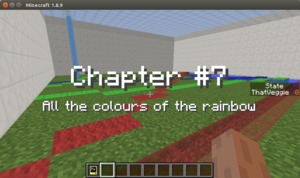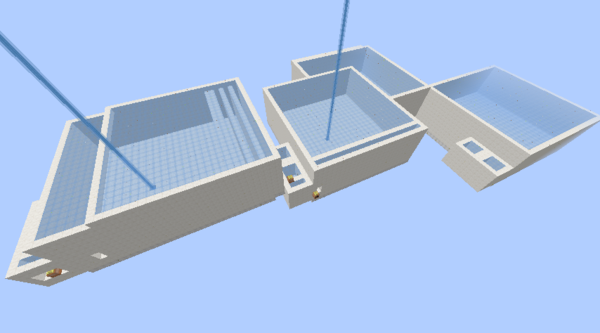A while back I found this great Javascript game called Untrusted. I thought this would work really well in Minecraft using command computers.
However 1.7.10 was missing fill which resulted very slow generation times. Now that
Taken is a puzzle game. Each level is generated by a program, which you have to edit in order to get to the finish. However, you can only edit some of the program, meaning you have to think of clever ways to get around it.
Playing
- Download Minecraft 1.12.2 and ComputerCraft 1.80pr1
- Create a new world. I recommend this is a void world but it can be placed in an existing one.
- Place a command computer.
- Run wget https://raw.githubusercontent.com/SquidDev-CC/Taken-Map/master/install.lua install
- Run install
- Reboot the computer.
- Report bugs, suggest features
Screenshots
Spoiler
The first level. Not much here
The second level

The second level's code
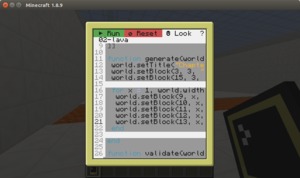
The second level's solution
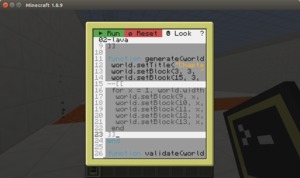
Result of the above code

- This uses a fork of GravityScore's LuaIDE (basically adds read-only sections and fancy buttons)
- Spectator mode: have a look around the level before continuing play.
- OP zombies, lava, computers!
- Turtles: I'd love to integrate these somehow
- Teleporters: teleport you to another block. Teleportation mazes would be cool.