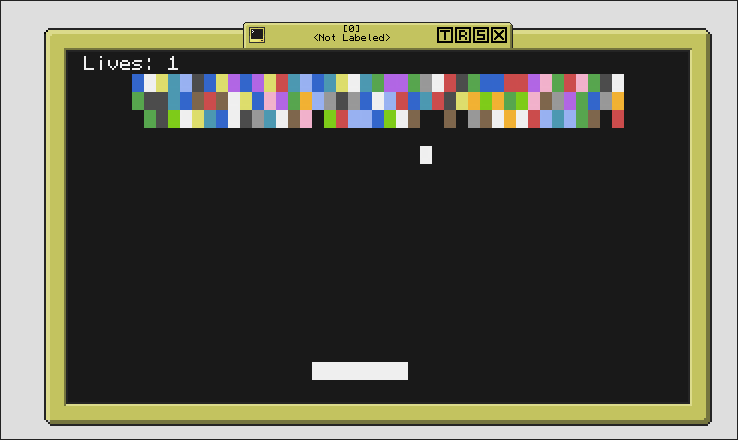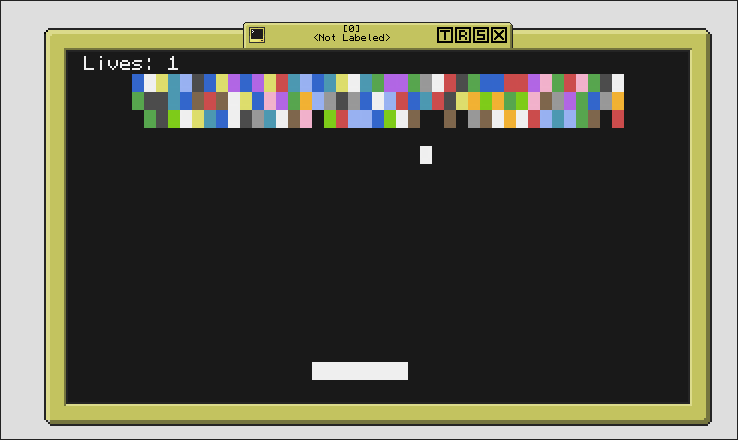1715 posts
Location
ACDC Town
Posted 30 March 2016 - 03:20 PM
It's breakout! Not much to say really, but it took me a while to fix all of the collision and flickering issues.
pastebin get
LTRYaSKt breakout
Controls:
Hold arrow key or mouse button to move paddle
'Q' to quit
'P' to pause
Here's a screenshot:
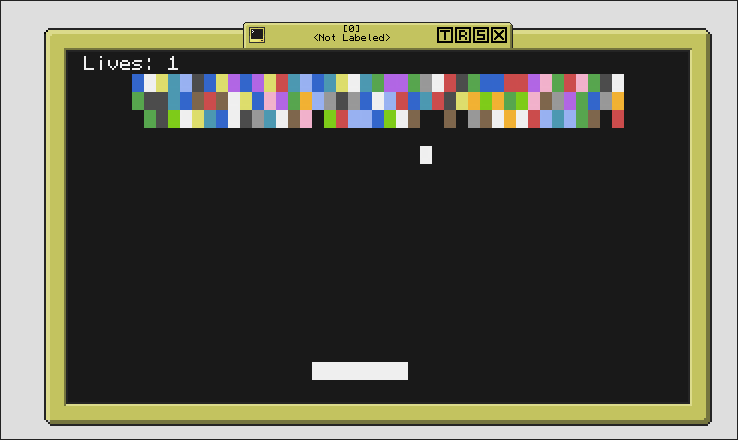
As you can see, that's a lot of blocks.
Edited on 30 March 2016 - 05:32 PM

100 posts
Location
Sublime Text 2
Posted 30 March 2016 - 05:15 PM
Looks nice! Checked code, what i always do for menu and stuff is not
event, key, mx, my = os.pullEvent()
but to make it a little bit less messy and so i have less typing to do ;D I just store it in a table
local ev = {os,pullEvent()}
For the rest, looks great!

101 posts
Location
Sweden
Posted 30 March 2016 - 06:17 PM
Wow! This is like the original! Nicely implemented =)
Also using arrow keys is a bit difficult since the ball seems to move at the same speed as the paddle =P many cases where I was constantly off by one…
Also, how do you win? I got all of the tiles away, but the game keeps playing o.O another suggestion would be powerups =)

1715 posts
Location
ACDC Town
Posted 30 March 2016 - 06:41 PM
Also using arrow keys is a bit difficult since the ball seems to move at the same speed as the paddle =P many cases where I was constantly off by one…
Also, how do you win? I got all of the tiles away, but the game keeps playing o.O another suggestion would be powerups =)
1. Yeah, I increased the speed of the ball to make the game go faster. I'd just use the mouse, but I can quickly halve the ball speed if it's a problem.
2. I never added an end condition…so…um…conglaturations.
3. Powerups? That would be difficult. And, like, what? A gun?

101 posts
Location
Sweden
Posted 30 March 2016 - 07:20 PM
I was thinking more of decreasing/increasing the paddle size or making the ball go through the blocks, but I like it as it is now too. Fun procrastination, which I suppose is what it's designed for =).

1715 posts
Location
ACDC Town
Posted 30 March 2016 - 07:31 PM
New update: Added a pause screen. Press P to use.

546 posts
Location
Wageningen, The Netherlands
Posted 30 March 2016 - 08:20 PM
Cool game!
I like the controls and graphics but the game gets boring quickly because there are way too many blocks to break and the ball really isn't dynamic.
I'd suggest looking at the arcade version of Breakout or Alleyway for the Game Boy and making the ball physics more satisfying (more directions to choose from and maybe you can make it so that the ball moves faster the longer you play) and greatly reducing the amount of blocks in a level.
Edited on 30 March 2016 - 06:20 PM

1715 posts
Location
ACDC Town
Posted 31 March 2016 - 03:03 PM
I like the controls and graphics but the game gets boring quickly because there are way too many blocks to break and the ball really isn't dynamic.
Aww, I hoped no one would notice how dull the game is. I do agree, there are too many blocks, durnit. Perhaps I should make the blocks two-wide.
I'd suggest looking at the arcade version of Breakout or Alleyway for the Game Boy and making the ball physics more satisfying (more directions to choose from and maybe you can make it so that the ball moves faster the longer you play) and greatly reducing the amount of blocks in a level.
More ball directions would mean I'd have to update the collision detection and handling, and play around with trig functions. And I'll try that.