Posted 19 May 2016 - 07:29 PM
NEW VERSION!: Version 1.2!
Finally, after a long time of nothing. With some major changes, and an installer.
(There are multiple functions from multiple api's in this installer. Check the code for credit's)
Hope you like this update!
*Please note that this is a new version of the game and that it can
be a bit buggy. If you see any bugs, tell me.
Screenshots:
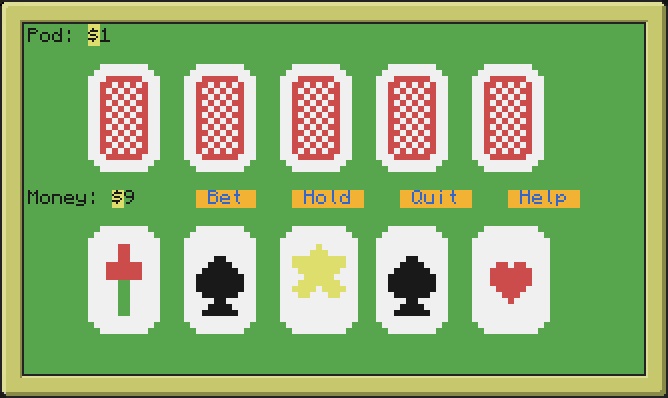

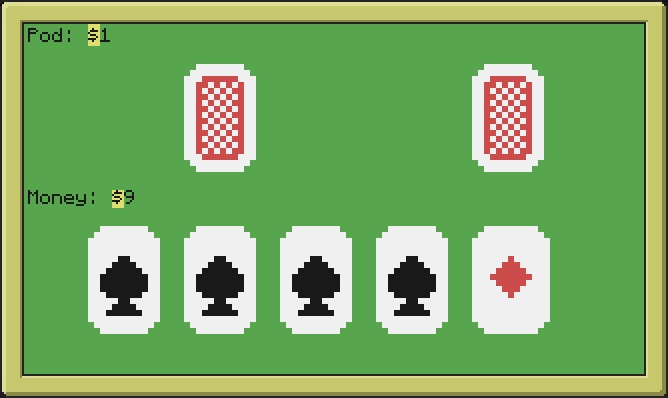
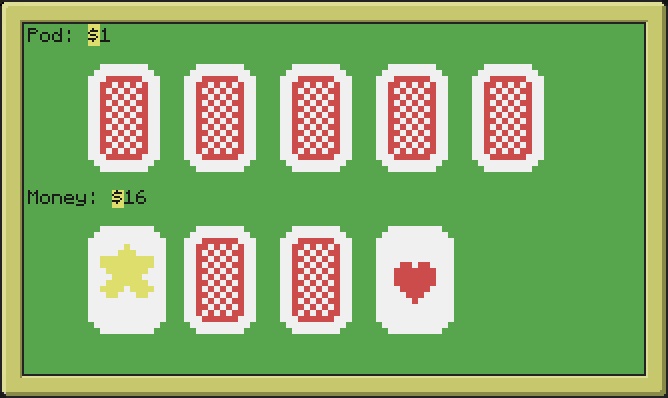
Installer:
Changelog:
Finally, after a long time of nothing. With some major changes, and an installer.
(There are multiple functions from multiple api's in this installer. Check the code for credit's)
Hope you like this update!
*Please note that this is a new version of the game and that it can
be a bit buggy. If you see any bugs, tell me.
Screenshots:
Spoiler
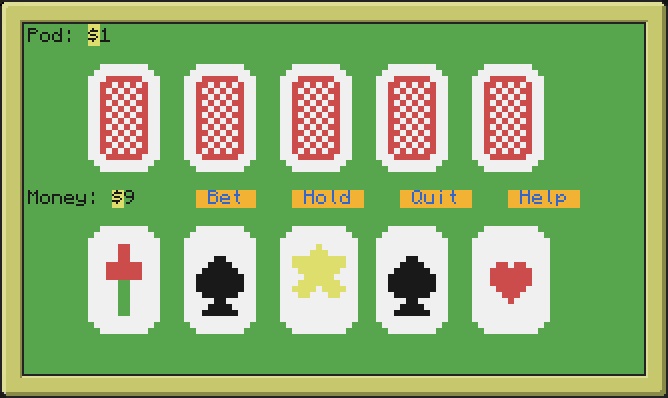

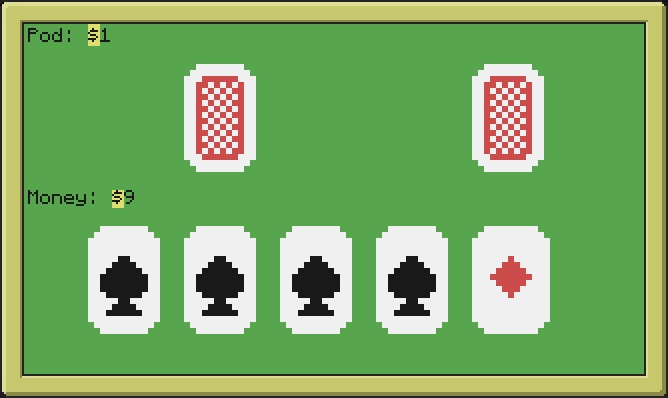
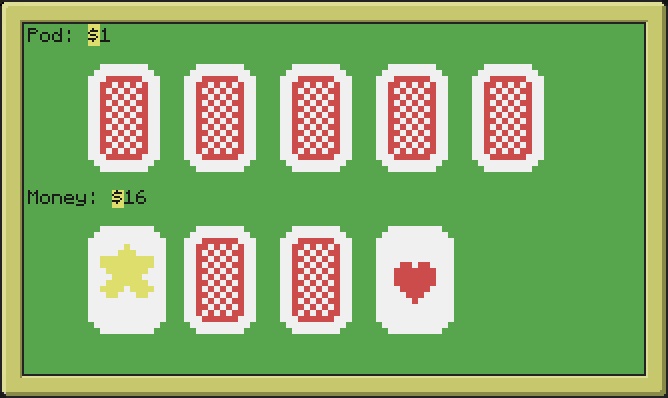
Installer:
Spoiler
pastebin run 2gdn2FPQChangelog:
Spoiler
V 1.2:- Switched from download to installer (There are multiple functions from multiple api's in this installer. Check the code for credit's)
- Switched from GameUtils to BLittle
- Added more detail in the game
- Added a bit more sounds
- Added a cheat code(???) <–Little hint: It's a world famous code ;)/>
- Redesigned all cards
- Fixed click position for bet/draw button
- Changed Rules to Help
- Added more information in Help
- Added sounds (see Help on how to install)
- Fixed bug in which you had to click quit multiple times
- Fixed Java Array Out Of Bounds Error???
- First game release
Edited on 09 November 2016 - 01:23 PM


