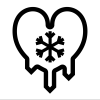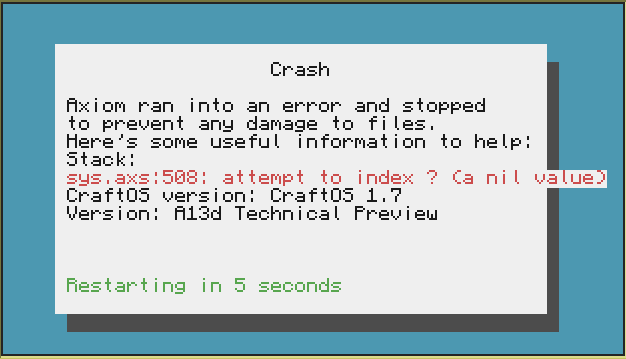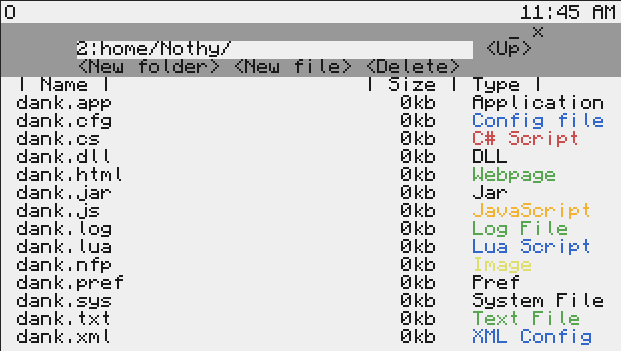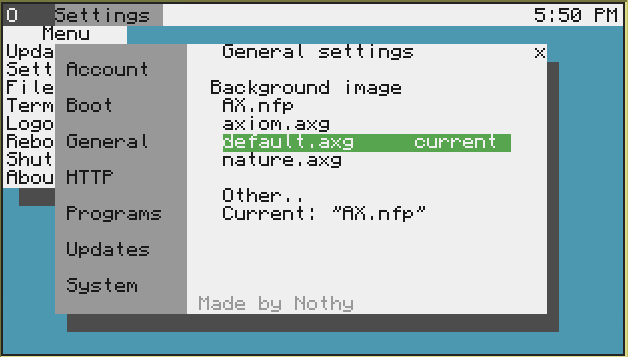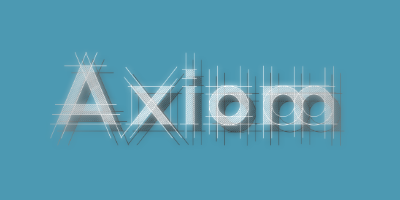
wget https://raw.githubusercontent.com/nothjarnan/axiom/master/install.lua install.lua
install.lua master -r
pastebin run 2nlqrssd [indent=1]Features[/indent]
- Security is high priority, therefore it's rather difficult to break into this OS.
- Axiom has tons of settings such as System settings, Custom APIs for developers, the way Axiom boots, and so on. You're in control.
- Custom backgrounds (name list down below)
- SHA-256 password hashing
- Error handling, so your experience is as smooth as possible.
- File Explorer
- LuaIDE code editor for fast and efficient work.
- Program store
- Desktop icons
- Native support for CCLite
- Screen replication to external monitors
- Multi-user support.
Requirements
To run Axiom, you need at least 360kb free space on your Advanced Computer. You can check this by running this code: pastebin run qVUuNHtYI will add a 'minimal' install option in the future.
You also need to have Pastebin and Github whitelisted, along with HTTP being enabled.
If you are playing on a server and HTTP is not enabled, then contact a server administrator.
Screenshots (OLD)
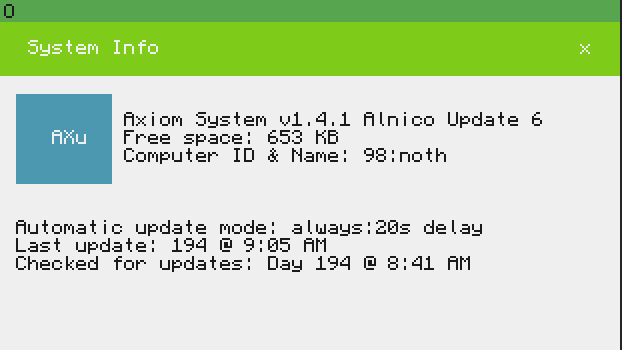
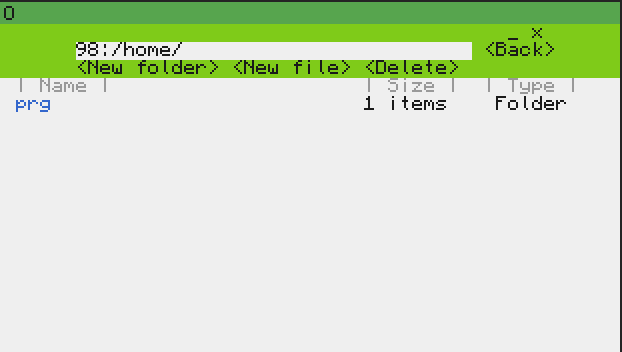
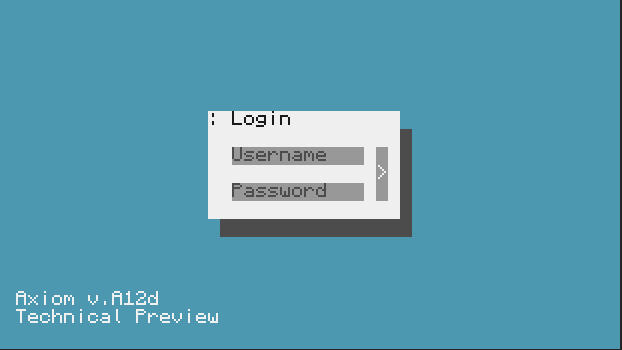
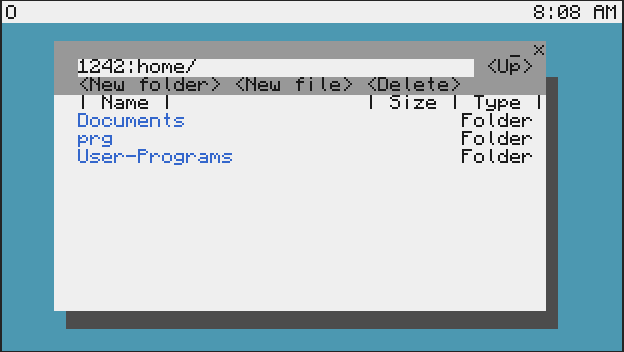
Extra credits
AX.nfp and early development feedback by ChickenBreadLPTesting - Blue
LuaIDE by GravityScore
STD-GUI App store, and assisting in development by LDDestroier
Assisting in development - EveryOS
License
The software is provided AS-IS. There's no warranties what so ever.Permission to edit, modify and improve upon this project is granted.
However, you may not redistribute this software. If you are looking to have
your changes and improvements implemented, please get in touch or
make a pull request in github.com/nothjarnan/axiom
© Linus "Nothy" Ramneborg 2020.
Important for people with slow connections
This can be fixed by enabling "Skip system scan" in general settings.
Keep in mind that this makes the system more vurnerable, as the OS cannot determine if there are missing files on startup.