Posted 23 May 2016 - 05:55 AM
This is my first attempt to make a file explorer. It can view infinite directories and files in 1 directory.
It can run any programs that don't take arguments. You can type a directory to go to or the path to a file to run it by clicking the top bar.
Screenshots
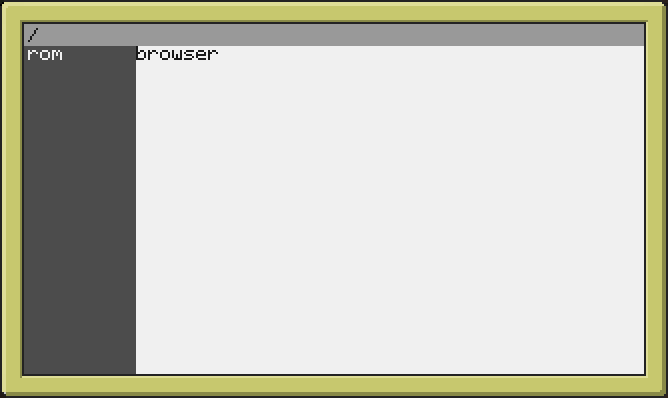
The root directory
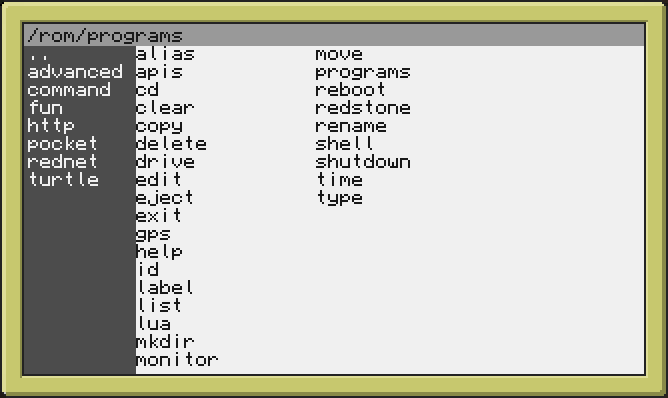
The programs directory at /rom/programs
Change Log
- You can now type a directory to go to or run a file directly by typing its path in the top bar.
v1.2.1
- Trying to run programs after scrolling now works correctly.
v1.2
- You can now scroll effectively removing limitations for viewing files.
v1.1
- You can now see what directory you are in at the top of your screen.
v1.0.2
- '..' no longer appears when in the root directory, fixing a crash.
v1.0.1
- Fixed some bugs that result in crashing.
. - Clicking on blank programs or directories crashed.
- Fixed click detection for running programs.
v1.0
- Initial Release
It can run any programs that don't take arguments. You can type a directory to go to or the path to a file to run it by clicking the top bar.
Screenshots
Spoiler
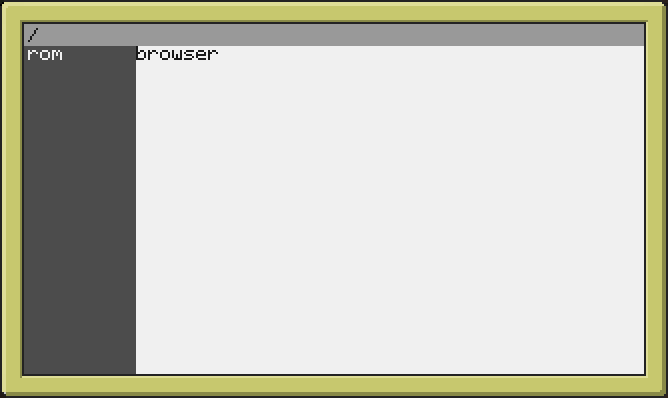
The root directory
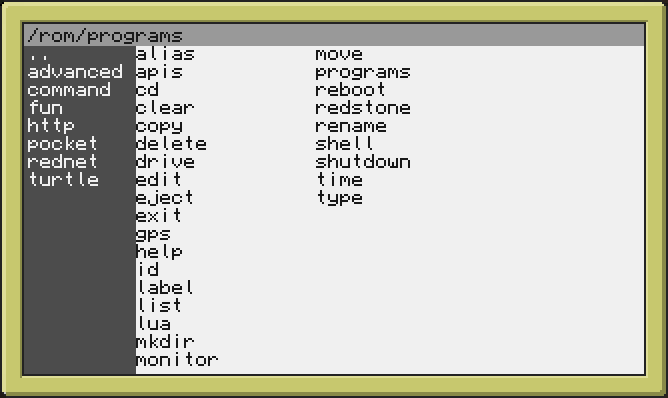
The programs directory at /rom/programs
pastebin get WSpWkcYz browser
Change Log
Spoiler
v1.3- You can now type a directory to go to or run a file directly by typing its path in the top bar.
v1.2.1
- Trying to run programs after scrolling now works correctly.
v1.2
- You can now scroll effectively removing limitations for viewing files.
v1.1
- You can now see what directory you are in at the top of your screen.
v1.0.2
- '..' no longer appears when in the root directory, fixing a crash.
v1.0.1
- Fixed some bugs that result in crashing.
. - Clicking on blank programs or directories crashed.
- Fixed click detection for running programs.
v1.0
- Initial Release
Edited on 24 May 2016 - 05:36 AM

