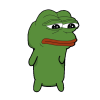Spoiler

This an emulator of ComputerCraft that does not require Minecraft to be installed, But allows you to run computers as if you were in Minecraft.
Attention:
This project is pretty much dead at this point in time, I just do not have the time available to work on it (the very thing that caused Lochie to leave and eventually begin his own project), neither do I at this point in time have the 'enterprise' level skills/knowledge to compete with the kind of plans and features Lochie has in store for CCDesk. I'll endeavor to keep the applet online until I feel it is time to take it down. Thank you to all the people who supported me and this project and I wish Lochie all the best with CCDesk.
Features:
-All the apis from ComputerCraft are enabled
-Supports advanced computers
-That includes rednet so all the emulated computers can talk to each other
-All the computers come with a modem on the right hand side, ie rednet.open("right")
Installation/Running:
NOTE: Requires Java 1.6
This emulator strives to retain as much original functionality of the mod as it can. One thing that helps to achieve this is that Dan200 has given me permission to use the original mod classes in the emulator.
All you need to do is run the launcher .jar and it will automatically download the core cc-emu files along with computercraft and the lwjgl library files. If there is an updated version it will ask you if you would like to download the new version ^_^/>
A directory named ccemu will be created in one of these places:
On Windows -> %appdata%.ccemu
On Linux -> ~/.ccemu
On Mac -> ~/Library/Application Support/ccemu
Inside it you will find these things
- bin folder, Where cc-emu, computercraft, lwjgl libs are kept
- saves folder, Where the computers files and folders are kept
- screenshots folder, Where screenshots taken from cc-emu are kept
- crash-reports folder, Where crash-reports if they occur are kept
- mods folder, Not created by default but you can manually make the directory structure of ccemu/mods/ComputerCraft/lua/rom So that you can externally edit/make programs stored in the rom
- EmulatorSettings.cfg, This is the configuration file for cc-emu
- ccemu-X.log, Are log files not much gets written to these atm except for exceptions that cause the aforementioned crash reports
Using It:
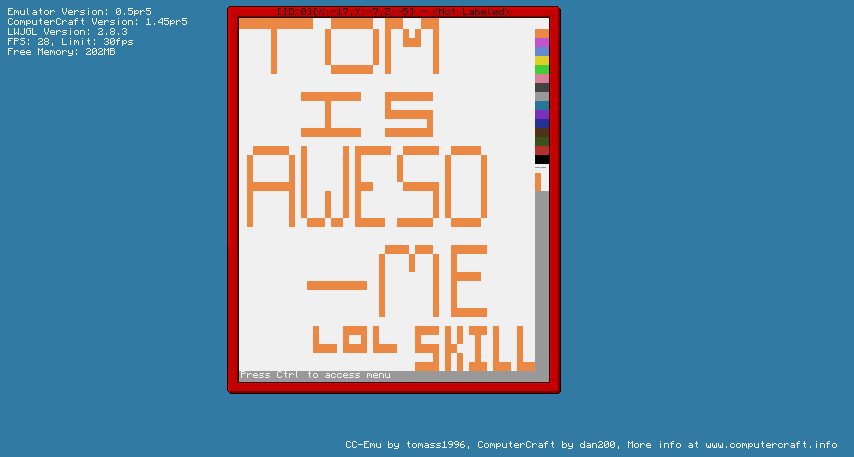
//Sorry still working on some new screenshots ;P
This will do for now:
[media]http://www.youtube.com/watch?v=c2CKB580usE&feature=plcp[/media]
Shortcuts:
CTRL + T : Terminate focused computers
CTRL + S : Shutdown focused computers
CTRL + R : Reboot focused computers
CTRL + V : Paste clipboard into focused computers
ESCAPE : Close all focused computers
CTRL + N : Quick create a new computer, Auto sets id to lowest avail.
CTRL + ALT + N : Quick create a new adv computer, Auto sets id to lowest avail.
F1 : Take screenshot
F2 : Toggle some debug info
CTRL + Right Click : Add computer to focused 'list'
Left Click : Give lone focus / move computerConfig File:
Example default config file:
# Configuration file
# Generated on 23/10/12 4:37 PM
####################
# general
####################
general {
# The disk space limit for computers, in bytes (0 is unlimited)
computerSpaceLimit=2097152
# The colour of the Emulator background (blue component);[def: 163]
emulator_backgroundColour_b=163
# The colour of the Emulator background (green component);[def: 122]
emulator_backgroundColour_g=122
# The colour of the Emulator background (red component);[def: 48]
emulator_backgroundColour_r=48
# The amount of scaling that is applied to the Computer screens;[def: 1]
emulator_guiScale=1
# Enable the "http" API on Computers;[def: false]
enableAPI_http=false
# The colour of the Computer screen 'frame' when focused (blue component);[def: 0]
terminal_focusColour_b=0
# The colour of the Computer screen 'frame' when focused (green component);[def: 0]
terminal_focusColour_g=0
# The colour of the Computer screen 'frame' when focused (red component);[def: 255]
terminal_focusColour_r=255
# The height of Computer screens, in characters;[def: 19]
terminal_height=19
# The width of Computer screens, in characters;[def: 51]
terminal_width=51
}Downloads:
CC-Emu Launcher[cc-emu V0.5 and up][Oct 23rd]: [Removed by request. -L]
Bug/Issue/Suggestion Reporting:
If you have a bug or issue to report or even a suggestion, please post them here: CC-Emu Issues
This makes it a lot easier to keep track of them.
You can also contact me quite often on the EsperNet IRC in the #computercraft channel and also the #cc-emu channel although nobody else ever goes in there :C
Or alternatively you can post here on this thread with your reports/suggestions.
Changelog:
23/10/2012: Version 0.5pr4
-Major rewrite
-Updated lwjgl to 2.8.3
-Updated ComputerCraft to 1.45
-Moveable Computer 'screens'
-Added Advanced Computers
-Added screenshot function, F1
-Added show [not very helpful] debug info, F2
-Uses fixed install directory
-Added toolbar
-Now uses a launcher system
-Now downloads all required libraries
-Better Crash Reporting
--> Shows crash-report screen
--> Saves crash-reports to file
-Window is resizeable
-Fixed the computer frame render 'bug'
-Added ability to create new computers with CTRL+N
-Added ability to close computers
-Removed CTRL+PgUp & CTRL+PgDn shortcuts
20/7/2012: Version 0.4
-Fixed Heater Issue
-Added ability to change static directory
-Made CC installation checking more robust
-Added Font scaling in config
-Added ability to cycle focus with CTRL + (PgUp || PgDn)
-Added ability to paste text
17/7/2012: Version 0.3
-Initial releaseDonate:
If you would like to show your support for CC-Emu, consider using the donation button below to help me out. All proceeds will go into purchasing web hosting and the like for the web applet and other web based services for CC-Emu. Until such time that I have web hosting I'll put all donators below and after on a special page hosted on the website, please specify your username if you would like to appear on the list in the special instructions box on the donation page. :)/>/>
Donators:
Spoiler
[member='Mirodin']I love all you peoples :D/>/>
License:
Spoiler
TERMS AND CONDITIONS0. USED TERMS
CC DEVELOPERS - Dan200 and Cloudy
COMPUTERCRAFT - The modification developed by the CC DEVELOPERS for the Minecraft game developed by Mojang.
EMULATOR - a piece of software that interfaces with the COMPUTERCRAFT mod to simulate use similar to use of that inside the Minecraft game
OWNER - Original author(s) of the EMULATOR
USER - End user of the emulator, person using the emulator.
TERMS and CONDITIONS are subject to change without notice or forewarning at anytime at the OWNERS discretion
1. LIABILITY
THIS EMULATOR IS PROVIDED 'AS IS' WITH NO WARRANTIES, IMPLIED OR OTHERWISE. THE OWNER OF THIS EMULATOR TAKES NO RESPONSIBILITY FOR ANY DAMAGES INCURRED FROM THE USE OF THIS EMULATOR. ALL DAMAGES CAUSED FROM THE USE OR MISUSE OF THIS EMULATOR FALL ON THE USER.
2. USE
Use of this EMULATOR to be installed, manually or automatically, is given to the USER without restriction.
3. REDISTRIBUTION
This EMULATOR may only be distributed where uploaded, mirrored, or otherwise linked to by the OWNER solely. All mirrors of this emulator must have advance written permission from the OWNER and the CC DEVELOPERS. ANY attempts to make money off of this EMULATOR (selling, selling modified versions, adfly, sharecash, etc.) not by the OWNER are STRICTLY FORBIDDEN, and the OWNER and or CC DEVELOPERS may claim damages or take other action to rectify the situation.
4. DERIVATIVE WORKS/MODIFICATION
This emulator is provided freely and may be decompiled and modified for private use, either with a decompiler or a bytecode editor. Public distribution of modified versions of this EMULATOR require advance written permission of the OWNER and CC DEVELOPERS and may be subject to certain terms.
This includes reuse of substantial amounts of source code from the EMULATOR that has been accessed through the use of a decompiler or bytecode editor.
Copyright © Tomass 2012.
Permission has been given to me (tomass1996) to use and redistribute the ComputerCraft mod and associated files by dan200.
LWJGL License: http://lwjgl.org/license.php

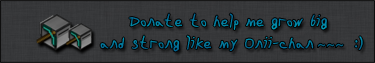

















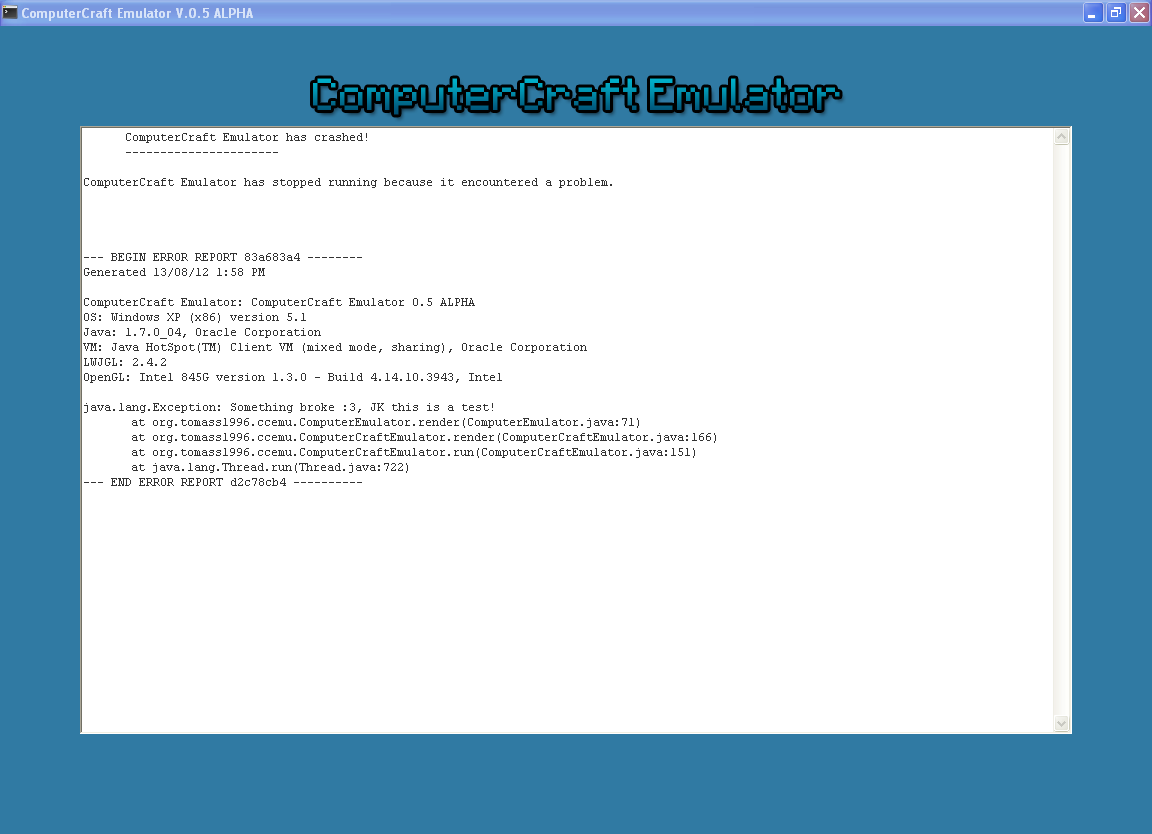
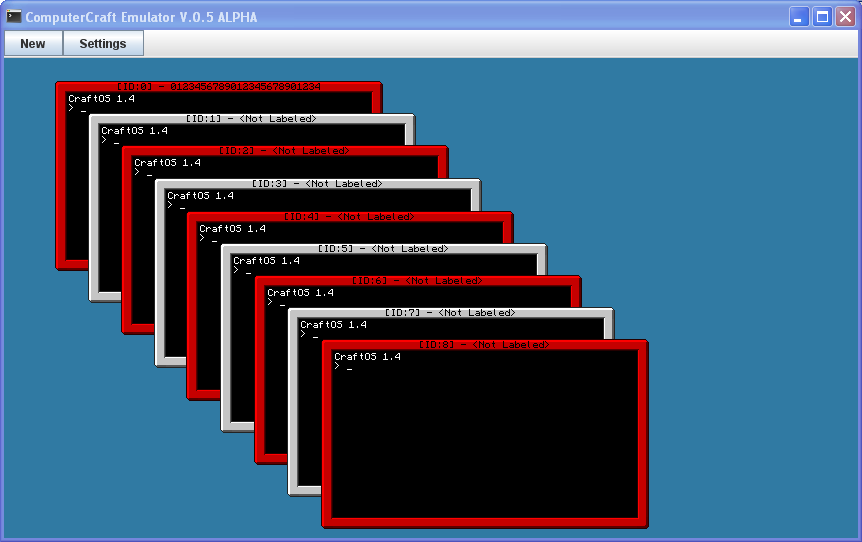



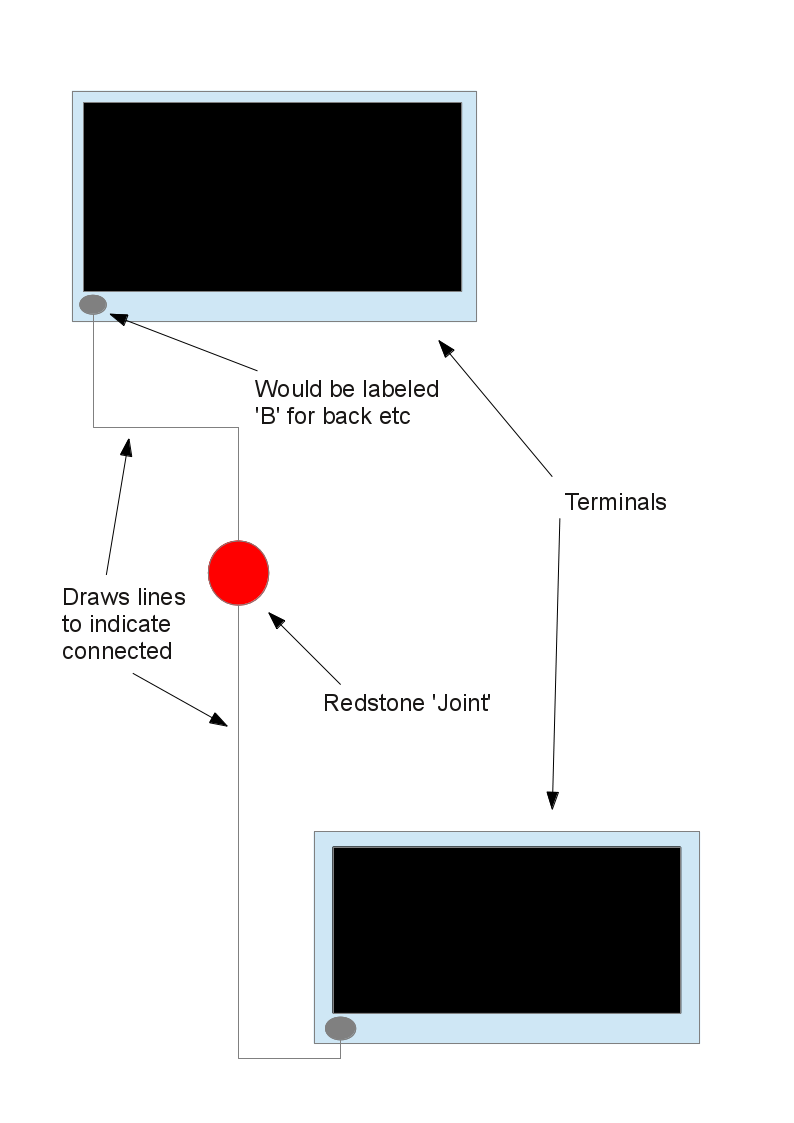









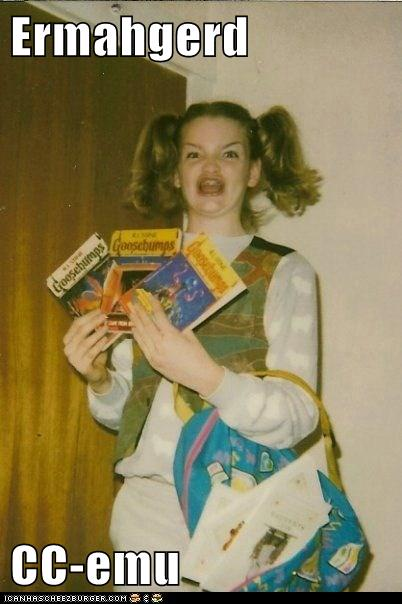

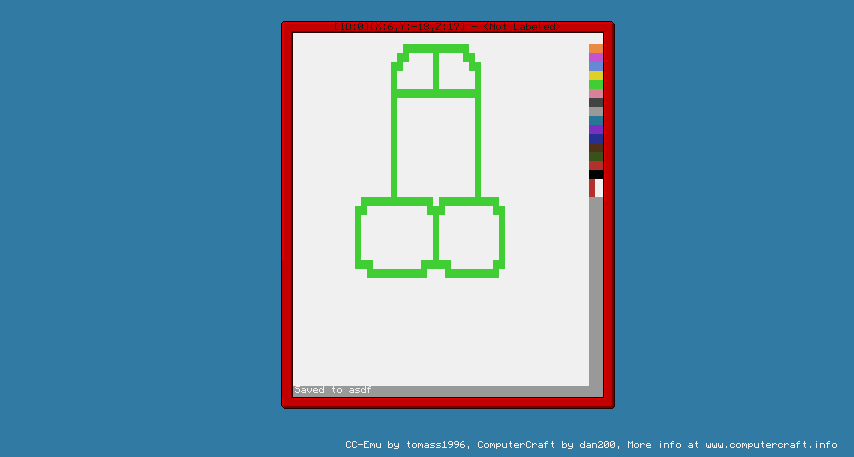




 before, thar you go
before, thar you go