Suddenly find myself wishing that pocket computers could be held like maps, or even crafted together with maps to grant them map-like detection powers…
Well, now you can!
A Rather Dapper Mapper (…or just Dapper for short)
Paper maps are so 2011, it's time to get with the times and use digital ones!

More Screenshots
Spoiler
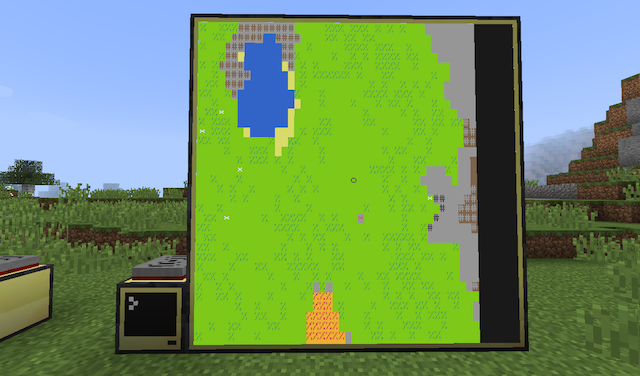

Features
- Maps based on your Minecraft world
- Location centring and direction indicator on Pocket Computers
- Map panning/exploring
- Zooming
- Community built block catalogue
You may be baffled as to how this thing works, but it's actually pretty simple really; in fact it was probably the easiest of my programs to make.
Now that turtles can 'inspect' blocks you simply have a turtle go out and scan the map. To ensure accurate data the turtle starts at a set height and keeps going down until it hits a block and then goes back up again, rather than just travelling horizontally. Only downside is, it's rather slow.
If scanning using a command computer it essentially does the same but automatically.
Downloads
There are three separate programs, each with specific purposes.
Map Viewer:
pastebin get sz12dqSg dapper
Map Server:
pastebin get 7qXmr3X7 dapperserver
Turtle Scanner:
pastebin get HAh8uvB6 dapperscan
Setup
- The first thing you need is a GPS system running anywhere you wish to map. I would use this tutorial if you're unsure. I'd also recommend placing it as high as possible.
- You then need to place a server computer down. It doesn't need to be advanced but it will need a wireless modem. I'd place it with your GPS system to give it maximum range. Download the server program and run it, you might want to rename it to startup.
- Now make a turtle, it doesn't need any tools and doesn't to be advanced but will need a wireless modem. Place it roughly in the centre of where you want to map then download and run the program. The first argument is the height from which the turtle will scan from. Any blocks at or below this level will not be scanned. You should set it to a few blocks of the highest point in the area. The second argument is the radius you want to scan. Smaller values will obviously be quicker, a radius of 30 provides a nice size, but it can take several hours.
- Simply download the map viewer program to any advanced computer with a wireless modem (it doesn't have to be a pocket computer) and run it. It should run like a charm.
If you can use a command computer, do; it only takes a minute or two rather than hours. Simply follow step three but instead use a command computer.
Advanced Usage
Zooming
To zoom in or out simply use the plus and minus (equals) keys on your keyboard.
Panning
To look around your map simply click and drag it. To return to your current location press space.
Scanning Missing Areas
If your scan got interrupted or has some blank areas return the turtle back to the place you initially scanned from and run the scan as usual, but with 'fill' as a third argument.
For example,
dapperscan 85 30 fill
A Block Has a Question Mark!
As I don't really have enough time at the moment I've just added the most commonly found blocks, but there are tons and tons missing. Luckily, you can add blocks to the catalogue which is downloaded every time the map server starts. I'll probably write a guide on GitHub as to how to do this at some point, but the format is fairly self explanatory. If you want to add any blocks make a pull request and I'll add them.
Future Pans
This was whipped together in just a few hours in the middle of exams, so it's pretty rough around the edges. It's also missing a few things and somewhat painful to use. So these are the things that I might get around to adding or changing if I find the time.
- Waypoints
- Height maps or other types of maps
- A nicer UI
- Faster scanning/turtle swarming (it's very, very, very slow)





