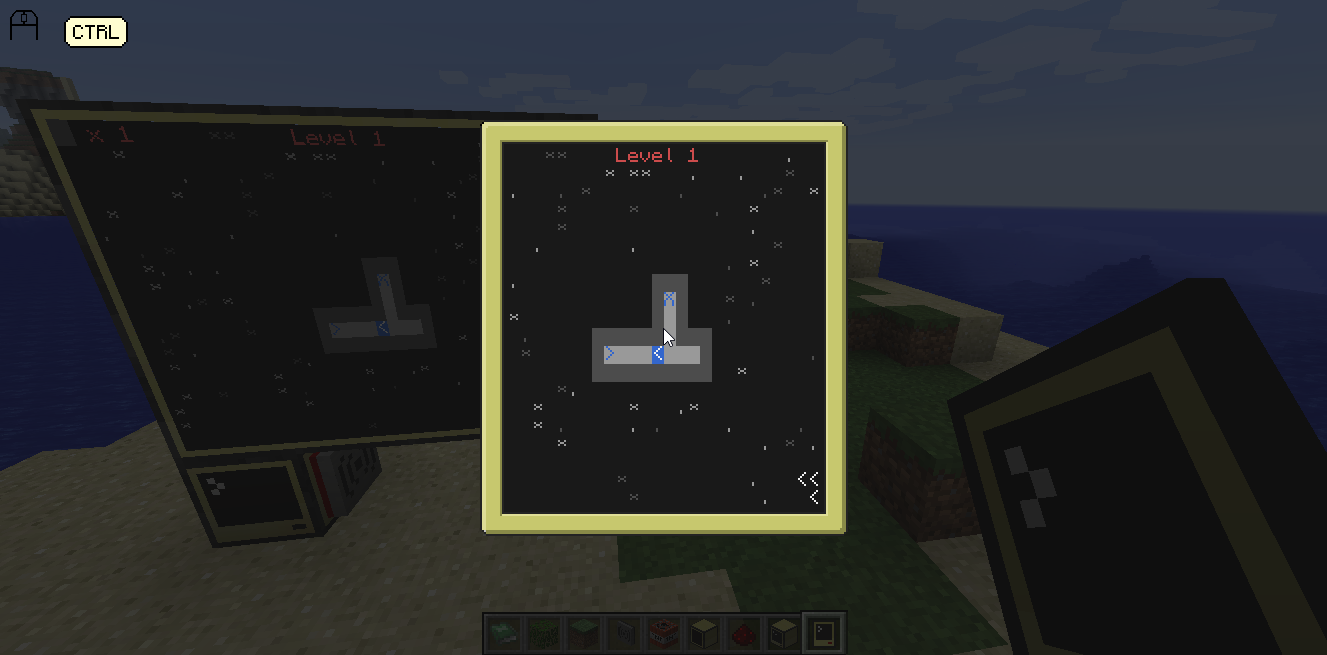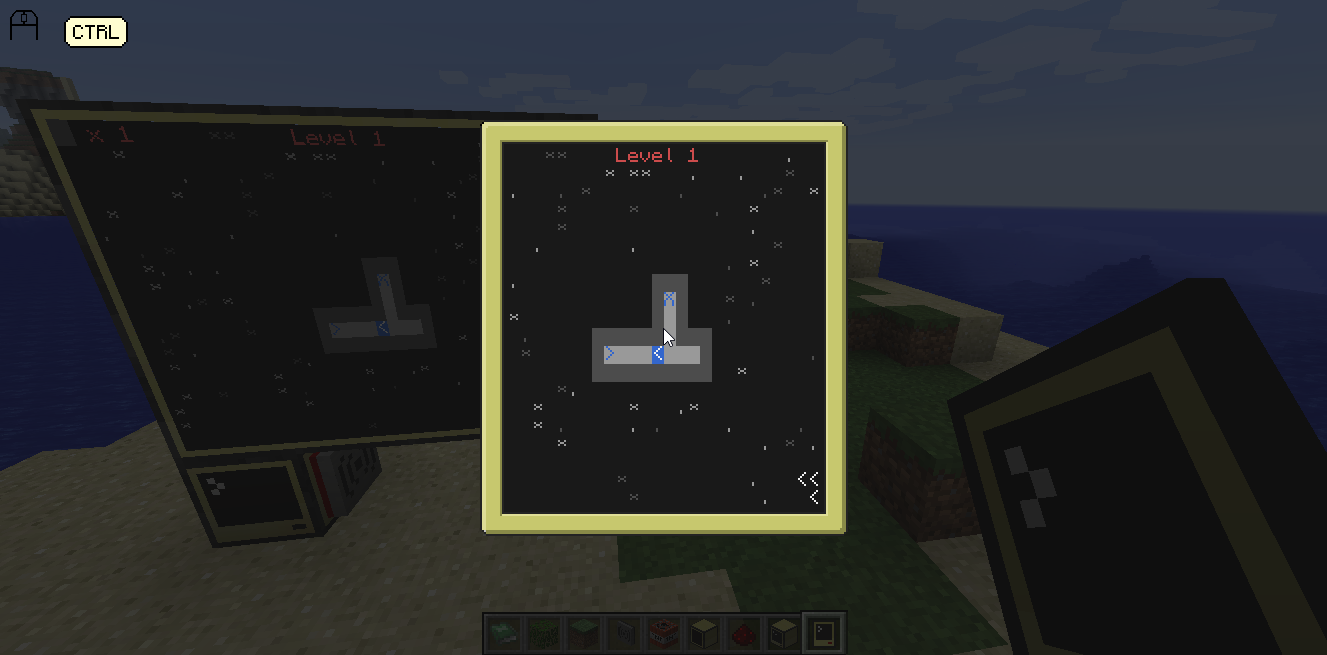24 posts
Location
no
Posted 03 July 2016 - 12:23 AM
FAR allows you to access a shell session on a remote computer quickly and easily.
Screenshots:
Spoiler
Setup:
1. Download FAR onto two computers, through the utility of your choice.
2. On the computer you want to be the host, run far password
and follow the prompts.
This will setup the password used to connect to that computer.
3. On the same host computer, run far server
to start listening for connections.
4. On the other computer, run far client <ID>
with <ID> being the ID of the host computer we just setup.
If all goes according to plan, you should be presented with a shell prompt. You are now connected to the remote computer!
Note: If the remote shell does not entirely fit on your screen, you can use SHIFT+ALT+ARROW KEYS to move around :)/>
When you want to disconnect from the remote computer, quit the shell session by typing exit or by terminating it.
If you have any questions/ideas please ask them here!
-InternetUnexplorer
Edited on 04 July 2016 - 01:49 AM

339 posts
Location
Computer, Base, SwitchCraft, Cube-earth, Blockiverse, Computer
Posted 03 July 2016 - 03:11 PM
This will be so cool! Checking it out ASAP!

339 posts
Location
Computer, Base, SwitchCraft, Cube-earth, Blockiverse, Computer
Posted 03 July 2016 - 03:18 PM
Can you use SuperTextDownloader to get the file?

24 posts
Location
no
Posted 03 July 2016 - 04:36 PM
Can you use SuperTextDownloader to get the file?
I think so? You should be able to download the file using wget, so SuperTextDownloader should work as well, though I'm not sure. I can also put a link on pastebin if that helps. I'm planning to update the topic when I have time, because no pics = no clicks, and because the formatting is a bit messed up, so I will probably add more installation options then. Glad you like it!

1715 posts
Location
ACDC Town
Posted 04 July 2016 - 12:36 AM
Can you use SuperTextDownloader to get the file?
I just added FAR (as well as a bunch of other CCJam 2016 programs) to the store list for Super Text Downloader. Also, methinks your download link should read…
wget https://raw.githubusercontent.com/InternetUnexplorer/CCJam-2016/master/far far
(or "std ld far far"...hehehehehehee)
….instead of what it has now. You put the website link for FAR, not the raw text! You silly!

24 posts
Location
no
Posted 04 July 2016 - 03:20 AM
Can you use SuperTextDownloader to get the file?
I just added FAR (as well as a bunch of other CCJam 2016 programs) to the store list for Super Text Downloader. Also, methinks your download link should read…
wget https://raw.githubusercontent.com/InternetUnexplorer/CCJam-2016/master/far far
(or "std ld far far"...hehehehehehee)
….instead of what it has now. You put the website link for FAR, not the raw text! You silly!
Oh dear, my brain seems to be broken :)/> I will fix that ASAP!

22 posts
Location
London, UK
Posted 05 July 2016 - 08:46 PM
Nsh (by Lyqyd) does this already, but it's still cool.