Posted 03 July 2016 - 12:47 AM
Peripheral Manager
Enjoy an easy, visual way to monitor and use your computer's peripherals, whether they be adjacent or on a wired network.
Features:
- Icons for every peripheral type
- Notification center
- Main menu has adjacent peripherals whereas clicking More >> will show all adjacent and networked peripherals
- Disk drive menu:
—–> Displays all relevant information about the disk
—–> Eject, set the label, and copy or move files
—–> Play or stop a music disk
- Modem menu:
—–> Displays all relevant information about the modem
—–> Open, close, or close all channels
—–> Send a message
—–> Deciphers between rednet and modem protocols when a message is received
- Monitor menu:
—–> Displays all relevant information about the monitor
—–> Run a program on the monitor
- Printer menu:
—–> Displays all relevant information about the printer
—–> Print out a file
- Computer menu:
—–> Displays all relevant information about the computer
—–> Turn on, shutdown, and reboot the computer
Screenshots:
Prepare for lag
Main menu: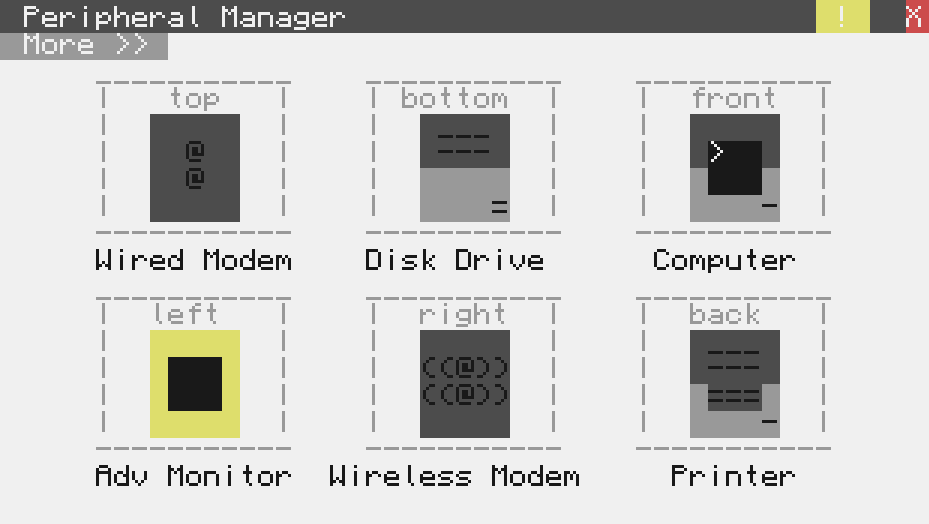
Notifications center:
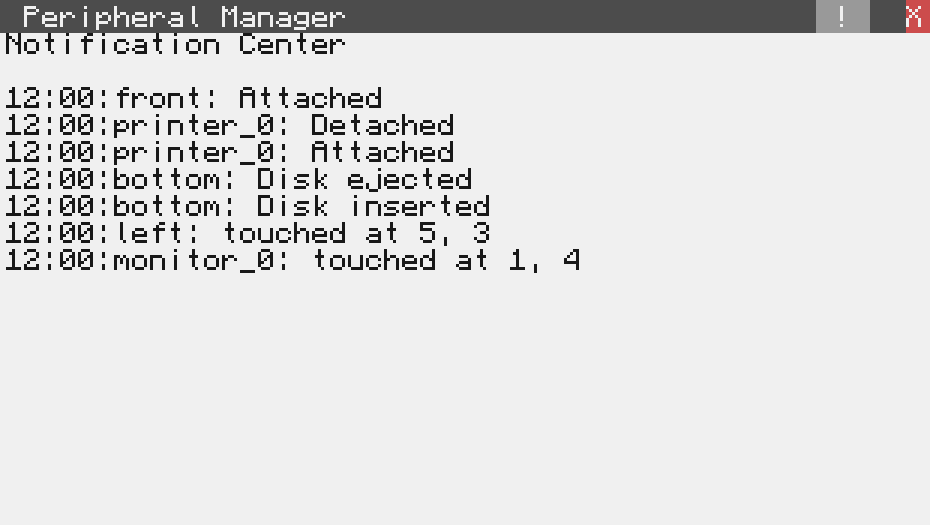
All peripherals list:
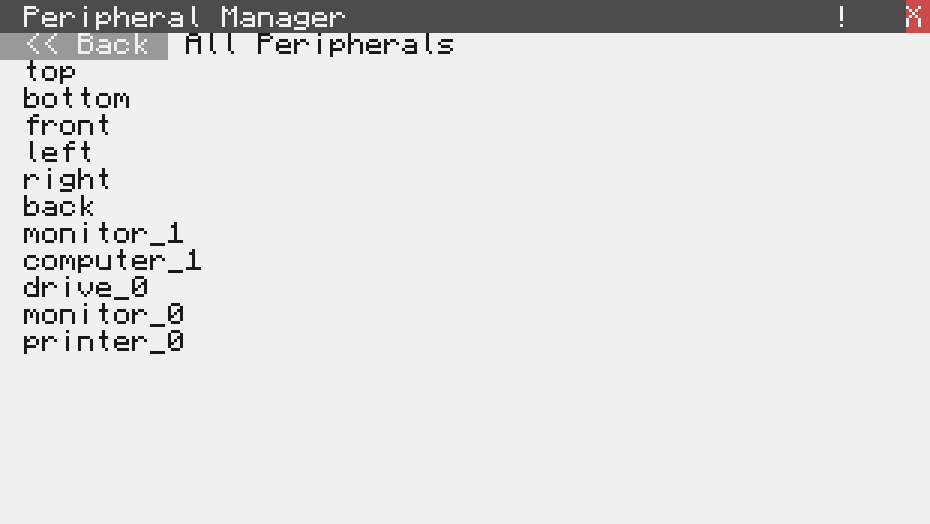
Wireless Modem menu:
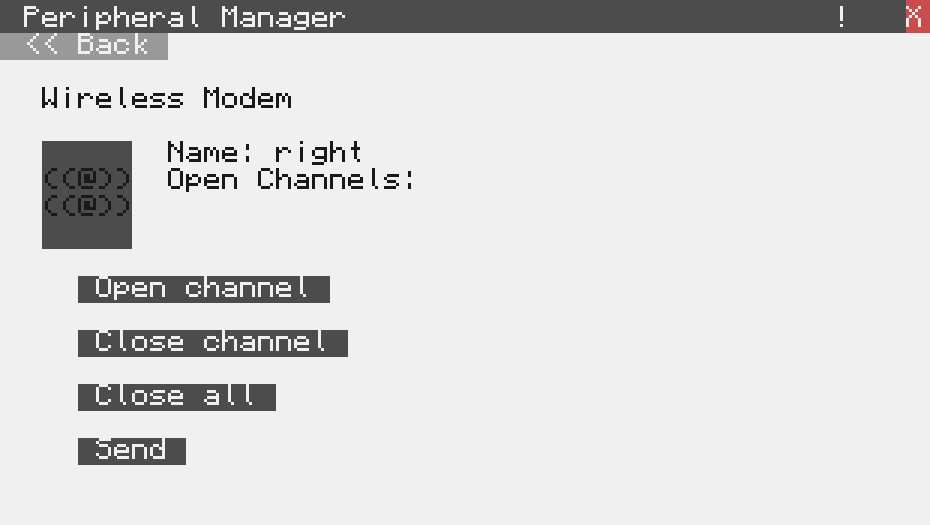
Printer Menu:
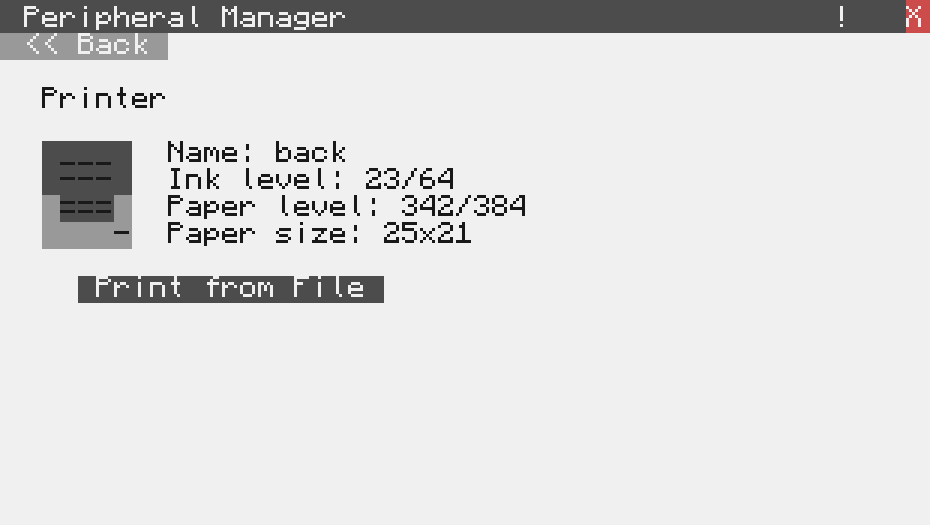
Monitor menu:
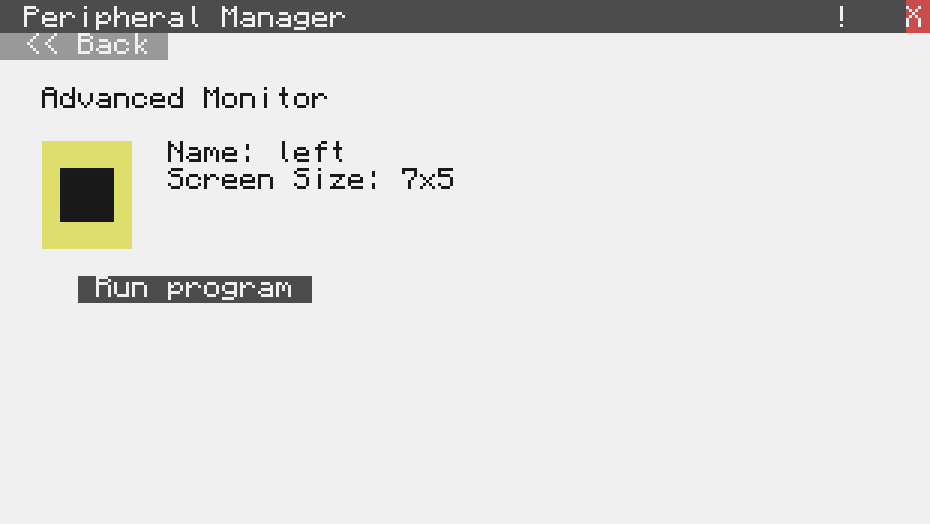
Disk drive menu (floppy):
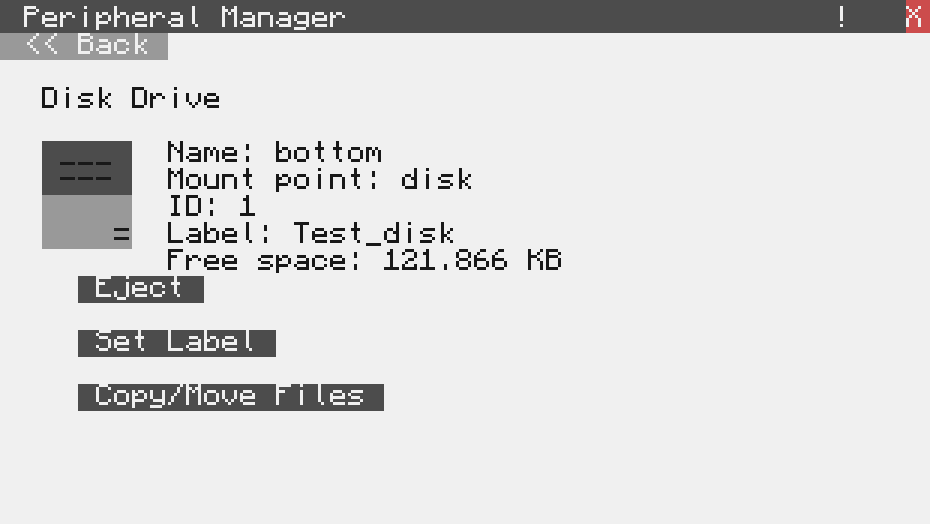
Disk drive menu (music disk):
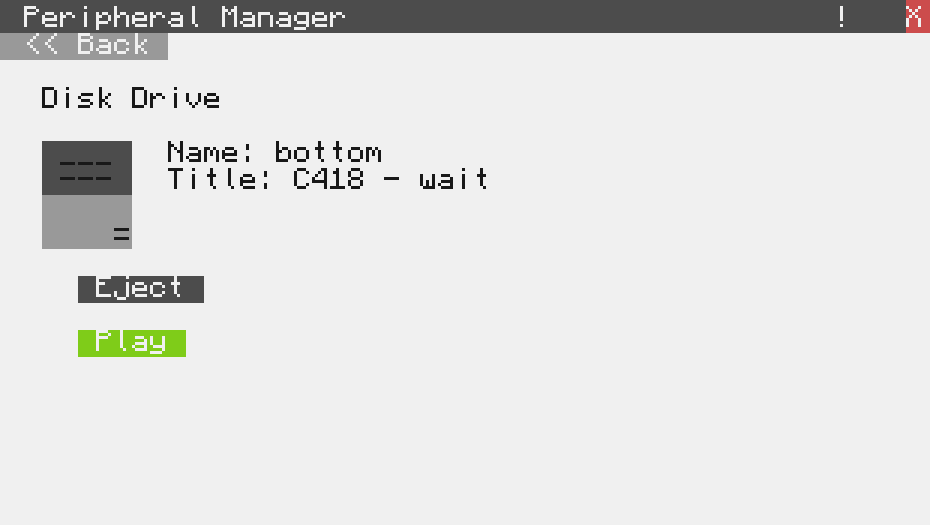
Computer menu:
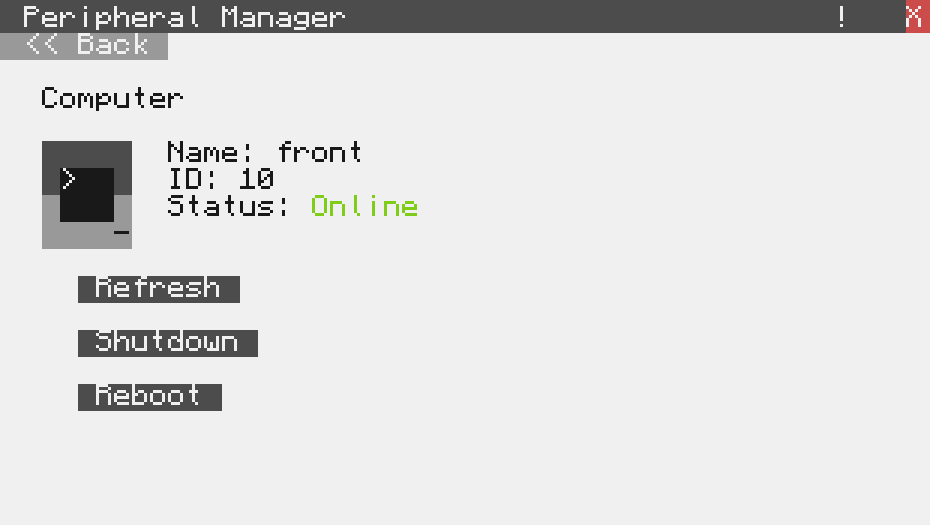
File Explorer:
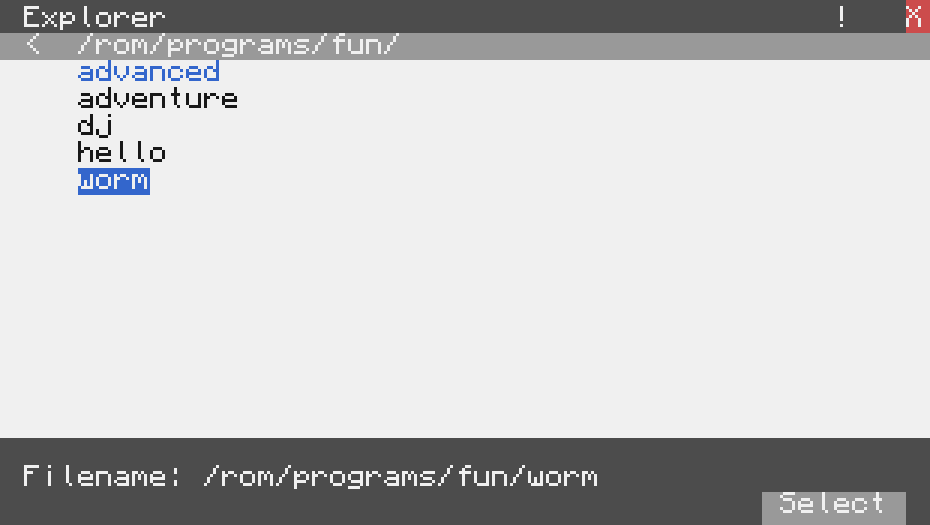
Planned features
- Add UI library to shorten code size- Add API for importing plugins for 3rd party peripheral mods
- Add autodetect system that downloads required plugins for detected peripherals
- Improve disk drive usability
——> Split explorer window for copying files to and from disk (much like WinSCP's interface)
- Use new CC drawing characters to improve UI (add version fallback in case the program is being used on older version of CC)
- UNKNOWN: does the More>> button not appear at certain times when there are networked peripherals?
- Make the networked peripherals menu more obvious
- Add ability to mirror computer screen to monitor
- Add basic send/receive files over modem
- Improve text box to keep text from going outside of it
- Make everything idiot-proof
Please report all bugs you see on the Issues page on Github.
Download:
pastebin get 4UrrFHzS pmangpackman install peripheral-managerFeedback is always appreciated.
Edited on 09 October 2016 - 03:51 AM


