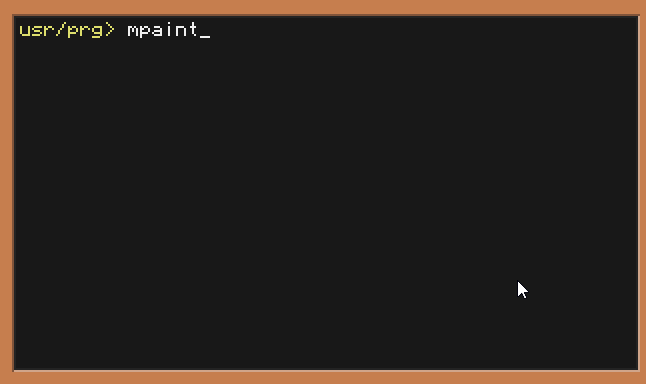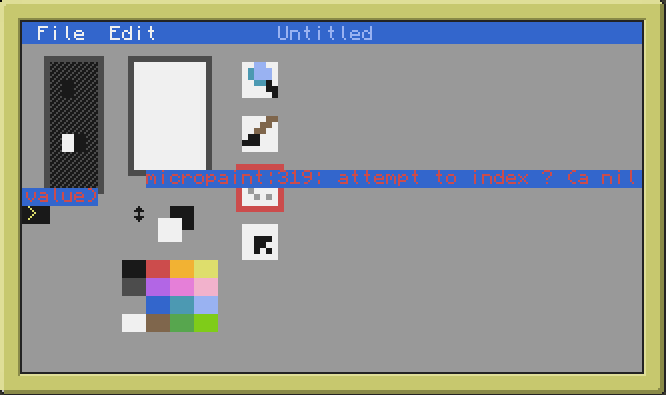What is it:
Micropaint is a painting tool that allows you to directly paint teletext characters to a canvas using a mouse tool. Details like the character code, and correct foreground and background colours are abstracted out of the program. To allow this kind of painting, the program makes use of a 'magnified' display of individual pixels, which can be edited like a normal pixel.
The program loads and exports images using the BLittle image format.
How to use it:
The program has two main windows: the canvas on the left, which represents the entire image, and the magnifier on the right, which displays a single pixel.
Using the paint tool and the colour palette, the canvas can be painted on like in any other paint program. With the magnify tool selected however, a single pixel on the canvas can be displayed in the magnified view on the right, which can then be edited for more detail work. As a single pixel can only have two different colours, updating your colour palette will update the magnify colours as well.
The image can also be resized and cropped with the box select tool. Other features, like the character code display and file options can be accessed from the menus.
Upcoming Features:
The following features are planned:
- Copy/paste tools for the selection box
- An export type that just has raw character codes and a very basic 'paint' method- a file you can copy and paste into any project without needing an API to display
- Some interface improvements, like a less terrible select box display
- A flood fill tool
Please report any other feedback or bugs in the comments or as a message. Thanks!
Screenshots: