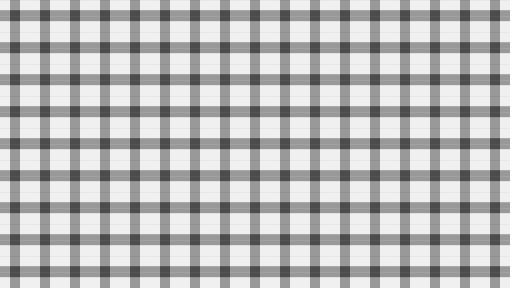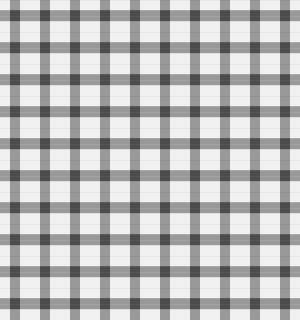The program features the game itself as well as an editor. To aquire it, simply run:
pastebin get SFuBaAKT infloop
Editor:
After selecting the file to edit, use 'q' to save & quit, or 'r' to randomize the direction of the tiles. Right & Left click cycle through tiles.
I encourage you to send a PR with your files to my github repository, which can be downloaded by anyone.
New! Use 'c' to choose foreground and background colors! (foreground prompts first)
Main Game:
Use right or left click to rotate a tile
Credits:
nitrogenfingers for his excellent micropaint program
CoderPuppy for beta-testing
∞ Infinity Games for creating the original game (I've played more than 1000 levels!)
ElvishJerricco for his json API
Versions:
1.1 - Added a menu, including an option to download levels from github
1.2 - Added custom color support
1.25 - Fixed color changing in the editor
1.5 - Added solve.lua support (download, solve, and generate random)
This program uses my minimenu and menu to provide a UI.