Posted 12 August 2016 - 03:29 PM
A Lot of people are looking for a scoreboard program.
but those use monitors..
Ánd doesn't it look way better on the side of the screen?
Well that's what i thought!
So I've been working on a command program that creates a sidebar with what ever you want on it!
Screenshots:
Spoiler
maybe for a map?

in a list
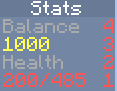
Some information you need to know!
Spoiler
When using this program first run it as 'scoreboard init'
that will create all the things needed to run this properly
Wanna remove all the things it created? use 'scoreboard de-init'
Loading a scoreboard file is the simplest thing in the world! just use 'scoreboard load <file>'
Formatting the file is a bit harder… See this example G31x0vAb
A list of all the colors
Spoiler
"black",
"dark_blue",
"dark_green",
"dark_aqua",
"dark_red",
"dark_purple",
"gold",
"gray",
"dark_gray",
"blue",
"green",
"aqua",
"red",
"light_purple",
"yellow",
"white"
Type them with the _ otherwise they won't work!
Okay now the fun part…. DOWNLOAD!!!!
pastebin get 11P0AHK4 scoreboard
and remember first 'scoreboard init'!!! Have fun!
CAUTION: The names as in Balance and such can't have spaces in between if you want spaces download a recourse pack that removes a letter as a space and use that letter!

