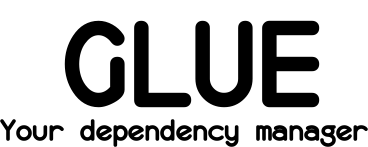
Installation
- Install Packman
- run packman fetch
- run packman install glue
- ???
- Profit
This is Glue
Glue is a simple tool which allows you to easily manage your dependencies. It is inspired my tools like bundler and composer. All the dependencies are specified in the GlueFile found in the root of your project. It features a custom DSL and an online storage for Drops.
Why I chose the name
That's simple. APIs/Utilities/Dependencies (whatever you want to call the stuff your code depends on) are the same as the glue you use when building real stuff. They make everything stick together and work. That's why one dependency is called a drop. For small projects, you only need a small amount of glue, but the bigger your project becomes, the more glue you need and the more drops (of glue) you add.
Why you should use Glue
- It's easier for you to sort your dependencies
- Once you defined your GlueFile, Glue will take care of downloading everything for you
- You can ship your code without the dependencies and let Glue handle installing them. No need for complicated installers anymore
- The code will always have the right version of your dependencies
- It's awesome. Just use it.
If you haven't installed it yet, go back to the top of this page and do it. Unless you just want to see how it works ;D
you can easily create a new Glue project by either calling
glue initglue init <folder>The folder will contain some new things now. The most interesting one is the GlueFile.
the DSL is really simple, so I'll just copy the docs you can find at the top of every GlueFile here:
--
--Either depend on the latest version
--depend "json"
--
--Or depend on a specific version
--depend "json" version "1"
--
--You can also define how the dependency should be loaded
--Valid methods are: dofile and os.loadAPI
--depend "json" method "dofile"
--
--dofile also has support for the "namepsace" method
--depend "json" method "dofile" namespace "JSON"
--This way you can decide where the loaded dependency should be located
--
--Of course you can use all of these in a combination too:
--depend "json" version "1" method "dofile" namespace "JSON_IS_AWESOME"
--
After you defined all your dependencies it's time to install them. Just run
glue installThen there's only one thing left, actually loading the files. Just execute ".glue/autoload.lua" somewhere in your script, and all the dependencies will be available!
Uploading a Drop
This is a piece of cake!
Just head over to this page, register/login and press the "upload" button; Fill out all the fields and you're done!
Have a nice day,
~H4X0RZ



