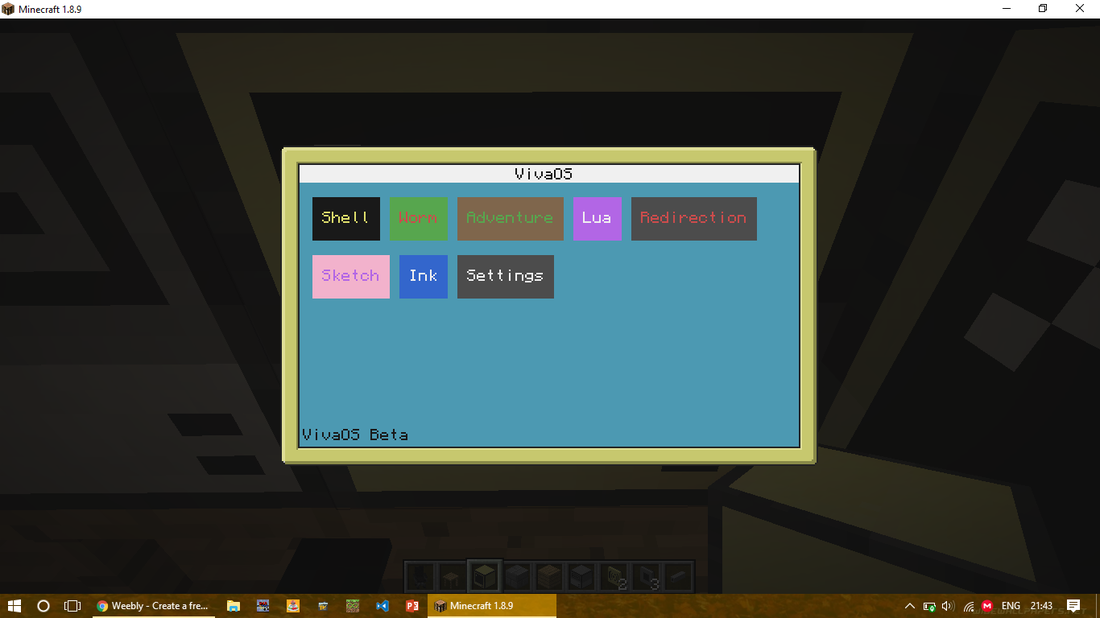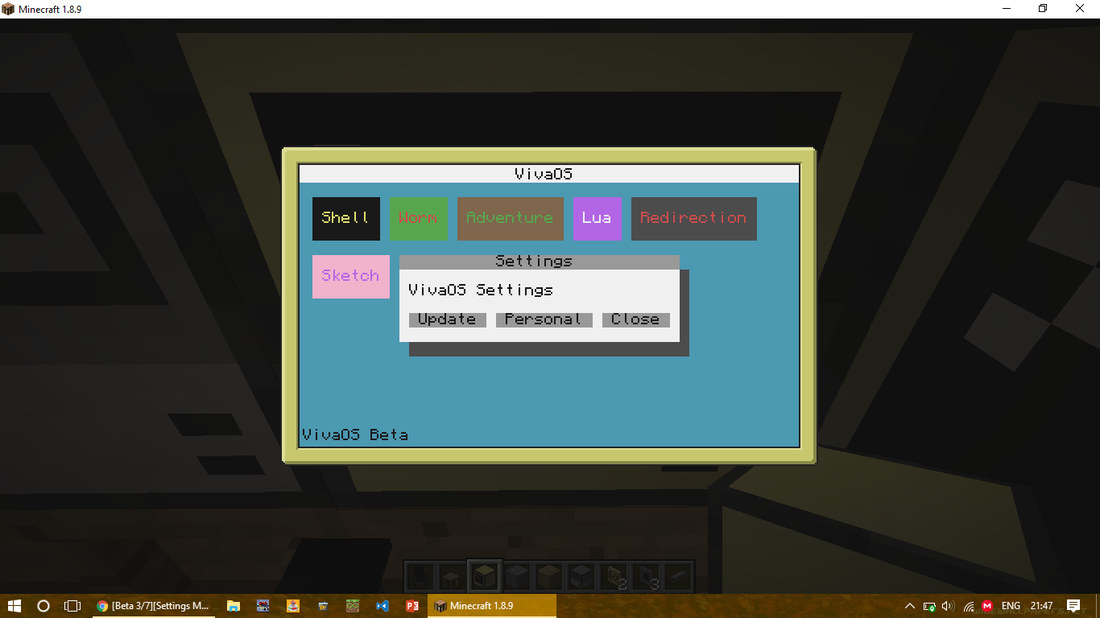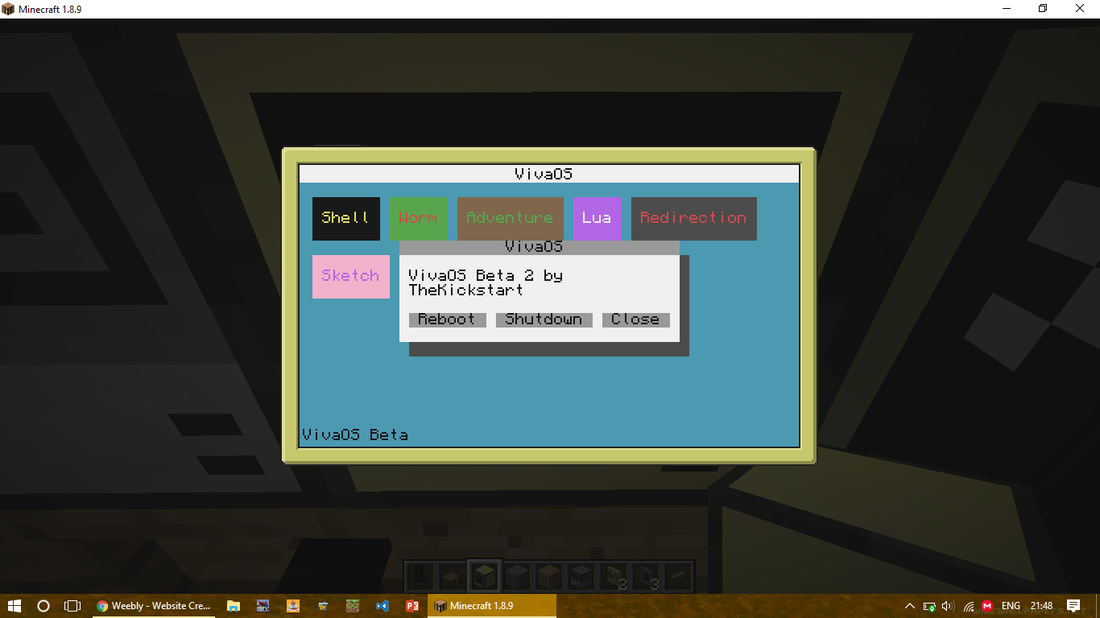60 posts
Location
Halifax, UK
Posted 29 August 2016 - 02:58 PM
Viva
———————————————————————————————————————————————————-
Introducing Viva, The future in Minecraft
DownloadsSpoiler
2.0 RC:
Spoiler
pastebin run gMLa60us
Spoiler
pastebin run RnbSY257
Images
Spoiler
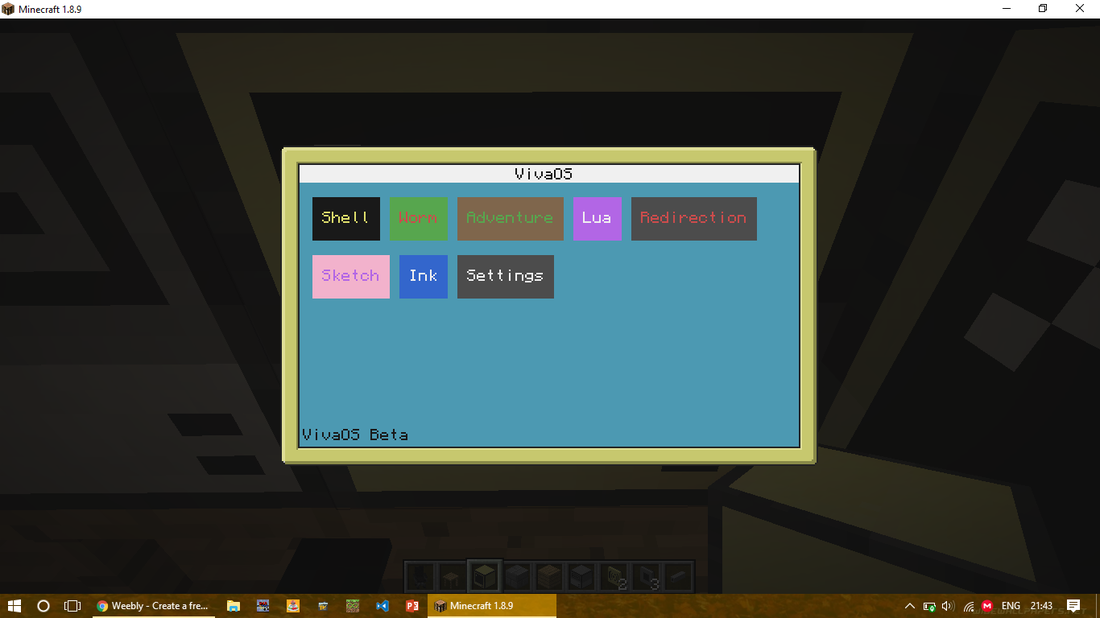
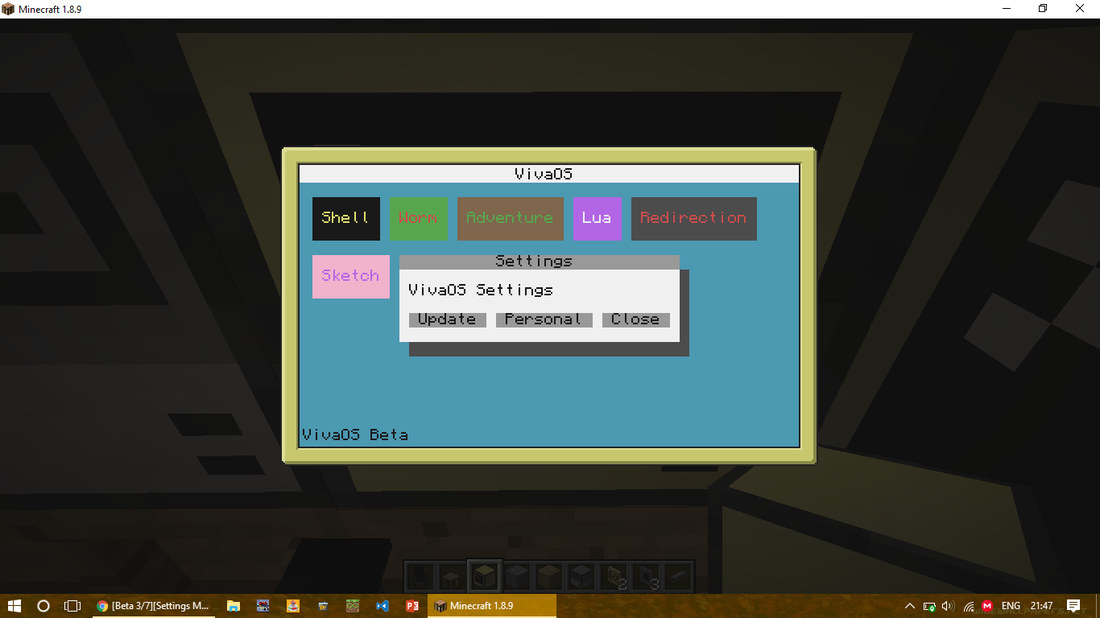
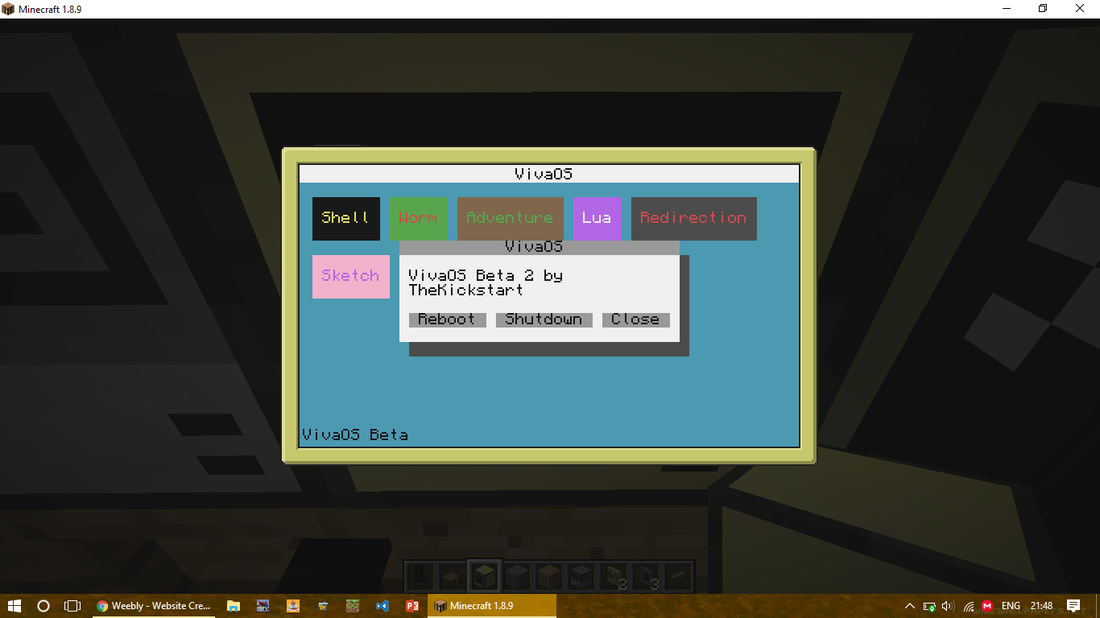
Credits
Spoiler
Meit for the encryption technology
Dan200 for Worm, Adventure and Redirection
oeed for Ink, Sketch and Bedrock(VivaOS's Core)
GravityScore and 1annn for LuaIDE and LightshotChangelog
Spoiler
1.2:
Added Craftscape
1.1.5:
Added Encryption Recovery(Use this tool to recover locked VivaOS Computers)
1.1:
No longer says you are using RC
Working updater
LuaIDE
New Light Blue Background(Chosen Light Blue, because it looks less like your OS is in development than Orange)
1.0
Encryption
Lightshot
Beta 4:
No more watermark
Added a help app(the question mark on the VivaBar)
Added Multitasking(the plus on the VivaBar)
Added VivaMusic(The Music App)
Beta 3:
Added a settings app(Warning, knowledge of oeed's Bedrock will be useful, as the app uses edit)
Update Feature(in the settings menu)
Beta 2:
Added the VivaMenu(press the VivaOS bar at the top)
Beta 1:
First VersionFeatures
Spoiler
VivaMenu(Shutdown, Restart and OS info)
Settings(OS Code access and updating)Coming Up:
Spoiler
This is what is coming in VivaOS 1.1.5
Enhanced Floppy app(Creates VivoBoot* as well as VivaOS Disks*)
Login Screen
————————————————————————————————————————————————————————
*VivaOS Disks
Spoiler
Copies the VivaOS Startup file and system files to a floppy(It's Self-Explanatory)Why there was a development reset for beta 4:
Spoiler
If you saw me developing the "old" beta 4, you'll now that VivaOS decided to break, so I copied the view file and rebuilt the OS from the ground upWhat is in store for 2.0(Only jumped straight up because of the massive amount of changes):
Spoiler
- New Startup Screen(No visual changes, but just uses a new "Craftmouth" boot screen(basically, the startup screen is seperate from Viva Itself) - Added in 2.0 RC 1410
- New "Viva" Branding(incase you haven't noticed) -Added in 2.0 RC 1410
- More desktop layout with VivaBar at the bottom - Added in 2.0 RC 1410
- VivaBar uses Left-Aligned Text
- No more downloading after install(basically, you no longer need to download things on their first run)
- New Settings App
- Custom startup screens
- Replacing Craftscape with Firewolf
- New Package-Based Installer(Legacy installer will still be available as fallback)Edited on 29 December 2016 - 01:59 PM

111 posts
Location
here
Posted 29 August 2016 - 03:55 PM
There's only an image, no feature explanation, and I don't trust the zip. I can't really know what it is

1583 posts
Location
Germany
Posted 29 August 2016 - 04:10 PM
The pastebin script itself looks like it should work. Are you running an old version of CC without the Pastebin fix?

726 posts
Location
Rem is best girl
Posted 29 August 2016 - 04:14 PM
There's only an image, no feature explanation, and I don't trust the zip. I can't really know what it is
A zip isnt some virys, its like a folder but in a file… You shouodnt the files inside the zip, notthe zip itself.
(Or if you were me, dobt trust windows explorer zip opener d:)
The zip is 2 files and a folder. The startup one that runs it and the other file which stored information about the files

1583 posts
Location
Germany
Posted 29 August 2016 - 10:36 PM
There's only an image, no feature explanation, and I don't trust the zip. I can't really know what it is
A zip isnt some virys, its like a folder but in a file… You shouodnt the files inside the zip, notthe zip itself.
(Or if you were me, dobt trust windows explorer zip opener d:)
The zip is 2 files and a folder. The startup one that runs it and the other file which stored information about the files
I guess "the zip" refers to both the .zip file, and it's contents at the same time in this context.

111 posts
Location
here
Posted 30 August 2016 - 12:12 AM
Exactly. I know what a zip is. Compressed folder. (ah, and I don't use windows) (seems like I'm not able to quote on mobile)

7083 posts
Location
Tasmania (AU)
Posted 30 August 2016 - 05:37 AM
Are you somehow under the impression that there's a risk in viewing the contents of a zip file? It's relatively inconvenient, sure, but they're not, in themselves, executable files.

323 posts
Location
Boston, MA
Posted 30 August 2016 - 06:34 AM
Reminds me of my old OS/DE, LimeFyre 2. :P/>

726 posts
Location
Rem is best girl
Posted 30 August 2016 - 08:53 AM
:P/> zip: (also can be known as a .tar.gz (linux stuffs))

7083 posts
Location
Tasmania (AU)
Posted 30 August 2016 - 10:06 AM
:P/> zip: (also can be known as a .tar.gz (linux stuffs))
Eh wot? They're completely different formats.

726 posts
Location
Rem is best girl
Posted 30 August 2016 - 11:59 AM
:P/>/> zip: (also can be known as a .tar.gz (linux stuffs))
Eh wot? They're completely different formats.
Shh… i dont have linux

60 posts
Location
Halifax, UK
Posted 04 September 2016 - 06:10 PM
The pastebin script itself looks like it should work. Are you running an old version of CC without the Pastebin fix?
It's because pastebin thinks the OS file is possible spam, because it has certain keywords in

726 posts
Location
Rem is best girl
Posted 04 September 2016 - 08:18 PM
Wow amazing autp correct…
Try using github to host your files or something else that doesnt have robot protection.

477 posts
Location
Germany
Posted 05 September 2016 - 05:36 AM
The pastebin script itself looks like it should work. Are you running an old version of CC without the Pastebin fix?
It's because pastebin thinks the OS file is possible spam, because it has certain keywords in
You know that once you went to
http://pastebin.com/<yourcode> and entered the captcha everything is fine?

60 posts
Location
Halifax, UK
Posted 06 September 2016 - 07:14 PM
The pastebin script itself looks like it should work. Are you running an old version of CC without the Pastebin fix?
It's because pastebin thinks the OS file is possible spam, because it has certain keywords in
You know that once you went to
http://pastebin.com/ and entered the captcha everything is fine?
It is on pastebin(you can download it through there if you want"), But that never seems to work however you try
Wow amazing autp correct… Try using github to host your files or something else that doesnt have robot protection.
Not a bad idea :)/>

726 posts
Location
Rem is best girl
Posted 06 September 2016 - 07:31 PM
The pastebin script itself looks like it should work. Are you running an old version of CC without the Pastebin fix?
It's because pastebin thinks the OS file is possible spam, because it has certain keywords in
You know that once you went to
http://pastebin.com/<yourcode> and entered the captcha everything is fine?
Cpmputercraft's http api cant use captcha :D/>

7083 posts
Location
Tasmania (AU)
Posted 07 September 2016 - 03:36 AM
That's not a problem - most any modern web browser can, and it only needs to be done once. After that the pastebin script can indeed download the script normally.

726 posts
Location
Rem is best girl
Posted 07 September 2016 - 07:24 AM
That's not a problem - most any modern web browser can, and it only needs to be done once. After that the pastebin script can indeed download the script normally.
:/ My script needs captcha everytime i try and download it.

7083 posts
Location
Tasmania (AU)
Posted 07 September 2016 - 08:59 AM
I can't really comment on that without a link to it.

60 posts
Location
Halifax, UK
Posted 07 September 2016 - 07:14 PM
I just checked and it is working now.

726 posts
Location
Rem is best girl
Posted 07 September 2016 - 07:20 PM
I just checked and it is working now.
You should make your own pastebin account

60 posts
Location
Halifax, UK
Posted 07 September 2016 - 08:09 PM
I just checked and it is working now.
You should make your own pastebin account
I decided to try that, seems to work allright <_</>

726 posts
Location
Rem is best girl
Posted 07 September 2016 - 09:00 PM
Insert useless but helpful ish stuff here
I decided to try that, seems to work allright <_</>/>
Cpz if you like make a new version, you can just edit the files instead of making a new installer every time :D/>

60 posts
Location
Halifax, UK
Posted 08 September 2016 - 06:30 PM
Insert useless but helpful ish stuff here
I decided to try that, seems to work allright <_</>/>/>
Cpz if you like make a new version, you can just edit the files instead of making a new installer every time :D/>/>
Thats what I was thinking

726 posts
Location
Rem is best girl
Posted 08 September 2016 - 09:25 PM
Instead of doing others stuff pre-installed on the os, why not just do the useful ones on there and other programs optional to download on install or make an appstore, also dont just make it a collection of others work, make your own programs for it. It makes it look more unique and litteraly not just a collection of others program. I like it tho ;)/>

122 posts
Location
France
Posted 10 September 2016 - 03:29 PM
First, looks like a Windows 8 OS :)/>
Second, uses somes good programs from others
Third, uses the Bedrock API
Conclusion: Good OS, but needs more programs, features…

60 posts
Location
Halifax, UK
Posted 17 September 2016 - 01:50 PM
Instead of doing others stuff pre-installed on the os, why not just do the useful ones on there and other programs optional to download on install or make an appstore, also dont just make it a collection of others work, make your own programs for it. It makes it look more unique and litteraly not just a collection of others program. I like it tho ;)/>
I'm thinking of adding these features:
1: A Floppy Disk creator(For VivaBoot disks and VivaOS disks*)
2: A music player(Powered by the DJ app)

245 posts
Location
Computer, Germany
Posted 18 September 2016 - 03:17 PM
I'll give you some tasks heh :D/> :
- Make multitasking possible (use parallel API or coroutines (I prefer coroutines, as you can see in my doorOS))
- Add some apps, which are really made by yourself (maybe a file-manager?)
- Add a way to let the user install their own apps (like I did in doorOS, for example)
NOTE: You don't need to do this, these are just suggestions. :P/>
EDIT: (offtopic) Why do many OSes get so much views and replies, but not mine? Hmm I need a new strategy hehe :P/>
Edited on 18 September 2016 - 01:19 PM