Posted 24 September 2016 - 02:24 AM
HDR's Music System V2.5
A Computercraft Disk Drive Music System [Works on 1.10.2 & 1.11.2]
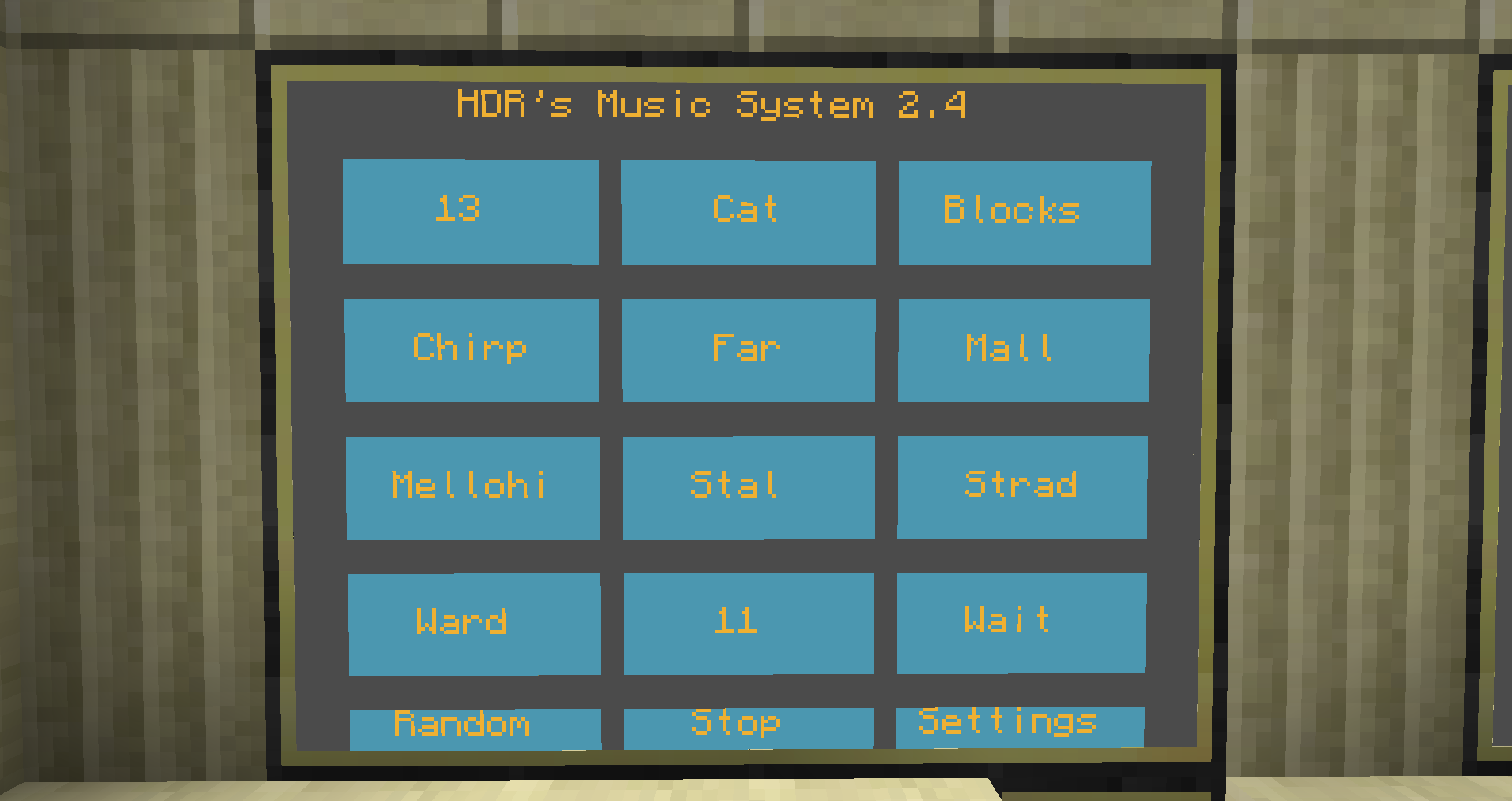
A few months ago i was looking at music systems, and most of them were outdated or required turtles (Something that a lot of servers ban), so i decided to make my own Touch screen system that uses Music Disc's, Disk Drives and requires nothing but Computercraft.
There are currently 4 Versions, Lite (Only requires Computercraft), Infinity Evolved, A remote system that uses a pocket computer as a remote (For Infinity Evolved) and Project Ozone 2
Installer - ("pastebin run hNk5eXyh")
Here is how to set them up.
Lite System
List of music disc's- 13
- Cat
- Blocks
- Chirp
- Far
- Mall
- Mellohi
- Stal
- Strad
- Ward
- 11
- Wait
First you need to place an advanced computer, and place a 4 wide 3 tall monitor (on any side)
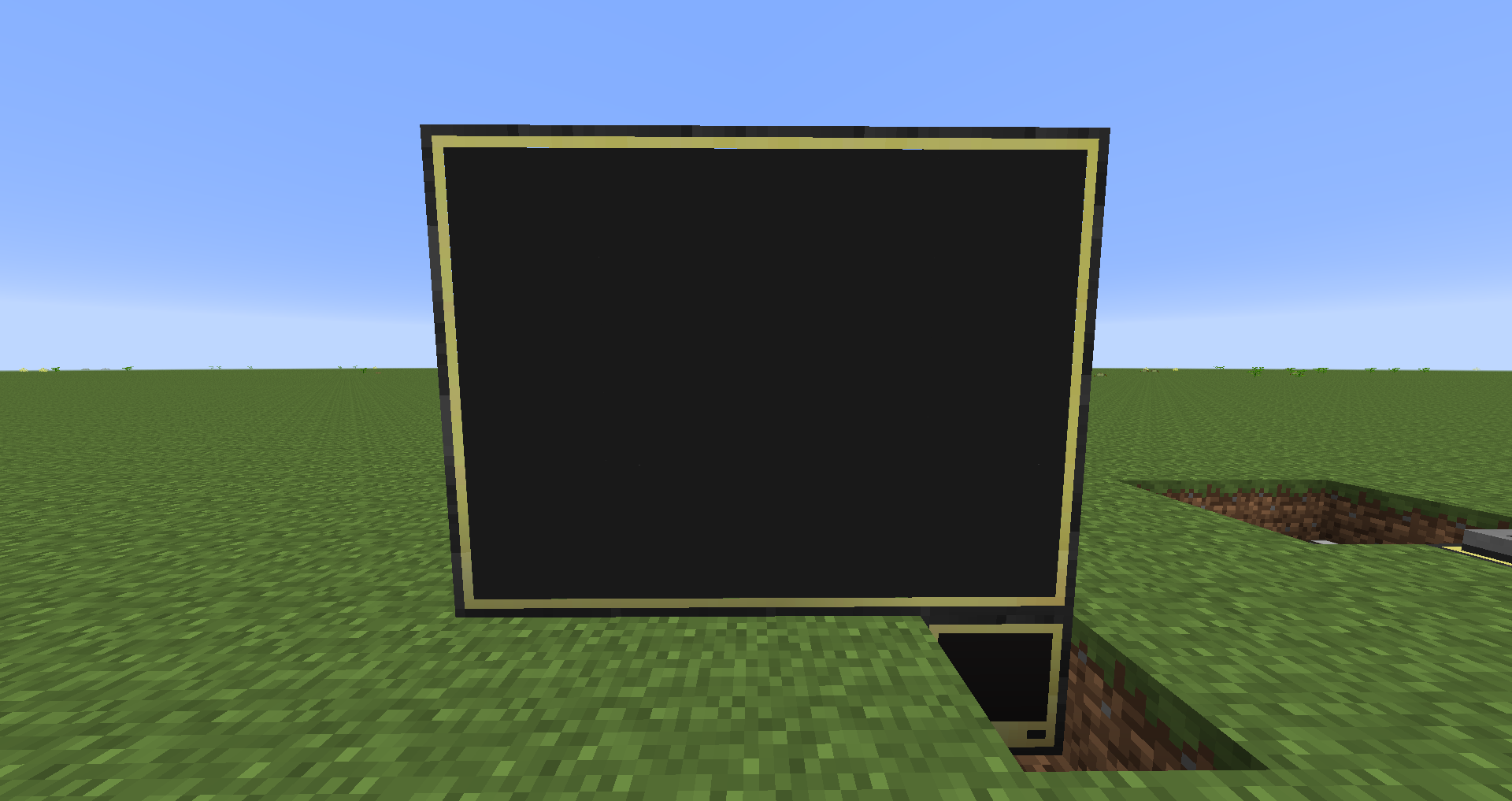
Hook up a wired modem and some networking cable to the computer, and place 12 Disk drives next to the computer then fill them with vanilla music disc's
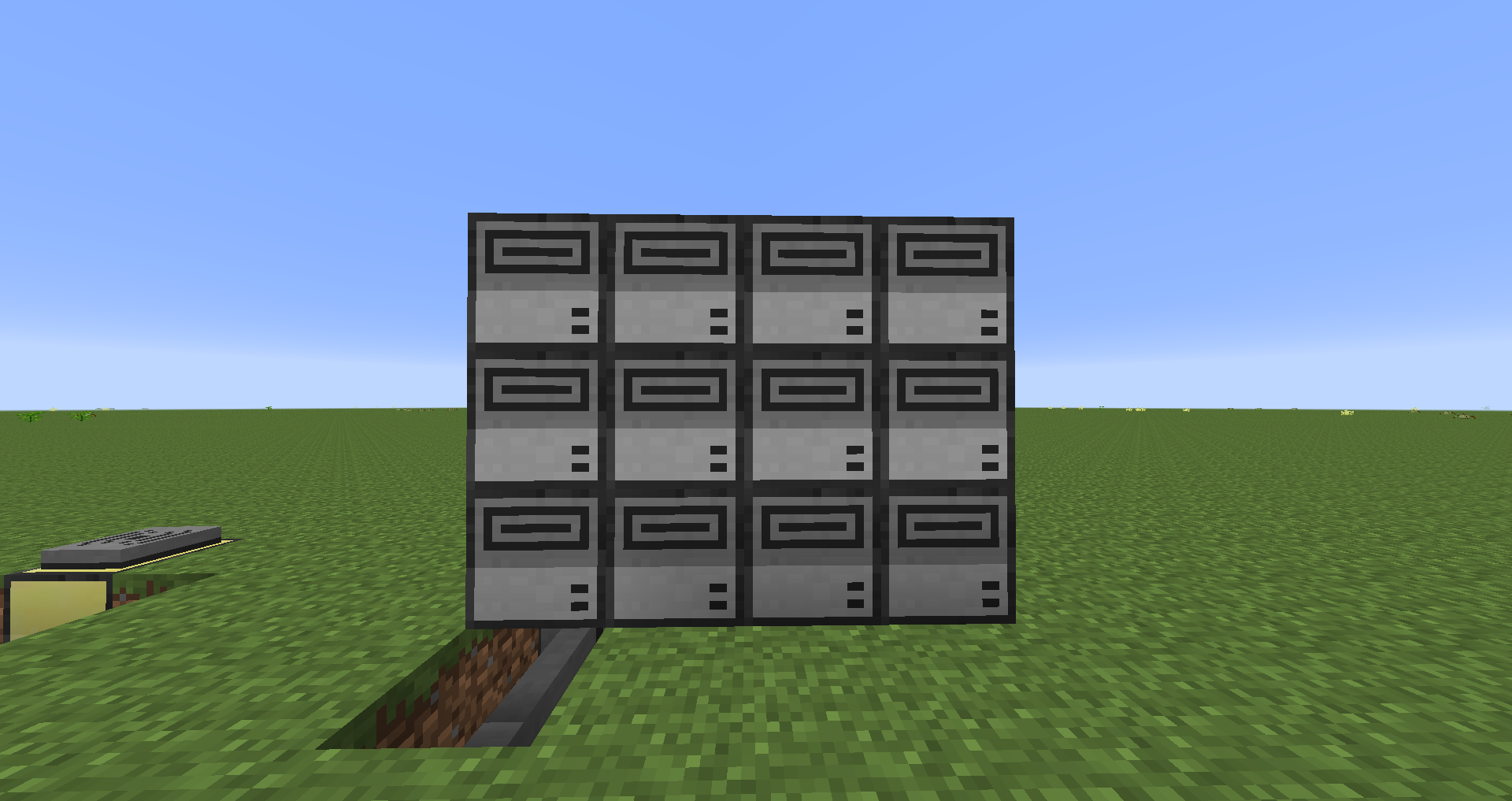
Then put Wired modems on all the drives and hook them up with networking cables (Remember to right click the modems to turn them on)
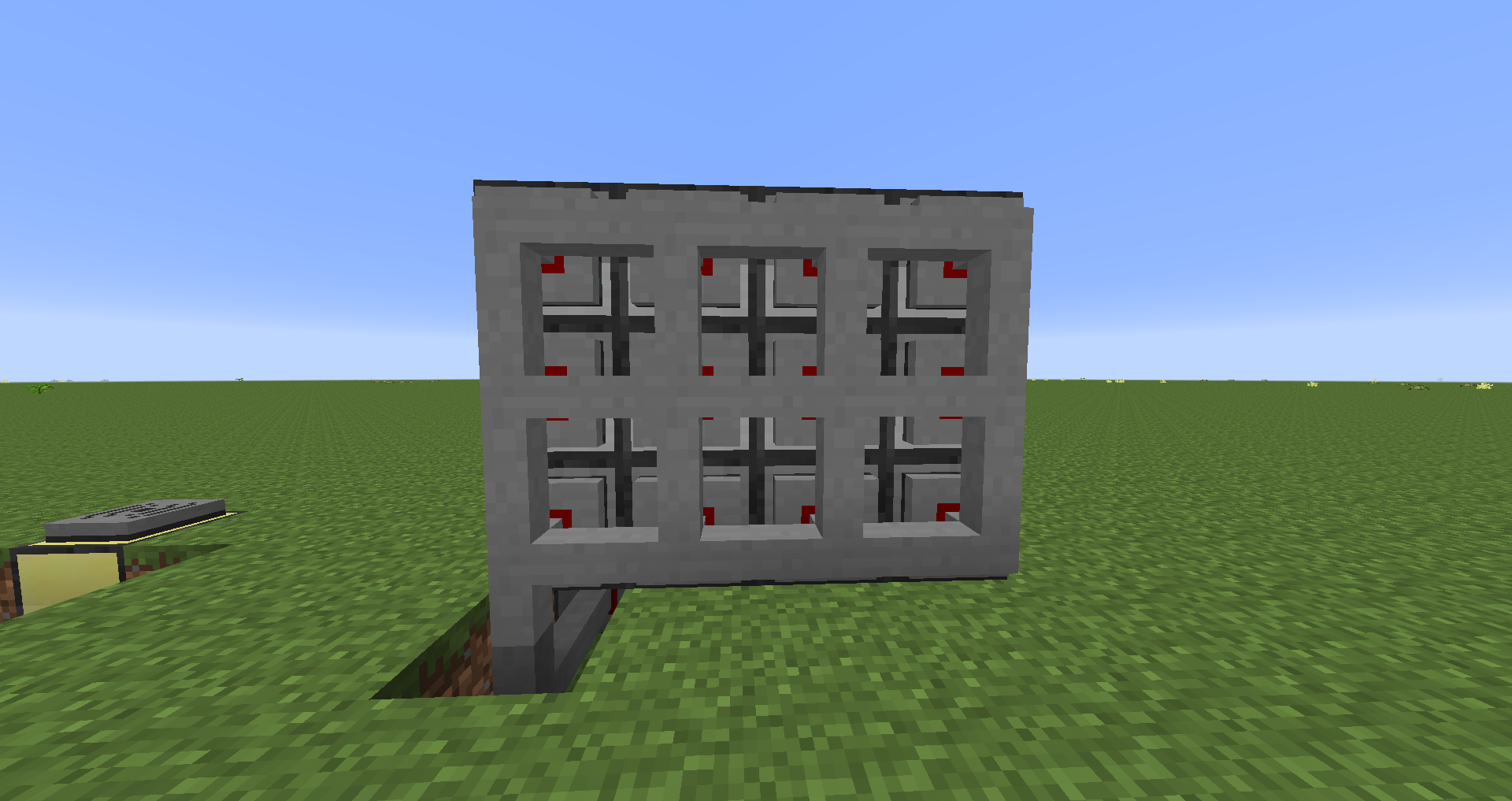
Now right click the computer and type ("pastebin run hNk5eXYh") after the installer has loaded press 1 and hit enter, the system will download the correct version and boot.
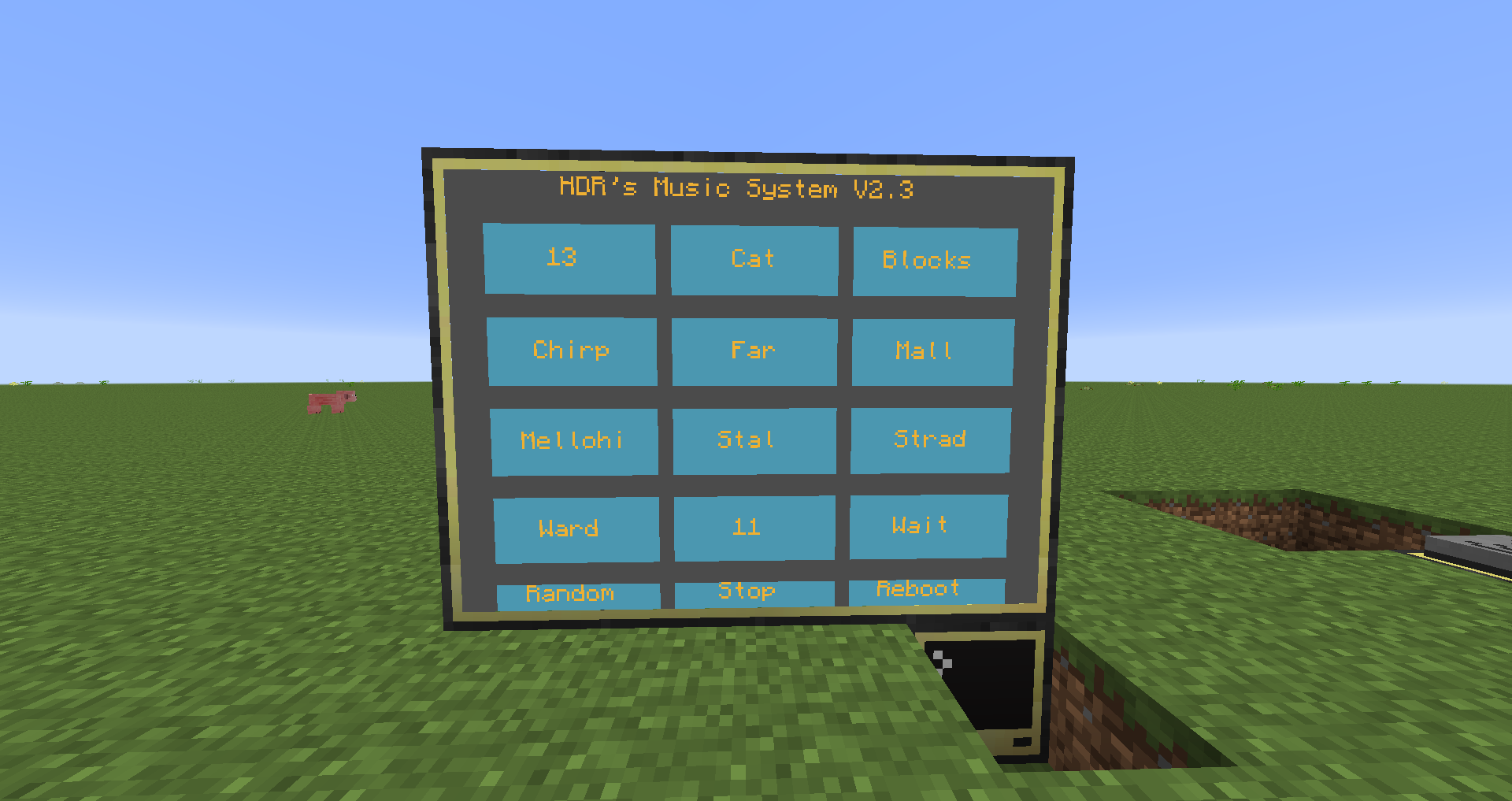
And you're done.
Infinity Evolved & Project Ozone 2
List of music disc's- Infinity Evolved -
- 13
- Cat
- Blocks
- Chirp
- Far
- Mall
- Mellohi
- Stal
- Strad
- Ward
- 11
- Wait
- Corruption (???) - Biomes o' plenty
- Gaia 1 - Botania
- Gaia 2 - Botania
- Still Alive - Portal
- Radio Loop - Portal
- Want You Gone - Portal
- Wanderer - Biomes o' plenty (Creative/cheats only)
- Project Ozone 2 -
- 13
- Cat
- Blocks
- Chirp
- Far
- Mall
- Mellohi
- Stal
- Strad
- Ward
- 11
- Wait
- Valkyrie
- Labyrinth
- Moa
- Aerwhale
- Recording
- Frosty
- Titan
- Aristotle
First you need to place an advanced computer, and place a 6 wide 3 tall monitor (on any side)
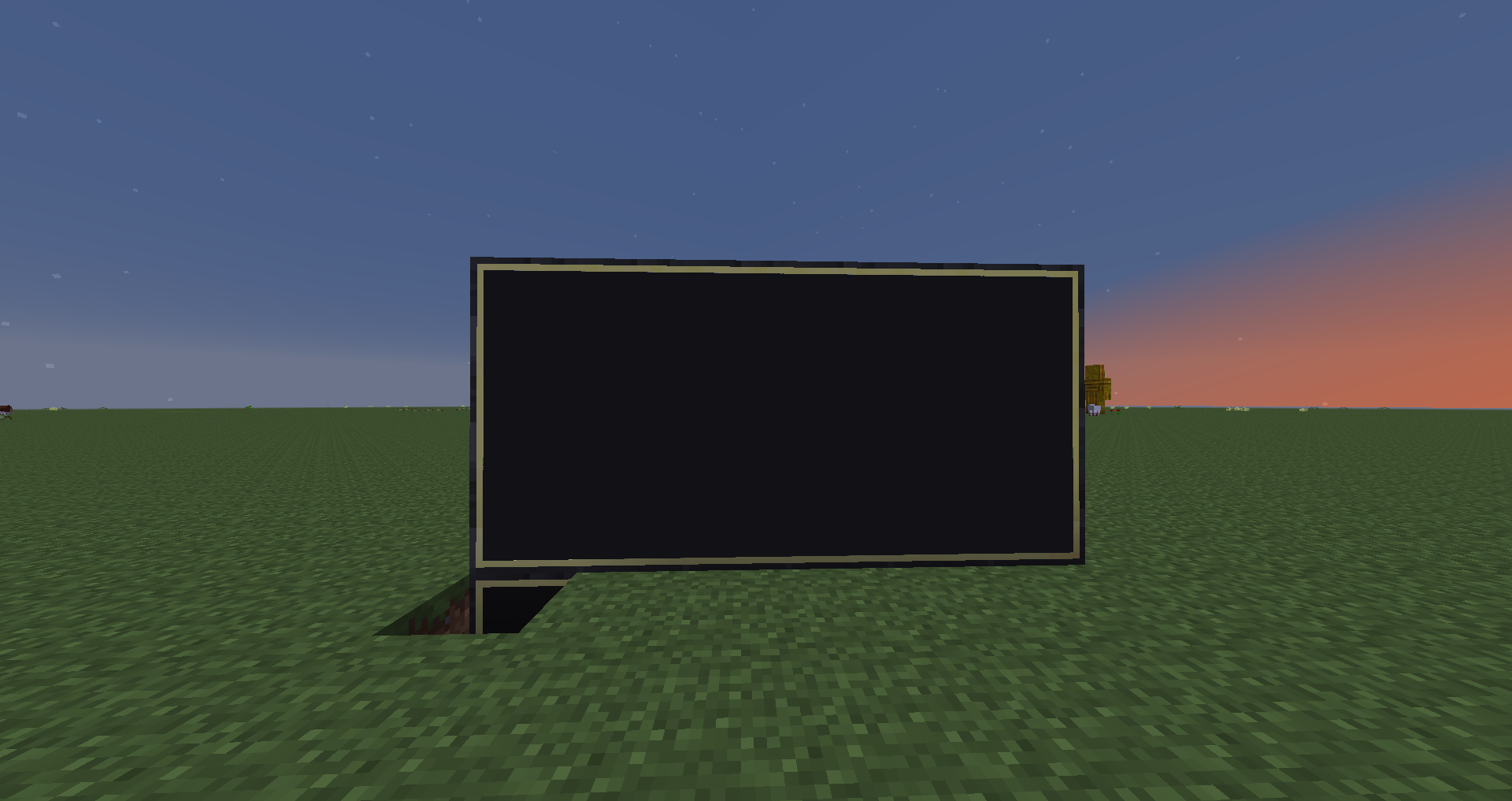
Now connect a wired modem to the computer and add a few networking cables, then place 19 disk drives and fill them with music discs (Wanderer is not currently obtainable without creative/cheats in Infinity Evolved)

Put wired modems on all the drives and connect networking cables (Remember to right click the wired modems afterwards to turn them on)
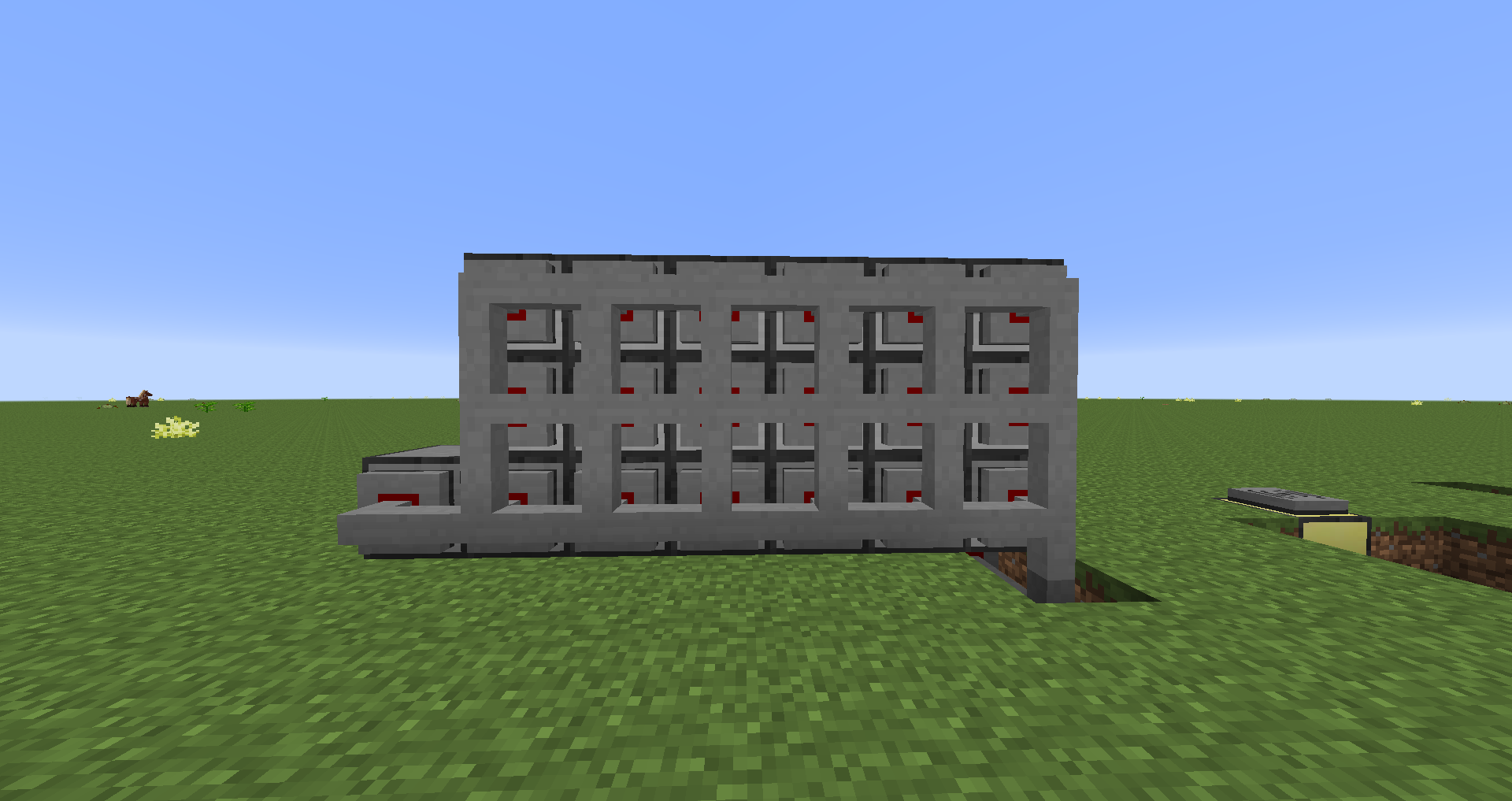
Right click the computer and type ("pastebin run hNk5eXYh") after the installer has loaded press 2 and hit enter, the system will download the correct version and boot.
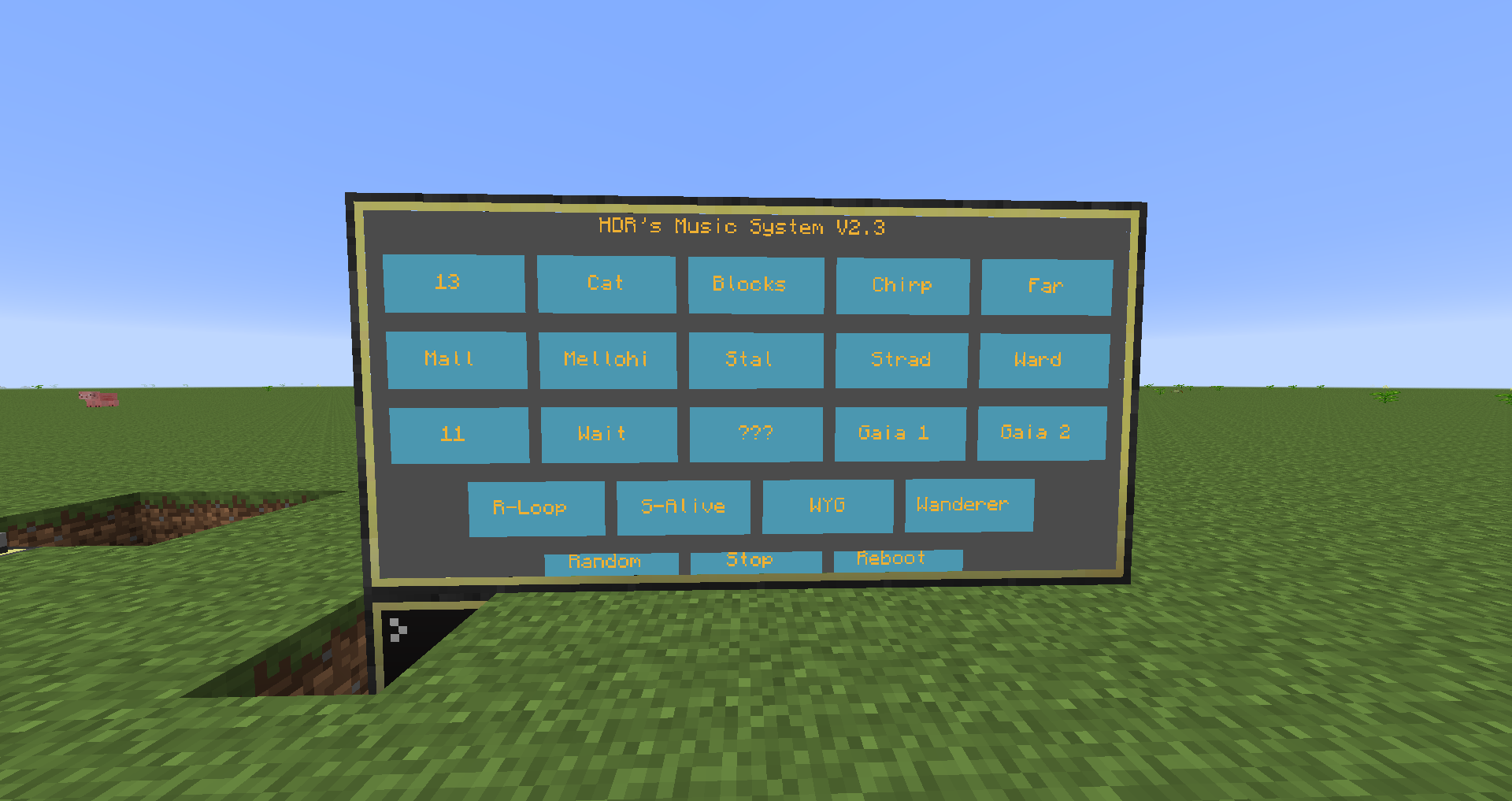
And you're done.
Remote System
List of music disc's- 13
- Cat
- Blocks
- Chirp
- Far
- Mall
- Mellohi
- Stal
- Strad
- Ward
- 11
- Wait
- Corruption (???) - Biomes o' plenty
- Gaia 1 - Botania
- Gaia 2 - Botania
- Still Alive - Portal
- Radio Loop - Portal
- Want You Gone - Portal
- Wanderer - Biomes o' plenty (Creative/cheats only)
Place an advanced computer and put a wireless modem on top.
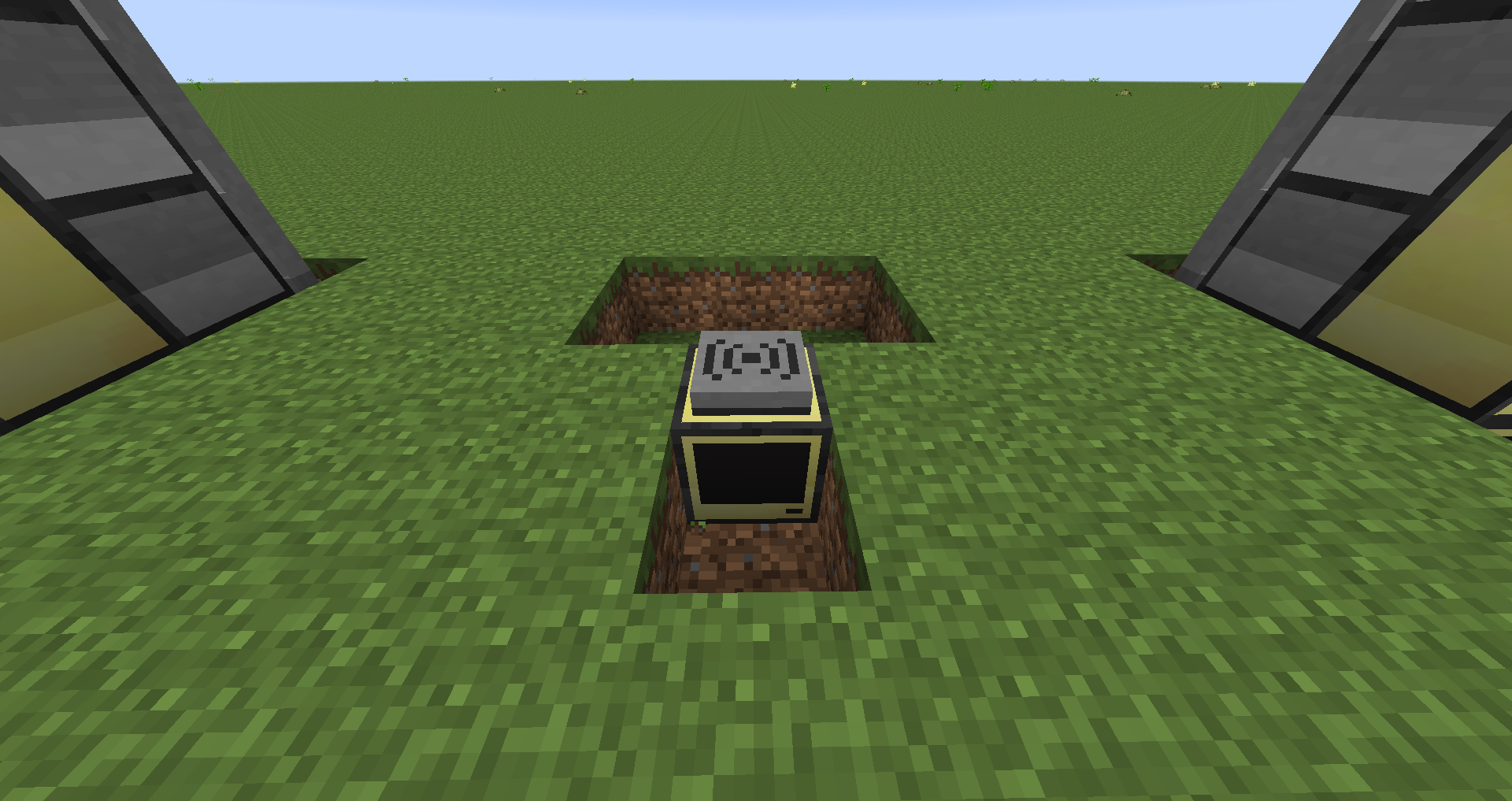
put a wired modem on the computer and connect some networking cable, place 19 disk drives next to the computer, and fill them with music disc's.
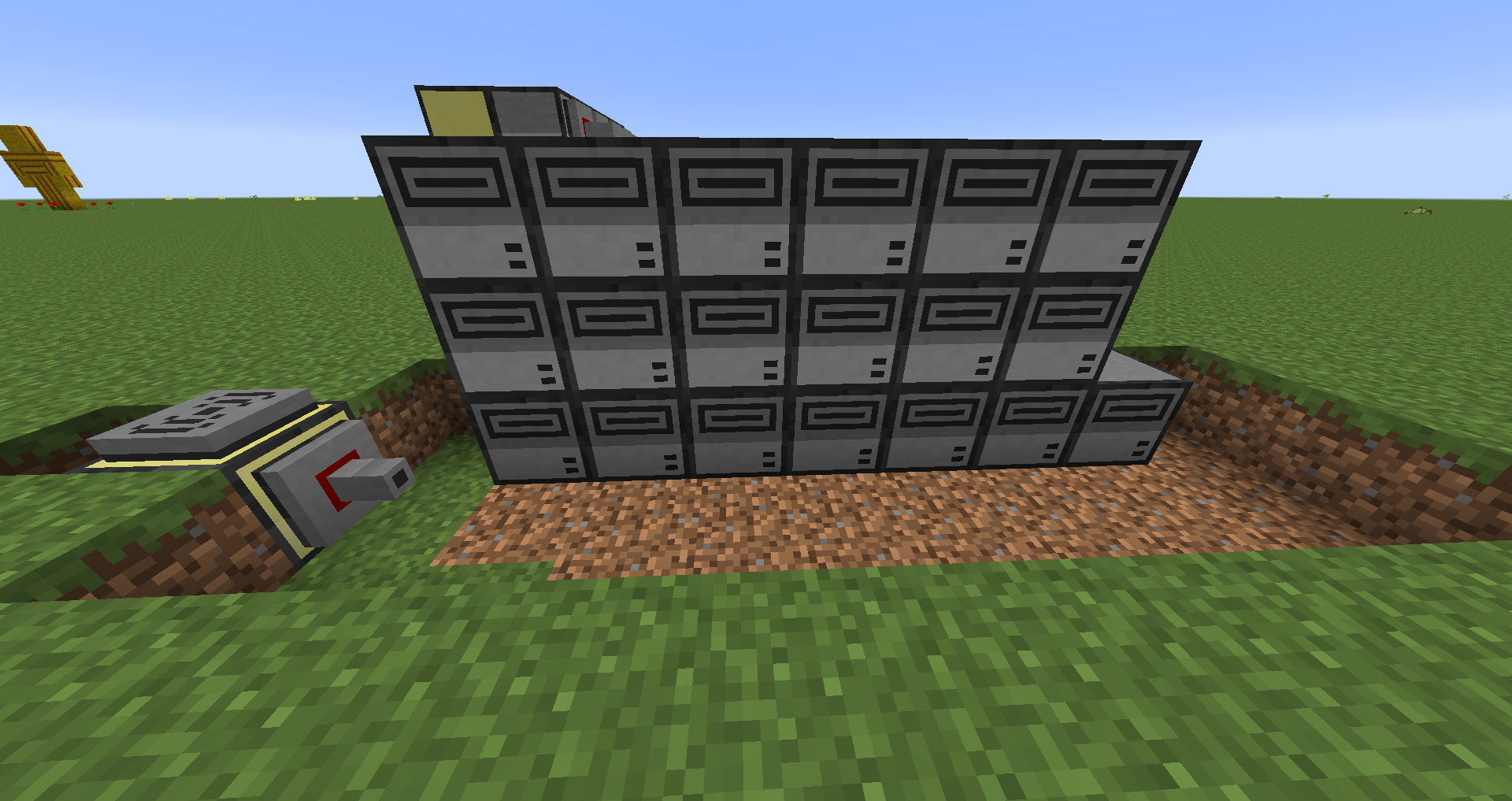
put wired modems on all the drives and connect networking cables (Remember to right click the wired modems to enable them)
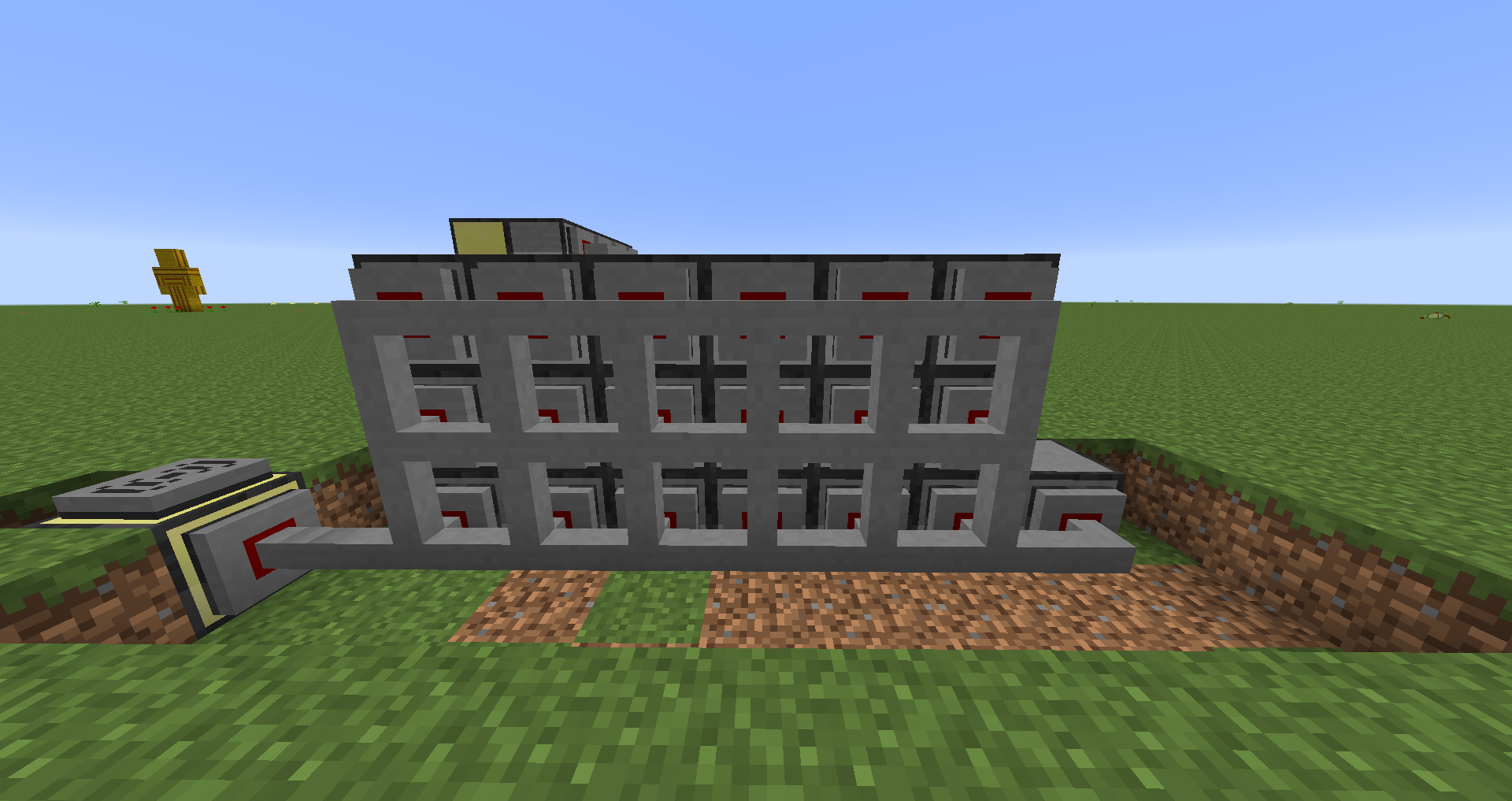
Right click the computer and type ("pastebin run hNk5eXYh") after the installer has loaded press 3 and hit enter, the computer will now reboot.
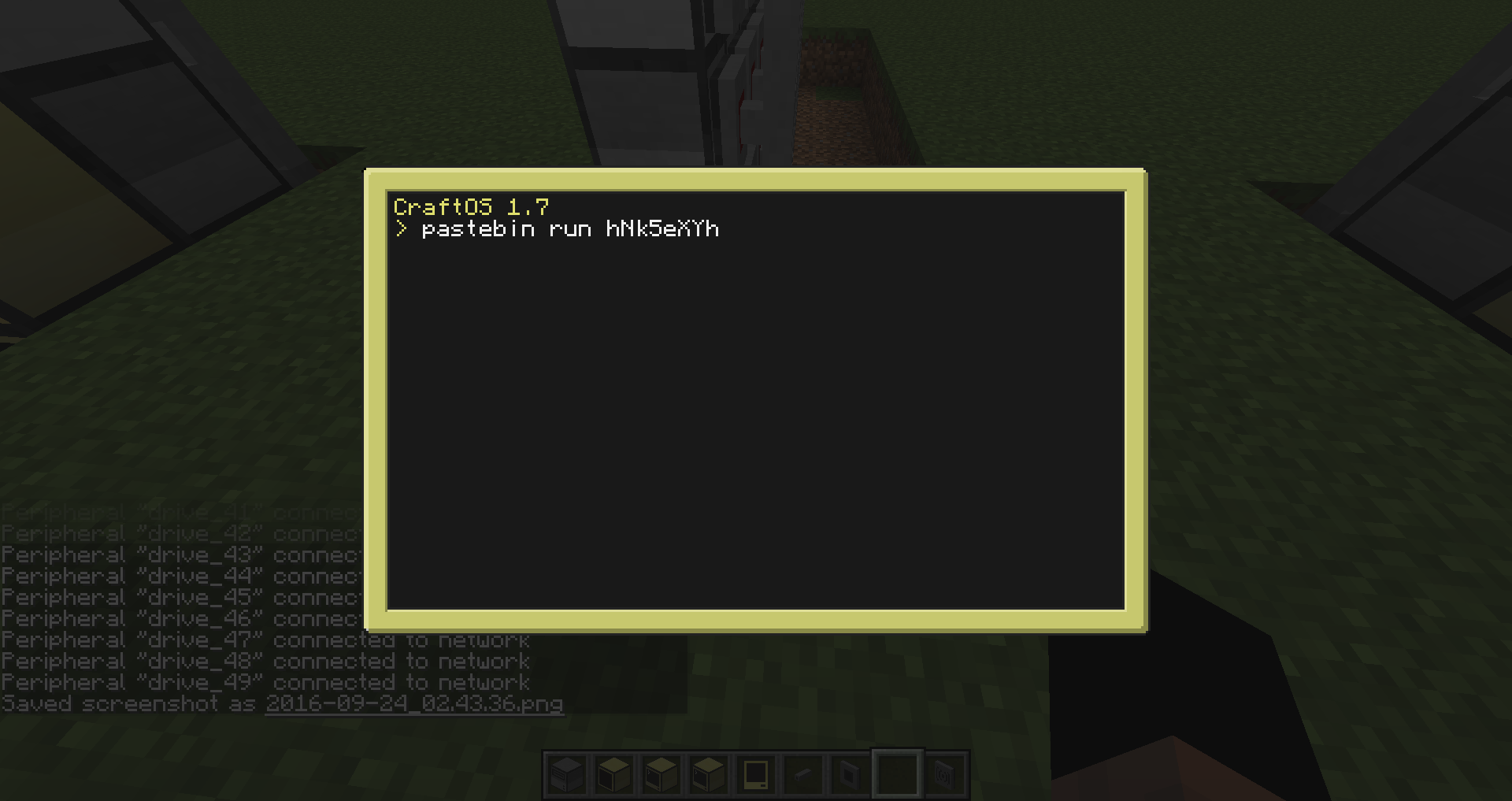
Get yourself an advanced wireless pocket comptuer and type ("pastebin run hNk5eXYh") after the installer has loaded press 4 and hit enter, the pocket computer will now reboot.
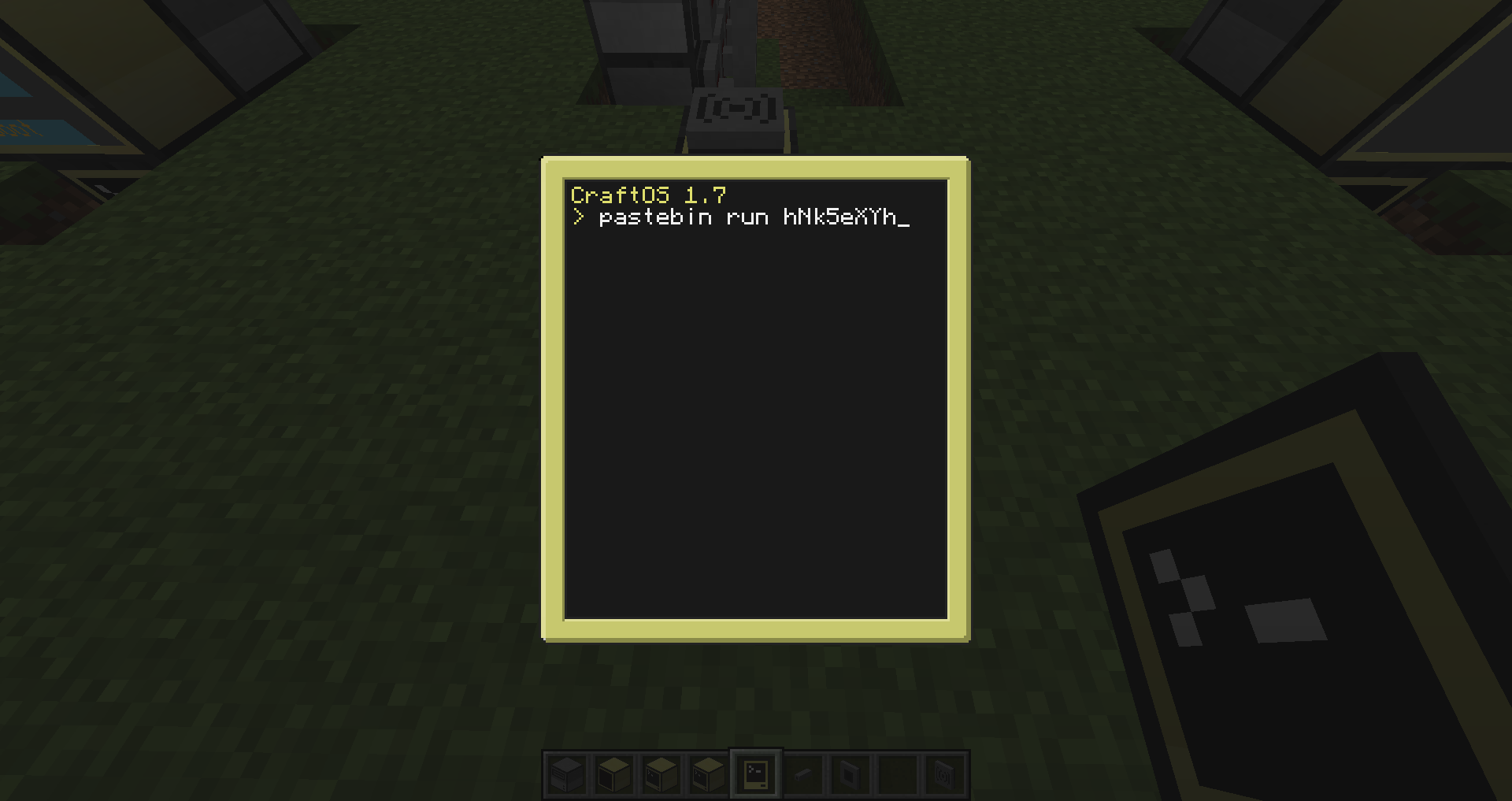
The pocket computer will now show you an id, enter this id into the server computer and hit enter.
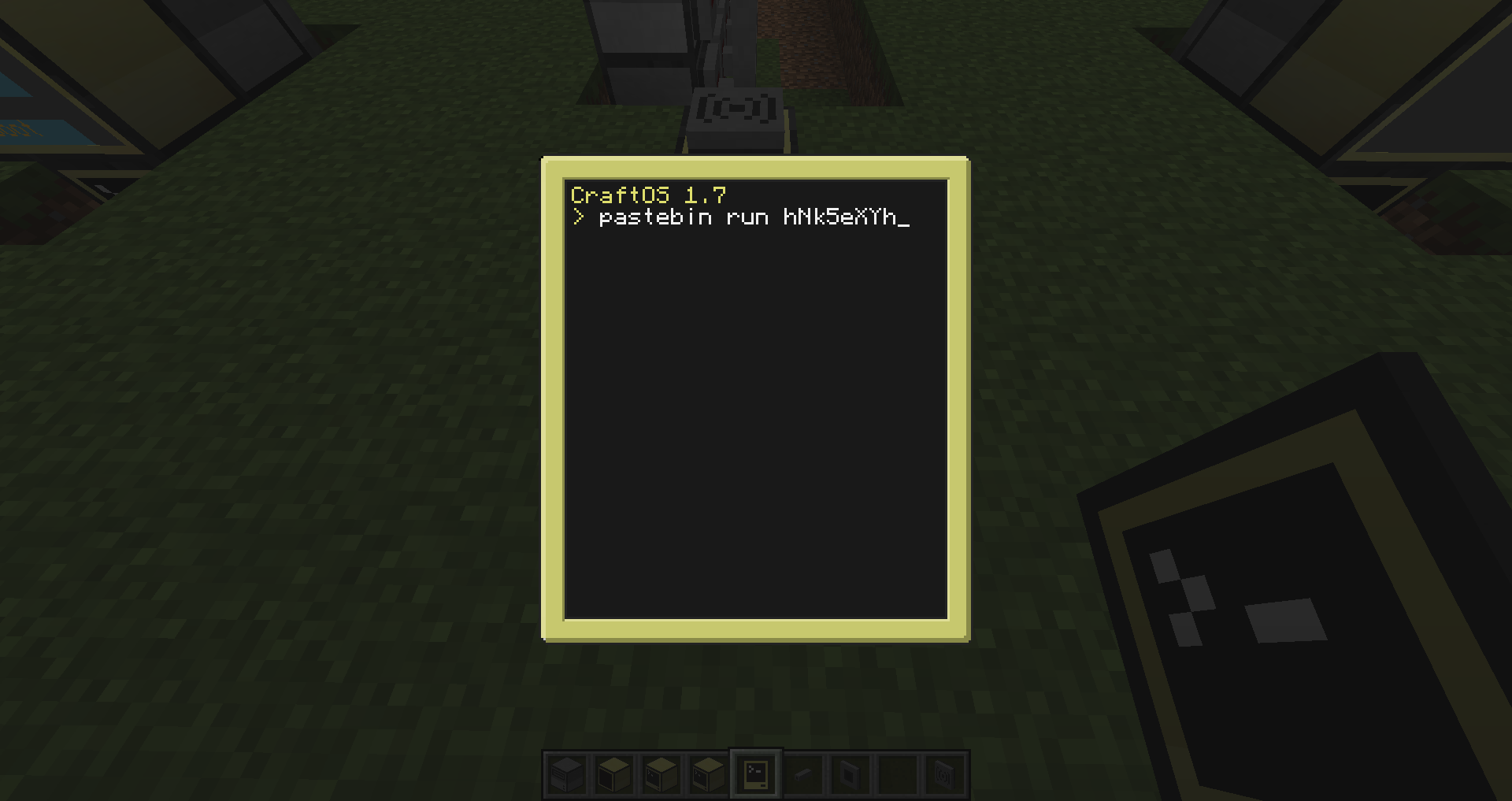
The server computer should now output an id, enter this id into the pocket computer and hit enter.
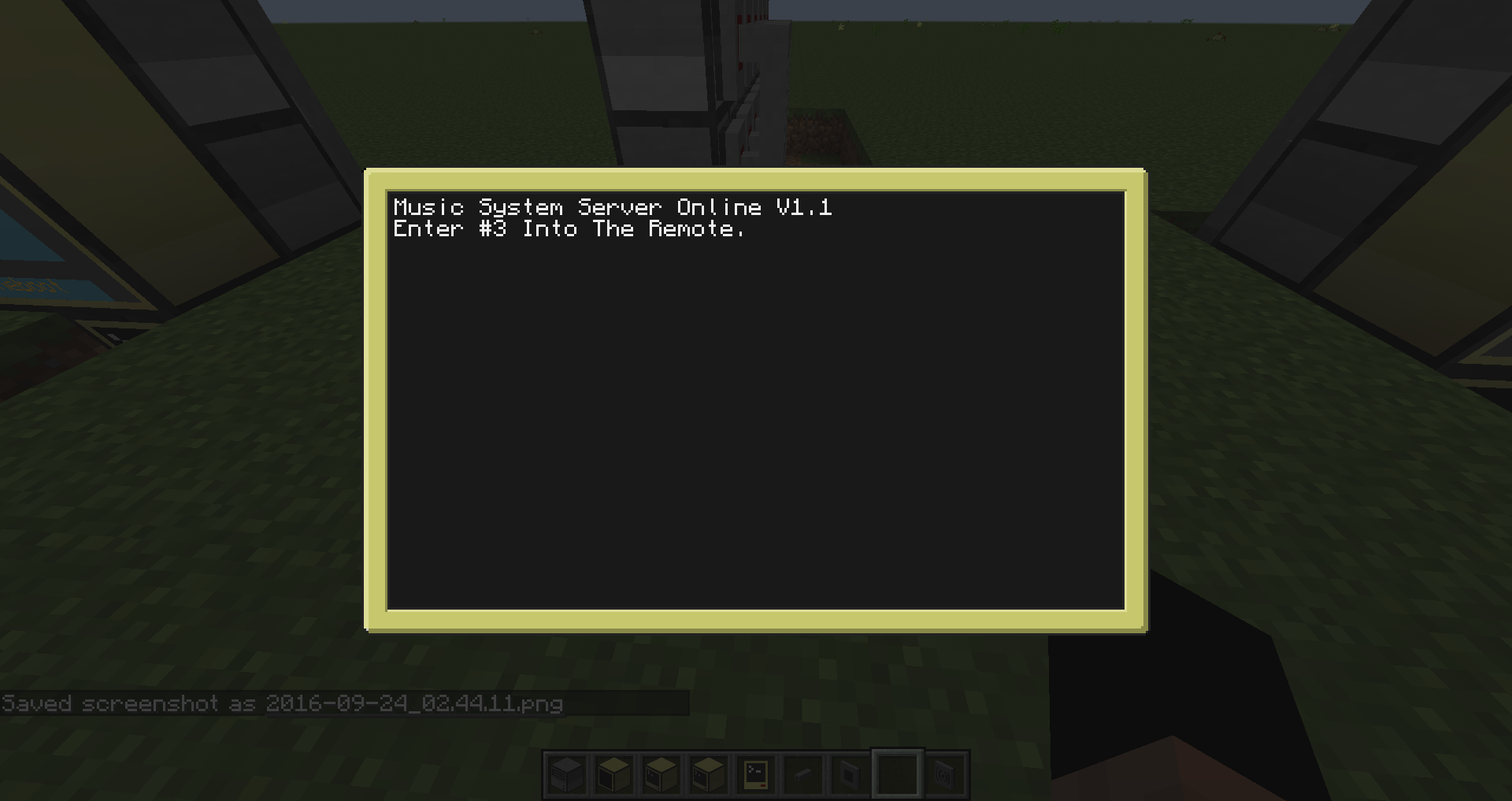
You're now connected! and ready to play music.
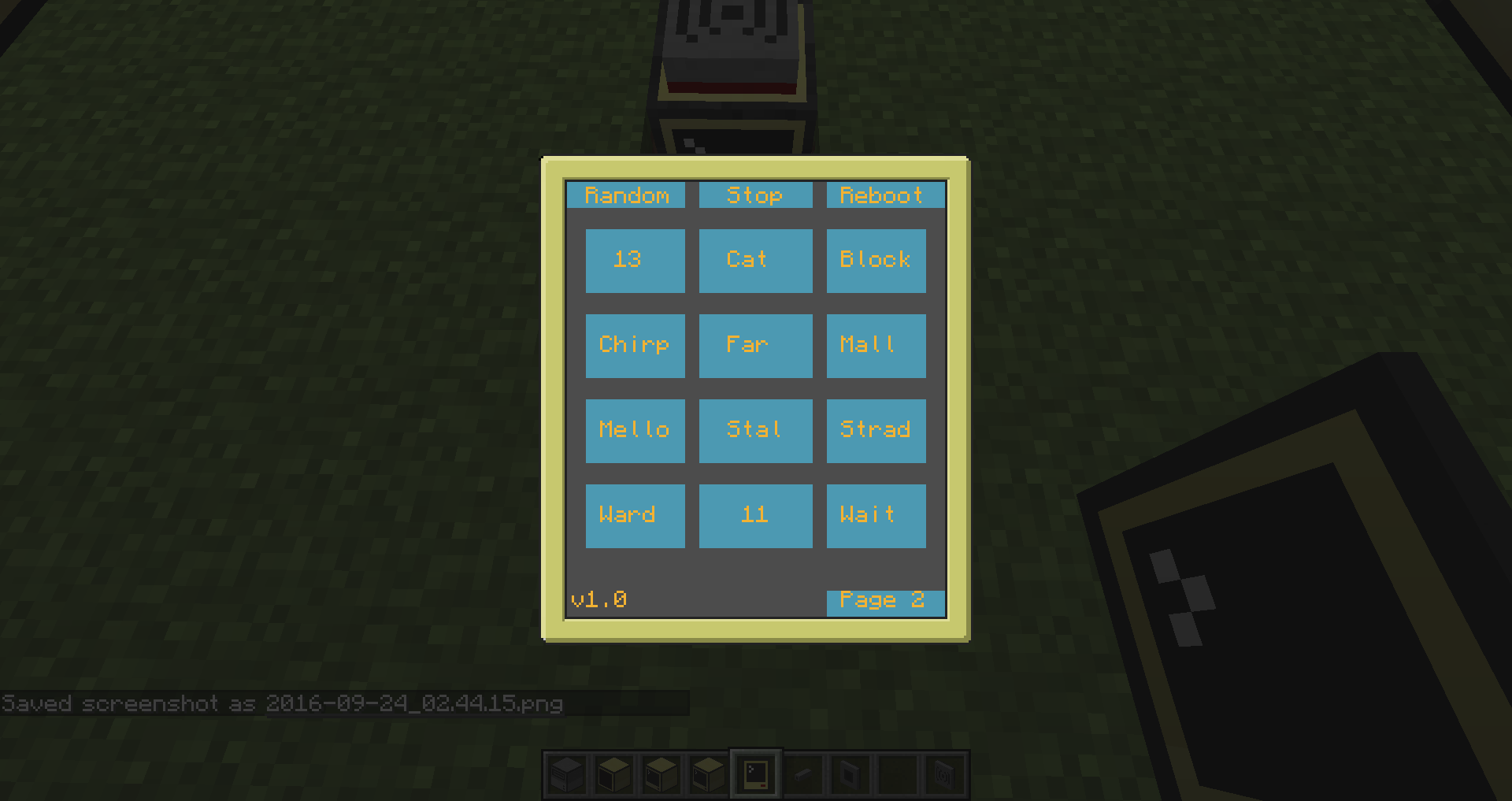
(If you enter the incorrect id you have to type ("rm id.txt") and reboot the computer.
Credits
Lyqyd for his amazing touchpoint api found Here http://www.computerc...touchpoint-api/
The amazing people at Ask a Pro.
MechWipf - Helping me with various things including the Remote system.
Todo:
Playlist Functionality
Clean up Functions
Loop Function
Changelogs:
2.4 Changelogs:
Added ability to change Button, text and background colors with the built in settings menu.
integrated update function into the program itself.
29/11/16:
Added Music System for Project Ozone 2
20/12/16:
Added Support for the following Music Disc's on the Project Ozone 2 version:
- Still Alive
- Radio Loop
- Want You Gone
- Gaia 1 (Botania)
- Gaia 2 (Botania)
2.5 Changelogs:
20/08/17:
Updated Music system to 2.5:
- Custom colors are now saved in musicsystem.cfg, as a table, instead of having 3 separate files.
- Reduced amount of code from 655 lines to 600
- Removed Text Color, Button Color, and Background color.
- Added Customize Button.
Edited on 20 August 2017 - 05:24 AM
