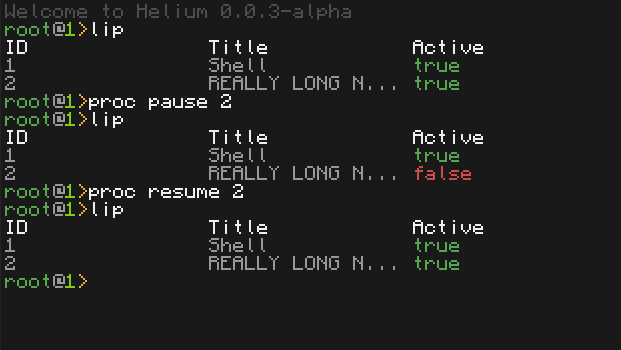I'm trying to get input on the code I wrote the last few
For everyone who want's to install it before reading anything:
Either download the last release
pastebin run VuBNx3va -u TheFreakLord -r HeliumRW /
pastebin run 2KQvJ8fn
Okay, now… Here's everything noteworthy, I guess:
- this uses a TLCO so don't try to terminate the shell you boot into. It won't happen what you might expect
- there are NO users for now. I maybe add them later on though
- It contains a lot of libraries, some are self-made, others third-party. Maybe you someday need one of them :P/>
- most/some of the code is based on the OOP paradigm. That means that the code contains a class system
- the shell is "okay". It works, but many crucial commands are still missing.
- the file system is sandboxed and stored in the RAM. Although, after the shell exists, parts of it will be mirrored into a folder
- you can easily write your own implementation of a filesystem (by extending BaseFS) and make everything run inside of that of course
- it uses i18n so you could add custom languages etc.
- the filesystem is OOP, although you can turn the filesystem into a "legacy" one (so it behaves like the original fs API) by calling "legacy = fs:makeLegacy()". You will loose some functionality though
- I added something I like to call "Filesystem Middleware". It basically allows you to perform actions on the stuff written and read to/from files before the user get's the stuff. I implemented a basic example middleware: it encodes/decodes every file into Base64
- everything inside /bin/sym will be "imported" into /bin in the emulated filesystem so the shell can access it
- probably more stuff I forgot to mention
~H40RZ