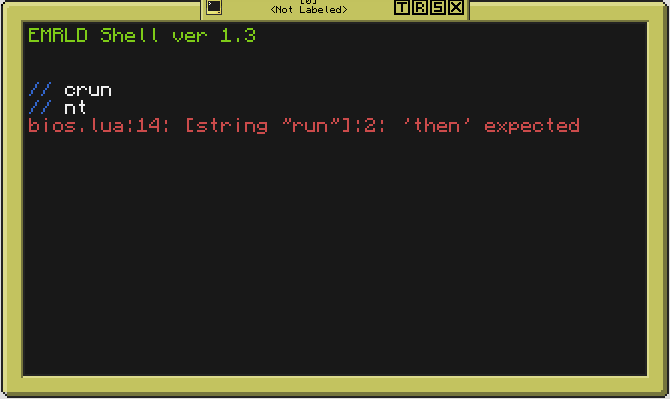Hello guys, i am very new to this forum to excuse my bad presentation. The whole point of making EMRLD shell was because on my favorite tekkit legends server I had made a large "server room". I made this because I was going to set up an intranet around my base so we could controll thing wirelessly and people in our small town(As that was the plan for it) could make websites on it in Lua. Then i found out how hard it would be to control all of these using craftOS. I mean, i had to have multiple programs running but I also needed them to all to communicate with each other(The programs and the computers). So i thought "If i just made a startup task that was like a mid-way for the programs this could work!" So I began developing EMRLD shell. It includes(The brackets next to it are it's program names in the package):
a graphical file browser(browser)
nPaint by nitrogen fingers.(paint)
EnderWeb by turtle scripts(web)
TACO editor(taco)
math(add/sub/multi/div/mod )
a run command by me{due to the way i coded the shell you must use this to run programs inside
Another directory without the use of shell}(crun path)
a shell shortcut(craftOS)
turtlemarket(market)
email and email server hosting(email and emailHost)
app store(app)
CCBash(cc )
and as far as i can see this is all i got.
Now, this OS comes in an installer(as all the functions are separate programs) so idk if this is considered an OS opener(As they aren't allowed) but this includes the OS i made and some more programs for ease-of-use. All credit needed was given in the program list.
pastebin get w1RtfqFd market
market get gjdig1 install spktrl y
once you have downloaded and ran the the installer it will install all the programs in the package and make the directories.
If you wish to add moe programs do
and then add any programs you wish. only programs here will be able to be directly ran through the shell. If you want me to release a bare-bones shell with only my programs then just ask. if i get enough people wanting it i will. Ik this post is allready suuuuper long but i just wana tell you how to use ccbashcd os/.programs/
# hashtag, double / or double - is used for comments
# ccbash basically just runs programs in a set order. but unlike
# using shell.run("asdaf") this is faster as you only type in the pure
# paths or how it is executed from the / directory.
#lists contents of current directory
ls
#changes directory
cd os
#changes back to / directory
cd /
# Basically, anything you could type into a shell type here