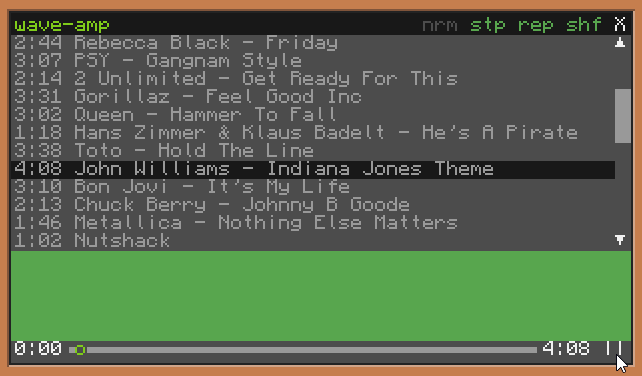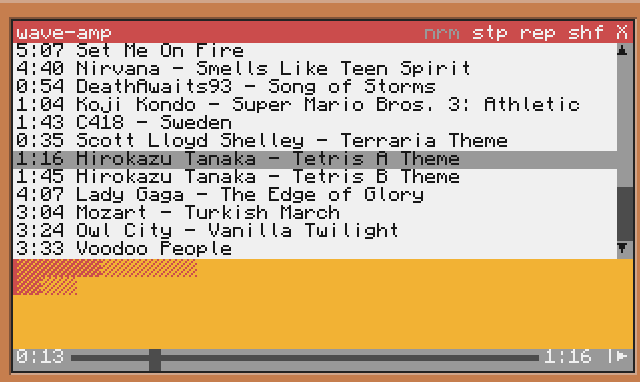Features:
- Plays NBS (Note Block Studio) files
- Cool UI
- Music visualiser
- Different play modes (normal, stop, repeat, shuffle)
- Custom themes
- Flexibility through command-line arguments
Requirements:
- Either a Command Computer (all MC versions) or a MinimalPeripherals Iron Note Block (MC 1.10+)
You can get a bunch of music from the Note Block Studio website, or check out Cranium's site.
wave-amp will automatically load all .nbs files on your ComputerCraft computer.
Download:
pastebin get pAEiHKK1 wave-ampTheme downloads:
pastebin get HYrhP1yN darkthemepastebin get EP0vBAa5 redthemeCommand line arguments:
Spoiler
You can also view this by typing
wave-amp -h
-l lists all outputs connected to the computer.
-c <config file> loads the parameters from a file.
parameters are separated by newlines.
-t <theme file> loads the theme from a file.
-f <filter[:second]> sets the note filter for the outputs.
examples:
-f 10111 sets the filter for all outputs to remove the bass instrument.
-f 10011:01100 sets the filter so the bass and basedrum instruments only come out of the second output
-v <volume[:second]> sets the volume for the outputs.
--nrm --stp --rep --shf sets the play mode.
--noui --noinput disables the ui/keyboard input
Keyboard bindings:
Spoiler
space play/pause
N next song
P previous song
M mute/unmute
left arrow go back 10 seconds
right arrow go forward 10 seconds
up arrow increase volume by 10%
down arrow decrease volume by 10%
J scroll down
K scroll up
page up scroll up
page down scroll down
left shift change mode
backspace exit
Screenshots:
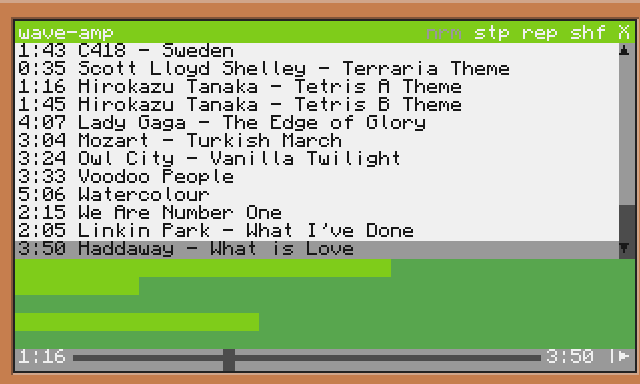
Custom themes:
Spoiler