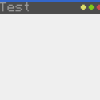Posted 06 February 2017 - 07:00 PM
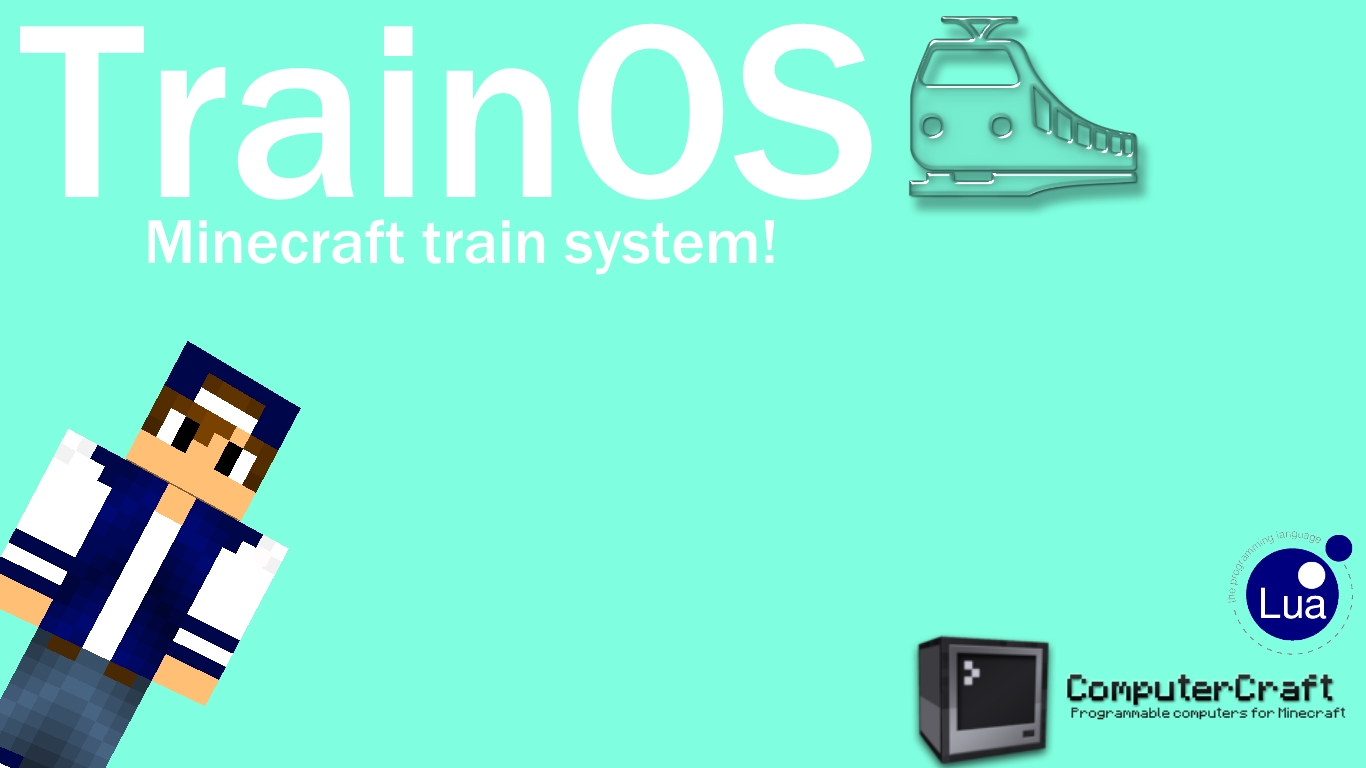
Hello, guys! Do you love trains? If so, you need stations!
But on IRL train stations we see electronics everywhere, right?
Why not have it in ComputerCraft? I have made a small program
that will help you reaching your goal: ComputerCraft train indicator!
Now seriously, the TrainOS 0.0.2 will help you to show the passengers
is there a train here or not. Maybe put a monitor in the waiting room and
connect it using wired modem to a computer that shows the information?
Here's how to do it:
For example, we have this setup:
Spoiler
So if a redstone signal comes from the LEFT (VERY IMPORTANT!!!) the monitor will show up "The train is boarding". When there's no signal it will show: "The train is not here".
You may use Indicator Rails to send redstone signal.
Configuration
Spoiler
To change the settings of the OS simply type in the shell:
edit train
pastebin get XNazPhwf trainSpoiler
pastebin get 3RndK139 trainmonitor left/right/front/top trainUsing the TrainOS on a monitor connected using wired modem.
1. Make sure the monitor's modem have a RED colour. You will see the id of the monitor in the chat (monitor_ID was connected to the network)
monitor monitor_ID trainKnown bugs:
Spoiler
When a new message pops out it adds an line before the actual message.Best regards,
Dimitar Bogdanov
Edited on 24 April 2017 - 06:30 PM