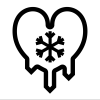30 posts
Posted 11 February 2017 - 12:32 PM
- Closed -
VedroidOS
| ● ^ ● |
So, it's a nice looking graphical operating system.
I'm tring to make it look like Android or iOS and Windows Phone.
It has multi accounts support, notifications, OTA updates and etc…
Screenshots: Spoiler
Google PhotoSpoiler
Last OS version: 5.5.5
pastebin run rvtXPqDi
BETA version (with CC 1.8 support): 5.6.0
pastebin run TVrwKmUv
Spoiler
[5.5.5]:
- Bug fixes
- Optimization
- New colors
- Now time updates on desktop
- APIs update
- Floating notifications
- New installation and update system
[5.1.1]:
- Bug fixes
- APIs update
[5.1.0]:
- Bug fixes
- Improved alignment by desktop grid
- Redesigned settings
[5.0.1]:
- Bug fixes
- APIs update
[5.0.0]:
- Added customizable desktop
- Added menu with all apps
- Added search bar on desktop
- Added search bar in apps menu
- New boot animation
- Complemented "About" menu
- Fixed several bugs
[4.3.3]:
- Fixed bug on first install
[4.3.2]:
- Fixed several bugs
- Added Clock app
- Any notification icons in status bar
[4.3.1]:
- Added "contexts" API
[4.3.0]:
- Added colored headers
- Added "Exit to CraftOS" button in security settings
- Added account split
- Separated system and user apps
- Fixed several bugs
[4.2.0]:
- Added "sysbar" API
- Desktop PC is now supported
- New desktop grid
- Fixed several little bugs
[4.1.3]:
- Added "Ctrl+T" blocking
[4.1.2]:
- Added auto login options in security settings
[4.1.1]:
- Fixed bug in [email protected]Spoiler
sysbar API functions:
- draw(color, text color, notifications table, draw top bar in PPC mode, display right config button "|") - draws system bars
notifications table - always "noty"
draw top bar in PPC mode - "true" or "false"
display right config button - "true" or "false"
example: sysbar.draw(colors.white,colors.black,noty,true,false)
- header(text, text color, background color) - draws two lines with header on top
use "mainTextCol" and "mainColor" variables if you want to use system colors
example: sysbar.header("Settings",mainTextCol,mainColor)
- back/home/recents(x, y) - return "true" if "x" and "y" is equal position of button
example:
if sysbar.home(x,y) == true then
term.clear()
term.setCursorPos(1,1)
home = true
end
home - global variable that become "false" in desktop
contexts API functions:
- main(x, y, line1, line2, line3…) - draws context menu and return pressed button
example: budka = contexts.main(x,y,"Copy","Cut","Dellete")
Notifications usage:
noty - global table with notifications
noty = {
{["app"]="Settings", ["text"]="You have an update", ["button"]=" Update ", ["ico"]=string.char(24)}
}
"app" - name of application
"text" - notification text
"button" - text on button, this button just run the app
"ico" - icon in status barEdited on 04 September 2019 - 06:10 AM
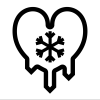
306 posts
Location
Mars
Posted 13 February 2017 - 10:37 AM
Bug report:
When going into store and clicking the scroll bar I get the following error:
main:248: attempt to index ? (a nil value)
Otherwise this is a very nice OS.

30 posts
Posted 13 February 2017 - 11:44 AM
Bug report:
When going into store and clicking the scroll bar I get the following error:
main:248: attempt to index ? (a nil value)
Otherwise this is a very nice OS.
Fixed, but scroll bar is nonfunctional

52 posts
Location
In a room with a computer, duh.
Posted 24 February 2017 - 11:10 PM
Found a exploit:
1. Goto Login Screen
2. Press Ctrl+T (Terminate)
3. Voila! You cracked the code!

23 posts
Location
PK
Posted 04 March 2017 - 07:14 PM
Found a exploit:
1. Goto Login Screen
2. Press Ctrl+T (Terminate)
3. Voila! You cracked the code!
You can just CTRL + ALT + T anywhere
ALSO How to create apps for it? How do I add new user
Edited on 04 March 2017 - 06:28 PM

30 posts
Posted 05 March 2017 - 10:44 AM
ALSO How to create apps for it? How do I add new user
You can create new accounts in security settings when you log out

122 posts
Location
France
Posted 09 March 2017 - 05:31 PM
You can block CTRL-T by using this piece of code:
function os.pullEvent(event, ...)
local event = os.pullEventRaw(event);
if event ~= "terminate" then
return event, ...;
end
end
Edited on 15 April 2017 - 03:40 PM

30 posts
Posted 13 March 2017 - 08:16 AM
You can block CTRL-T by using this piece of code:
function os.pullEvent(event, ...)
local event = os.pullEventRaw(event);
if event ~= "terminate" then
return event, ...;
end
end
Thanks, I fixed it

30 posts
Posted 17 March 2017 - 12:17 PM
4.2 version is available

52 posts
Location
In a room with a computer, duh.
Posted 20 March 2017 - 12:56 AM
Nice OS! :D/>/>
Im going to try infecting it with my virus :P/>/>
I'll tell you your score of how robust it is! (~/10)
Nice OS! :D/>/>
Im going to try infecting it with my virus :P/>/>
I'll tell you your score of how robust it is! (~/10)
…
It didn't survive the boot…
2/10
Otherwise, Nice OS! :D/>/>
Edited on 20 March 2017 - 12:55 AM

467 posts
Location
Van Diemen's Land
Posted 20 March 2017 - 11:28 PM
Nice OS! :D/>/>
Im going to try infecting it with my virus :P/>/>
I'll tell you your score of how robust it is! (~/10)
Nice OS! :D/>/>
Im going to try infecting it with my virus :P/>/>
I'll tell you your score of how robust it is! (~/10)
…
It didn't survive the boot…
2/10
Otherwise, Nice OS! :D/>/>
What does your virus do?

30 posts
Posted 02 April 2017 - 02:25 PM
4.3.0 version is available

2 posts
Location
Kepler-452b
Posted 13 April 2017 - 08:57 PM
Help? I'm stuck on the screen that says "Hello!". I can't really do anything.

30 posts
Posted 14 April 2017 - 03:20 PM
Help? I'm stuck on the screen that says "Hello!". I can't really do anything.
Fixed. Thanks for report

30 posts
Posted 12 May 2017 - 05:32 PM
New big update available
It has some redesign and now OS feels and looks more like android.
(I will update screenshots soon)

30 posts
Posted 22 June 2017 - 06:16 PM
New version 5.5.5 is available
I think it will be the last update of the 5th generation of my OS
Now I'll be working on multitasking

63 posts
Posted 02 December 2017 - 08:33 PM
Best -DECE-,
First of all, it is a good and stable OS! There is one thing to know:
If i boot up with a floppy disk or just get a way to get to the shell withouth logging in i can go to System/accounts/<ACCOUNTNAME> and see the password in plain text. This is not very good if someone get in the shell and wants to hack your computer or something. You can add something like a encryption to prevent people to see this in plain text.
Also you can add some things that are easier to use. One thing is that if there is ONLY ONE account registered that it then wil automaticly select that account in the login screen. So users wil not need to click on that arrow and select them a account. Something like a API with permissions so apps cannot just write things in files is also very handy, you can add it. Like the user get a prompt to trust the app or not, in that way.
All the other things are good and fine, they are stable and you have also some programs. One thing to notice is that this Operating System also works on the computer, so it isn't only for pocket computers.
-DubbelSoftware

1 posts
Posted 28 December 2017 - 09:40 PM

30 posts
Posted 12 March 2018 - 08:19 PM
I don't know what is this, I have no such problems. And it's impossible if you didn't edit enything.

7083 posts
Location
Tasmania (AU)
Posted 13 March 2018 - 01:36 PM

749 posts
Location
BOO!!
Posted 14 March 2018 - 05:48 PM
From what I saw (the start screen and the reboot) it's pretty cool. It also has thousands of lines in one file!
I was surprised the reboot worked as I rebooted from CraftOS not vedroid (as the desktop does not work (see issue above on previous page))
Edited on 14 March 2018 - 04:49 PM

30 posts
Posted 03 April 2018 - 08:06 AM
as the desktop does not work (see issue above on previous page)
Are you using cc 1.8 version? I did not test the OS on this version.

749 posts
Location
BOO!!
Posted 03 April 2018 - 03:05 PM
Yeah

30 posts
Posted 04 April 2018 - 02:44 PM
Yeah
I will make patch as soon as it will be possible

64 posts
Location
C:\Minecraft\saves\stuff\computer
Posted 06 April 2018 - 09:23 AM
On the boot screen:
ver:8: attempt to compare __lt on nil and string
startup:1060: attempt to concatenate string and nil
welp

7083 posts
Location
Tasmania (AU)
Posted 07 April 2018 - 01:16 AM
That's already been reported, dude.

64 posts
Location
C:\Minecraft\saves\stuff\computer
Posted 07 April 2018 - 12:29 PM
Oh…

30 posts
Posted 11 April 2018 - 11:41 AM
Thanks for the information, this helped me. I already could run the OS on 1.8 CC, but it works not so good.

30 posts
Posted 01 May 2018 - 08:50 AM
I have posted a beta version (check "downloads"), it should work on 1.8 CC and it has some interesting things.

749 posts
Location
BOO!!
Posted 04 May 2018 - 06:48 PM
style:214: attempt to concatenate string and nil
It happens when I do a certain action
The rednet toggle switch does not work.
Update complains about attempting to access system file-system
Edited on 04 May 2018 - 04:52 PM

30 posts
Posted 05 May 2018 - 01:23 PM
style:214: attempt to concatenate string and nil
It happens when I do a certain action
The rednet toggle switch does not work.
Update complains about attempting to access system file-system
I have fixed it. Rednet switcher doesn't work on emulators or if there is no wireless modem, but otherwise it works correct.

749 posts
Location
BOO!!
Posted 05 May 2018 - 04:39 PM
I had a wireless modem placed on the top side of the advanced computer
Edited on 05 May 2018 - 02:39 PM

30 posts
Posted 05 May 2018 - 08:33 PM
I had a wireless modem placed on the top side of the advanced computer
Hmm, it may be. For some reasons I have not tested bottom or top sides.

5 posts
Posted 06 May 2018 - 10:57 AM
Pretty cool operating system, but maybe add a fix command if you (stupidly) delete the startup file. :P/>

30 posts
Posted 11 May 2018 - 06:30 AM
Pretty cool operating system, but maybe add a fix command if you (stupidly) delete the startup file. :P/>/>
Hah, you may jast reinstall it.
In beta vertion I have made a some type of access rights, that doesn't allow you to delete or change system files.

35 posts
Location
why do you want to know
Posted 09 September 2018 - 01:24 AM
You can kill the OS by cutting & pasting the System folder in the file browser.
I've also found various other bugs, such as system permissions not letting you being able to set a wallpaper, some third party apps crashing the OS on exit, and scaling for a lot of apps broken on pocket computers.
I'd recommend creating some sort of error recovery, and not just throwing me in to the CLI.
Another thing I'd recommend is automated error reporting.
Edited on 08 September 2018 - 11:32 PM

35 posts
Location
why do you want to know
Posted 09 September 2018 - 01:19 PM
Also, you can time at the exact right moment to Ctrl+T before boot before the system has set up system folder protection.
Edited on 10 September 2018 - 03:55 PM

64 posts
Location
C:\Minecraft\saves\stuff\computer
Posted 04 October 2018 - 03:49 PM
Is it still alive?

30 posts
Posted 05 October 2018 - 02:30 PM
Is it still alive?
Yes, it's alive, but in another form. It will be a new OS, that I am working on.

64 posts
Location
C:\Minecraft\saves\stuff\computer
Posted 08 October 2018 - 04:47 PM
Is it still alive?
Yes, it's alive, but in another form. It will be a new OS, that I am working on.
Mmkay.

96 posts
Posted 20 June 2019 - 04:18 AM
It's a really nice OS, but it needs an uninstall option because your only option is to stick into a floppy drive to get into un-interrupted shell.