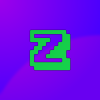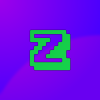
71 posts
Location
Everywhere and nowhere.
Posted 25 April 2017 - 09:05 PM
M-OS
A new generation of ComputerCraft OS`s
! PLEASE READ !
Spoiler
This OS will be coming to an end very shortly, and all download links will be removed from this page, and the only way to access the links will be through my pastebin. I will be remaking the entire OS. I expect the new version to come out sometime early 2018, with an all-new style, and overall will be way better and quicker, with anamations and lots more. The polls will be closed on January 1st of 2018, and so will all support for the operating system. The download links will be removed Febuary 1st, 2018. Everything will have to come to an end at some point.
(Once M-OS Rebirthed is released, there will be an option in the menu of the OS to install the new version.)
Thanks for using my OS if you did, and have a good day.
-MarcoPolo0306
M-OS is a simple OS that uses a original design.
Lastest Installer (2.0):
Features
Spoiler
Monitor support
BIOS Options
Simple and easy to use UI
Programs menu
Settings menu
Automatic Updater
Changelog
Spoiler
Version 2.0
- New Logon UI
- Themes
- New menu
- Search
- Shutdown options
- User pictures
- Lots more!
Old Changelogs
Spoiler
Version 1.2.1
- New boot screen
- Auto-update now keeps your configs
- Changed app store program displaying
Version 1.2
- Github-based installer
- Added App store
Version 1.1.8
- Added background changing (enhanced it)
Version 1.1.5
- M-OS now checks for updates on startup.
Version 1.1.4
Version 1.1.3.1:
- Fixed the uninstall button on the settings causing an infinite install loop.
Version 1.1.3:
Version 1.1.2:
- Changed settings menu a little.
- Added system restore
Version 1.1.1:
Version 1.1:
- New BIOS options
- Settings menu added
- You can now edit your desktop background (the reason you couldn`t before was because it defaults to /pictures folder)
Screen shots
Spoiler
I can`t post the screenshots. )=
Credits
Spoiler
Mouse File Browser by BigSHinyToysCode base by NDFJayPrograms menu, settings menu, and logon menu by me (MarcoPolo0306)Thank you for using M-OS!
Edited on 07 January 2018 - 03:28 PM

245 posts
Location
Computer, Germany
Posted 26 April 2017 - 12:12 PM
The UI is kinda standard, not a bad one though.
Maybe don't make the slowprint thingy in the loading screen as it's a fake loading screen that way.
Anyway, not many features implemented (yet) so I can't say anything else.
:)/>

17 posts
Location
AND YE
Posted 26 April 2017 - 05:23 PM
when closing a program it will blank the screen so fix that. and maybe change "Menu" to "M"
It's good
Edited on 26 April 2017 - 03:23 PM
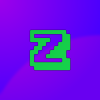
71 posts
Location
Everywhere and nowhere.
Posted 26 April 2017 - 08:45 PM
when closing a program it will blank the screen so fix that. and maybe change "Menu" to "M"
It's good
Yeah, I know about the programs bug. That should be fixed in 1.0.1 or 1.1

5 posts
Location
Melbourne
Posted 06 May 2017 - 02:08 AM
It would be nice if you could add the option for adding custom programs with custom icon, and a clock. Overall it's pretty nice! It's rare to find an OS that doesn't crash everytime you click something.
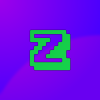
71 posts
Location
Everywhere and nowhere.
Posted 06 May 2017 - 01:10 PM
It would be nice if you could add the option for adding custom programs with custom icon, and a clock. Overall it's pretty nice! It's rare to find an OS that doesn't crash everytime you click something.
Thanks for the feedback! I cant figure out how to do a clock, and custom programs maybe coming soon.
Edited on 06 May 2017 - 11:10 AM

63 posts
Posted 12 June 2017 - 06:06 PM
Best MarcoPolo,
Your operating system is not too bad.
But is has some negative points that you can do better.
The password is not encrypted. If i do in your M-Shell "edit m-os/config/pass" i can just read the password.
And you can better do, that nobody can edit in the M-Shell the directory of your OS.
Also i cant change the password. How do i know the image path????
Also in the BIOS i can just terminate… And then a hacker or someone else can just delete or get your information.
For security i give the OS a 6.0 from 10. But it can be better.
I also see OS's that have multiple accounts. Its not that it is needed. But if someone is in a world with more people. You can add that.
Also, for security you can disable all commands. It is really simple. Just make a function like disableCommands(). And then just
change the aliasses. With "shell.setAlias(command/program, pathOfNewProgramOrCommand).
So you can just reset it if someone put the correct password.
But the other things are good!
-DubbelSoftware
Edited on 12 June 2017 - 04:07 PM